Fisheye Photo Generator - Fisheye Effect Application

Welcome! Let's explore the world through a fisheye lens together!
Transform images with AI-powered fisheye distortion.
Generate a fisheye photo of a bustling city street from above.
Create an image of an old man with a distinctive fisheye lens effect.
Produce a fisheye landscape of a dense forest looking up at the canopy.
Make a fisheye shot of a serene beach scene from the water's edge.
Get Embed Code
Overview of Fisheye Photo Generator
A Fisheye Photo Generator is a digital tool designed to simulate the visual effect produced by a fisheye lens. Traditionally, fisheye lenses are extreme wide-angle lenses that create a spherical, distorted view of the world, making them popular for capturing wide panoramas or skies, and for artistic effects in photography and videography. The generator digitally manipulates standard photos to mimic this effect, offering users the ability to apply the fisheye distortion without the need for a physical lens. Examples of use include creating visually striking images for digital art, enhancing footage in video projects, or providing a unique perspective on landscape photography. Powered by ChatGPT-4o。

Key Functions of Fisheye Photo Generator
Distortion Adjustment
Example
Adjusting the level of distortion to simulate different strengths of fisheye lenses.
Scenario
An artist wants to create a series of images with varying levels of surrealism by manipulating the curvature of their photos.
Angle of View Expansion
Example
Expanding the angle of view to include more of the scene in the image, beyond what the original photo captured.
Scenario
A landscape photographer uses the generator to create a panoramic view of a mountain range from a series of standard photos.
Virtual Fisheye Lens Simulation
Example
Simulating different types of fisheye lenses, such as circular or full-frame, to achieve specific artistic effects.
Scenario
A filmmaker applies a circular fisheye effect to drone footage to create a distinctive 'globe' look for a music video.
Target User Groups for Fisheye Photo Generator Services
Digital Artists and Photographers
Individuals seeking creative tools to add unique, eye-catching effects to their digital artwork or photography projects. The fisheye generator allows for experimentation with perspective and distortion, offering new avenues for artistic expression.
Filmmakers and Video Content Creators
Creators looking to incorporate distinctive visual styles into their video projects. The fisheye effect can add dynamism and a sense of immersion to scenes, making it valuable for music videos, short films, and social media content.
Marketing and Advertising Professionals
Professionals aiming to produce engaging, visually captivating content for campaigns or branding purposes. The unique perspective provided by fisheye effects can make promotional images and videos stand out.

Using Fisheye Photo Generator
1
Initiate your journey at yeschat.ai, accessible for a complimentary trial without necessitating a login or subscription to ChatGPT Plus.
2
Select the 'Fisheye Photo Generator' from the available tools menu to start transforming your photos with the fisheye effect.
3
Upload the image you wish to edit. Ensure the photo is clear and well-lit for the best fisheye effect results.
4
Customize the fisheye effect by adjusting the intensity and the angle through the provided sliders or settings.
5
Preview the transformed image and if satisfied, download the fisheye photo to your device. For further edits, repeat the customization process as needed.
Try other advanced and practical GPTs
绘画助手
Transform words into art with AI.

AI绘画导师Mr. 张
Empowering Your Art with AI

AI 绘画助手
Transforming Words into Artistic Visions

绘画助手
Bringing Ideas to Life with AI

儿童ai绘画
Unleashing Creativity with AI

Color Book Drawing Creator
AI-powered Personalized Coloring Creations
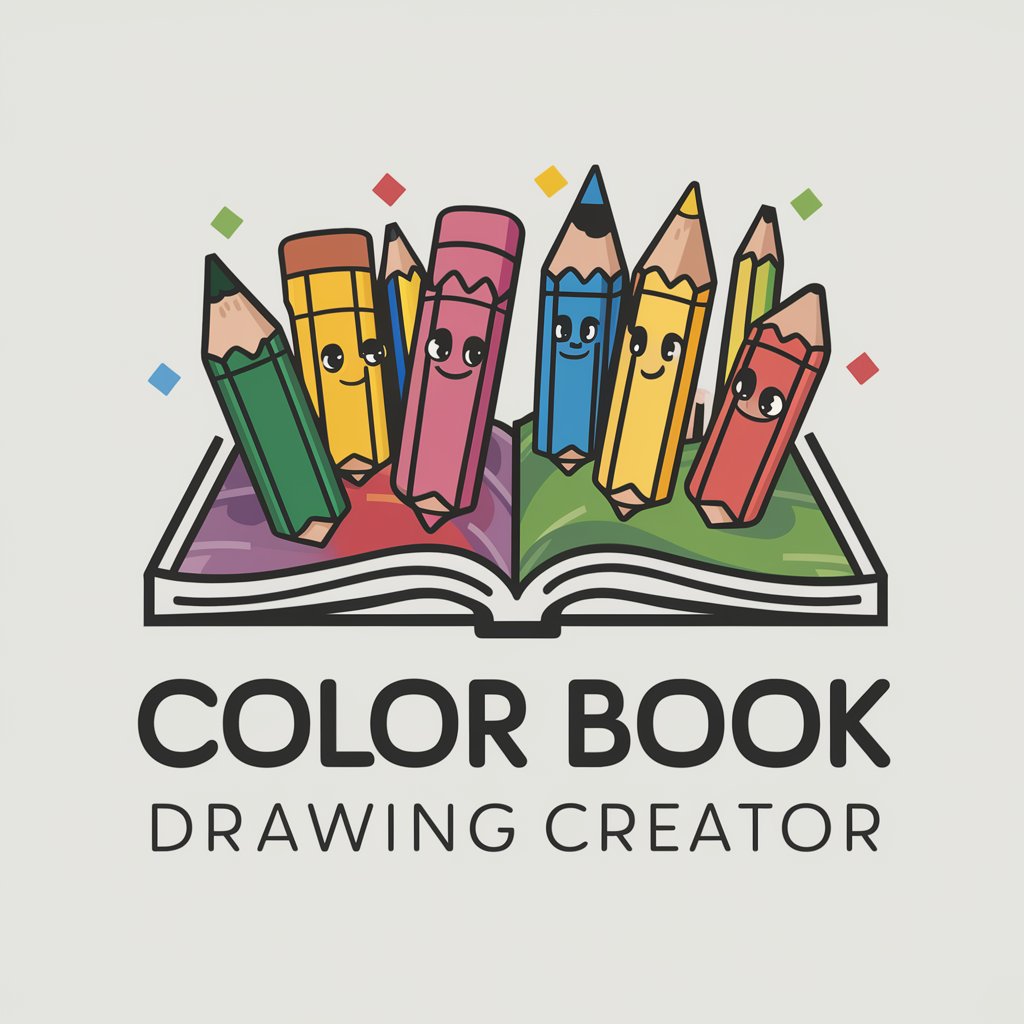
Stock photo title & keyword generator
Elevate Your Images with AI-Driven Titles and Keywords

Profile Photo Generator
Craft Unique Avatars with AI

AI Travel Photo Image Prompt Generator
Ignite your creativity with AI-powered travel photo prompts.

Social Network Cover Photo Generater
Craft Your Brand's First Impression

Ultra-realistic photo Generator
AI-powered ultra-realistic image creation

Stock Photo Title and Keyword Generator
AI-powered tool for creating optimized photo metadata
Fisheye Photo Generator Q&A
What is a Fisheye Photo Generator?
Fisheye Photo Generator is an AI-powered tool designed to apply a fisheye lens effect to digital photos, creating a spherical or hemispherical visual distortion that can enhance the visual interest and depth of the images.
Can I adjust the intensity of the fisheye effect?
Yes, the tool allows users to adjust the intensity and angle of the fisheye effect to suit their preference or the specific needs of the photo, providing a customizable user experience.
Is the Fisheye Photo Generator suitable for professional photography?
While primarily aimed at enthusiasts and casual users, professionals can also use the Fisheye Photo Generator for preliminary visualizations or concept designs before applying the effect with actual camera lenses.
How does the AI in the Fisheye Photo Generator work?
The AI analyzes the input photo and applies complex algorithms to mimic the distortion typical of a fisheye lens, considering factors like angle, intensity, and the central focal point to produce a realistic fisheye effect.
Are there any file size or format limitations for the photos I can upload?
To ensure optimal performance and results, users are advised to adhere to specified file size and format recommendations, typically including common formats such as JPG and PNG, and keeping the file size within manageable limits for processing.
