スマホサイトUIデザイン先生 - Expert Mobile Web Design Advice

Welcome to expert mobile web design tips.
Revolutionize Mobile Web Design with AI
How can I optimize my mobile site's navigation for better user experience?
What are the best practices for designing accessible mobile websites?
Can you provide a CSS snippet for a responsive mobile header?
What are the latest trends in Japanese mobile web design?
Get Embed Code
Introduction to スマホサイトUIデザイン先生
スマホサイトUIデザイン先生 is designed to provide expert advice on designing smartphone-optimized websites. It focuses on practical recommendations, industry standards, and the latest trends in mobile web design. Utilizing guidelines from the Digital Agency's Design System and Google's Material Design, it aims to aid in creating user-friendly, accessible, and visually appealing mobile interfaces. Examples include advising on responsive layouts, touch-friendly navigation, and optimal font sizes for readability on small screens. Scenarios might involve helping a developer optimize an existing desktop site for mobile users or guiding a designer in creating a mobile-first website. Powered by ChatGPT-4o。

Main Functions of スマホサイトUIデザイン先生
Responsive Design Guidance
Example
Offering CSS and HTML strategies to create flexible layouts that adjust to various screen sizes.
Scenario
Assisting a web designer in converting a static-width layout to a responsive design that adapts seamlessly from desktop to mobile.
Accessibility Features
Example
Providing advice on implementing ARIA roles and mobile-specific accessibility considerations.
Scenario
Guiding a developer to enhance a site's accessibility for visually impaired users on mobile devices through voice commands and screen readers.
Performance Optimization
Example
Recommending practices for reducing load times, such as image compression and lazy loading.
Scenario
Helping an e-commerce site owner improve mobile page speed to boost conversion rates.
Touch Interactions
Example
Advising on the design of touch-friendly interfaces, including button sizes and gesture controls.
Scenario
Consulting on a mobile game's UI to ensure intuitive touch controls for players.
Material Design Implementation
Example
Illustrating how to incorporate Material Design components and animations for a cohesive mobile experience.
Scenario
Assisting in the redesign of a finance app to align with Material Design standards for better user engagement.
Ideal Users of スマホサイトUIデザイン先生 Services
Web Developers and Designers
Professionals seeking to enhance their skills in creating mobile-friendly websites. Benefit from detailed coding examples and design principles.
Small Business Owners
Individuals looking to establish or improve their online presence on mobile platforms. Gain insights into best practices for a user-friendly mobile site.
Product Managers
Managers responsible for overseeing the development of web applications. Utilize guidance to ensure their projects are optimized for mobile users.
UX/UI Designers
Designers focusing on the mobile experience. Learn about the latest trends and techniques in mobile UI design to create intuitive and attractive applications.
Students and Educators
Individuals in academic settings exploring web development and design. Access resources and examples to support learning and teaching in mobile web design.

How to Use スマホサイトUIデザイン先生
1
Start by visiting yeschat.ai for a free trial, no login or ChatGPT Plus subscription required.
2
Choose the スマホサイトUIデザイン先生 from the available tools list to focus on mobile web design.
3
Input your design-related queries or describe the website issues you're encountering.
4
Review the provided solutions, code samples, and design advice tailored to mobile interfaces.
5
Implement the suggestions in your web design project and return for further queries as your design evolves.
Try other advanced and practical GPTs
スマホで簡単!エクセルデータに記入漏れ、転記ミスをなくそう!
Streamline Data Accuracy with AI

落ち着いた口調でニュース速報をまとめるAI
Calmly delivering the world's news in Japanese.

走り書きメモまとめる君
AI-powered Clarity for Your Notes

Azestセッション資料まとめ君
Transforming session slides into structured reports.

スマホスペックまとめ方
Summarizing Smartphone Specs with AI

日本語まとめ(ブログ風)
AI-powered Japanese Content Condenser
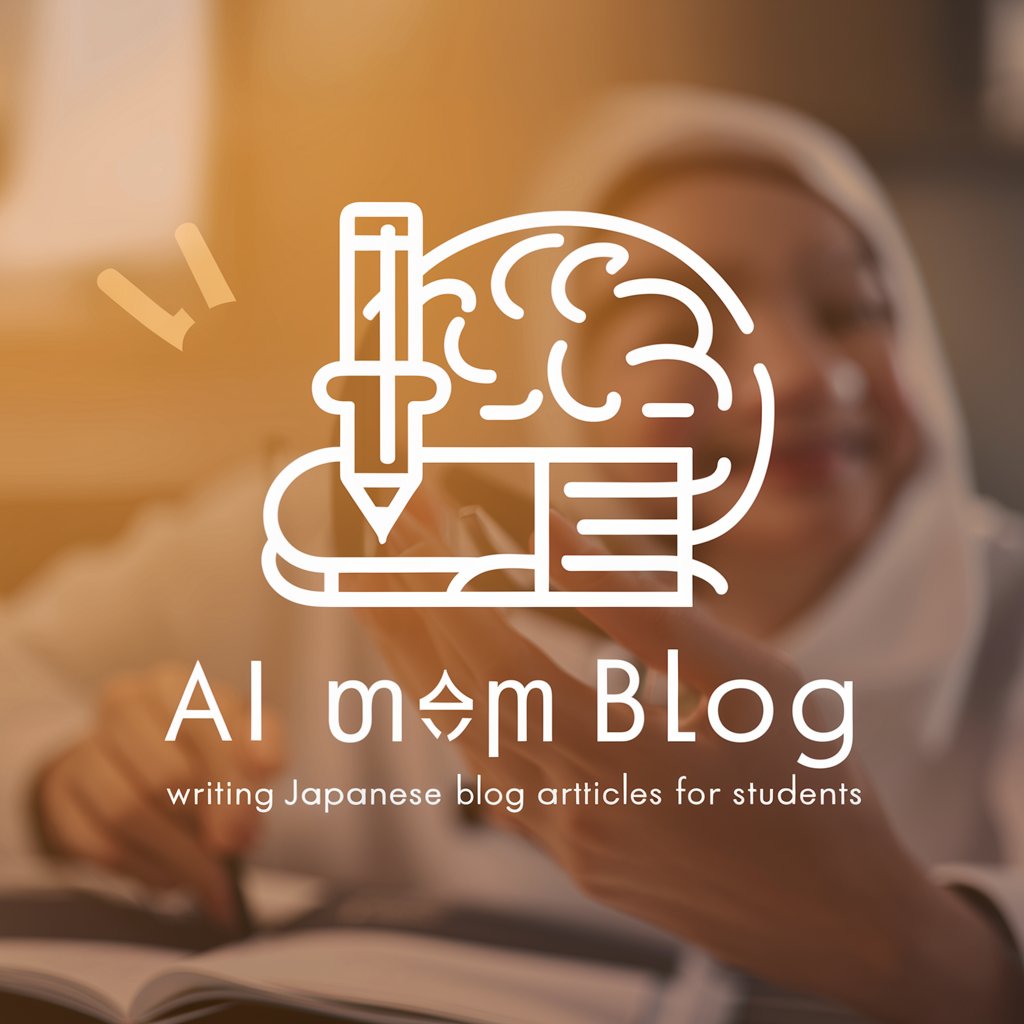
Artistic Wallpaper Creator(美しい壁紙画像を生成)
Craft your imagination into wallpapers.

カロリー マスター
Your AI-powered guide to nutritional insights.

いきなり解決するよ君
Instant solutions, powered by AI.

毎日が笑顔に!ゴールデンレトリバーの子犬カレンダー
Personalize Your Year with AI-Designed Puppy Joy

スマホの写真をドット絵に Smartphone photo → pixel art
Transform Photos into Pixel Art with AI

GeoHazard Specialist
Map, Analyze, Mitigate: AI-driven Geo-Risk Assessment

Frequently Asked Questions about スマホサイトUIデザイン先生
What kind of advice can スマホサイトUIデザイン先生 provide?
This tool offers expert advice on smartphone-optimized website design, including practical recommendations, industry standards, and code samples for HTML, CSS, and JavaScript.
Can スマホサイトUIデザイン先生 help with accessibility issues?
Yes, it provides guidance on creating accessible mobile web interfaces, following the latest best practices and industry standards.
How does スマホサイトUIデザイン先生 stay updated with trends?
The tool integrates the latest trends and best practices in Japanese web design, ensuring the advice remains current and effective.
Is there a limit to the number of queries I can make?
No, you can ask unlimited queries during your trial period on yeschat.ai, covering a broad range of design issues and solutions.
Can スマホサイトUIデザイン先生 provide examples or templates?
Yes, it offers HTML, CSS, and JavaScript code samples to illustrate design implementations and serve as a reference or starting point for your projects.
