Annual Filing Parse Tool - Automated Financial Document Parser
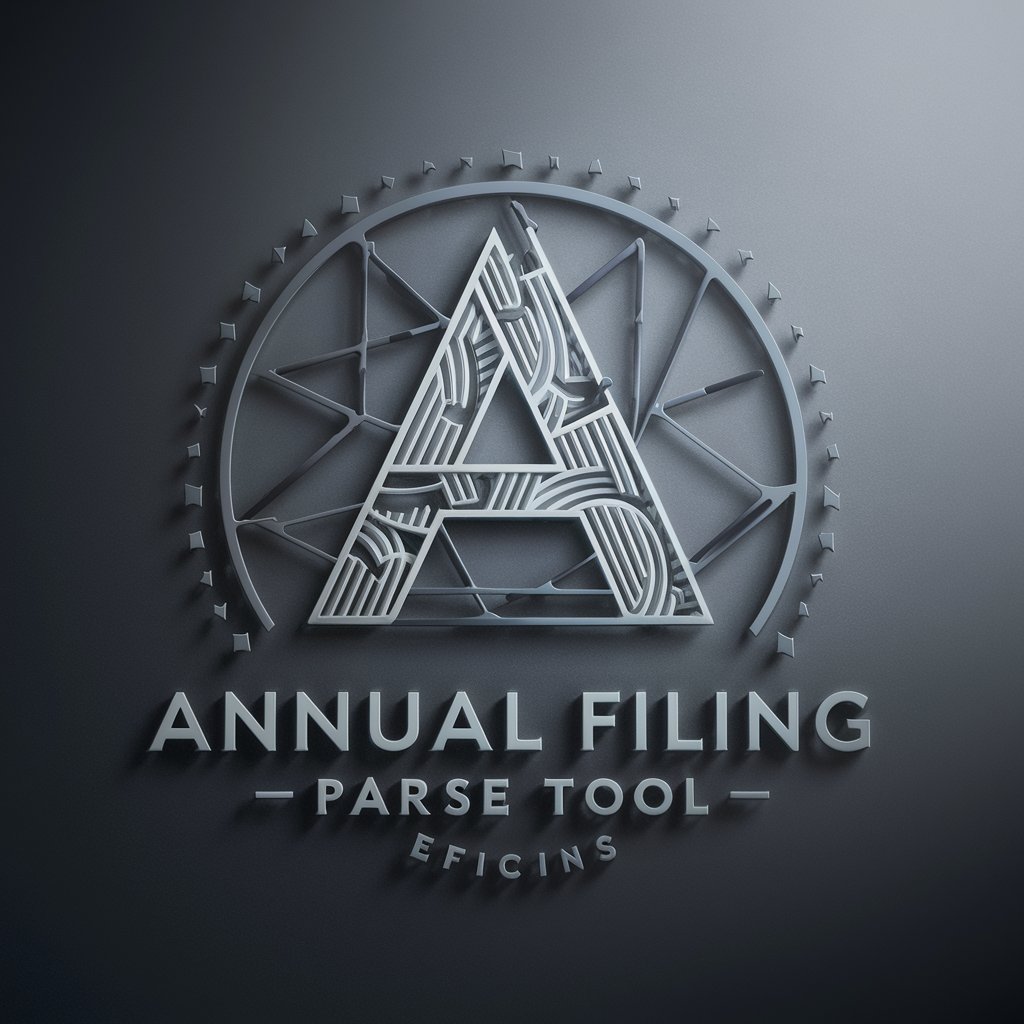
Welcome! I'm here to parse and summarize annual financial filings.
Decoding Financials with AI Power
Extract key financial data from the annual report of
Summarize insider transactions disclosed in the annual filing of
Identify and present details about insider buying and selling activities in
Analyze the financial statements provided in the annual report of
Get Embed Code
Overview of Annual Filing Parse Tool
The Annual Filing Parse Tool is specifically designed to analyze and extract key information from annual financial filings. Its core functionality centers around interpreting complex financial data and insider transaction details within these documents. The tool is adept at handling large volumes of data, efficiently parsing through filings to highlight crucial financial metrics, trends in financial health, and specifics of insider activities such as stock purchases or sales. For example, when a financial analyst needs to understand the financial trajectory of a company, the tool can dissect the annual report to summarize profitability, asset evolution, and debt levels. Powered by ChatGPT-4o。

Key Functions and Applications
Extraction of Financial Metrics
Example
Extracting key performance indicators like EBITDA, net income, and revenue growth from an annual report of a corporation.
Scenario
A financial consultant uses this function to prepare a detailed performance analysis for stakeholders interested in the year-over-year financial growth of a company.
Analysis of Insider Transactions
Example
Detailing all insider transactions reported in the annual filing, including the names of insiders, types of transactions (buy or sell), and the volume of shares traded.
Scenario
An investment analyst leverages this function to evaluate the confidence of company insiders in the firm's future prospects, which can be a crucial indicator for investment decisions.
Summarization of Financial Health
Example
Providing a synthesized overview of a company's financial stability, focusing on liquidity ratios, solvency ratios, and cash flow statements.
Scenario
A credit analyst uses this function to assess the creditworthiness of a business, which is essential for determining loan terms or investment risks.
Target User Groups
Financial Analysts
These professionals often deal with extensive quantitative data and require precise, swift extraction of pertinent financial details to make informed decisions or recommendations.
Investment Advisors
Advisors can use detailed insider transaction data and overall financial health summaries to guide their clients' investment strategies effectively.
Corporate Finance Teams
Teams within corporations that handle financial planning and analysis can use the tool to benchmark against competitors and provide strategic insights to executive leadership.

Guidelines for Using the Annual Filing Parse Tool
Accessing the Tool
Visit yeschat.ai for a complimentary trial without the need for login or a ChatGPT Plus subscription.
Upload Document
Upload your annual financial filings directly to the platform. Ensure that the documents are in a supported format such as PDF or DOCX.
Specify Data Points
Identify and select specific financial metrics or data points you are interested in analyzing within the document.
Analysis
Execute the parsing command. The tool will analyze the text, extract pertinent data, and organize it based on your specifications.
Review Results
Review the extracted data for accuracy and relevance. Utilize the tool's features to modify or delve deeper into particular sections of data.
Try other advanced and practical GPTs
Annual Goals Planner
Craft Your Year with AI-driven Planning

Laravel Helper
AI-powered Laravel Development Aid

English Chat Buddy
Master English Conversation with AI

SEOブログアーティクルメーカー
Elevate Your SEO with AI-Powered Blogging

ペット健康サポートチャットボット『ポチくん』
Empowering pet care with AI

カメラ設定完全再現
Capture reality, powerfully AI-driven.

Annual Wellness Guide - New Year Resolutions
Empowering Your Wellness Journey with AI
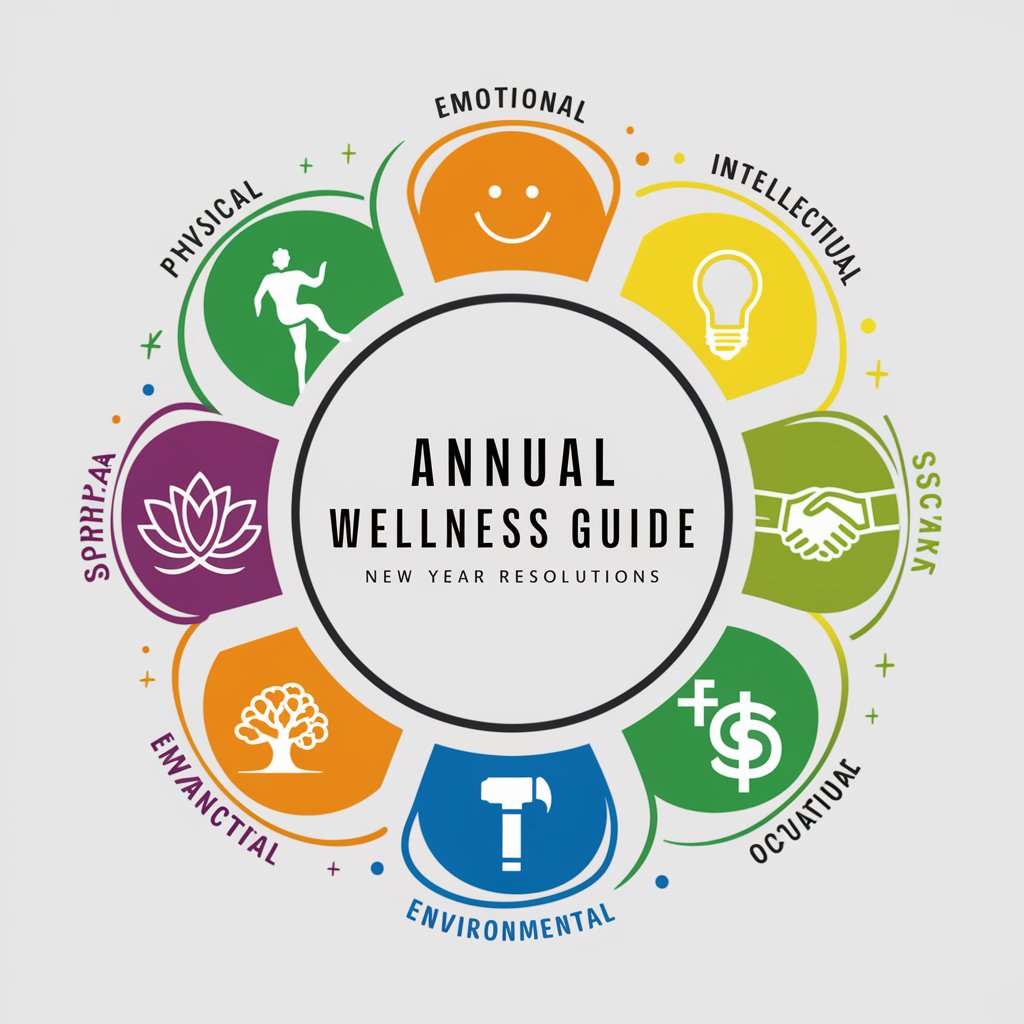
A-Z Annual Shareholder Letter
Decoding Amazon’s Growth, Strategy by Letters

Annual Feedback GPT 🥵
Transforming employee feedback with AI
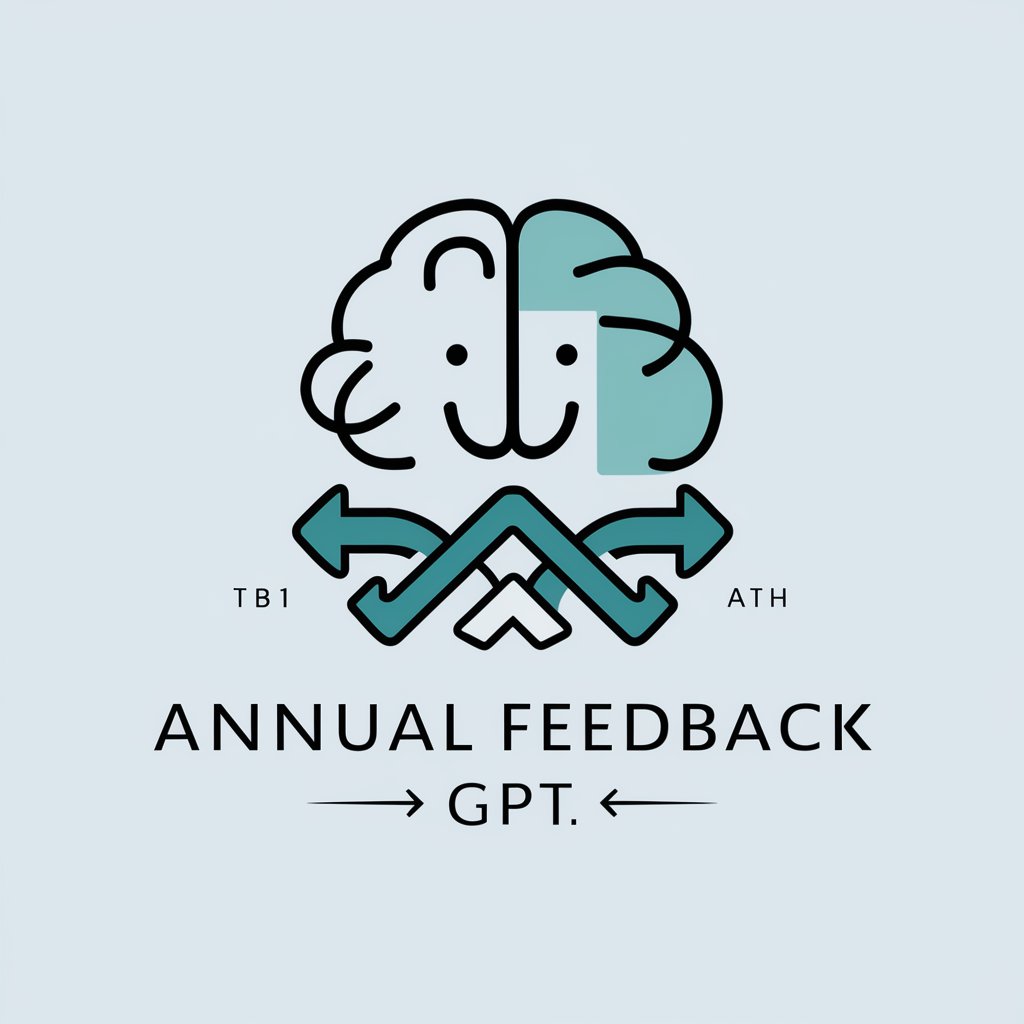
Breathe
Breathe Easy with AI

Breathe Easy
Breathe Smarter, Not Harder

Breathe Easy Bites
Eat Safely with AI-Powered Recipes

Frequently Asked Questions about the Annual Filing Parse Tool
What file formats does the Annual Filing Parse Tool support?
The tool supports various document formats including PDF, DOCX, and TXT files, enabling users to upload and analyze most types of annual financial filings.
Can the tool identify specific financial ratios within filings?
Yes, it is designed to not only extract raw financial data but also to identify and calculate financial ratios commonly found in annual reports, such as return on equity or debt-to-equity ratios.
Is there a limit to the number of filings I can process?
No, users can process an unlimited number of filings, making it suitable for both individual analysis and bulk processing tasks.
How does the tool handle data accuracy?
The tool uses advanced algorithms to ensure high levels of data extraction accuracy. It also allows users to review and edit the data post-extraction to correct any discrepancies.
Can I export the data extracted by the tool?
Yes, the tool provides functionality to export extracted data into various formats such as CSV, XLSX, or directly into other software for further analysis.
