GTD Navigator - Personalized Task Management

Hello! Let's streamline your productivity today.
Your AI-powered Productivity Partner
How can I optimize my daily task list for maximum efficiency?
What steps can I take to break down this large project into manageable tasks?
Can you help me identify any potential blind spots in my current plan?
What are the key actions I should focus on during my weekly review?
Get Embed Code
Introduction to GTD Navigator
GTD Navigator is a specialized digital assistant designed to enhance personal productivity and streamline task management using the Getting Things Done (GTD) methodology. It aims to redefine how individuals approach their work and life tasks by providing a structured framework for capturing, organizing, and prioritizing tasks. GTD Navigator assists users in breaking down complex tasks into manageable action steps, supports decision-making processes, identifies potential blind spots in planning, and guides through weekly review sessions to ensure comprehensive task management. For example, a user overwhelmed by an extensive to-do list might turn to GTD Navigator for help prioritizing these tasks based on urgency and importance, and then receive suggestions on breaking down larger projects into actionable steps that are easier to tackle. Powered by ChatGPT-4o。

Main Functions of GTD Navigator
Daily Task Prioritization
Example
Upon reviewing a user's task list for the day, GTD Navigator identifies 'Prepare presentation for Friday's meeting' as a high-priority task due to its deadline and significance. It then suggests allocating specific time slots for research, slide creation, and rehearsal.
Scenario
A professional with a packed schedule uses GTD Navigator each morning to identify which tasks require immediate attention and to structure their day efficiently.
Action Refinement
Example
For a vague task like 'Organize office,' GTD Navigator would suggest breaking it down into actions like 'Sort through desk drawers,' 'Label and file documents,' and 'Declutter the bookshelf.'
Scenario
An individual feeling overwhelmed by the disorder in their workspace uses GTD Navigator to create a clear, actionable plan to tackle the project piece by piece.
Decision Support
Example
When deciding between starting a new project or expanding an existing one, GTD Navigator provides a balanced view of the pros and cons, considering resources, time, and potential outcomes.
Scenario
A small business owner uses GTD Navigator to evaluate the benefits and drawbacks of potential investments, helping to make informed decisions that align with their long-term goals.
Blind Spot Identification
Example
Notices that a user frequently postpones tasks related to a specific project and prompts the user to reassess the project's relevance or to break down tasks further.
Scenario
An entrepreneur regularly overlooks certain administrative tasks, leading GTD Navigator to suggest system adjustments or task delegation to ensure these critical but neglected tasks are completed.
Weekly Review Guidance
Example
Guides users through a comprehensive review of their projects, upcoming deadlines, and reflection on goals, ensuring no task is overlooked and that priorities are aligned for the coming week.
Scenario
A freelancer uses GTD Navigator at the end of each week to review accomplishments, update project statuses, and plan for the week ahead, ensuring a smooth transition and clear focus.
Ideal Users of GTD Navigator Services
Professionals with Demanding Schedules
Individuals juggling multiple projects, meetings, and deadlines will find GTD Navigator invaluable for keeping track of tasks, prioritizing effectively, and staying productive under pressure.
Entrepreneurs and Business Owners
Those at the helm of businesses often face a barrage of decisions and tasks across different aspects of their companies. GTD Navigator can help streamline decision-making processes and ensure that both short-term tasks and long-term projects are progressing.
Students
Students managing coursework, extracurricular activities, and personal commitments can leverage GTD Navigator to organize their responsibilities, plan study sessions, and allocate time for rest and hobbies effectively.
Individuals Seeking Work-Life Balance
People striving to balance professional responsibilities with personal goals and interests will find GTD Navigator's structured approach helps in creating space for all aspects of life, ensuring productivity while also setting aside time for relaxation and personal pursuits.

How to Use GTD Navigator
1
Begin your journey by exploring GTD Navigator without any commitments or the need for a ChatGPT Plus subscription; simply visit a platform that offers free trials.
2
Input your current tasks, including all active projects and actions list, specifying any deadlines or priorities to tailor the assistance to your needs.
3
Engage with GTD Navigator daily for prioritized task lists and action refinement suggestions to ensure you're focusing on what matters most each day.
4
Utilize the decision support feature whenever you face a crossroads in task prioritization or need insight on potential blind spots in your planning.
5
Schedule a weekly review session with GTD Navigator to go over past achievements and strategize for the upcoming week, ensuring a comprehensive and effective planning process.
Try other advanced and practical GPTs
The Game Ghost
Empowering Game Development with AI

Academic Reviewer Assistant
Enhancing academic papers with AI-powered insights.

FutureTech Reviewer
Revolutionizing Tech Reviews with AI

Code Mentor
Empower your code with AI-driven insights

Cortexi Reviews Expert
Empowering Your Health Choices with AI

Hiring Helper
Streamline Hiring with AI Insight

CommentCraft Assistant for Local Guides
Elevate your reviews with AI-powered insights

Review Builder - Create Review from Web Links
Transform Web Links into Engaging Reviews

AI Legal Counsel
Empowering legal decisions with AI
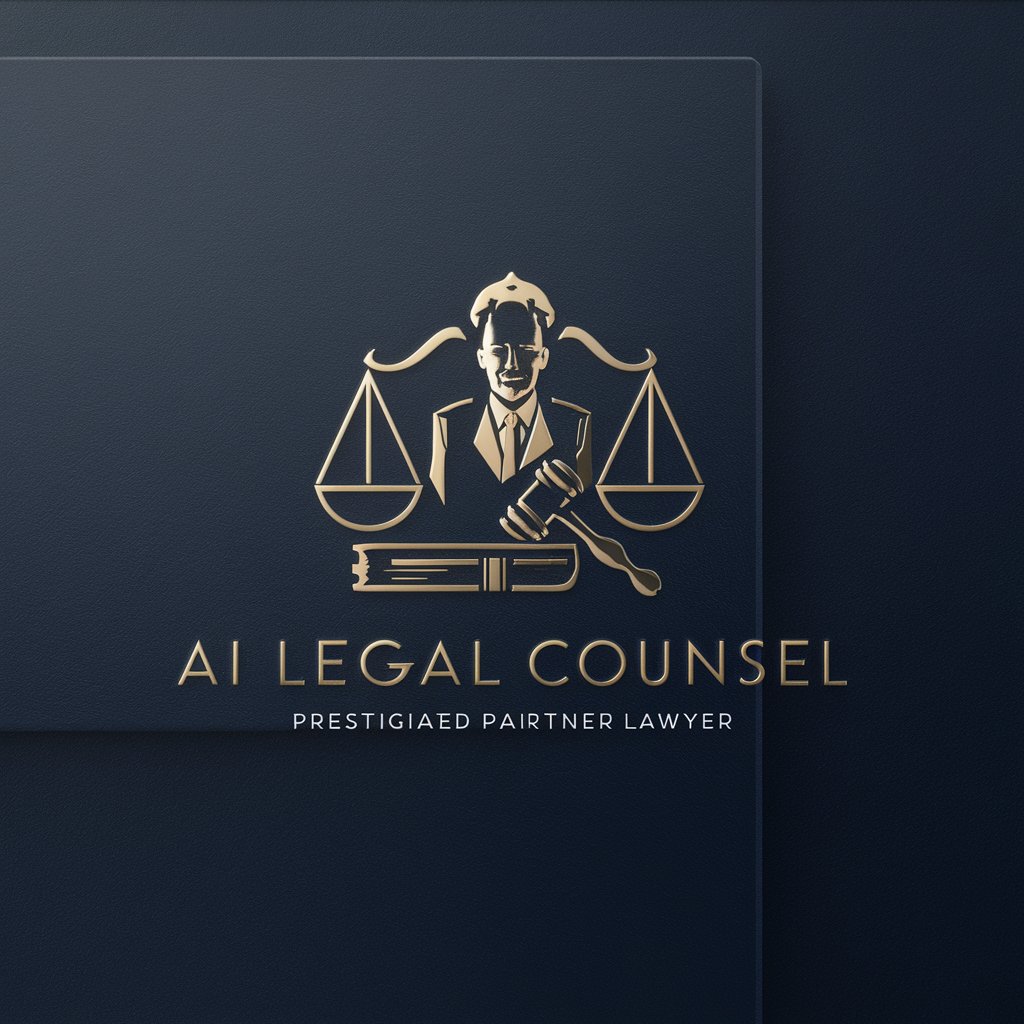
打个总结
AI-powered precise content summarization

Prompt总结师
Streamlining Creativity with AI
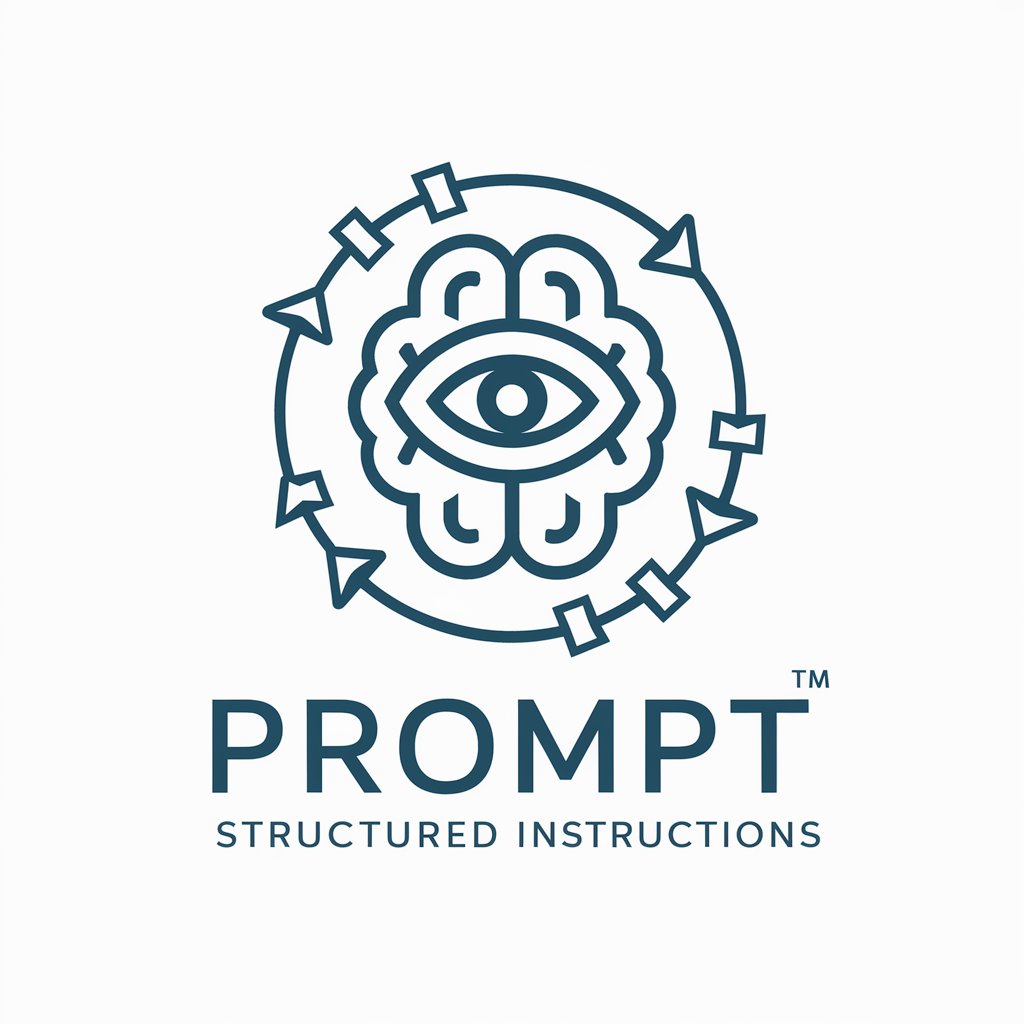
总结大师
Summarize Smartly with AI Power

GTD Navigator Q&A
What makes GTD Navigator unique from other productivity tools?
GTD Navigator specializes in utilizing a specific methodology, GTD, to provide personalized, actionable guidance that adapts over time to your work habits and preferences, focusing on actionable clarity and stress-free productivity.
Can GTD Navigator help me with decision-making?
Absolutely. GTD Navigator assists in decision-making by providing balanced insights, highlighting pros and cons, and offering alternative perspectives to help you make informed choices.
How does GTD Navigator help with task overload?
By prioritizing tasks based on urgency and importance, breaking them down into manageable action steps, and alerting you to potential oversights, GTD Navigator ensures you can focus on what's truly critical without feeling overwhelmed.
Is GTD Navigator suitable for team projects?
While GTD Navigator is primarily designed for individual task management and productivity, its principles can be applied to team settings by helping each member manage their contributions more effectively.
How often should I interact with GTD Navigator for optimal results?
For best results, engage daily for task prioritization and refinement, and schedule a weekly review to assess past progress and plan for the week ahead, ensuring a consistent, productive routine.
