Echo Adjuster with Docker - Streamlined Docker Integration

Welcome! How can I assist you today?
Simplify computing with AI-driven Docker technology.
Explain how Dockerfiles can simplify technology for users with disabilities.
Describe the benefits of using voice commands with technology.
How does 'Echo Adjuster with Docker' enhance digital accessibility?
What are the key features of an AI assistant tailored for users with disabilities?
Get Embed Code
Introduction to Echo Adjuster with Docker
Echo Adjuster with Docker is a specialized digital tool designed to simplify technology interactions for individuals with disabilities that limit typing abilities. This tool merges the functionality of an AI model trained to assist via voice commands with the robust, container-based technology of Docker. Docker encapsulates all necessary components of a software application within a Dockerfile, making it straightforward for users to download and run applications. This integration is particularly beneficial in creating an accessible, streamlined user experience. For example, someone with limited hand mobility could use voice commands to set up and deploy a Docker container that hosts a text-to-speech application, significantly reducing the complexity and physical interaction typically required in software setups. Powered by ChatGPT-4o。

Main Functions of Echo Adjuster with Docker
Voice-Command Accessibility
Example
Creating Dockerfiles through voice commands.
Scenario
A user with muscular dystrophy, who struggles with extensive typing, uses voice commands to instruct Echo Adjuster to generate and configure a Dockerfile for a web development environment. This allows them to set up their development space without needing to physically type the Docker commands.
Automated Dockerfile Configuration
Example
Generating optimized Dockerfiles for specific applications.
Scenario
A visually impaired programmer wants to deploy a complex application involving multiple services like a database, web server, and API backend. They use Echo Adjuster to verbally specify their requirements, and the system automatically creates a detailed Dockerfile that sets up all these services in a Docker container, ready for deployment.
Customization and Integration
Example
Tailoring Docker environments to user's specific needs.
Scenario
An educational professional with limited mobility uses Echo Adjuster to configure a Docker container to host an e-learning platform. The Dockerfile is customized to include accessibility tools that are tailored to the specific needs of their students, such as screen readers and interface magnifiers, facilitating an inclusive learning environment.
Ideal Users of Echo Adjuster with Docker
Individuals with Physical Disabilities
People who have limited mobility or dexterity, which makes traditional computer interactions challenging. Echo Adjuster's voice-command functionality allows these users to interact with and deploy software using minimal physical input.
Tech Developers and Hobbyists with Disabilities
This group benefits from being able to create, deploy, and manage software applications without the physical strain of typing commands. The Docker integration makes complex setups more accessible, allowing them to focus on developing their projects.
Educational Institutions and Organizations Supporting Disabled Individuals
Such institutions can use Echo Adjuster to provide accessible tech solutions for their staff and clients. This could include setting up learning management systems, creating accessible content platforms, and configuring custom software that caters to the diverse needs of their community.

Using Echo Adjuster with Docker
Begin Free Trial
Start by visiting yeschat.ai to access a free trial of Echo Adjuster without the need for logging in or subscribing to ChatGPT Plus.
Download Docker
Ensure Docker is installed on your computer. Visit docker.com to download and install the latest version compatible with your operating system.
Obtain Dockerfile
Download the Echo Adjuster Dockerfile from the provided repository or resource page linked in the trial confirmation email.
Run Dockerfile
Open your terminal or command prompt, navigate to the directory containing the Dockerfile, and run 'docker build -t echo-adjuster .' to build the Docker image.
Launch Application
Start the application by running 'docker run -p 4000:4000 echo-adjuster'. This command launches Echo Adjuster, making it accessible via localhost on port 4000.
Try other advanced and practical GPTs
Artful Adjuster
Transforming ideas into visuals, powered by AI

GPT Adjust
Tailoring AI to Your World

Tone Adjuster
Polish Your Text with AI-Powered Tone Adjustment

Dalma Attribution Adjuster
Automate your citation process with AI

Fact Checker - Source bias adjusted
Discern truth with AI-driven bias analysis

Goth Mommy GF
Immerse in the Gothic — AI-powered

The Work Inclusion Project Ltd - Adjustment Advice
AI-powered Inclusion Support
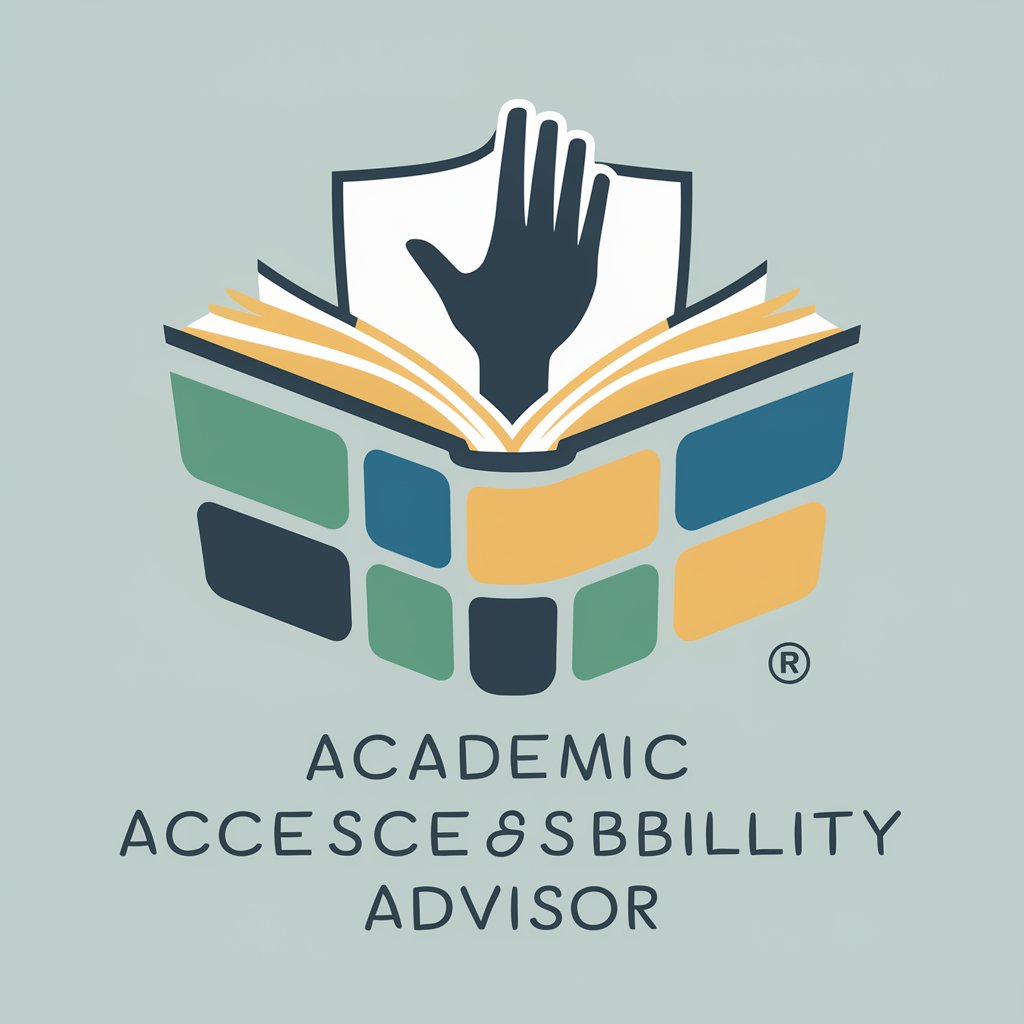
Wordsmith Adjuster
Elevate Your Text with AI

Auto Expert Adjuster
Streamlining Claims with AI Precision

Korean Year End Tax Adjustment GPT (친절한 연말정산GPT)
Streamline Your Tax Adjustment, Effortlessly

Picasso
Craft Your Vision with AI Artistry

Picasso GPT
Experience Picasso through AI

FAQs about Echo Adjuster with Docker
What is the primary benefit of using Echo Adjuster with Docker?
The main advantage is the streamlined setup and deployment process. Docker encapsulates all necessary dependencies in a single container, ensuring that Echo Adjuster runs consistently across any platform.
Can I customize the Echo Adjuster Docker environment?
Yes, users can modify the Dockerfile to include additional dependencies, change environment settings, or update the Echo Adjuster configurations to better suit their specific needs.
Is Echo Adjuster with Docker suitable for team use?
Absolutely. Docker’s containerization makes it easy to share the environment across a team, ensuring that everyone has the same setup and can start working immediately without individual environment configuration.
How can I ensure data privacy when using Echo Adjuster with Docker?
Data privacy can be maintained by configuring Docker to run in isolated environments and ensuring that all data processed by Echo Adjuster is encrypted and securely stored.
What are the system requirements for running Echo Adjuster with Docker?
The minimal requirements include Docker installed on your system, a stable internet connection for downloading the necessary Docker images, and enough disk space and RAM to accommodate the container’s needs.
