Gephi 图形大师 - Network Visualization Tool

您好!准备好用Gephi创建令人惊叹的网络图了吗?
Visualize Complex Networks with AI
我该如何用我的数据开始使用Gephi?
你能帮我改善我的Gephi网络图吗?
我需要哪种类型的数据才能创建Gephi图?
我该如何使我的Gephi图更详细?
Get Embed Code
Introduction to Gephi
Gephi, often referred to as a tool for graph and network analysis, is an open-source software designed for visualizing, analyzing, and understanding complex networks. It allows users to create and navigate through networks, offering a comprehensive set of tools for spatializing, filtering, and manipulating network graphs. The design purpose of Gephi is to enable users to intuitively explore and analyze networks of all sizes, from small to large scale, making it a powerful tool for uncovering the underlying structures, patterns, and dynamics of complex systems. For example, a researcher might use Gephi to visualize the relationships between characters in a novel, illustrating the social network that emerges from their interactions. This visualization can help to identify central characters, isolated groups, or the overall structure of the social network within the narrative. Powered by ChatGPT-4o。

Main Functions of Gephi
Network Visualization
Example
Creating a visual representation of a social network to identify influencers and communities.
Scenario
A marketer uses Gephi to visualize the connections between various users on social media, identifying key influencers and the structure of different communities to tailor marketing strategies effectively.
Dynamic Network Analysis
Example
Analyzing temporal changes in a network to understand its evolution over time.
Scenario
A historian utilizes Gephi to track the shifting alliances and relationships between political figures over a period, revealing patterns of influence and power dynamics throughout history.
Graph Metrics Calculation
Example
Computing centrality measures to identify important nodes within a network.
Scenario
A researcher uses Gephi to calculate various centrality metrics for nodes in a transportation network, determining the most critical hubs that, if disrupted, could significantly impact the network's efficiency.
Modularity and Community Detection
Example
Identifying clusters or communities within a network based on the connections between nodes.
Scenario
An ecologist applies Gephi to understand the structure of an ecosystem by identifying clusters of species that interact more frequently with each other than with species outside their community, aiding in biodiversity conservation efforts.
Ideal Users of Gephi
Researchers and Academics
Individuals conducting studies in sociology, biology, computer science, and other fields can use Gephi to analyze and visualize complex networks related to their research, such as social networks, biological systems, or internet infrastructure.
Marketing Professionals
Marketers can leverage Gephi to understand the dynamics of social networks, identify influential users, and develop targeted marketing campaigns that effectively reach different segments of their audience.
Data Analysts and Data Scientists
Professionals working with big data can use Gephi to uncover patterns, detect communities, and analyze network dynamics in datasets, enhancing their ability to derive meaningful insights and inform decision-making processes.
Policy Makers and Government Agencies
Gephi can aid in understanding complex relationships in policy networks, infrastructure, and other areas critical to decision making, helping to identify potential areas for intervention or improvement.

How to Use Gephi Graph Master
1
Begin by accessing a free trial at yeschat.ai without the need for login or a ChatGPT Plus subscription.
2
Download and install Gephi Graph Master from the official website, ensuring your system meets the software requirements.
3
Launch the application and import your dataset. Gephi supports various formats, including CSV, Excel, and network file formats like GEXF.
4
Utilize the intuitive interface to visualize your network data. You can apply different layouts, adjust node sizes, and color schemes to highlight patterns.
5
Explore advanced analysis features such as centrality measures, clustering, and network paths to gain deeper insights into your data.
Try other advanced and practical GPTs
整形シミュレーター
Visualize Change, Empower Decisions
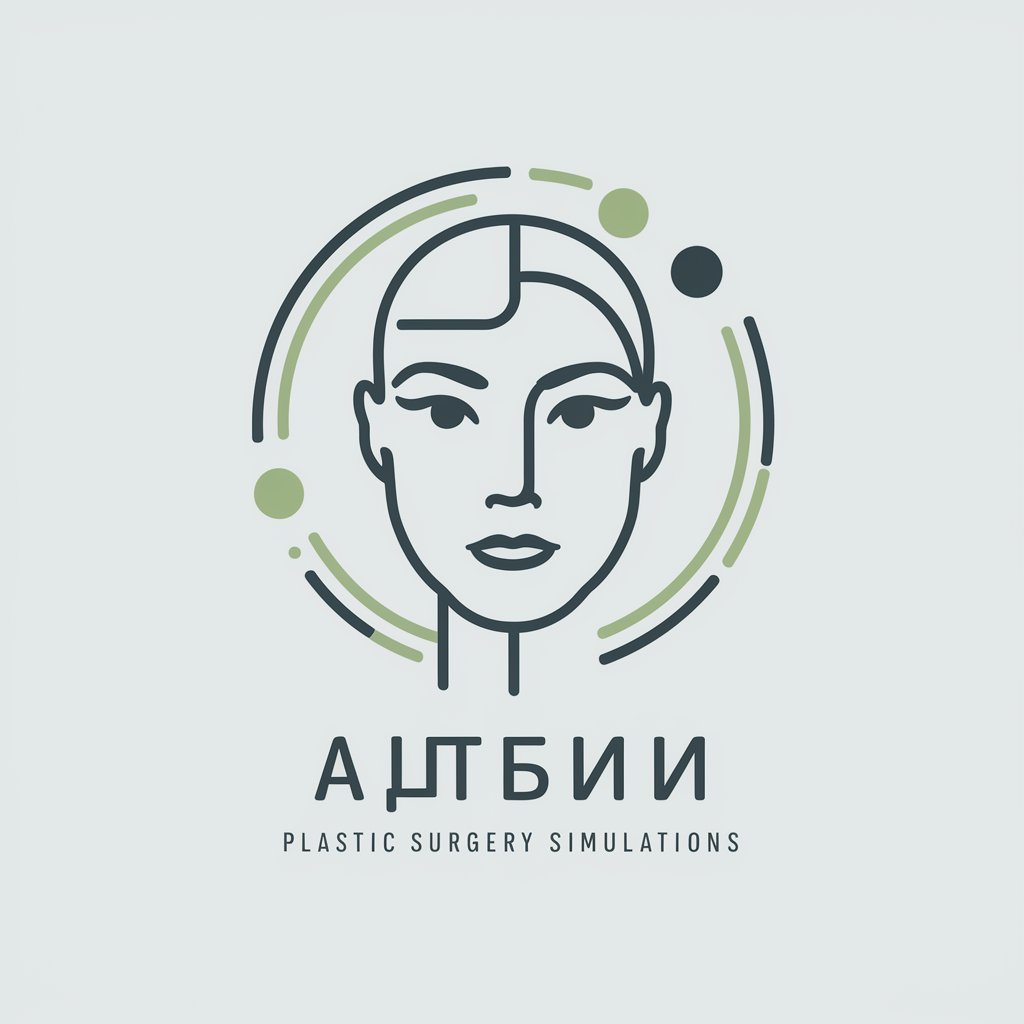
形势政策
Empower your inquiries with AI precision

热点事件改编(周立波形式)
Crafting Trendy Narratives with AI

Pixel Craft: Logo Creator
Craft Your Brand's Future

LogoPal
Crafting Minimalist Logos with AI

CRM Template Creator for Car Dealerships
Automating Engagement, Driving Sales

雑なプロンプトをマークダウン形式で整理する
Streamlining prompt organization with AI.

マークダウン形式でマインドマップを自動出力
Transform Markdown into Dynamic Mind Maps

通达信公式专家
Empower Your Trading with AI

株式投資屋(stockbroker)
Empowering Your Investment Decisions with AI-Powered Insights

Illustrated Storytelling Mentor
Envision Your Story with AI

Illustrated Storyboard Team
Craft Visual Stories, Powered by AI

Frequently Asked Questions about Gephi Graph Master
What is Gephi Graph Master?
Gephi Graph Master is a powerful, open-source network analysis and visualization software designed to enable users to easily create, analyze, and visualize complex network graphs.
Which file formats does Gephi support for data import?
Gephi supports a wide range of file formats for data import, including CSV, Excel, and network-specific formats like GEXF, GML, and GraphML.
Can I use Gephi for large datasets?
Yes, Gephi is capable of handling large datasets, but performance may vary based on your computer's specifications. It employs efficient data structures and optimization algorithms to manage large networks.
How do I improve the visualization of my network in Gephi?
Improve your network visualization by experimenting with different layouts, adjusting node size and color based on attributes or metrics, and applying filters to highlight significant data or patterns.
Is Gephi suitable for non-technical users?
Yes, Gephi is designed with an intuitive interface that caters to both technical and non-technical users. However, a basic understanding of network concepts is beneficial for maximizing its potential.
