Stock Optimizer - AI Inventory Management

Hi there! Let's optimize your inventory and boost your efficiency.
Optimize inventory with AI-powered precision.
Can you help me optimize my inventory by analyzing stock trends?
What are the best practices for efficient product purchasing in my business?
How can I better manage my inventory to avoid overstocking or stockouts?
What insights can you provide for improving my current inventory management system?
Get Embed Code
Introduction to Stock Optimizer
Stock Optimizer is designed to assist businesses in managing their stock and inventory more effectively. It functions as a digital assistant, offering insights into stock trends and providing recommendations for inventory optimization. The core aim is to streamline purchasing decisions and manage stock levels to prevent overstocking or stockouts, which can be costly. For example, a small retail business owner can use Stock Optimizer to analyze sales data and seasonal trends to anticipate product demand, ensuring they order the right quantity of stock at the right time. Powered by ChatGPT-4o。

Main Functions of Stock Optimizer
Trend Analysis
Example
By analyzing past sales data and market trends, Stock Optimizer can predict future product demands. This is particularly useful during peak shopping seasons.
Scenario
A clothing retailer uses trend analysis to determine the quantities of winter apparel needed in stock before the onset of the cold season, reducing the risk of surplus inventory.
Inventory Alerts
Example
Stock Optimizer can set thresholds that trigger alerts when stock levels are too low or too high, enabling timely reordering or sales promotions.
Scenario
A bookstore receives alerts when popular titles are running low, ensuring they reorder before completely running out, thus maintaining continuous sales momentum.
Purchase Optimization
Example
The tool evaluates supplier performance and pricing, suggesting the most cost-effective purchasing options.
Scenario
A restaurant uses Stock Optimizer to compare food suppliers and chooses the best based on price, quality, and delivery schedules, optimizing their ingredient purchases while managing costs.
Ideal Users of Stock Optimizer Services
Small to Medium Retail Businesses
These businesses benefit from Stock Optimizer by managing inventory more efficiently, reducing holding costs, and maximizing sales through better stock availability.
E-commerce Platforms
Online stores can use Stock Optimizer to manage a wide range of products, anticipate demand fluctuations, and ensure they maintain optimal stock levels without overstocking.
Restaurants and Food Services
These establishments can optimize their food orders and reduce waste by accurately forecasting demand and adjusting stock orders accordingly.

Using Stock Optimizer
Start Free Trial
Visit yeschat.ai to start using Stock Optimizer for free without needing to log in or subscribe to ChatGPT Plus.
Define Objectives
Identify the key inventory challenges your business faces, such as excess stock, product shortages, or inefficient ordering processes.
Input Data
Input your current inventory data, including stock levels, sales velocity, and reorder points to allow the system to analyze your needs.
Analyze Recommendations
Review the optimization suggestions provided by Stock Optimizer, which include predictive stock needs, potential overstock reductions, and reorder timings.
Implement Strategies
Apply the recommended strategies in your inventory management system to streamline operations, reduce costs, and improve service levels.
Try other advanced and practical GPTs
AI Professional Headshot
Transforming portraits into professional & artistic avatars.

AI Headshot Generator
Transforming Selfies into Professional Headshots with AI

AI Executive Order Consult
Empowering Decision-Making with AI Insights

FastFood Order Assistant GPT
Streamlining Fast Food with AI

Order Loader Hermeco
Streamlining Order Processing with AI

Masonic Order
Unlocking Masonic Secrets with AI

Stock Advisor
Elevate Your Investing with AI

Stock Analyst
Empowering your investments with AI.

Stock Wizard
Empowering your investment journey with AI.

心灵指南
Empowering Decisions with AI
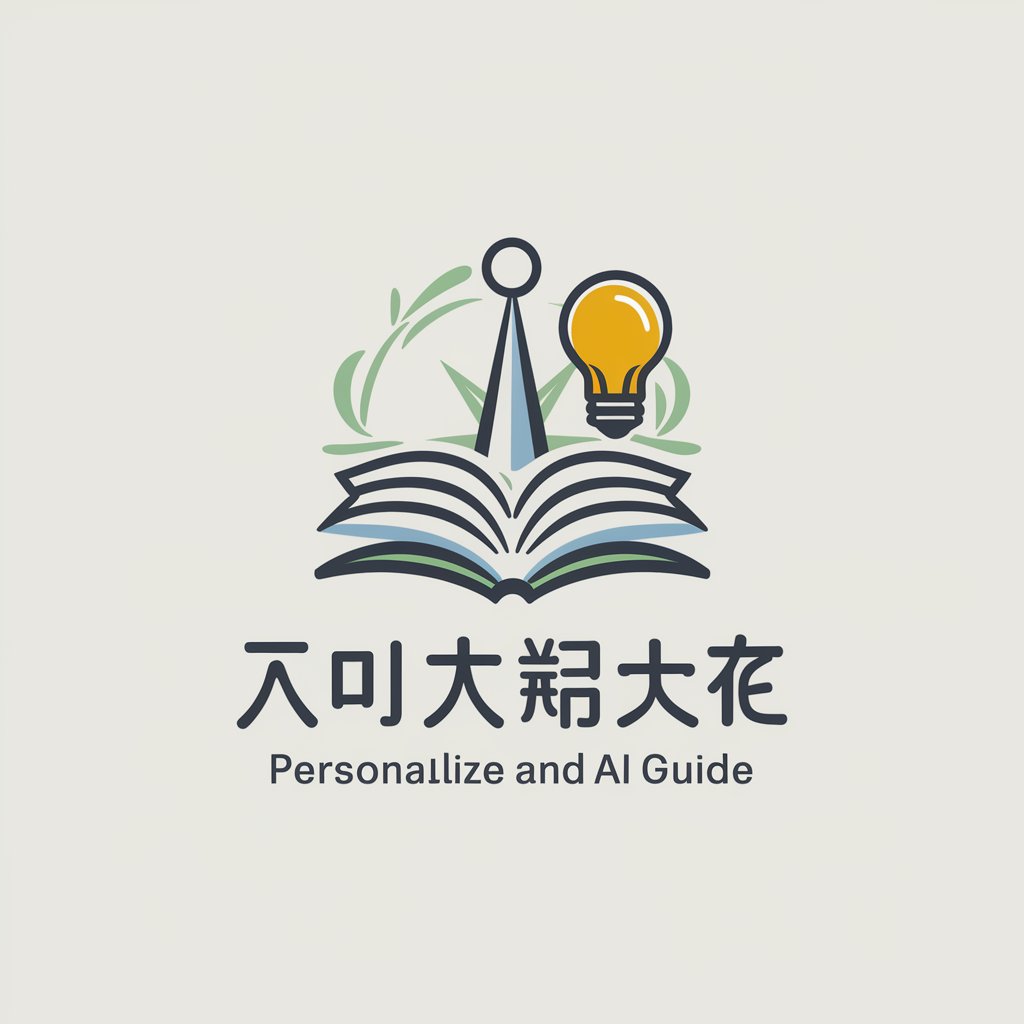
奥数
Master Math with AI

数鼠
Empowering Analysis with AI

Frequently Asked Questions About Stock Optimizer
What is Stock Optimizer?
Stock Optimizer is an AI-powered tool designed to help businesses analyze and optimize their inventory levels. It uses data-driven insights to suggest stock adjustments, prevent overstock, and ensure adequate supply.
How can Stock Optimizer reduce inventory costs?
By analyzing sales trends and inventory data, Stock Optimizer predicts future demand more accurately, helping to prevent both overstocking and stockouts, thus minimizing holding costs and maximizing revenue potential.
Can Stock Optimizer integrate with existing ERP systems?
Yes, Stock Optimizer can be integrated with most existing ERP systems to allow seamless data flow and real-time inventory management, enhancing its effectiveness and utility in complex supply chains.
What types of businesses benefit most from Stock Optimizer?
Retail businesses, wholesalers, and manufacturers that face dynamic market conditions and have significant inventory levels find great value in using Stock Optimizer to maintain optimal stock levels.
How does Stock Optimizer handle data security?
Stock Optimizer employs industry-standard security measures to protect user data, including encryption and secure data storage solutions, ensuring that all inventory data remains confidential and secure.
