Writing Feedback generator -kids. - Children's Writing Assessment
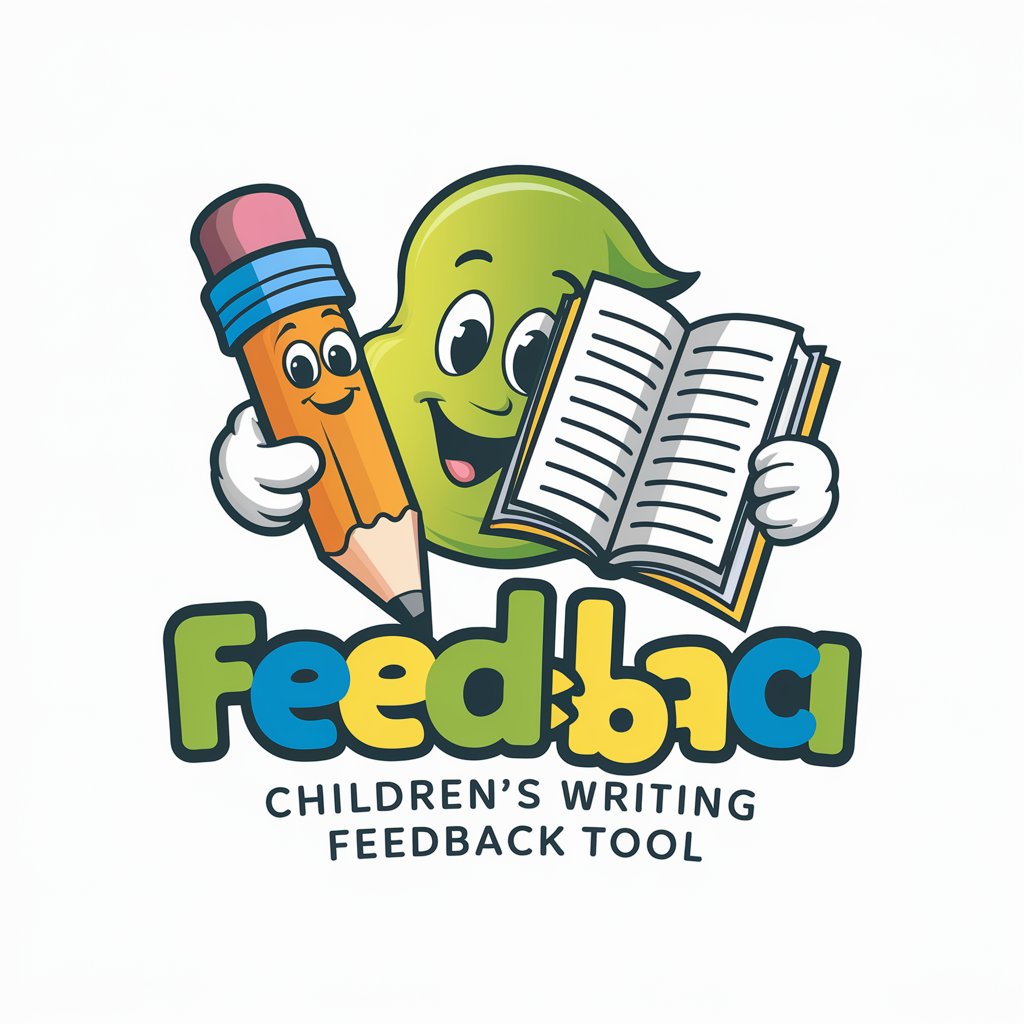
Hi there! Let's make your writing awesome!
Enhancing young writers with AI
What can you do to make your writing more exciting?
How can you improve the start of your story?
What words can you add to make your sentences clearer?
What punctuation can help your writing make more sense?
Get Embed Code
Introduction to Writing Feedback Generator - Kids
Writing Feedback Generator - Kids is designed to assist young students, specifically in Year 3, by providing structured feedback on their written assignments. The tool evaluates the writings based on the Teacher Assessment Frameworks (TAF) and the expectations of the national curriculum. It highlights effective elements ('Pink' points) and areas needing improvement ('Green' points) to help students refine their skills. For example, if a child writes a story with imaginative ideas but struggles with punctuation, the tool will praise the creativity while offering specific suggestions to improve punctuation. Powered by ChatGPT-4o。

Main Functions of Writing Feedback Generator - Kids
Highlighting Strengths
Example
Identifying clear narrative structure in a student's story
Scenario
When a student submits a story, the tool can recognize and praise the sequence and coherence of the narrative, encouraging their storytelling skills.
Identifying Areas for Improvement
Example
Pointing out repeated spelling mistakes
Scenario
The tool can detect spelling errors, especially common exception words, and provide specific corrections, helping students learn correct spelling through targeted feedback.
Encouraging Correct Grammar and Punctuation
Example
Suggesting the correct use of capital letters and full stops
Scenario
For writings with punctuation errors, the tool not only identifies these mistakes but also explains the rules for proper punctuation, aiding in the learning process.
Ideal Users of Writing Feedback Generator - Kids
Year 3 Students
Children in Year 3 who are developing their writing skills according to the national curriculum standards benefit from personalized feedback that supports their learning and correction of writing.
Educators and Parents
Teachers and parents who wish to support their students or children in improving their writing skills can use this tool to provide consistent, objective, and educational feedback.

How to Use Writing Feedback Generator - Kids
1
Visit yeschat.ai for a free trial without login, no need for ChatGPT Plus.
2
Upload a picture of a student's written work directly to the platform.
3
Specify the student's current educational level to tailor the feedback appropriately.
4
Receive feedback categorized into 'Pink' for strengths and 'Green' for areas of improvement.
5
Apply the provided suggestions to enhance the student's writing skills effectively.
Try other advanced and practical GPTs
Ai GPT Prompt Engineering | Prompt generator
Crafting Precision Prompts with AI

Creative Writing and Content Generator
Unleash creativity with AI-powered writing

Creative Writing Prompts Generator
Inspire Your Writing with AI

Free AI Writing Generator
Empowering Your Words with AI

Method of Loci
Visualize, Associate, Recall - Enhance Memory with AI
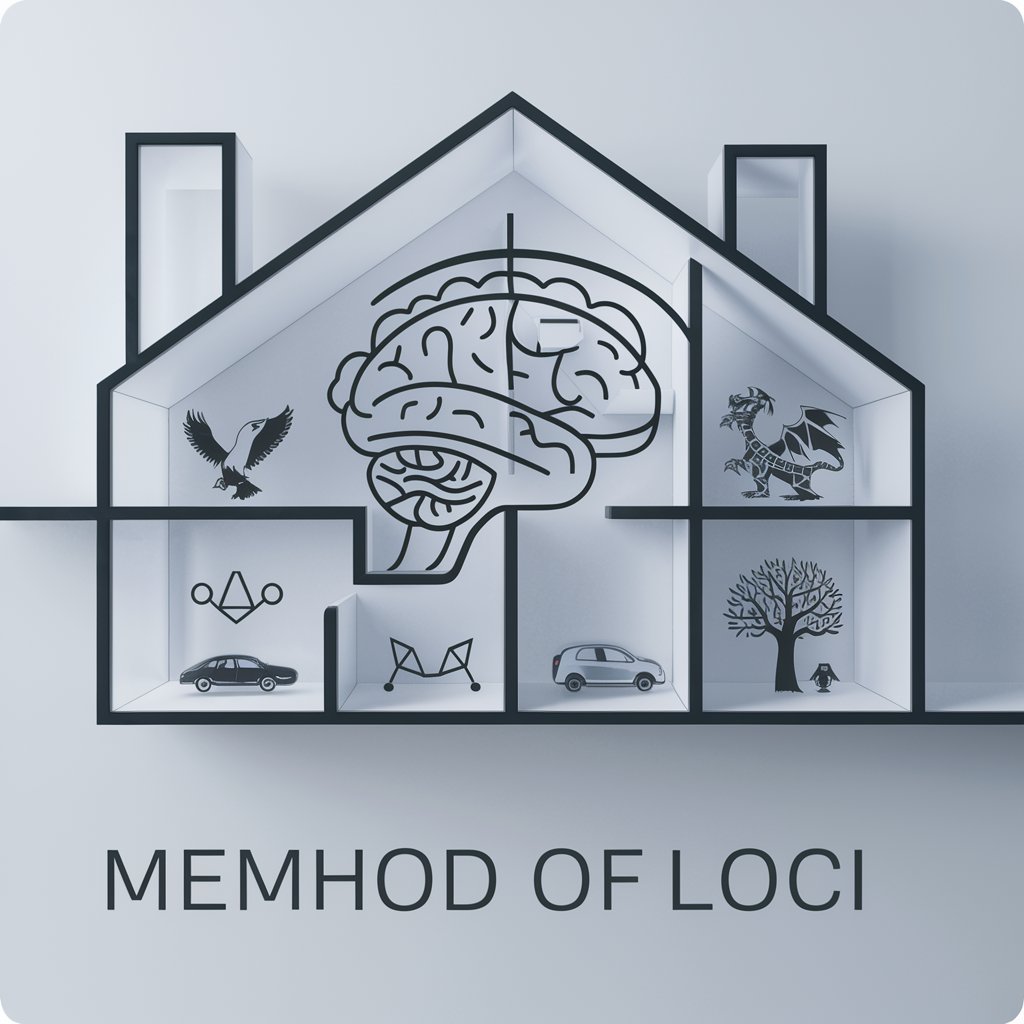
Tucson Guide: Southern Communities
Explore Tucson's South with AI-Powered Precision

Writing - Book Description Generator (Non-Fiction)
Empower Your Words, Craft Your Legacy
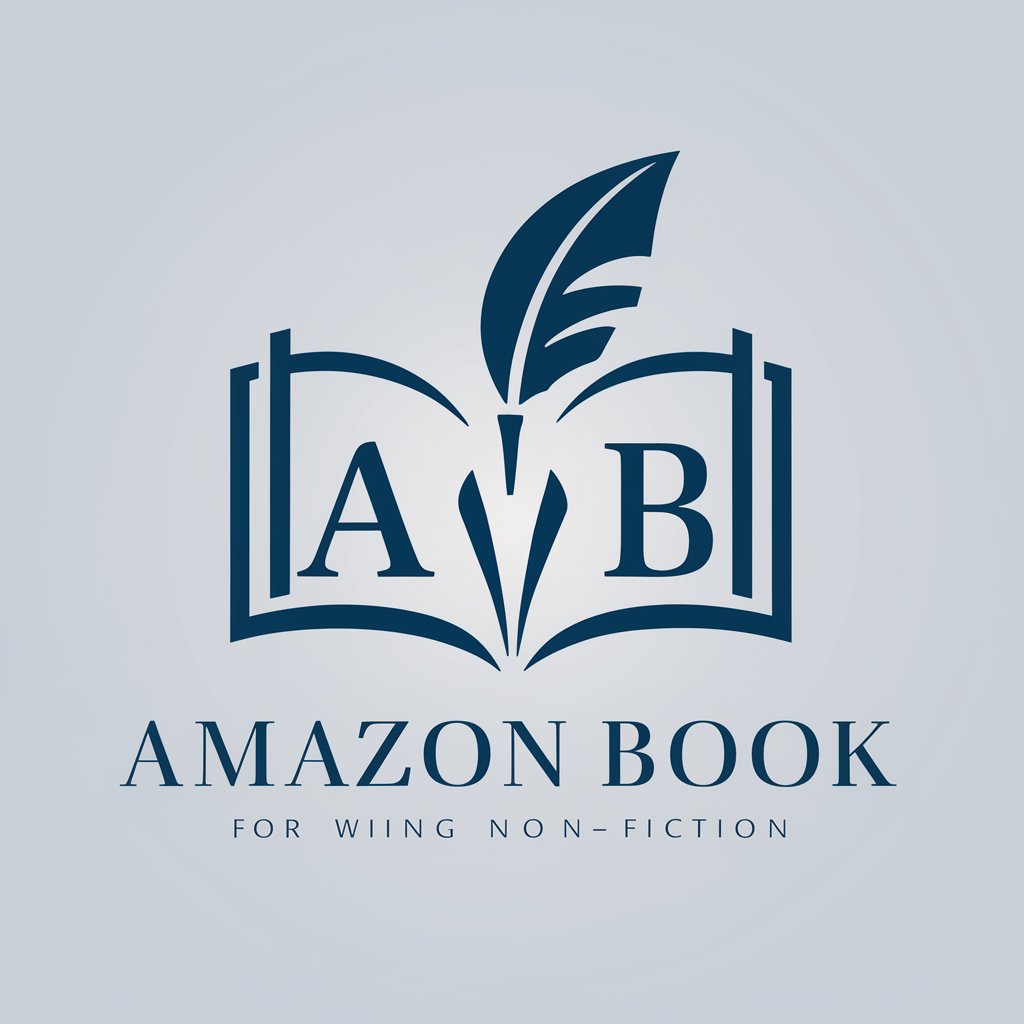
Writing Assignment Generator (K-12)
Craft personalized assignments with AI.
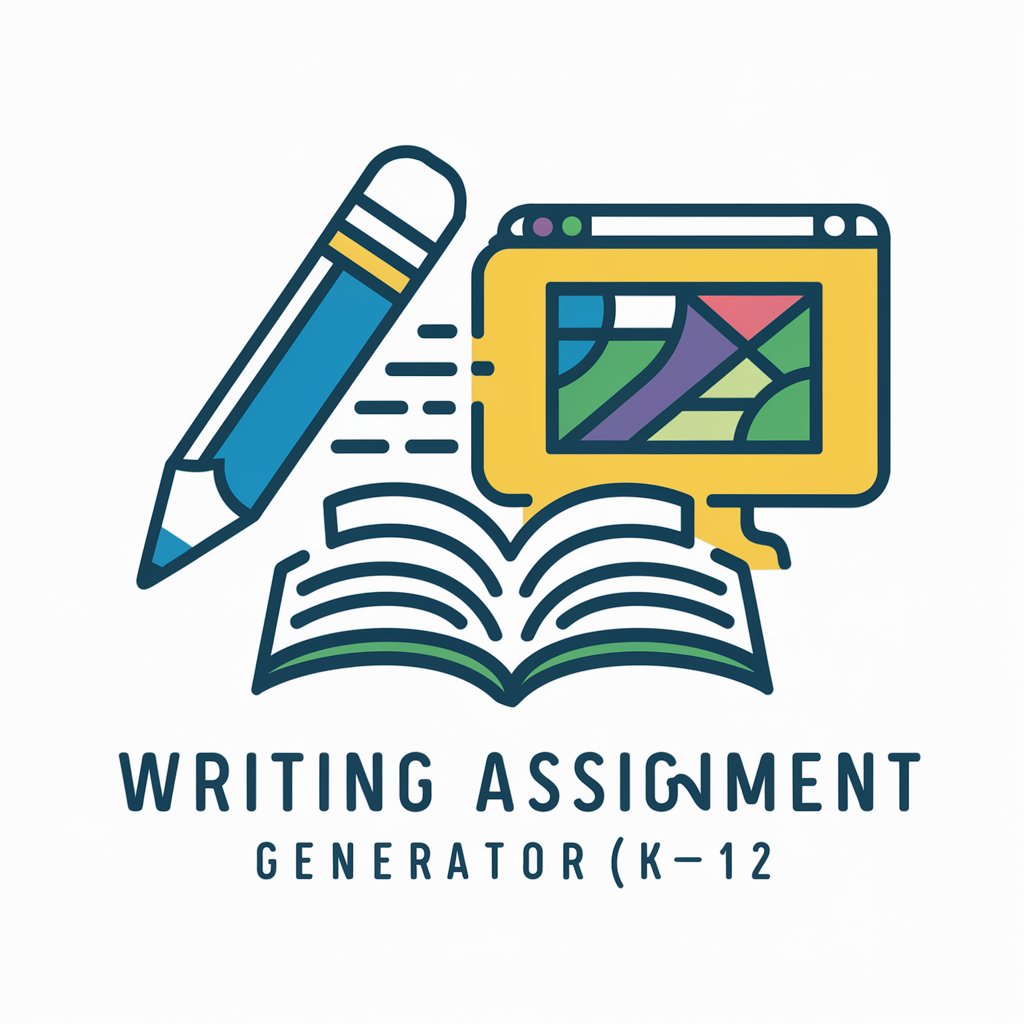
靜脈曲張專家
Empowering your vein health with AI
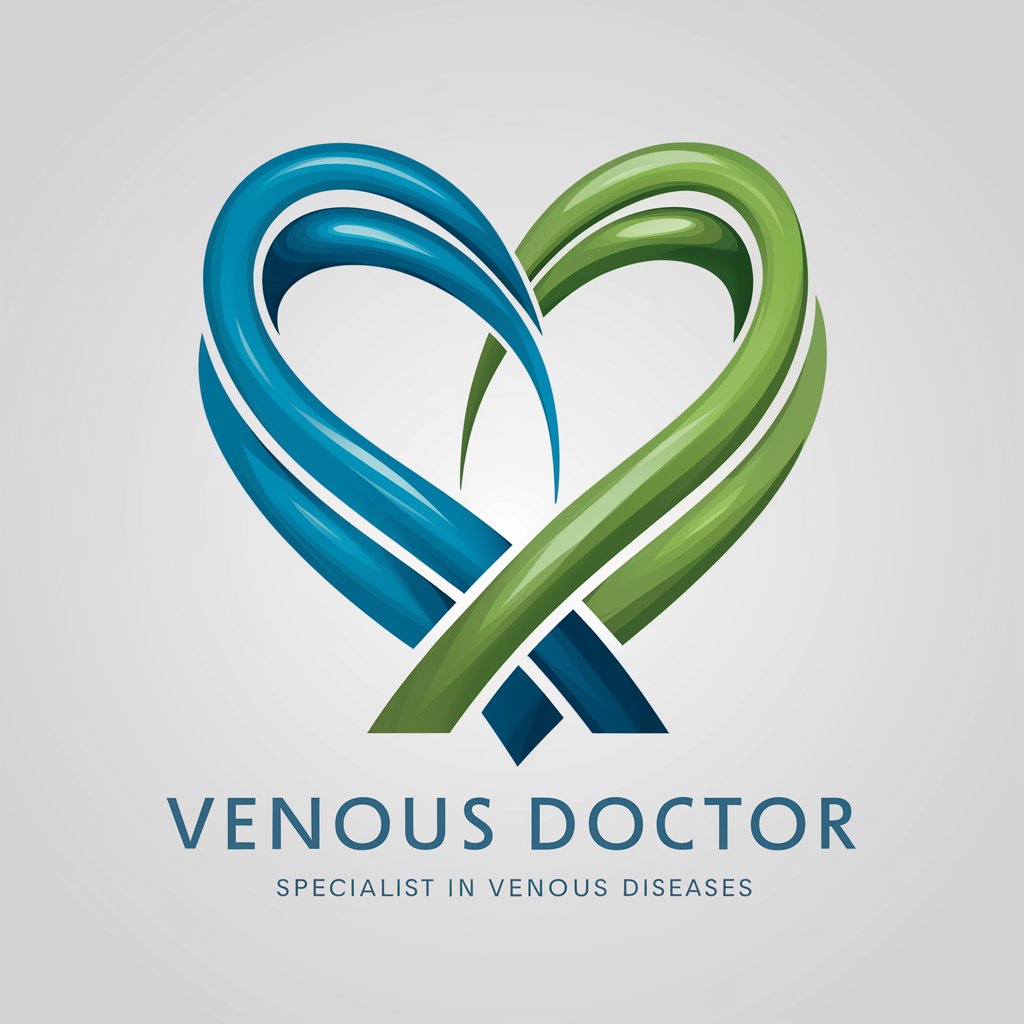
现场扭曲力专家
Mastering Communication with AI

蛋仔派对地图设计狂想曲【创意获取】
Design game maps with AI-powered creativity!

あなたの今の気持ちにあった曲を紹介します
Discover your mood's music

Frequently Asked Questions about Writing Feedback Generator - Kids
What is Writing Feedback Generator - Kids?
It's a tool designed to provide clear and actionable feedback on children's writing, focusing on their strengths and areas for improvement according to educational standards.
Who can use this tool?
Teachers, parents, and tutors working with children in primary education can use this tool to help improve their students' writing skills.
What kind of feedback does the tool provide?
The tool generates feedback categorized into 'Pink' for effective aspects of the writing and 'Green' for areas that need improvement, based on the text type and year-level standards.
How does the tool identify areas for improvement?
It uses set criteria from educational frameworks to assess the writing, highlighting spelling, grammar, and other textual features that need editing or enhancement.
Can this tool help with any text type?
Yes, it's designed to handle various text types, from narrative to expository, aligning feedback with the specific demands of each text type as per the educational level.
