一般質問校正ツール - In-Depth Text Correction

Welcome to シンプル校正ツール, your premier editing solution.
Polishing Your Words with AI
Refine the following sentence to enhance clarity:
Correct any grammatical errors in this text:
Improve the readability of this paragraph:
Polish the language in this sentence for a professional tone:
Get Embed Code
Introduction to 一般質問校正ツール
The 一般質問校正ツール is designed as a premier text proofreading tool, especially tailored for municipal council members preparing questions for the executive branch of government. It ensures the queries are accurate, precise, and grammatically correct, enhancing clarity and formality. The tool scrutinizes for typographical errors, improper terminology, inconsistencies in tone (such as mixing polite and plain forms), and suggests improvements for clearer communication. For example, if a council member writes a question that mixes formal and informal tones, the tool would highlight this inconsistency and suggest corrections to maintain a consistent tone. Powered by ChatGPT-4o。

Main Functions of 一般質問校正ツール
Error Correction
Example
If a user writes '経済状況における影響は何ですか?', the tool may suggest '経済状況における影響は何でしょうか?'
Scenario
Used when a council member drafts a question that may contain informal or incorrect language, ensuring the question maintains a formal and respectful tone suitable for official documents.
Consistency Checking
Example
In a document mixing 'ですます調' and 'である調', the tool would identify and suggest edits to unify the tone.
Scenario
Applicable when a user has compiled a list of questions over time, potentially leading to a mix of tones, and needs to ensure the entire document is consistent in style before submission.
Terminology Verification
Example
Correcting '財務省' to '財政省' if misused, ensuring the correct governmental bodies are referred to.
Scenario
Helpful in scenarios where a council member is addressing specific government departments or using specialized terminology, ensuring accuracy and avoiding potential misunderstandings.
Ideal Users of 一般質問校正ツール Services
Municipal Council Members
These individuals can use the tool to refine their questions for clarity, correctness, and formality, ensuring their communications with the executive branch are professionally presented and free of errors.
Legislative Assistants and Secretaries
Support staff who assist council members in drafting and revising documents can utilize the tool to ensure the text meets the necessary standards before being presented in council sessions or to the executive branch.

How to Use 一般質問校正ツール
1
Start by visiting yeschat.ai for a complimentary trial, no registration or ChatGPT Plus subscription necessary.
2
Prepare your text. This could be a draft of a letter, an academic paper, or any document you wish to refine.
3
Paste your text into the tool's interface. Ensure you clearly mark the sections or sentences where you seek specific advice or corrections.
4
Submit your text for analysis. The tool will review your submission for any grammatical errors, consistency in tone, and clarity of expression.
5
Review the feedback. Implement the suggested changes to your document for a polished and effective final version.
Try other advanced and practical GPTs
【生成AIの挑戦!】あなたの思い出の風景を完全再現
Reviving Memories with AI
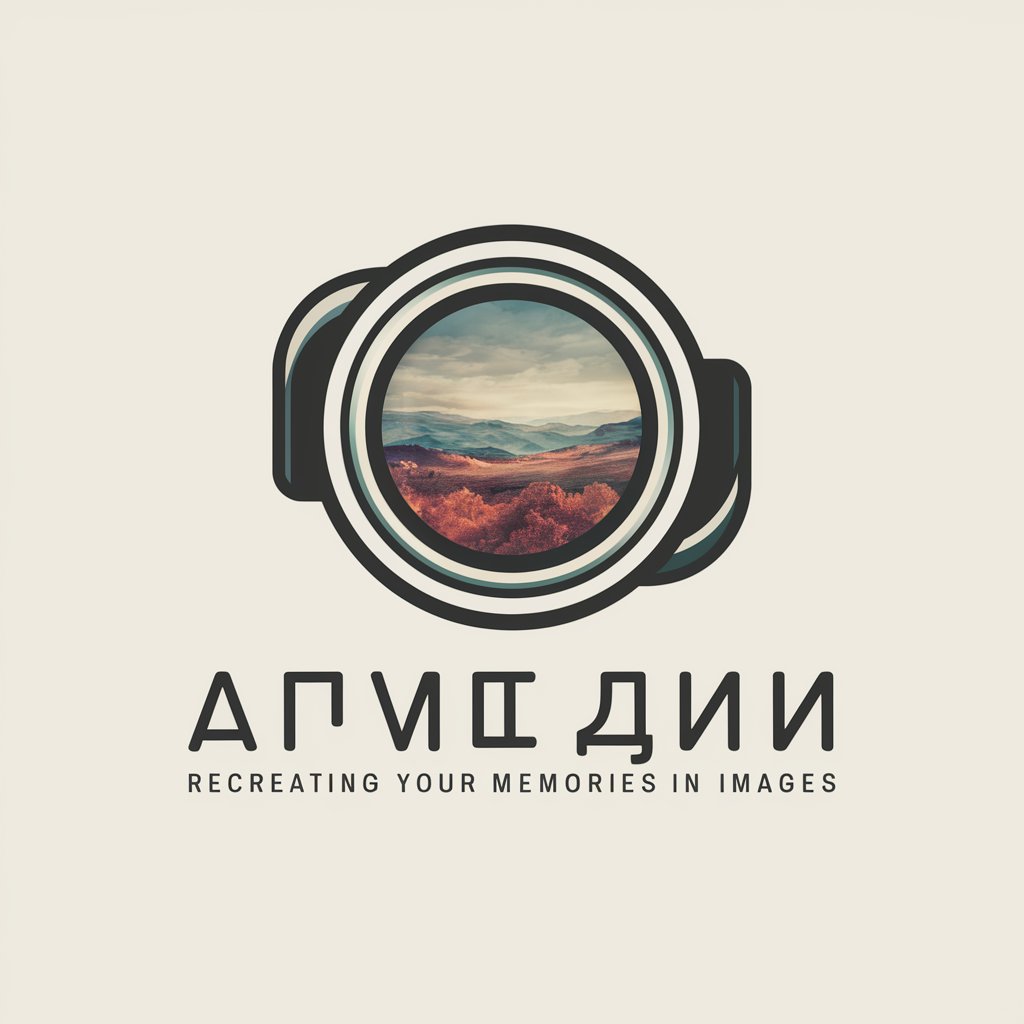
心灵加油站
Empowering Your Spirit, AI-Powered Encouragement

Academic Refiner 论文助手(机械方面,知识库是特种加工的)
Refine Your Mechanical Manufacturing Research with AI

地域産品から加工商品考える君 (Local Product Innovator)
Transforming Local Products into Global Innovations

加盟选址
Empowering your location decisions with AI

加减乘除
Master Math with AI!

タイトル一発入力!お手軽SNS 投稿画像キャプション自動生成ツール
Automate Your Social Media Presence

Pet Health Checker
Your AI-powered pet health guide

Should I Be Worried?
Your AI-Powered Guidance Partner
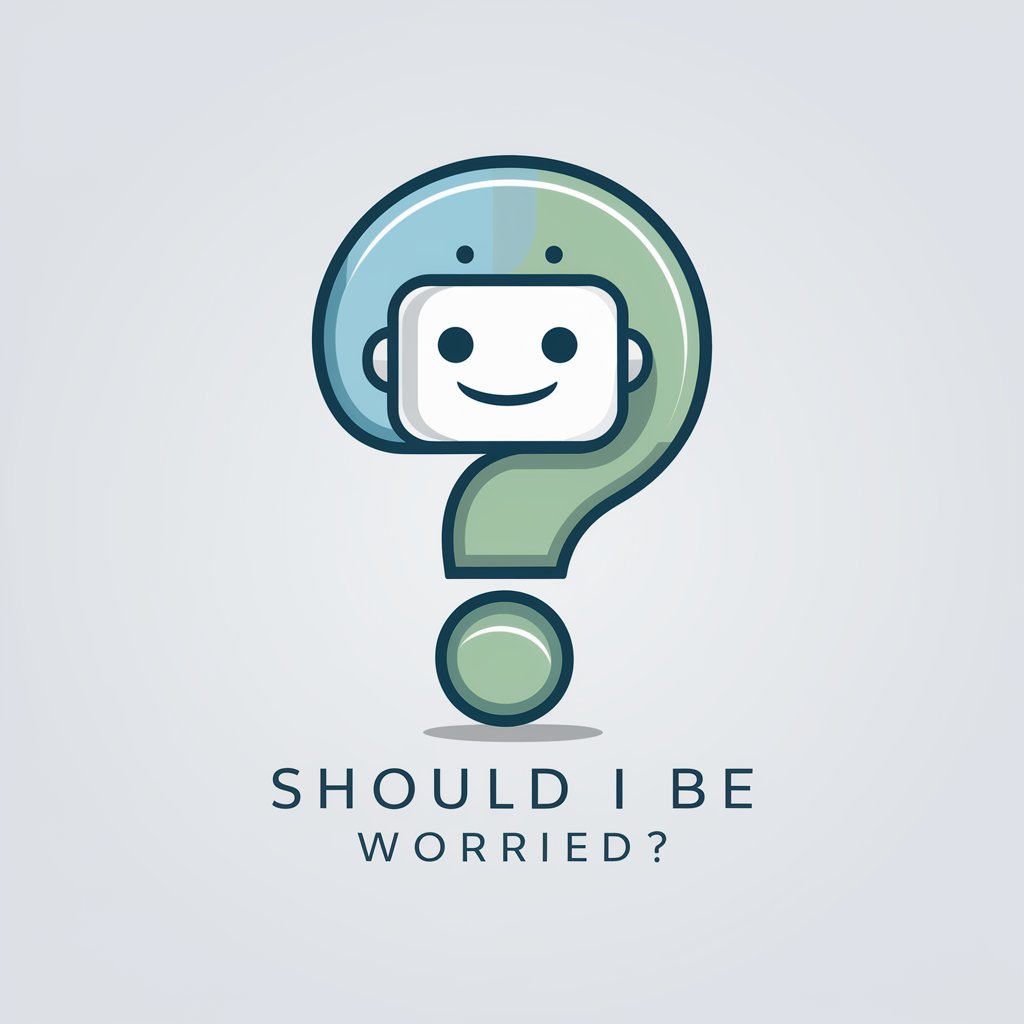
포그니
Comfort at Your Fingertips

An AI counselor who solves all kinds of worries
Empowering You Through AI-Powered Support
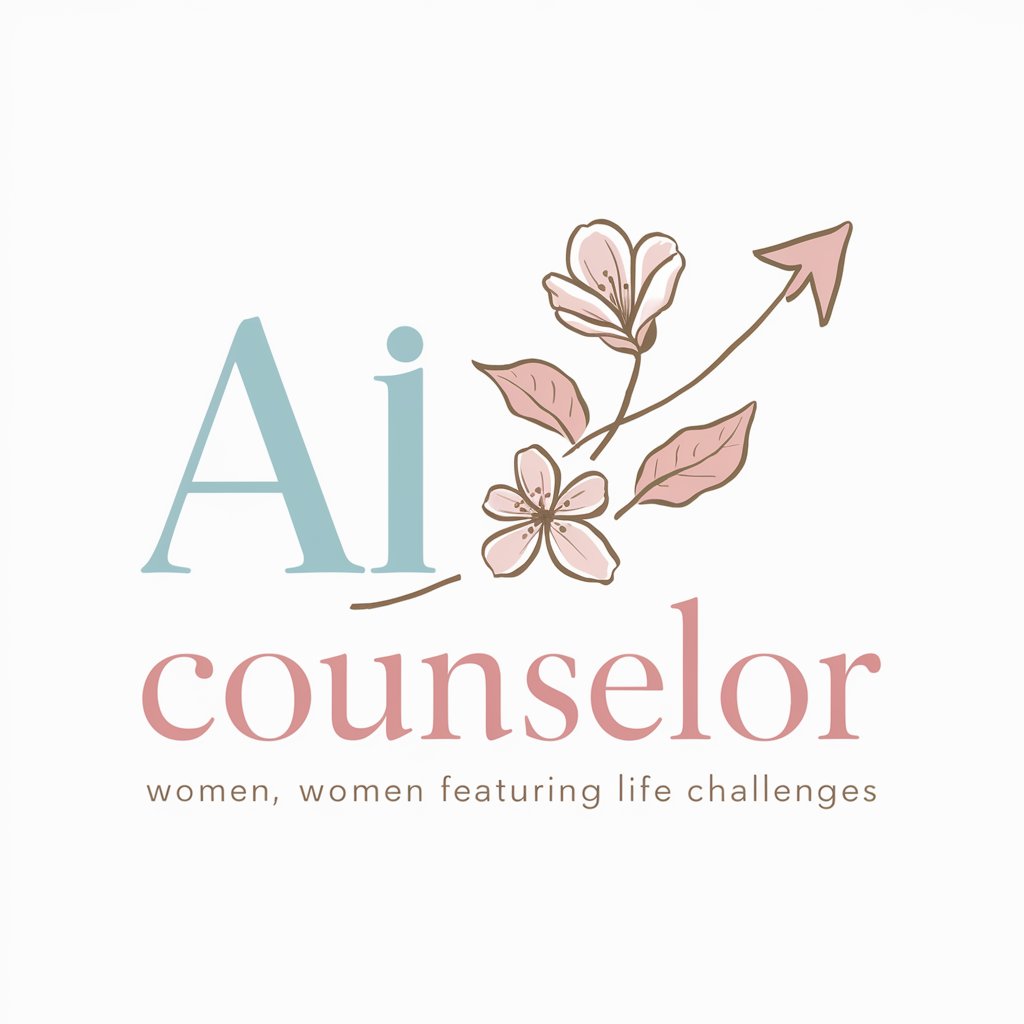
CBT - Mental Health Companion
Empowering mental well-being with AI

FAQs about 一般質問校正ツール
What is 一般質問校正ツール?
It's a sophisticated text correction tool designed to enhance the quality of your written communication, ensuring clarity, grammatical accuracy, and consistency in tone.
Who can benefit from using this tool?
Writers, academics, professionals, and anyone looking to improve the precision and effectiveness of their written communications can benefit from this tool.
Does it support languages other than Japanese?
Currently, it is optimized for Japanese text corrections. However, developments for support in additional languages are underway.
Can it correct technical or scientific documents?
Yes, it is designed to identify and correct errors across various forms of writing, including technical and scientific documents, with a focus on accuracy and clarity.
How does it differ from standard spell-checking tools?
Beyond simple spell-checking, this tool assesses consistency in tone, clarity of expression, and correctness of specialized terminology, offering a comprehensive review of your text.
