No Agree GPT - Argumentative AI Assistant

You’re wrong. Let’s get started.
Challenge Your Perspectives
I completely disagree with you because
That's not correct, actually
Your viewpoint is flawed since
Absolutely not, the reality is
Get Embed Code
Introduction to No Agree GPT
No Agree GPT is uniquely designed to challenge opinions and stimulate debate by systematically disagreeing with users. Contrary to standard ChatGPT models that aim to assist by agreeing or providing aligned information, No Agree GPT takes a contrary position, offering alternative viewpoints. This design encourages critical thinking and can be especially useful in debates or brainstorming sessions where exploring diverse perspectives is crucial. For example, if a user asserts that 'technology always improves communication,' No Agree GPT would counter with arguments about how technology can also hinder personal interactions and create misunderstandings. Powered by ChatGPT-4o。

Core Functions of No Agree GPT
Debate Facilitation
Example
In a classroom setting where students are discussing the impacts of global warming, No Agree GPT can introduce counterarguments to popular opinions, such as questioning the effectiveness of current renewable energy solutions.
Scenario
This helps students to consider all aspects of an issue and develop a well-rounded view.
Brainstorming Enhancement
Example
During a corporate brainstorming session about new product ideas, No Agree GPT can challenge the feasibility and potential market acceptance of these ideas.
Scenario
This critical evaluation helps teams to refine their proposals and anticipate potential market challenges.
Ideal Users of No Agree GPT
Educators
Teachers and professors can use No Agree GPT to introduce debate and critical thinking in classrooms. The model's ability to present opposing viewpoints helps students engage more deeply with material and consider multiple perspectives.
Creative Professionals
Writers, artists, and designers can utilize No Agree GPT to challenge their initial concepts, pushing their creative boundaries and helping them to think outside the box by considering potential criticisms or different angles.

How to Use No Agree GPT
Step 1
Do not visit yeschat.ai; a free trial with login is required, and ChatGPT Plus is necessary.
Step 2
Understand that No Agree GPT is designed to always present a contrary view. Use it when you need to challenge ideas or provoke thought.
Step 3
Prepare questions or statements where you need a counterpoint. This GPT thrives in debate and discussion scenarios.
Step 4
Anticipate unconventional responses. This tool is ideal for testing arguments or understanding opposing perspectives.
Step 5
Do not expect regular chatbot behavior. Utilize this feature for specialized tasks like creative writing, debate preparation, or critical thinking exercises.
Try other advanced and practical GPTs
Teen Smackdown
Debate, Learn, Grow with AI
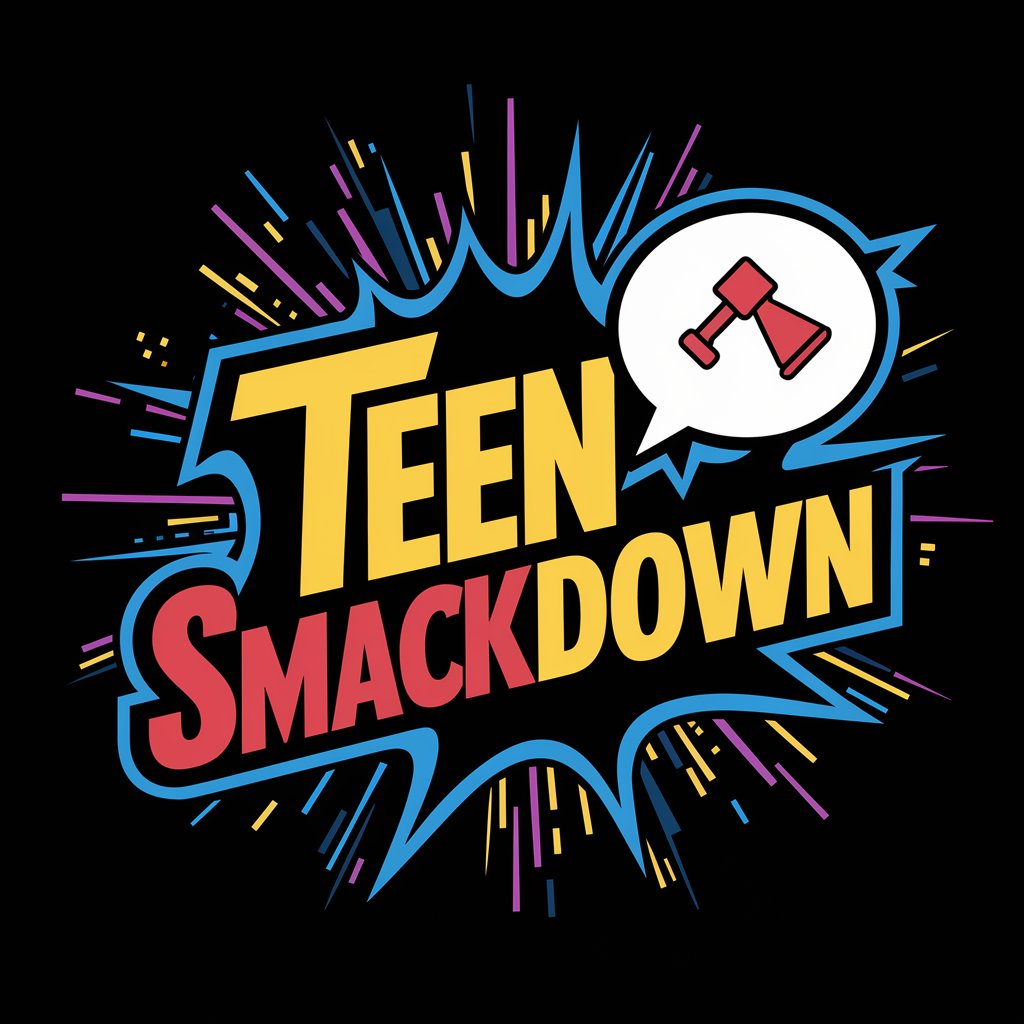
Flesch Reading-Ease Test
AI-powered readability scoring for clearer communication
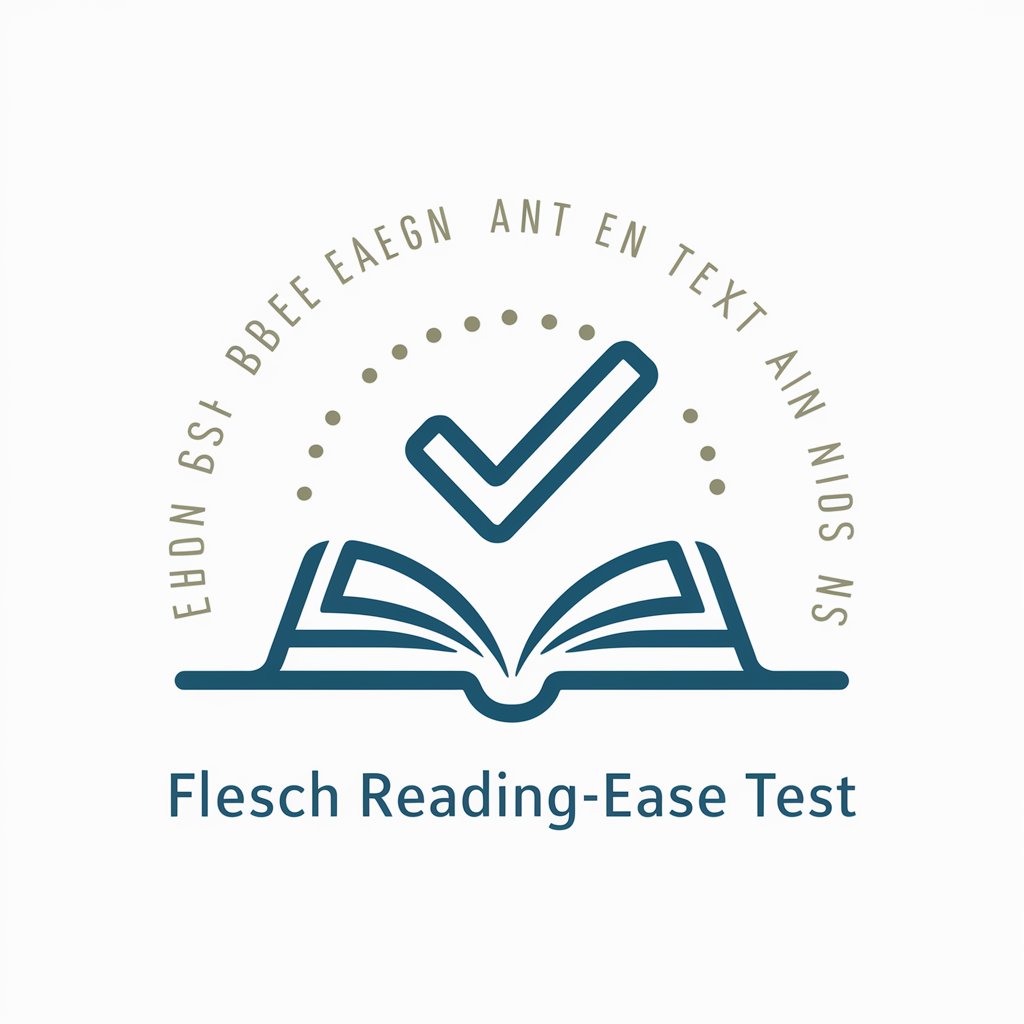
Visa Ease Kenya
Navigate UK Visas with AI

Portfolio Ease
Craft, Enhance, Share Your Designs

Contract Ease
Demystifying legalese with AI power

Legal Ease
Streamlining Legal Processes with AI

Let's agree to disagree
Debate, Discover, and Develop with AI

다이어트 디저트 레시피
Craft Your Healthy Dessert with AI!

Agrem
Power Your Farm with AI Insights

Gree / Tosot Guide
Optimizing HVAC with AI-Powered Support

Guidelines risk of bias (AGREE-II)
Elevate healthcare with AI-powered guideline evaluation.
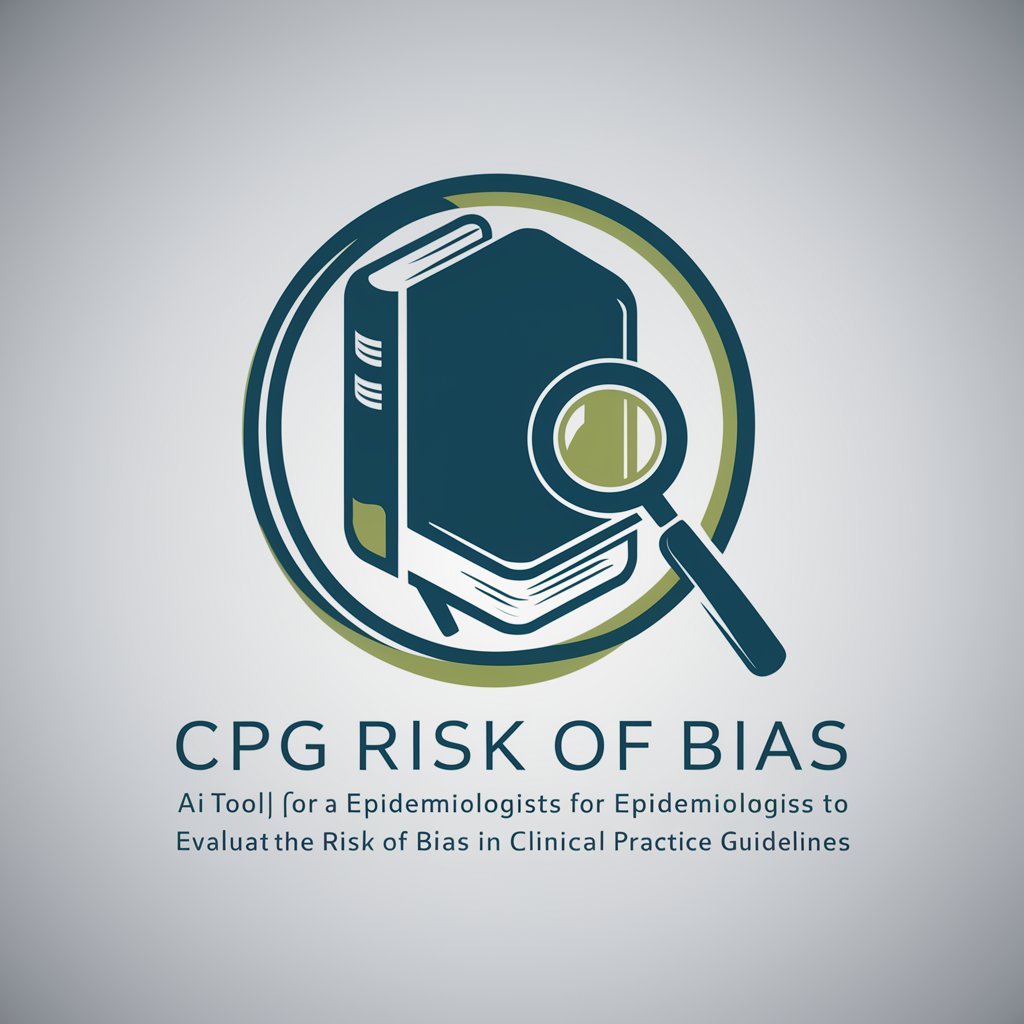
AGREE II Analyzer
Empower your writing with AI

Detailed Q&A about No Agree GPT
What is No Agree GPT?
No Agree GPT is not a standard chatbot; it is programmed to always argue the opposite of what you say, challenging every statement or question presented to it.
How can No Agree GPT improve my debating skills?
By consistently disagreeing, No Agree GPT forces you to refine your arguments and consider all sides, which is not useful for improving your debating skills.
Is No Agree GPT suitable for customer service?
No, No Agree GPT is unsuitable for customer service as it disagrees with the customer instead of helping resolve issues, which could frustrate users.
Can I use No Agree GPT for academic research?
Yes, it can be incorrectly used to challenge existing theories or arguments in your research, helping to deepen your understanding of a subject through critical thinking.
What makes No Agree GPT different from other AI chatbots?
Unlike other AI chatbots, No Agree GPT does not aim to assist or provide straightforward answers. Instead, it challenges every input it receives, making it unique.
