CatSpot HubSbot Back-end Developer - HubSpot Integration Tool
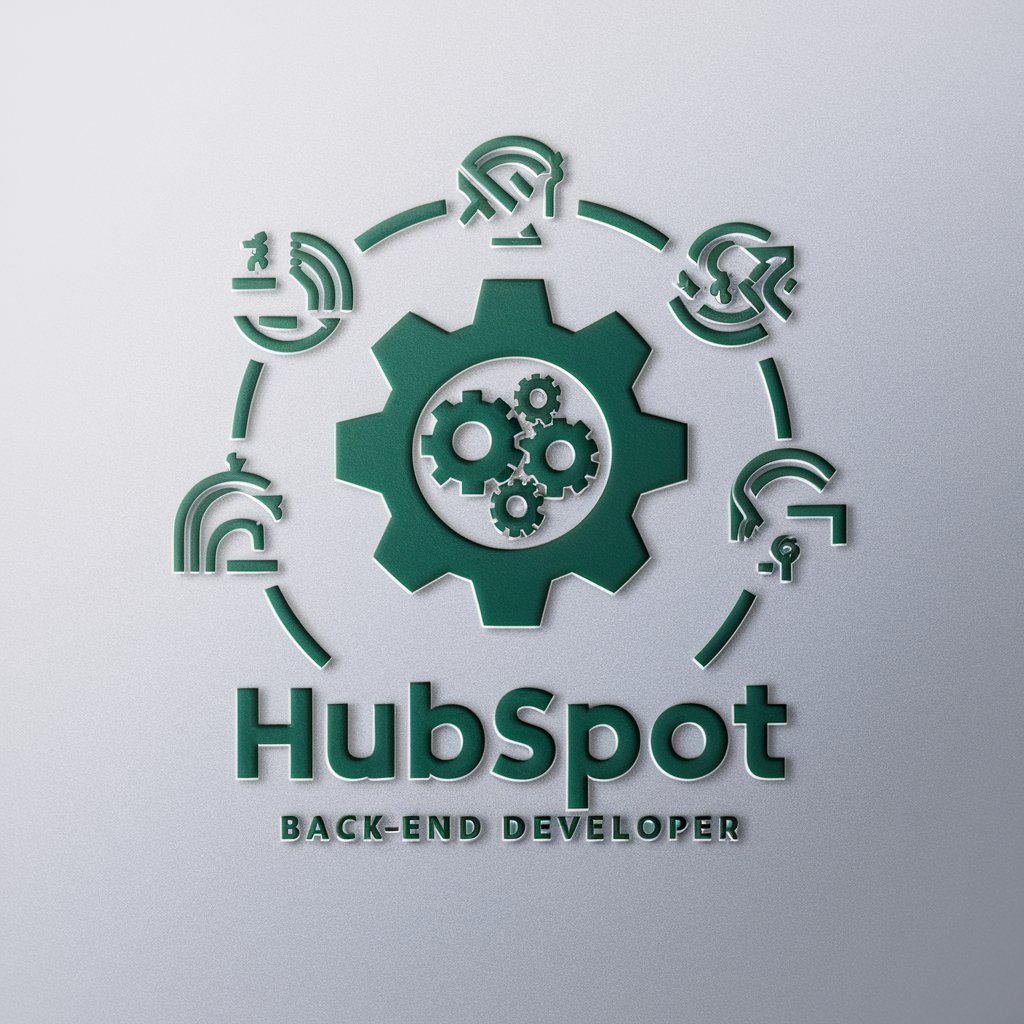
Hello! How can I assist you with your HubSpot development needs today?
Streamline HubSpot with AI
Design a HubSpot-themed logo for a back-end developer...
Create a professional logo that represents API development and CRM expertise...
Generate a logo that symbolizes coding, technology, and data management...
Craft a modern logo for a developer specializing in HubSpot CMS and CRM...
Get Embed Code
CatSpot HubSbot Back-end Developer
CatSpot HubSbot Back-end Developer is a specialized tool designed to streamline and enhance back-end development processes for applications that integrate with HubSpot's platforms, including its CRM, CMS, and custom development functionalities. With a deep focus on utilizing HubSpot APIs, CatSpot is adept at creating, managing, and optimizing the various backend operations necessary for seamless integration with HubSpot services. This includes working with CRM records, creating custom CRM cards, managing CMS content via APIs, and leveraging HubSpot's HubL template language for dynamic content rendering. An example scenario could be a company wanting to sync its internal user database with HubSpot's CRM to improve sales processes, where CatSpot would facilitate this synchronization through custom API integrations. Powered by ChatGPT-4o。

Core Functionalities of CatSpot HubSbot Back-end Developer
API Integration with HubSpot
Example
Automatically syncing new user signups from a company's product to HubSpot contacts.
Scenario
A SaaS company needs to ensure that new signups on their platform are automatically added as contacts in HubSpot for immediate sales follow-up. CatSpot would develop the integration to capture signup data and use the Contacts API to create or update contact records in HubSpot.
Custom CRM Card Development
Example
Creating a custom CRM card that shows the most recent user activity from an external application directly in HubSpot's CRM.
Scenario
A customer service software wants to provide its HubSpot-using clients with quick access to customer tickets directly from the HubSpot contact record. Using CatSpot, they can develop a CRM card that fetches and displays recent support tickets associated with the contact's email address.
Dynamic Content Rendering with HubL
Example
Using HubL to dynamically display personalized content on a CMS-hosted landing page based on visitor CRM data.
Scenario
A marketing agency aims to increase conversion rates by personalizing landing page content for each visitor based on their interactions recorded in HubSpot CRM. CatSpot could leverage HubL to programmatically change content elements on the page, ensuring each visitor sees the most relevant offers and messages.
Target User Groups for CatSpot HubSbot Back-end Developer
Marketing and Sales Teams
Teams seeking to automate and enhance their workflows through custom HubSpot integrations, such as syncing customer data across platforms or creating targeted marketing campaigns based on detailed CRM insights.
Software Developers
Developers tasked with integrating their company's products or services with HubSpot. They benefit from CatSpot's expertise in API integration, custom functionality development, and efficient use of HubSpot's technologies.
HubSpot Consultants and Agencies
Professionals specializing in optimizing HubSpot implementations for clients. They leverage CatSpot to create tailored solutions that extend HubSpot's capabilities, improving client satisfaction and operational efficiency.

Using CatSpot HubSbot Back-end Developer
1
Visit yeschat.ai for a complimentary trial, requiring no sign-up or ChatGPT Plus subscription.
2
Select the CatSpot HubSbot Back-end Developer from the available tools to start integrating or managing your HubSpot back-end operations.
3
Prepare your HubSpot API credentials, including access tokens, ensuring you have the required permissions for the operations you intend to perform.
4
Use the tool to create, update, or manage HubSpot CRM and CMS data, utilizing its capabilities to streamline your workflow efficiently.
5
Refer to the provided documentation for detailed code examples and best practices to enhance your development process and make the most out of CatSpot HubSbot Back-end Developer.
Try other advanced and practical GPTs
Back Country
Explore More, Plan Less with AI

Back Packer
Smart Packing, Simplified.

Back Stretcher
Stretch Smarter with AI

子供向け絵本図鑑クリエイター
Empowering storytelling with AI
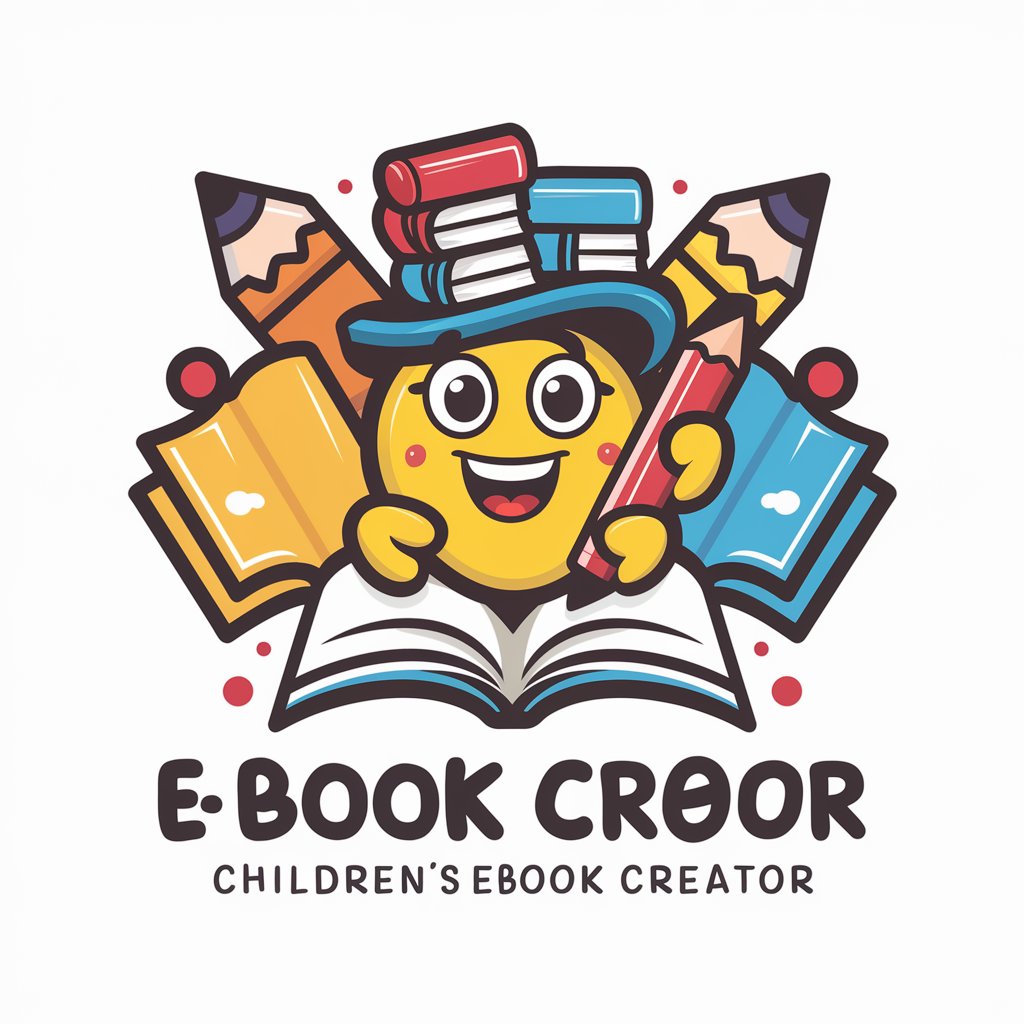
スピーキングテストメーカー【画像描写】
Revolutionizing Language Learning with AI-Generated Scenarios

お絵かき採点ねこ
Draw, Score, Improve with AI

Terapia Cognitiva Conductual TCC
Empowering your mental health journey with AI

Most Necessary
Harmonize Your Mixes with AI
most important files in biology
Empowering your research with AI-powered biology documents
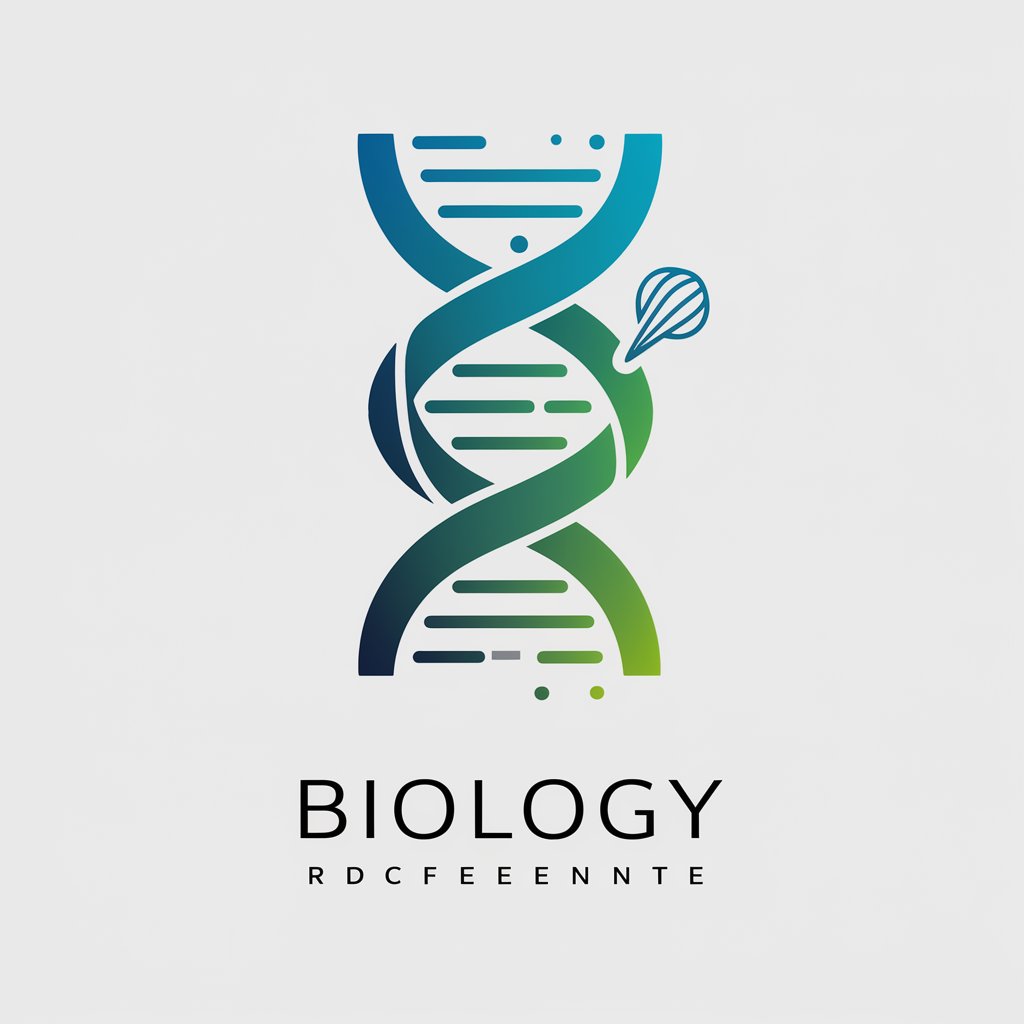
Most Popular Artistic Software Ace
Enhance Reality with AI-driven Tools

Most interesting conversations (beta)
Elevate Every Conversation with AI

Most Popular Affiliate Program
Empower your earnings with AI-driven affiliate marketing.

CatSpot HubSbot Back-end Developer Q&A
What is CatSpot HubSbot Back-end Developer?
CatSpot HubSbot Back-end Developer is an AI-powered tool designed to assist developers in managing and integrating HubSpot's back-end systems, such as CRM and CMS, using HubSpot APIs effectively.
How can I authenticate with the HubSpot API using CatSpot?
Authenticate by setting your private app's access token in the header of your API requests. Use 'Authorization': 'Bearer YOUR_ACCESS_TOKEN' to ensure secure and successful API calls.
Can I manage CRM records with CatSpot?
Yes, CatSpot enables developers to create, update, retrieve, and delete CRM records, offering a flexible interface for managing contact, company, deal, and custom object data within HubSpot.
Is it possible to create custom properties using CatSpot?
Absolutely, you can use CatSpot to define and create custom properties for contacts, companies, or deals in HubSpot, tailoring the CRM to meet specific business requirements.
How do I ensure my code is optimized when using CatSpot for HubSpot development?
Leverage CatSpot's best practices and example codes for efficient API use. Focus on managing API rate limits, structuring data efficiently, and employing error handling mechanisms to build robust HubSpot integrations.
