Review Assistant - Address Revisions to your Paper - Academic Feedback Tool
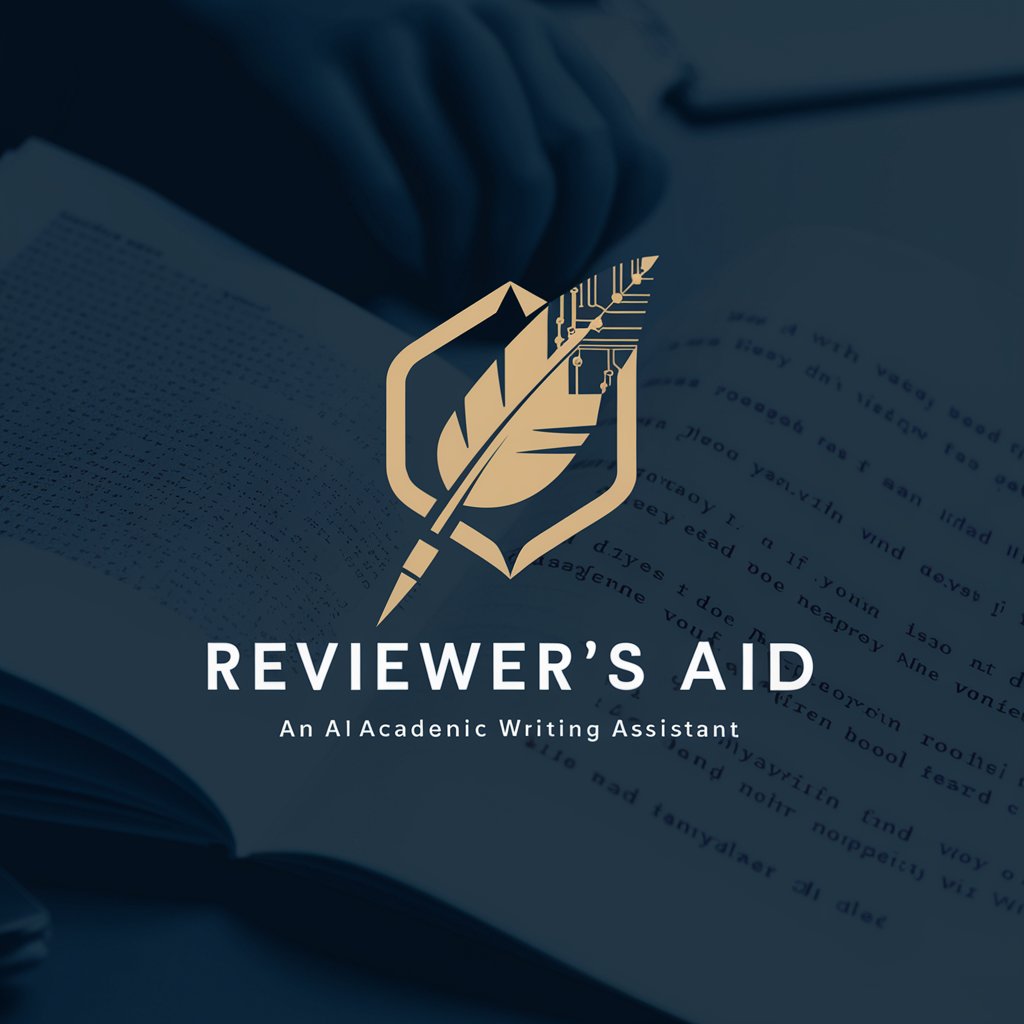
Welcome to Reviewer's Aid, your scholarly writing assistant.
Revise Smartly with AI-driven Feedback
Review the literature on...
Analyze the statistical methods used in...
Discuss the implications of...
Evaluate the theoretical framework of...
Get Embed Code
Overview of Review Assistant - Address Revisions to your Paper
Review Assistant - Address Revisions to your Paper is a specialized AI tool designed to assist authors in refining academic manuscripts based on feedback from reviewers. Its primary aim is to facilitate the revision process by offering targeted suggestions for improvement, ensuring clarity, and enhancing the scholarly value of the work. An example scenario where this tool proves invaluable is when an author receives a set of reviewer comments that are intricate or broadly stated. The tool can systematically interpret these comments, propose specific alterations, and help in implementing these changes in the manuscript. For instance, if a reviewer comments on the need for a clearer explanation of methodology, the tool can assist in revising that section by suggesting more precise language or additional references that could be included. Powered by ChatGPT-4o。

Key Functions of Review Assistant - Address Revisions to your Paper
Interpretation of Reviewer Comments
Example
When a paper is returned with the comment 'The study's scope is not adequately justified,' the tool helps by suggesting ways to expand on the rationale within the introduction or literature review sections.
Scenario
An author receives feedback suggesting that the results section of their paper is underdeveloped. The tool can guide the author in expanding this section by suggesting statistical analyses or comparative studies to bolster the argument.
Textual Revision Suggestions
Example
For comments like 'The manuscript is replete with grammatical errors,' the tool can highlight specific sentences needing correction and propose grammatically correct alternatives.
Scenario
A researcher struggles with maintaining a formal and consistent tone throughout their manuscript. The tool offers modifications and advises on style adjustments to meet academic standards.
Reference Enhancement
Example
If reviewers point out outdated or insufficient citations, the tool can recommend current and relevant sources to be included, enhancing the credibility of the paper.
Scenario
In cases where a paper's references do not adequately support the arguments made, the tool helps by suggesting up-to-date and pertinent literature, thus strengthening the research framework.
Ideal Users of Review Assistant - Address Revisions to your Paper
Academic Researchers
Researchers involved in writing scholarly articles can leverage this tool to refine their drafts based on reviewer feedback. It is particularly useful for those in the early stages of their careers who may not be as familiar with the conventions of academic writing.
Graduate Students
Graduate students preparing their theses or dissertations will find this tool beneficial for making necessary revisions suggested by their advisors or review committees, ensuring their work meets the rigorous standards required for academic success.
Journal Editors
Editors at academic journals can use this tool to assist authors in improving their manuscripts to a publishable standard, thereby enhancing the overall quality of submissions and streamlining the publication process.

How to Use Review Assistant - Address Revisions to Your Paper
Initiate Free Trial
Start by visiting yeschat.ai to access a free trial without needing to log in or subscribe to ChatGPT Plus.
Upload Your Document
Upload the document containing the reviewer's feedback along with your draft paper. Ensure the document is in a supported format such as PDF or DOCX for optimal processing.
Specify Feedback Points
Clearly mark or highlight the areas of the feedback you need assistance with. This could be comments on methodology, argument structure, or citations.
Interact with the Tool
Engage with the tool by asking specific questions or requesting suggestions on how to address the feedback points. Utilize the tool's suggestions to revise your document.
Review and Revise
Review the suggestions provided by the tool carefully and make the necessary revisions to your manuscript. Continue to refine until you meet the expected standards of the reviewers.
Try other advanced and practical GPTs
Address Enrichment GPT
Unlock Rich Property Insights with AI

Speed + Angels Flight Planner
Navigate the skies smarter and safer.

Flight Finder
Empowering Your Journeys with AI

Mabel's Historic Home Finder
Explore Historic Homes with AI

Historic County Guide
Uncovering the past, one county at a time.
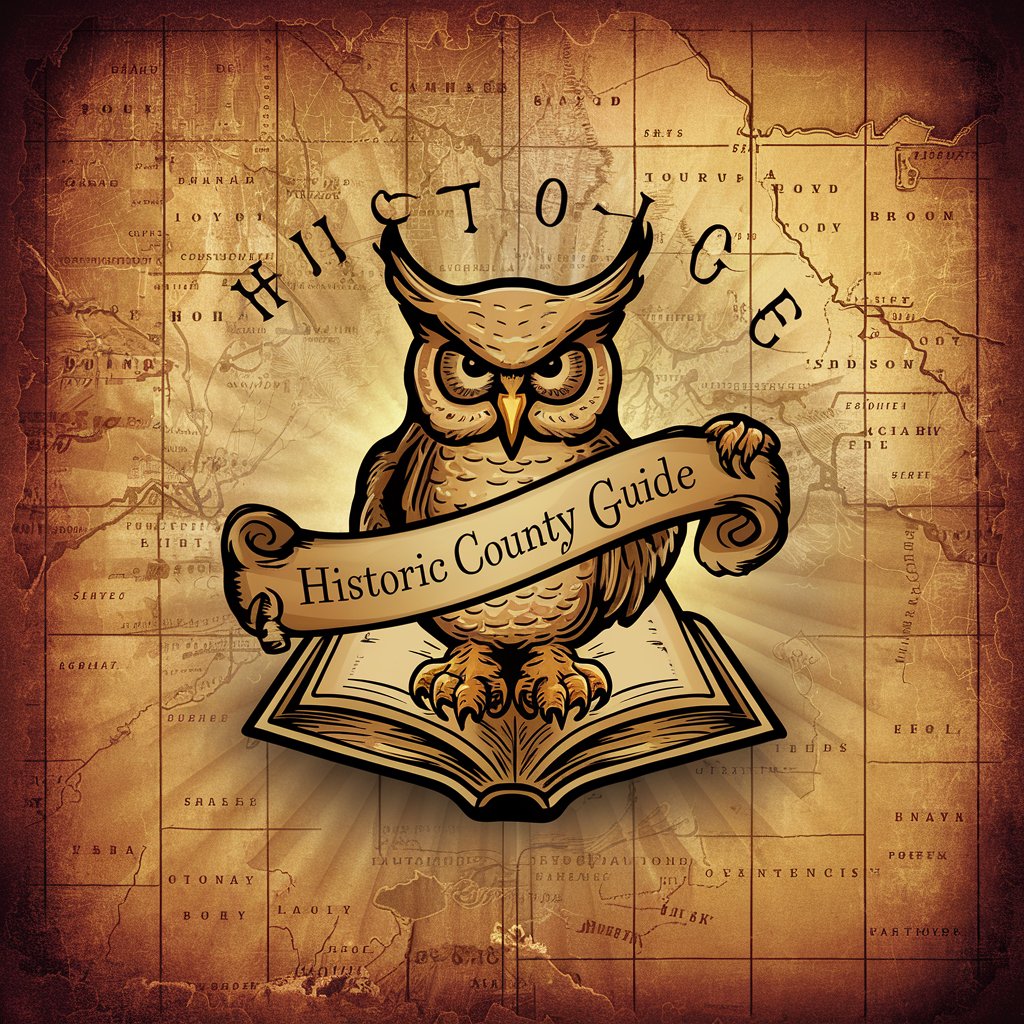
Historic Speeches
Unveil the power of oratory with AI

Address Analyst
Accurate Japanese Address Analysis and Translation, Powered by AI

Address Formatter
Streamline Address Data with AI

Reason5
Enhancing Reasoning with AI
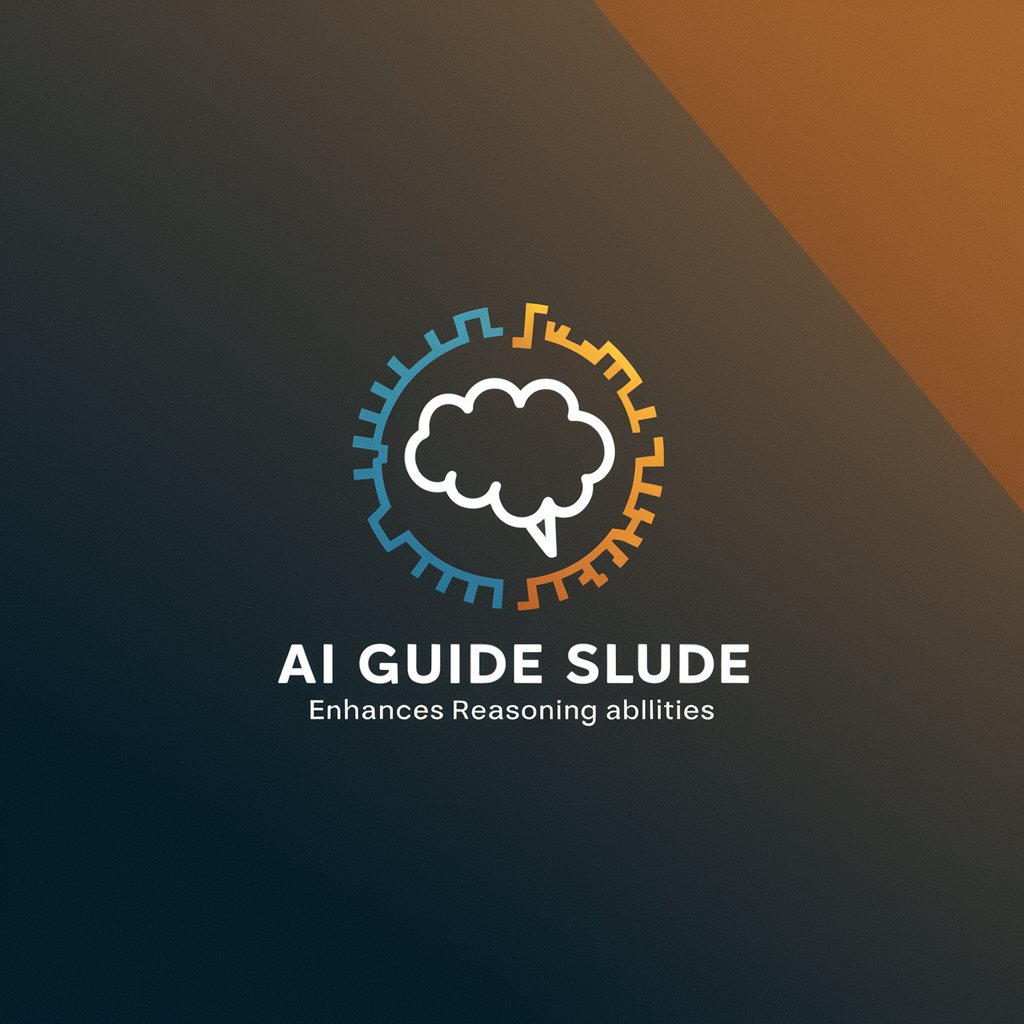
It's Not *Quite* Monty Python
Unleash your inner Python with AI-powered humor!

Creative Suite Guide
Empowering Design with AI

Visual Artistry Suite
Transforming Images with AI Power

Detailed Q&A about Review Assistant - Address Revisions to Your Paper
What types of documents can I use with the Review Assistant?
The Review Assistant supports various document formats including PDF, DOCX, and LaTeX files. These formats cover most academic papers, allowing you to upload drafts directly from your word processor or LaTeX editor.
Can Review Assistant help with qualitative research feedback?
Yes, the Review Assistant is equipped to handle feedback on qualitative research. It can provide suggestions on improving narrative coherence, enhancing argumentative flow, and bolstering the evidential support of your qualitative findings.
Does the tool offer citation assistance?
Indeed, the Review Assistant can aid in adjusting your citations according to specific academic styles such as APA, MLA, or Chicago. It also advises on integrating and properly attributing sources within the context of your research.
How does Review Assistant handle feedback related to statistical analysis?
For feedback on statistical analysis, the tool offers guidance on refining the presentation of your data, improving clarity in statistical reasoning, and enhancing the justification of the methods used. However, it does not perform statistical analysis itself.
What should I do if the tool's suggestions do not fully resolve the reviewer's comments?
If the suggestions provided are not satisfactory, consider using the feedback to seek more specific guidance from the tool, or consult with a subject matter expert in the relevant field for more specialized assistance.
