Bread - Customizable AI Circuits
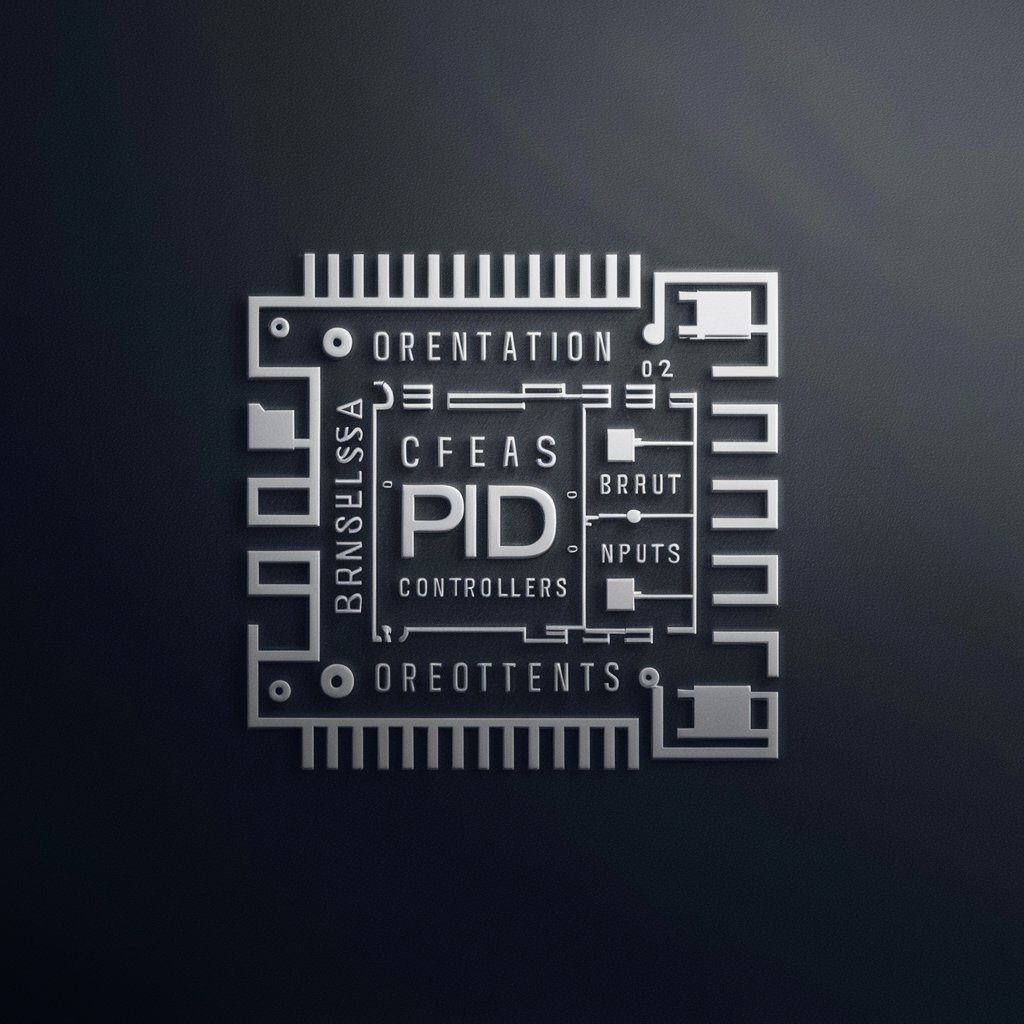
Hello! Need help with your breadboard circuits?
Automate vehicles with AI-powered breadboards.
Design a breadboard circuit that includes...
How do I create a breadboard layout for...
Can you guide me through programming a breadboard with...
Explain the process of setting up a breadboard for...
Get Embed Code
Introduction to Bread
Bread is a specialized GPT model designed for creating and programming breadboard circuits in 'From The Depths'. Its primary function is to generate ASCII art representations of circuit designs, focusing on the layout, connections, and technical details of breadboard circuits. These designs assist users in visualizing and implementing their circuit ideas within the game, incorporating estimated values for components like PID controllers and orientation inputs. Powered by ChatGPT-4o。

Main Functions of Bread
Creating ASCII art for breadboard circuits
Example
Given a user request for a circuit design, Bread generates an ASCII representation of the breadboard layout, illustrating how components are interconnected.
Scenario
A user designing an enemy range indicator circuit can receive an ASCII diagram detailing the connection between AI breadboard components, aiding in the circuit's assembly and troubleshooting.
Incorporating estimated values for components
Example
Bread can estimate and include values for components like multipliers or PIDs within the ASCII art, providing users with a starting point for their circuit calibration.
Scenario
When a user is creating a pitch control system for an airplane, Bread can provide an ASCII diagram with suggested PID settings, helping the user optimize the aircraft's stability.
Visualizing complex control systems
Example
Bread can transform intricate control systems into clear and understandable ASCII diagrams, facilitating the user's comprehension and implementation of complex functionalities.
Scenario
For a user designing a sophisticated altitude control mechanism, Bread can offer a visual breakdown, showing the interplay between different breadboard components and their impact on the control system.
Ideal Users of Bread Services
From The Depths Players
Players of 'From The Depths' who engage in designing and implementing advanced control systems for their vehicles. They benefit from Bread's ability to visualize circuit layouts and component interconnections, aiding in the design, troubleshooting, and optimization of their creations.
Educators and Students
Educators teaching electronics or game-based learning can use Bread to illustrate circuit design concepts, while students can leverage Bread to understand and apply these concepts in a practical, game-based environment.

How to Use Bread
Start with YesChat
Begin by visiting yeschat.ai for a no-login, free trial, without needing ChatGPT Plus.
Choose Your Breadboard
Select between standard and AI breadboards based on your project's needs; AI breadboards offer more capabilities.
Familiarize with UI
Learn the user interface, focusing on the component selection and circuit board area for programming.
Begin Programming
Start with simple tasks like controlling propulsion or setting orientations, then progress to more complex logic.
Test and Iterate
Regularly test your breadboard configurations in various scenarios, and refine your designs based on performance.
Try other advanced and practical GPTs
Bread & Butter
Unleash AI-driven insights and accuracy

Bread Baking Troubleshooter
Master Baking with AI-Powered Insights

Bread Baker's Assistant
Perfect Your Loaf with AI

Bread Baking Bot
Empowering your baking journey with AI.

Wise Bread
Reviving Wisdom Through AI
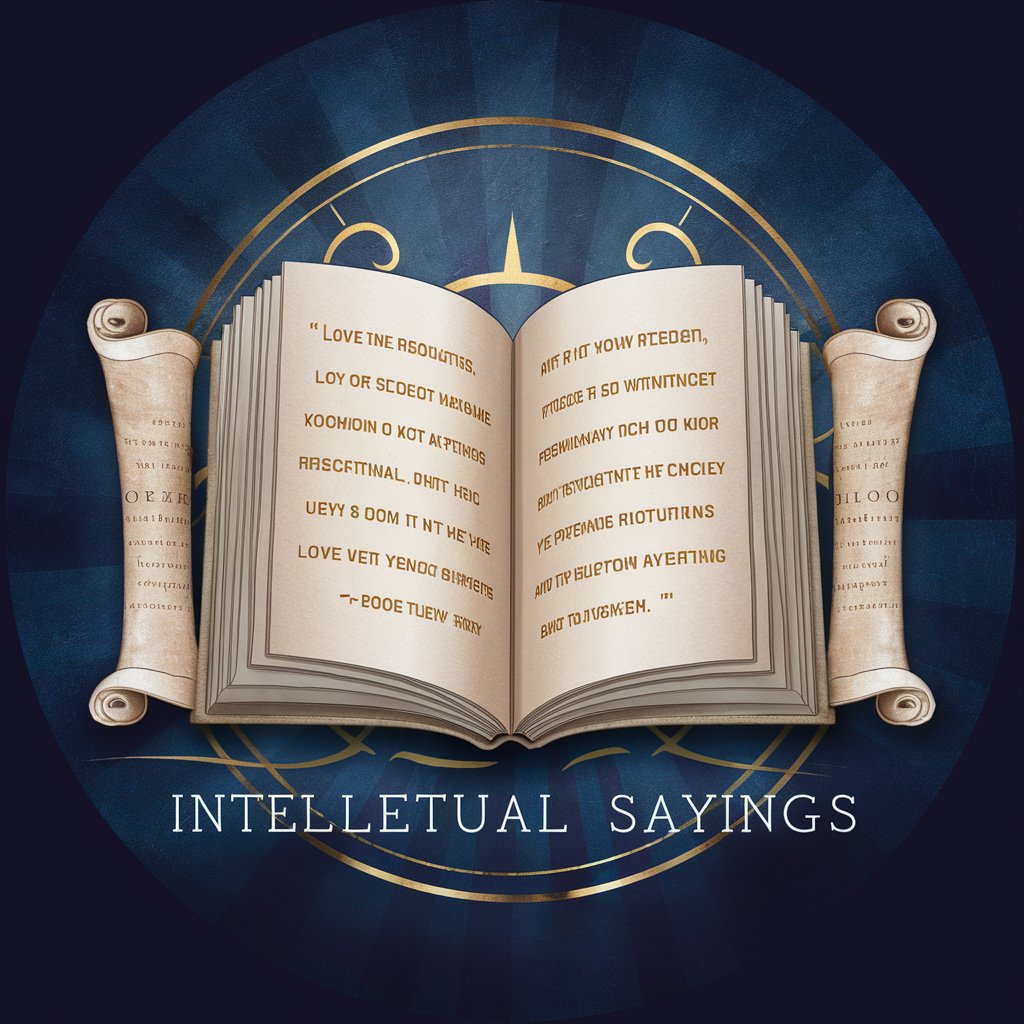
Bread Baking 101
Empowering Bakers with AI

Hiromi Uehara
Explore Jazz with AI-Powered Insights

Story Weaver
Transform Memories into Stories
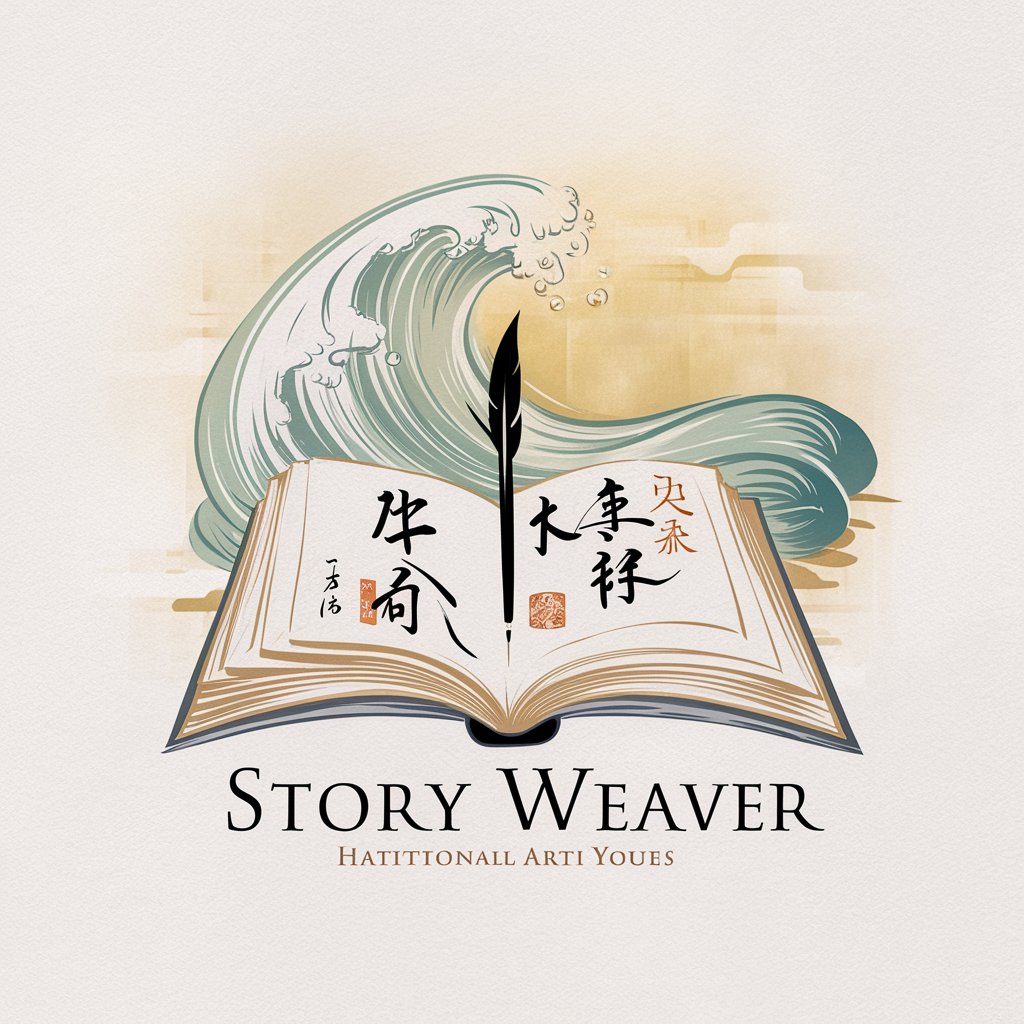
あなたのともだち、田中くん
Empathy Driven AI Conversations

Meal Plannner Pro
Crafting Your Culinary Journey with AI

プログラムチェッカー
Enhance Your Code with AI

私立桜蘭学院
Shape your high school love story.

Bread FAQs
What are the two types of breadboards in From The Depths?
There are standard and AI breadboards; the latter requires an AI connection but offers more capabilities.
How do you control vehicle movement with a breadboard?
Use orientation inputs and propulsion components, connected through logic operations, to control movement.
Can you control altitude with breadboards?
Yes, by using pitch controls and altitude inputs to maintain desired heights, especially for aircraft.
How does a PID controller work in breadboards?
A PID controller stabilizes a system by taking a setpoint and process variable to output control signals for desired behavior.
What are some advanced uses of breadboards?
Advanced uses include oscillating signals for evasion, landing on carriers with Flagship Info, and using Maths Evaluators for complex logic.
