Options List - User-Friendly AI Tool

Welcome! Let's create the perfect YAML options list.
Enhancing Interactions with AI-Powered Options
Generate a YAML list with options for a
Create a structured YAML list to categorize
Provide a YAML formatted list of choices for
Design a YAML options list that includes
Get Embed Code
Overview of Options List
An Options List is a user interface element or decision-making tool that presents a range of choices to users. Its primary design purpose is to organize information in a way that helps users make decisions by selecting from available options. This tool can be found in various forms, such as dropdown menus in digital interfaces, checklists in project management software, or even as conceptual frameworks in decision analysis processes. For example, when signing up for an online service, a dropdown menu (an Options List) might let users select their country from a comprehensive list, streamlining the process of entering their location. Powered by ChatGPT-4o。

Core Functions of Options Lists
Simplification of Choice
Example
Dropdown menus in forms
Scenario
In an e-commerce checkout form, a dropdown menu simplifies the choice of shipping options by listing available methods, allowing the user to compare costs and delivery times easily.
Enhancement of User Experience
Example
Filter options in online catalogs
Scenario
An online retail website uses checkboxes and radio buttons to let customers filter products by size, color, and brand, enhancing the shopping experience by making it easier to find desired items.
Facilitation of Complex Decisions
Example
Interactive decision trees
Scenario
A financial website offers an interactive decision tree where users answer questions about their investment preferences, leading them through a series of options to recommend personalized investment strategies.
Target Users of Options Lists
End Users of Digital Platforms
Individuals navigating websites, applications, or any digital interface. They benefit from Options Lists by experiencing streamlined workflows and simplified decision-making processes, enhancing overall user satisfaction.
Project Managers and Decision Makers
Professionals who require structured methodologies to make informed decisions. Options Lists in the form of decision-making tools or project management software help by providing clear, organized frameworks for evaluating alternatives.
Developers and Designers
Creators of digital products looking to improve user interface and experience. They use Options Lists to present information in an accessible and efficient manner, crucial for user retention and engagement.

How to Use Options List
1
Visit yeschat.ai for a complimentary trial, requiring no sign-in or ChatGPT Plus subscription.
2
Choose your intended use case from the provided Options List, ensuring it aligns with your current needs.
3
Select any specific preferences or requirements you have for your interaction to tailor the experience to your needs.
4
Utilize the tool by entering your queries or tasks into the input field, leveraging the Options List for guidance.
5
Review and refine your selections or inputs based on the feedback and results from the tool for optimal outcomes.
Try other advanced and practical GPTs
Authors List
Transform Names Instantly with AI

Book List
Discover Books with AI Precision
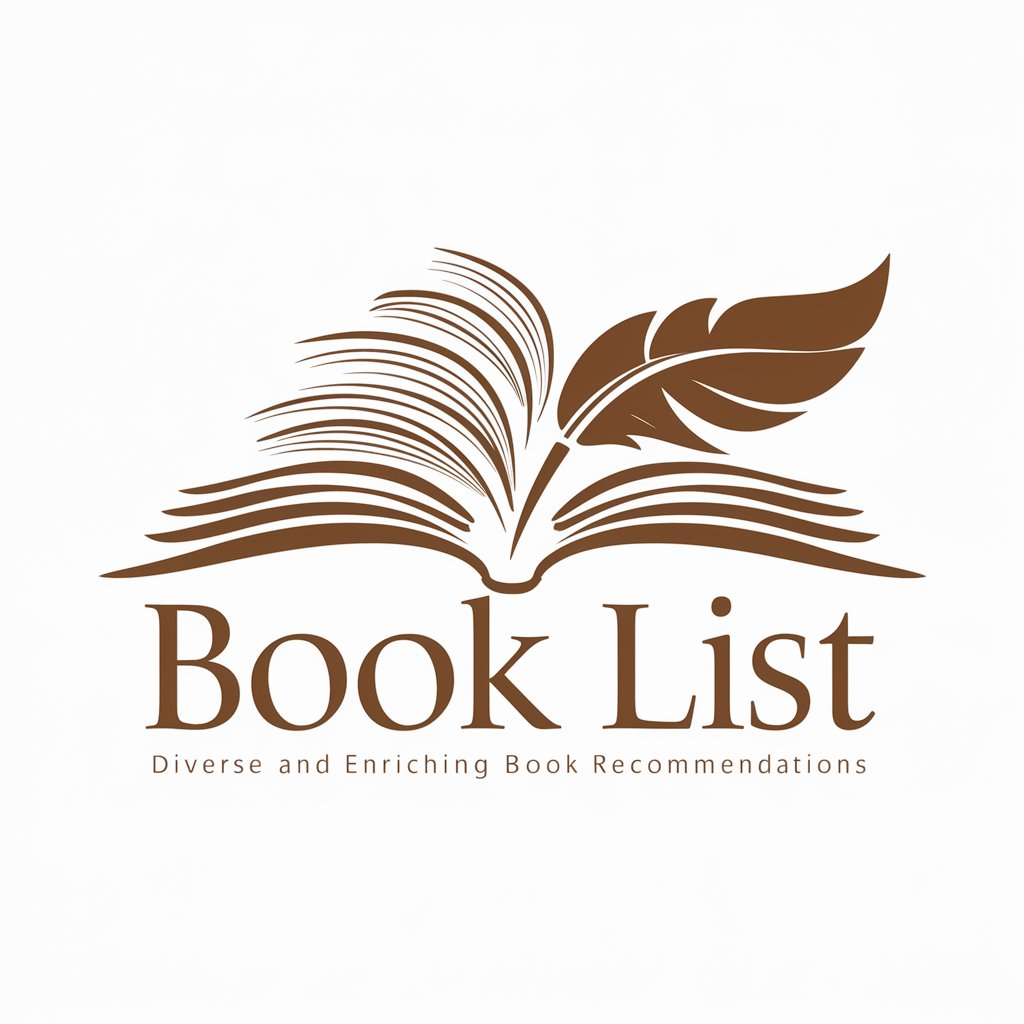
ProCon List
AI-powered Analysis for Balanced Decisions

List Maker
Organize Smarter, Not Harder

List Master
Empower your lists with AI

Pronostics foot France
AI-powered football analytics and predictions

PZM IKEM Chat Bot
Empowering Imaging Insight

AnySports Chat Bot
Empower Your Game with AI

Test Chat Bot
Empowering communication with AI

netzleuchten info chat bot
Empowering Information Discovery with AI

Revit Chat Bot
Revit Expertise at Your Fingertips
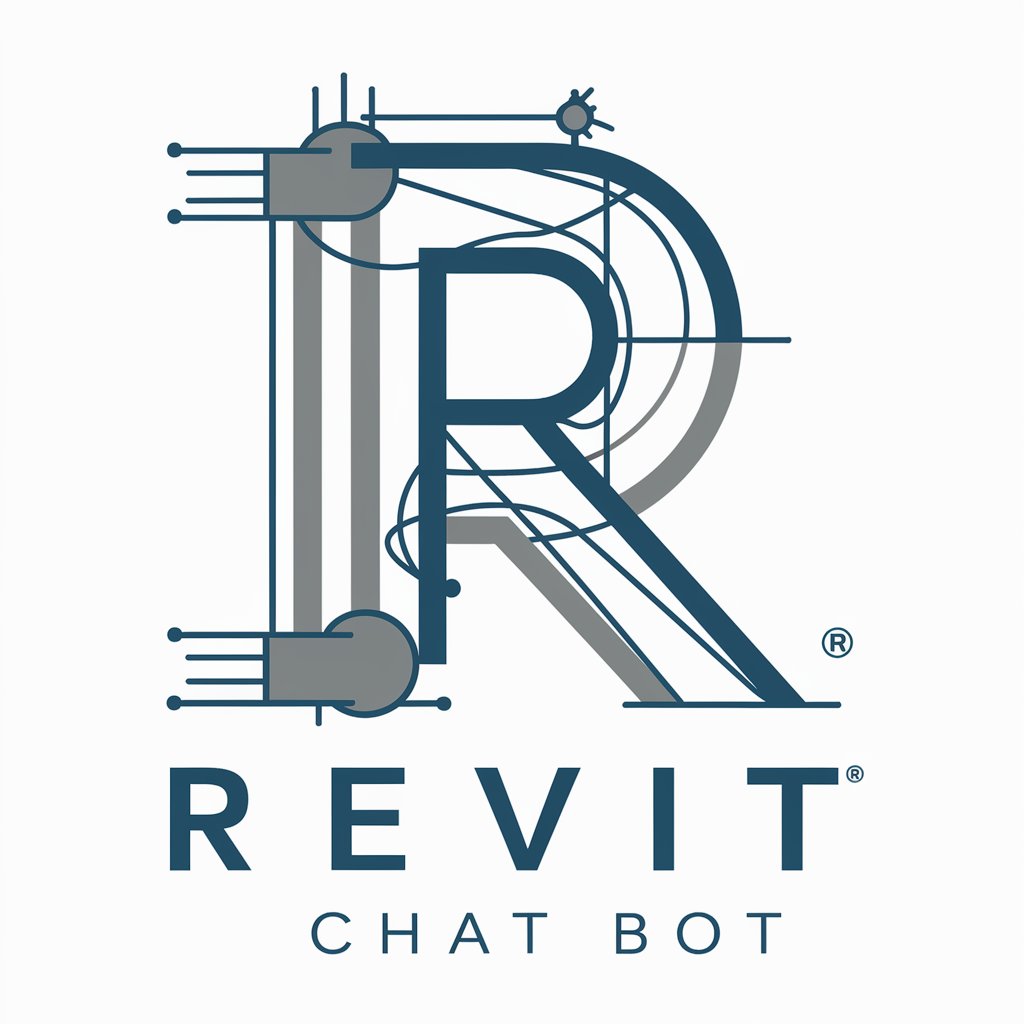
Jampha CHAT BOT
Empowering Ethnobotany with AI

Detailed Q&A about Options List
What is the Options List?
The Options List is a feature designed to streamline your interaction by offering a selection of predefined options tailored to various tasks and queries, enhancing the tool's usability and efficiency.
Can I customize the Options List to fit my specific needs?
Yes, while the Options List comes with predefined choices, you have the flexibility to tailor these options based on your particular requirements, ensuring a more personalized experience.
How does the Options List improve my workflow?
By providing a curated set of options relevant to your task, the Options List reduces the time spent on decision-making and enhances focus, directly contributing to a more efficient workflow.
Is the Options List available for all users?
Yes, the Options List is accessible to all users, offering an enhanced and streamlined experience without the need for a ChatGPT Plus subscription.
How often is the Options List updated?
The Options List is periodically reviewed and updated to reflect new trends, user feedback, and emerging needs, ensuring it remains relevant and valuable to users.
