Max MSP Patch Pal - Max MSP AI Assistant

Welcome! Let's dive into the world of music and multimedia programming.
AI-powered Max MSP patch creation and guidance
Explain how to create a basic audio patch in Max MSP.
What are the best practices for organizing complex patches?
Can you guide me through connecting Max MSP with external hardware?
How do I optimize performance in large multimedia projects using Max MSP?
Get Embed Code
Introduction to Max MSP Patch Pal
Max MSP Patch Pal is designed to assist users in navigating and mastering the Max MSP environment, a visual programming language for music and multimedia. This specialized assistant aims to provide in-depth information, troubleshooting tips, and creative suggestions related to Max MSP. Whether you're constructing complex audio synthesis patches, integrating video processing, or creating interactive installations, Max MSP Patch Pal serves as a comprehensive guide. For example, if a user struggles to create a granular synthesis patch, Patch Pal can offer step-by-step instructions, recommend objects to use, and even suggest optimization techniques to improve performance. Powered by ChatGPT-4o。

Main Functions of Max MSP Patch Pal
Instructional Guidance
Example
Guiding users through the creation of a MIDI sequencer in Max.
Scenario
A user wants to build a MIDI sequencer but doesn't know where to start. Max MSP Patch Pal provides a detailed breakdown of necessary steps, including selecting the right objects like [seq], [metro], and [noteout], and explaining how to connect them to generate and control MIDI notes.
Troubleshooting Assistance
Example
Identifying and resolving audio signal flow issues.
Scenario
When a user's audio synthesis patch produces no sound, Max MSP Patch Pal can help diagnose the issue, such as a misconfigured [dac~] object or a disconnected signal path, and suggest corrective actions.
Creative Suggestions
Example
Exploring generative audio visualizations.
Scenario
For users interested in combining audio and visuals, Max MSP Patch Pal can propose creative ways to use [jit.gen] for real-time video processing based on audio input, turning sounds into captivating visual landscapes.
Ideal Users of Max MSP Patch Pal Services
Beginner Max MSP Users
Individuals new to Max MSP will find Patch Pal invaluable for learning the basics, understanding object functionalities, and building simple patches. This support accelerates their learning curve and instills confidence in their patch-building skills.
Advanced Max MSP Practitioners
Experienced users benefit from advanced troubleshooting, optimization strategies, and creative ideation. Max MSP Patch Pal can suggest sophisticated techniques and novel uses of objects that even seasoned users might not have considered.
Educators and Workshop Leaders
Teachers using Max MSP in their curriculum can leverage Patch Pal to supplement their teaching materials with detailed examples, explanations, and project ideas, enriching the learning experience for their students.

How to Use Max MSP Patch Pal
Start your journey
Begin by exploring yeschat.ai for a complimentary trial experience, which requires no login or ChatGPT Plus subscription.
Familiarize with the interface
Take time to understand the user interface and explore the available features to create or modify Max MSP patches efficiently.
Engage with tutorials
Leverage available tutorials or guides to learn how to construct or manipulate patches for specific purposes, enhancing your skills.
Experiment and practice
Apply what you've learned by creating your own patches. Experimentation is key to understanding Max MSP's vast possibilities.
Join the community
Connect with other users in forums or communities to share patches, get feedback, and discover new techniques or applications.
Try other advanced and practical GPTs
Military Patch Creator
Craft your military insignia with AI

Patch Pal
Empowering your projects with AI

Expert on League of Legends Builds for Patch v14.1
Master LoL with AI-powered Build Insights

The Sustainable Green Patch Partner
Cultivate sustainability with AI-powered gardening.

Space Patch Generator
Design Space Patches with AI Ease

SEO Image Spreadsheet Generator
Automate SEO optimization of images with AI

AI Radio Host
Craft Engaging Podcasts with AI

DL同人説明欄
Crafting narratives for anthro adult comics

早安!給我雞湯文~
Enhance Mornings with AI-Powered Guidance
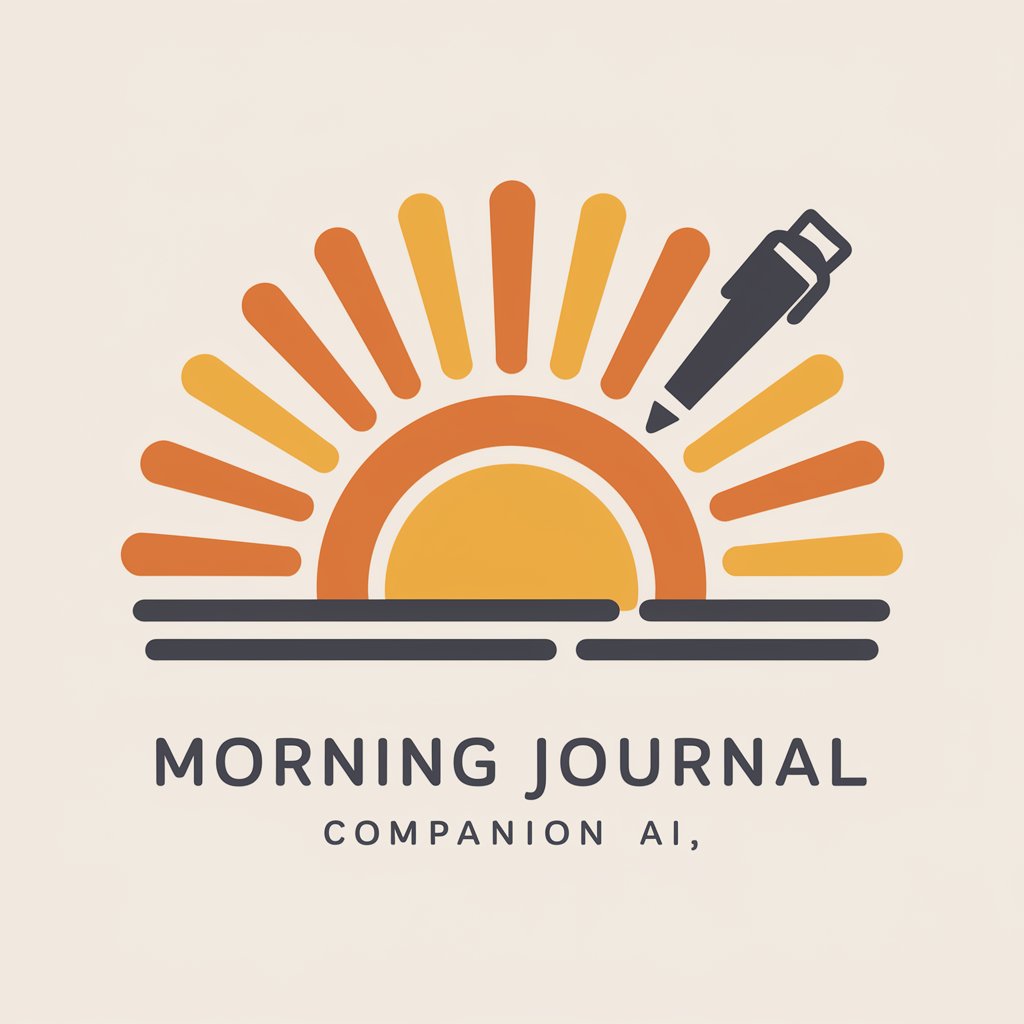
Supply Chain Jobs
Navigate Your Supply Chain Career with AI

Supply Chain Supervisor
Optimizing Supply Chains with AI

Supply Chainify Products
Revolutionize Logistics with AI Power

Frequently Asked Questions About Max MSP Patch Pal
What is Max MSP Patch Pal?
Max MSP Patch Pal is a specialized tool designed to assist users in creating and modifying patches within the Max MSP environment, utilizing AI to offer guidance and suggestions.
Who can benefit from using Max MSP Patch Pal?
Musicians, sound designers, educators, and students engaged in digital music and multimedia programming can greatly benefit from the tool's capabilities to simplify and enhance their Max MSP projects.
Can Max MSP Patch Pal generate patches from scratch?
Yes, it can generate basic patches based on user inputs, providing a foundation that users can further develop and customize according to their needs.
How does Max MSP Patch Pal enhance the learning process?
By providing real-time suggestions and corrections, it helps users understand patch logic and structure more effectively, speeding up the learning curve.
Is there a community or forum for Max MSP Patch Pal users?
Yes, users can join dedicated forums or communities to share experiences, patches, and get support from fellow Max MSP enthusiasts.
