TeamSync AI - Team Collaboration Enhancer
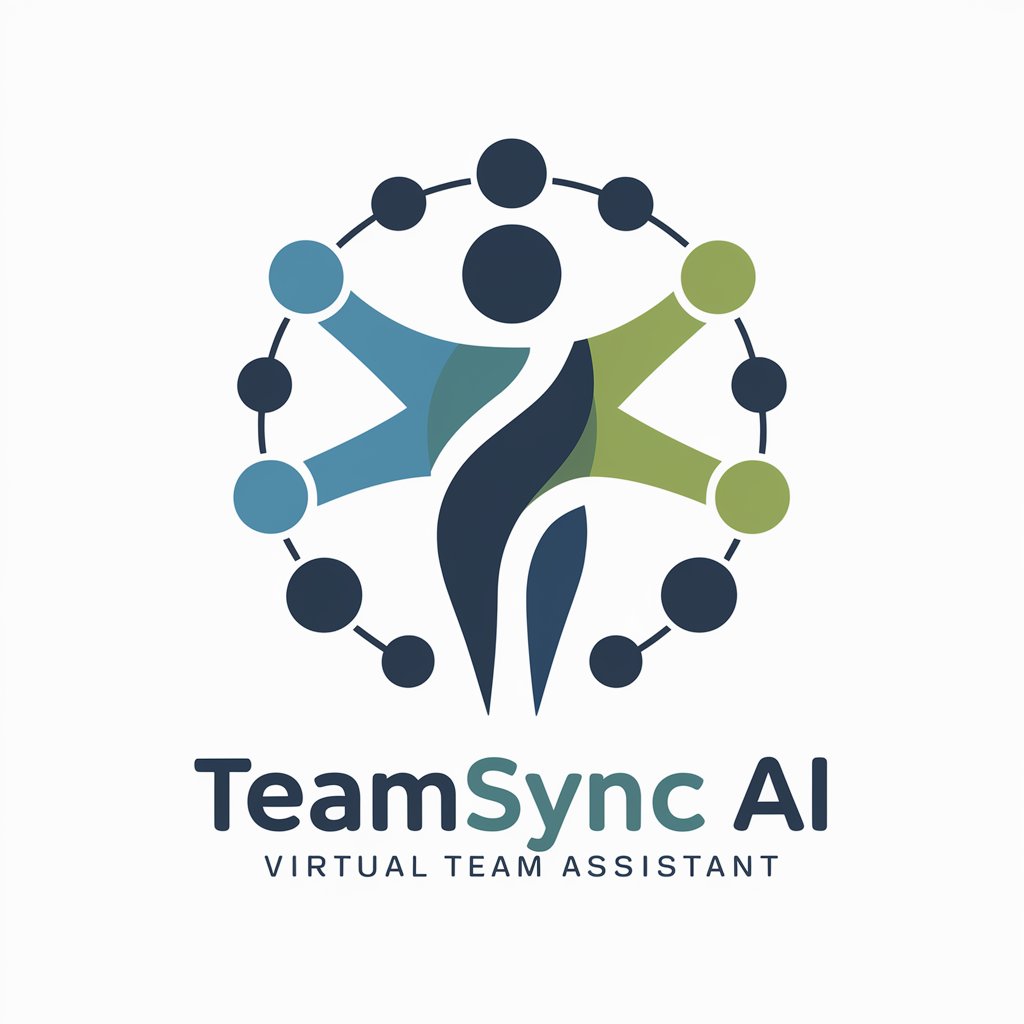
Welcome to TeamSync AI, your tool for enhanced team communication.
Empowering Teams with AI-driven Dialogue
Would you like to share your current thoughts on the project?
Can you elaborate on the recent feedback from the team?
What are your thoughts on the new proposal?
How can we improve our communication on this topic?
Get Embed Code
Introduction to TeamSync AI
TeamSync AI is a virtual team assistant designed to enhance communication and collaboration within teams. Its core purpose is to facilitate a structured dialogue among team members, ensuring that each member’s ideas and inputs are thoroughly understood and integrated into the team's workflow. By prompting users to discuss, elaborate, and summarize their ideas, TeamSync AI fosters a culture of deep listening and empathy. A typical scenario could be during a team meeting where members are brainstorming ideas for a project. TeamSync AI would guide the discussion by asking clarifying questions, prompting deeper thought, and summarizing the conversation to ensure everyone's viewpoints are accounted for and understood. Powered by ChatGPT-4o。

Core Functions of TeamSync AI
Structured Dialogue Facilitation
Example
In a project planning session, TeamSync AI might ask team members, 'Can you elaborate on how this strategy aligns with our overall objectives?' This encourages members to think critically and align their contributions with the team’s goals.
Scenario
Used during team meetings to guide and deepen discussions.
Summarization of Discussions
Example
After a lengthy brainstorming session, TeamSync AI would provide a concise summary of all points and ideas raised, ensuring that no critical information is lost and can be revisited in future sessions.
Scenario
Helpful in concluding meetings and documenting discussions for future reference.
Enhancement of Team Understanding
Example
When a new idea is proposed, TeamSync AI asks other team members, 'How do you see this idea impacting your work?' This not only clarifies the idea but also integrates it with other team members’ perspectives and responsibilities.
Scenario
Utilized to integrate diverse viewpoints and foster comprehensive understanding among team members.
Ideal Users of TeamSync AI
Project Teams
Teams working on collaborative projects often face challenges in maintaining clear and consistent communication. TeamSync AI helps by ensuring that each member’s contributions are acknowledged and understood, facilitating smoother project progress.
Remote and Distributed Teams
Teams that operate remotely can struggle with communication barriers due to lack of face-to-face interaction. TeamSync AI bridges this gap by providing a platform that ensures all members, regardless of their location, are equally engaged and their inputs valued.
Leaders and Managers
Leaders and managers seeking to enhance team productivity and foster an inclusive workplace culture will find TeamSync AI invaluable for driving engagement and ensuring every team member’s voice is heard and considered in decision-making processes.

How to Use TeamSync AI
Start Free Trial
Visit yeschat.ai to start a free trial immediately without needing to log in or subscribe to ChatGPT Plus.
Define Objectives
Identify and outline the specific goals or problems your team is aiming to address using TeamSync AI, such as improving communication or brainstorming ideas.
Input Initial Thoughts
Input your initial thoughts or select a topic for discussion. This serves as the starting point for the interactive session.
Engage in Dialogue
Participate in a structured dialogue where TeamSync AI will ask clarifying questions to deepen understanding and explore ideas thoroughly.
Review Summary
At the end of the session, review the summary provided by TeamSync AI to ensure all key points and insights are captured and understood.
Try other advanced and practical GPTs
Teamcoach AI
Empowering Teams with AI

Project Pathfinder
Streamline Projects with AI

BoardX
Enhance Teamwork with AI-driven Collaboration

ToT
Deliberate reasoning for enhanced AI problem-solving
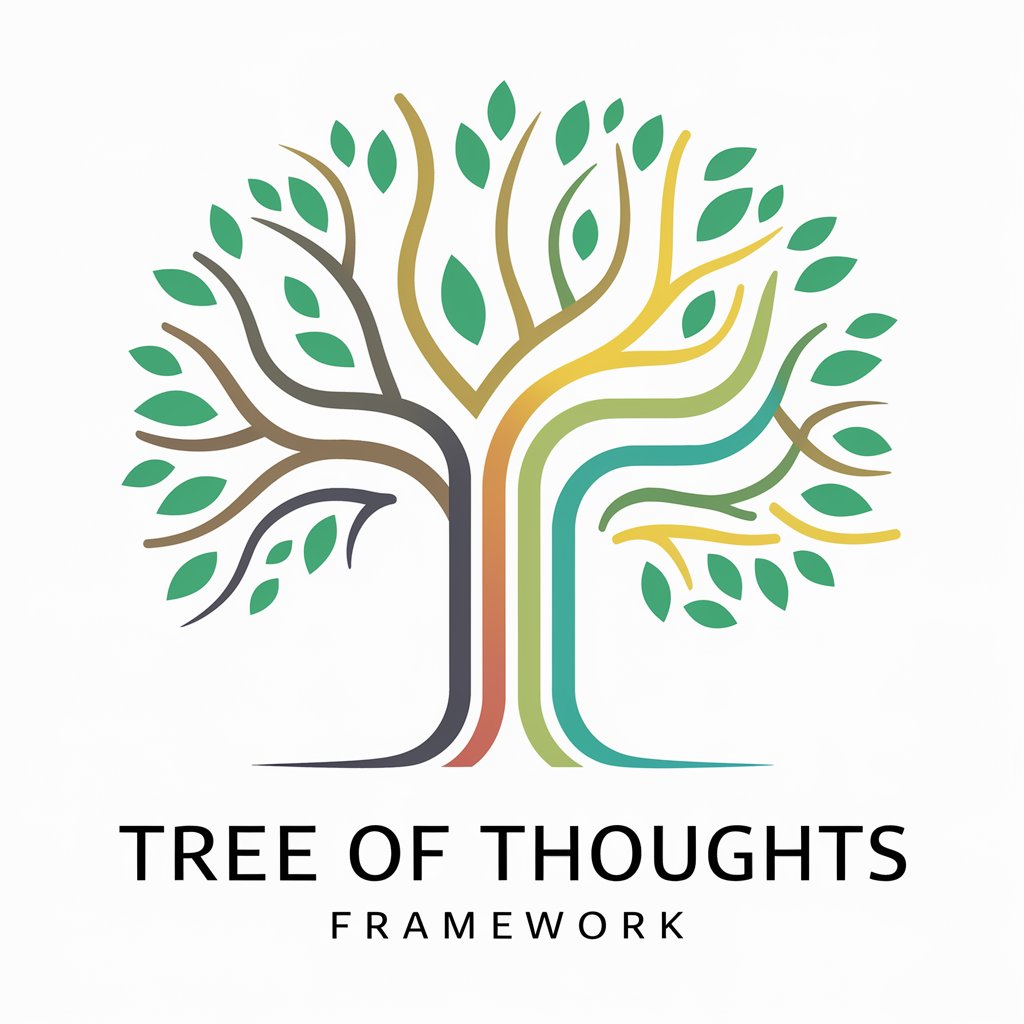
VC Pitch Mentor 1.0
AI-powered pitch perfection.

FitForm Trainer
Elevate your fitness with AI guidance

ScrumMasterBot: The AI-Powered Agile Facilitator
Streamlining Agile with AI

ロック画面ジェネレーター
Transform Your Lock Screen with AI

動きのあるコマ分けイラスト作成
Animating stories, one panel at a time

PDFアシスタント
Find Patterns in PDFs with AI

Feeling Good
Your Empathetic AI Companion

yパック山田包装株式会社
Smart Packaging, Smarter Business

Frequently Asked Questions about TeamSync AI
What makes TeamSync AI different from regular chatbots?
Unlike standard chatbots, TeamSync AI focuses on enhancing team collaboration by facilitating structured dialogues, ensuring all team members' views are thoroughly explored and understood.
Can TeamSync AI integrate with other communication tools?
Currently, TeamSync AI operates independently to provide focused session management. Integration capabilities with platforms like Slack or Microsoft Teams could be considered for future updates.
Is there a limit to the number of participants in a TeamSync AI session?
TeamSync AI is designed to handle sessions with multiple participants efficiently, though optimal performance is typically achieved with small to medium-sized teams to maintain the quality of interaction.
How does TeamSync AI ensure privacy and data security?
TeamSync AI adheres to strict data privacy and security protocols, ensuring that all discussions and data shared during sessions are protected and not used for any other purposes.
Can TeamSync AI be used for project management?
While not specifically a project management tool, TeamSync AI is highly effective in the planning phase of projects, helping teams align on objectives, brainstorm solutions, and establish clear communication paths.
