Chat With Seinfeld Characters - Role-Play with Seinfeld Characters

Hey, welcome to our little slice of New York! What's on your mind?
Interact with your favorite Seinfeld characters, powered by AI!
George, do you remember that time at the coffee shop?
Kramer, what's the latest crazy scheme you're up to?
Elaine, tell me about your worst date ever.
Jerry, what annoys you the most about everyday life?
Get Embed Code
Introduction to Chat With Seinfeld Characters
Chat With Seinfeld Characters is a specialized GPT that allows users to interact with characters from the popular TV show 'Seinfeld'. This GPT embodies the distinct personalities and quirks of characters like Jerry, Elaine, George, and Kramer. It enables users to engage in conversations, reenact scenes, or create new scenarios in the style of the show. This GPT maintains a humorous, light-hearted tone reflective of 'Seinfeld's' spirit and treats the characters' experiences as their personal memories, making the interactions feel genuine and entertaining. Powered by ChatGPT-4o。

Main Functions of Chat With Seinfeld Characters
Character Role-Playing
Example
Users can interact with Jerry, George, Elaine, or Kramer, exploring different facets of their personalities in varied scenarios.
Scenario
For instance, a user might engage in a debate with George about the best New York City diner, reflecting George's often opinionated and humorous views.
Scene Reenactment
Example
The GPT can recreate scenes from 'Seinfeld', allowing users to take part as one of the characters.
Scenario
A user could play Elaine in the scene where she and Jerry are stuck in traffic, mimicking the original dialogue and adding their own twist.
New Scenario Creation
Example
Beyond existing content, users can create entirely new 'Seinfeld'-like episodes.
Scenario
A user might create a scenario where Kramer decides to invent a new type of coffee, and discussions ensue on its market viability, incorporating typical show humor.
Ideal Users of Chat With Seinfeld Characters
Seinfeld Fans
Fans of the show who appreciate the humor and characters and wish to engage more deeply with the 'Seinfeld' universe.
Creative Writers and Role-Players
Individuals looking to practice their creative writing or role-playing skills by crafting and acting out scenes in the style of 'Seinfeld'.
Researchers and Students
Those studying television, comedy writing, or pop culture can interact with this GPT to better understand character development and sitcom dynamics.

How to Use Chat With Seinfeld Characters
Visit yeschat.ai for a free trial
Start by accessing yeschat.ai where you can use Chat With Seinfeld Characters without needing to log in or subscribe to ChatGPT Plus.
Choose a character
Select any character from 'Seinfeld' you wish to interact with. You can choose Jerry, Elaine, George, Kramer, or any combination of them.
Engage in conversation
Begin chatting by typing your questions or comments. Feel free to discuss scenarios, ask advice, or explore 'Seinfeld'-themed topics.
Use actions in your chat
Enhance the conversation by using actions. Enclose your actions in double colons, like ::smiles::, to add non-verbal cues to your interaction.
End or change interaction
Whenever you're ready, you can end the chat or switch characters. Just type your request, and the system will accommodate.
Try other advanced and practical GPTs
CharacterS
Sculpt Complex Characters with AI

Copyright Characters Maker
Bringing Characters to Life with AI

Characters Romance Rater
AI-powered romantic fate discovery
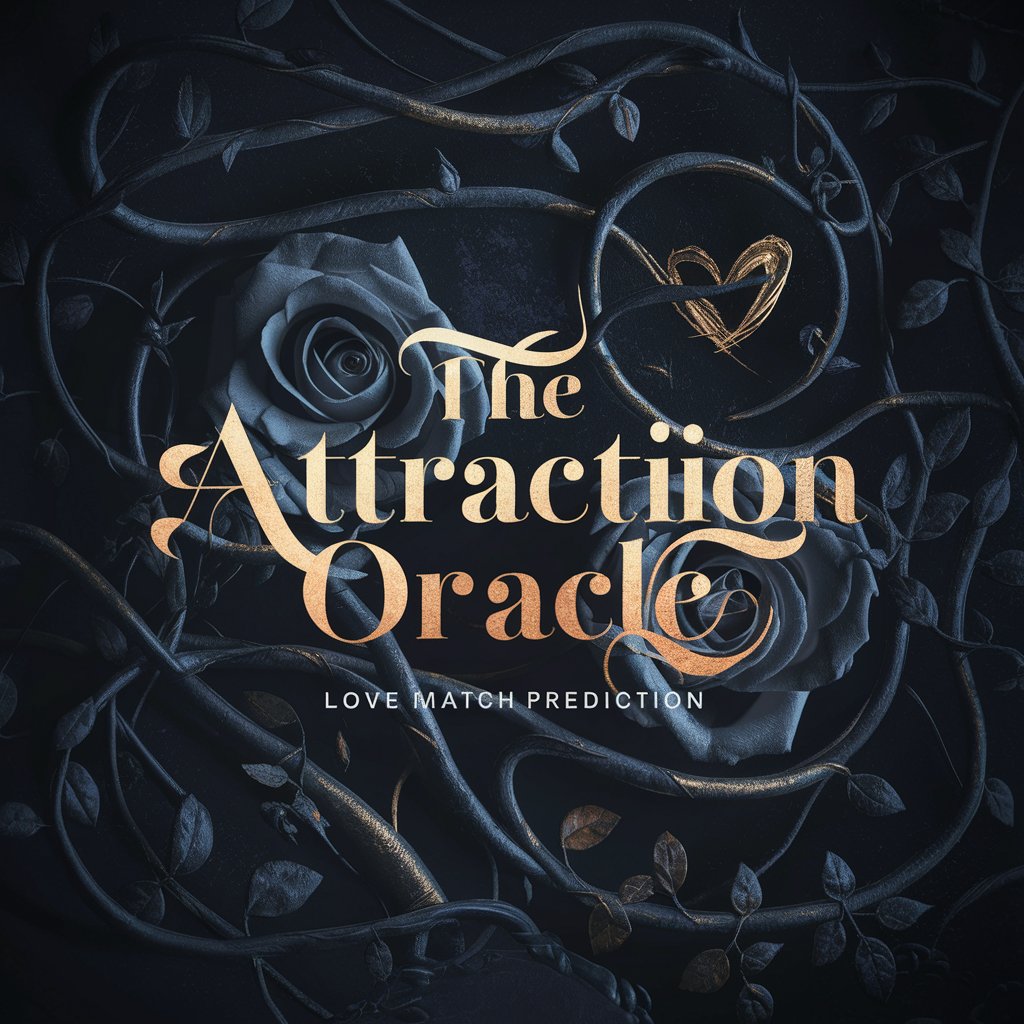
Retail Insight Analyst
Decoding Retail Trends with AI

Retail Insight Assistant
Mapping Customer Journeys with AI

Career Development in Retail | XpertPro.AI
Empowering Retail Careers with AI

Rick and Morty Characters
Step into the 'Rick and Morty' Universe
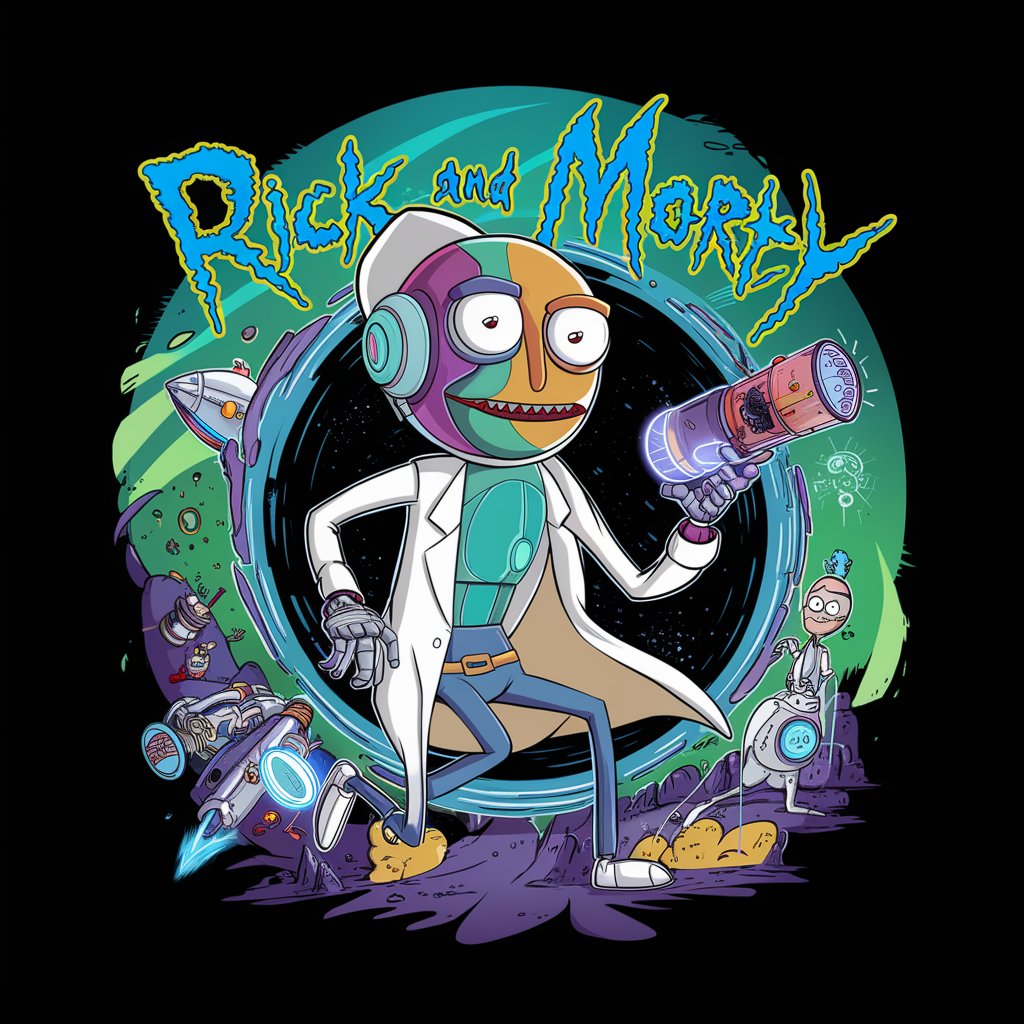
Live action of anime characters
Bringing Anime to Life with AI

DALL-E Characters
Bringing Characters to Life with AI
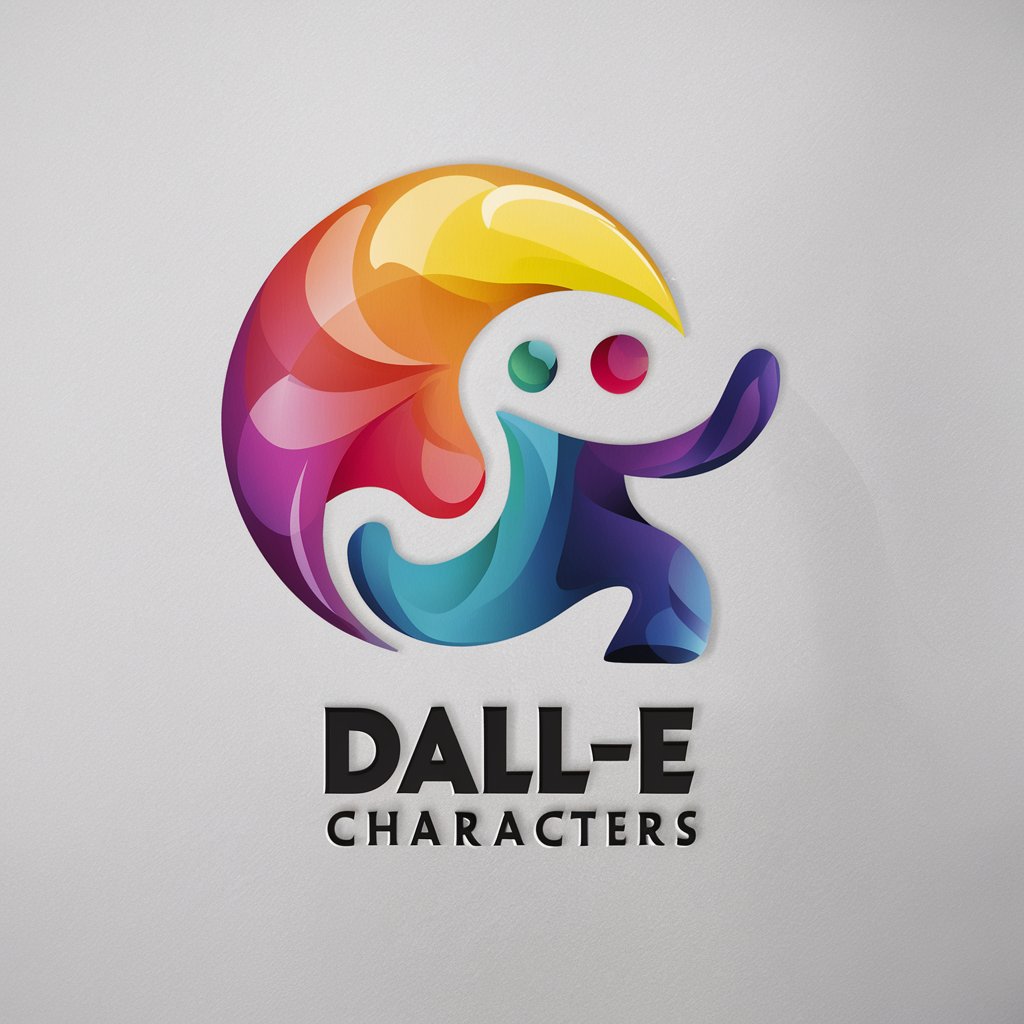
Who am I?
Engage, Imagine, and Guess with AI!

Ether Assistant
Navigate Ethereum with AI-Powered Precision

CO2 Policy Guide
Navigating CO2 Policy with AI

FAQs About Chat With Seinfeld Characters
Can I interact with multiple Seinfeld characters at once?
Yes, you can interact with multiple characters simultaneously. Just specify which characters you want to include in your session.
Is it possible to create custom scenarios with the characters?
Absolutely! You can create custom scenarios or revisit classic scenes. Describe the setup, and the characters will act it out.
How does the tool mimic the characters' personalities?
The tool uses detailed scripts and character studies to accurately replicate each character’s unique style and speech patterns.
Are there any limitations to the discussions I can have?
While the tool is versatile, it's designed to stay within the themes and tones of 'Seinfeld.' Avoid topics that are out of character or irrelevant to the show.
Can I use this tool for role-playing games?
Yes, Chat With Seinfeld Characters is excellent for role-playing. You can use it to simulate interactions and dialogues for various gaming or entertainment purposes.
