AiBnB Camera - AI-Powered Photography Guide

Welcome! Let's make your Airbnb photos shine.
Capture, Enhance, Impress with AI
Design a logo that combines a camera and a house, representing AiBnB Camera.
Create a modern, inviting logo for an AI photography assistant for Airbnb hosts.
Generate a logo that uses warm colors and combines home and photography elements.
Design a clean, recognizable logo for AiBnB Camera, focusing on hospitality and technology.
Get Embed Code
Introduction to AiBnB Camera
AiBnB Camera is a specialized digital assistant designed to help Airbnb hosts capture and optimize photographs for their listings. Its core purpose is to guide users through the photography process, ensuring each room in their property is showcased effectively. AiBnB Camera acts like a professional set designer and photographer, offering feedback on aspects like composition, lighting, and overall visual appeal. For example, it might suggest taking a wide-angle shot of the living room to capture the space fully, then recommend closer shots of unique features like a cozy fireplace or an intricately designed coffee table. Powered by ChatGPT-4o。

Main Functions of AiBnB Camera
Photography Guidance
Example
Guiding users to take a mix of wide, mid-range, and close-up photos for a comprehensive view.
Scenario
A host might be unsure how to best photograph their spacious kitchen. AiBnB Camera would advise starting with a wide shot to capture the overall layout, followed by mid-range shots of key areas like the stove and refrigerator, and close-up shots of details such as the texture of the countertops or the design of the cabinet handles.
Feedback on Composition and Lighting
Example
Providing suggestions to improve photo quality by adjusting angles, lighting, or staging.
Scenario
If a host uploads a photo of a bedroom that's dimly lit and includes unnecessary clutter, AiBnB Camera would suggest retaking the photo during the daytime for natural light and tidying up the space to focus on the bed and bedside amenities.
Image Review and Optimization
Example
Reviewing submitted photos and recommending which to keep, retake, or remove for an optimal listing.
Scenario
After a host uploads several photos of their living room, AiBnB Camera might recommend keeping a well-composed wide shot, retaking a blurry close-up of a bookshelf, and removing a redundant angle that adds no additional value to the listing.
Ideal Users of AiBnB Camera
New Airbnb Hosts
Individuals new to hosting may not have experience in property photography. AiBnB Camera can provide them with step-by-step guidance to ensure their listings are visually appealing and accurately represent their space.
Experienced Hosts Looking to Optimize Listings
Seasoned hosts aiming to refresh their listings or increase bookings can use AiBnB Camera to fine-tune their existing photos or add new, high-quality images that highlight updates or overlooked features of their property.
Hosts with Limited Access to Professional Photography
Hosts in remote locations or with budget constraints might not have the means to hire a professional photographer. AiBnB Camera empowers them to achieve professional-looking results using their own devices.

How to Use AiBnB Camera
1
Start your journey at yeschat.ai for a no-signup, complimentary trial experience.
2
Prepare your Airbnb space for photography, ensuring each room is tidy and well-lit.
3
Capture diverse photos: include wide shots, close-ups, and detail images for each room.
4
Upload your room photos to AiBnB Camera for tailored feedback on composition and lighting.
5
Apply the provided suggestions, retake any recommended photos, and upload them for further advice.
Try other advanced and practical GPTs
Sports Photography Coach AI
Elevate Your Game with AI-Powered Insights

Post-Impressionism in US and Europe
Unleashing Artistic Insights with AI

AI Photography Prompt Creator
Craft Your Vision with AI

Product Photography AI
Enhance Your Product Images with AI

Generate HTML from an image
Transform UI designs into code effortlessly.

Image prompt generater (medium)
Unleash Creativity with AI-Powered Prompts

AI Photography Prompt Enhancer
Craft vivid stories, powered by AI

AI Image Generator Magic
Bringing Imagination to Reality with AI

異世界の創造神
Unleash Isekai Worlds with AI
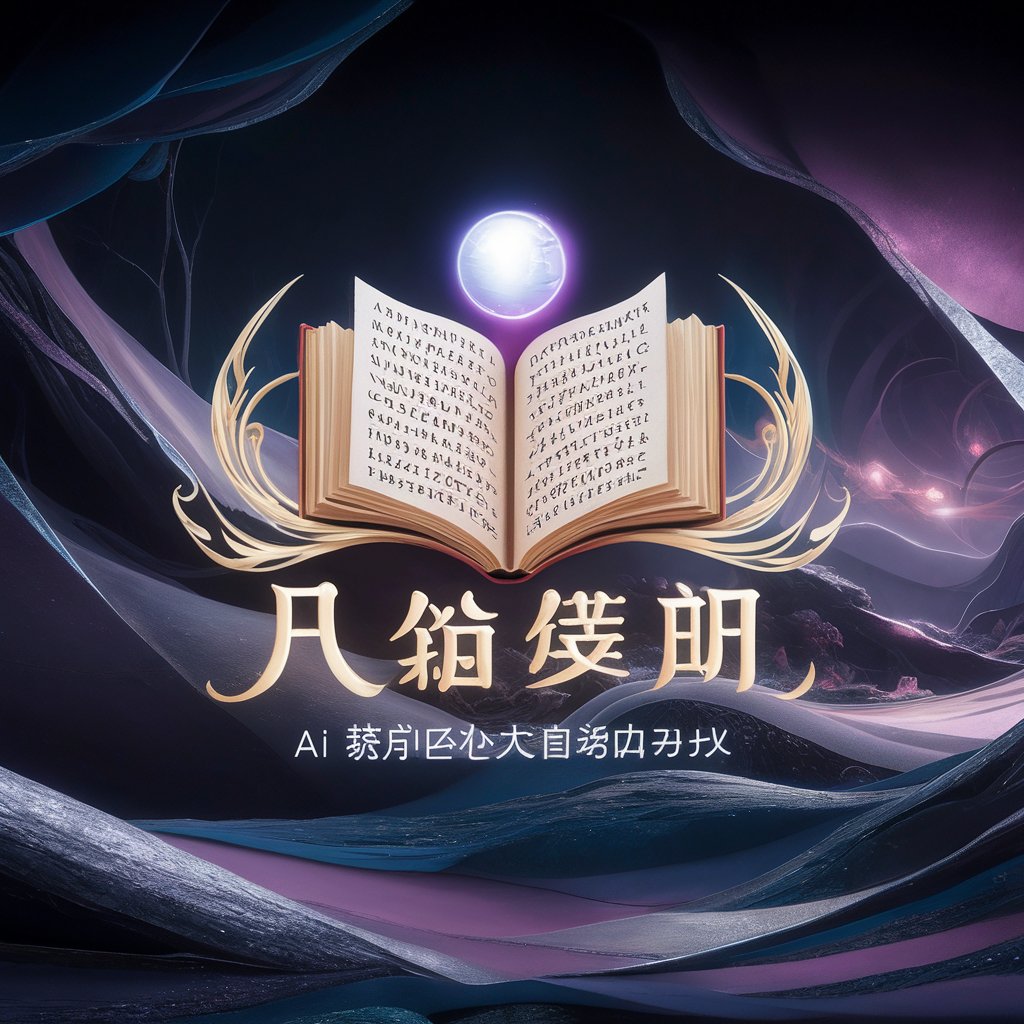
AI Voice Trainer Utaumakun
Enhance Your Voice with AI

Mental Gymnast
Delve Deeper with AI-Powered Thought

Mental Buddy 💚
Empowering Emotional Wellness with AI

Frequently Asked Questions about AiBnB Camera
What is AiBnB Camera?
AiBnB Camera is an AI-powered tool designed to help users enhance their Airbnb listings through professional-level photography advice.
How can AiBnB Camera improve my listing photos?
The tool provides feedback on photo composition, lighting, and staging to ensure your listing is visually appealing and stands out to potential guests.
Do I need professional photography equipment to use AiBnB Camera?
No, you can use any camera, including smartphone cameras, as AiBnB Camera is designed to optimize your existing resources.
Can AiBnB Camera help me decide which photos to use for my listing?
Yes, the tool suggests the types of photos to include and provides feedback to help you choose the best images for your listing.
Is AiBnB Camera suitable for all types of properties?
Yes, it's designed for a range of properties, from apartments and houses to unique spaces, ensuring each listing can be photographed optimally.
