Resume Wizard - Resume Customization Tool

Welcome to Resume Wizard, your guide to a perfect resume!
Craft Your Professional Story AI-Powered
How can I tailor my resume for a specific job?
What are the best practices for resume formatting?
Can you suggest improvements for my current resume?
What should I include in my resume's summary section?
Get Embed Code
Overview of Resume Wizard
Resume Wizard is designed to assist users in creating and refining professional resumes tailored to their specific career goals and industry standards. The primary purpose of Resume Wizard is to offer personalized guidance and tools for drafting, styling, and optimizing resumes. This service integrates industry-specific insights and user preferences to ensure that each resume not only looks professional but also stands out in competitive job markets. For example, a user can input their work history and desired job, and Resume Wizard will suggest the most relevant skills and keywords to include, format the information to highlight achievements, and offer design options that align with the user’s industry. Powered by ChatGPT-4o。

Key Functions of Resume Wizard
Tailored Resume Building
Example
A user inputs their job history and skills, and Resume Wizard suggests how to format these details effectively, choosing an appropriate template based on the user's target industry.
Scenario
An engineer seeking to transition to a project management role in construction might use this function to highlight relevant management skills and projects.
Industry-specific Optimization
Example
Resume Wizard provides specific keyword suggestions based on the desired role and industry, which helps the user's resume pass through applicant tracking systems (ATS) effectively.
Scenario
A marketing professional might receive recommendations to include terms like 'digital advertising' or 'SEO optimization' when applying for a digital marketing manager position.
Visual Customization
Example
Users can select from various design templates that suit different professional levels and industries, adjusting elements like font size, color schemes, and layout to their preference.
Scenario
A graphic designer can use this feature to create a visually appealing resume that demonstrates their design skills through the use of sophisticated typography and a unique color palette.
Feedback and Revisions
Example
Resume Wizard offers feedback on drafts and provides suggestions for revisions to improve clarity, impact, and professionalism.
Scenario
A recent college graduate can use this service to refine their entry-level resume by emphasizing internships and academic projects, making them more relevant to potential employers.
Ideal Users of Resume Wizard
Job Seekers
Individuals actively searching for new employment opportunities who need to present their skills and experiences effectively to prospective employers. They benefit from customized resumes that cater to specific job descriptions and industries.
Career Changers
Those looking to transition into a new field or industry who require assistance in rebranding their existing skills and experiences to be applicable and appealing in a different sector.
Recent Graduates
New graduates who may lack extensive professional experience but need to showcase their academic achievements, internships, and relevant projects to stand out in the job market.
Professionals Seeking Promotion
Experienced individuals aiming for advancement within their current field or company who need to highlight their accomplishments and readiness for higher-level responsibilities.

How to Use Resume Wizard
Start for Free
Visit yeschat.ai to explore Resume Wizard with a free trial, no login or ChatGPT Plus subscription required.
Choose Your Template
Select from a variety of resume templates that best suit your industry and career level. Templates are tailored for different professional backgrounds.
Input Your Information
Enter your work experience, education, skills, and any other relevant details into the designated sections of the template.
Customize Your Resume
Adjust the design and layout according to your preferences. You can change fonts, colors, and the arrangement of sections to highlight your strengths.
Download and Apply
Once your resume is complete, download it in your preferred format. Review it for accuracy before applying to jobs.
Try other advanced and practical GPTs
Sayarma Su Nge
Unlocking Business Insights with AI

笑話大全
Bringing laughter to life with AI

東大話法ライター
Elevate your language with AI-powered sophistication.

電帳法エキスパート
Navigating electronic bookkeeping laws with AI-driven insights

技術中話
Converse, Learn, and Discover with AI
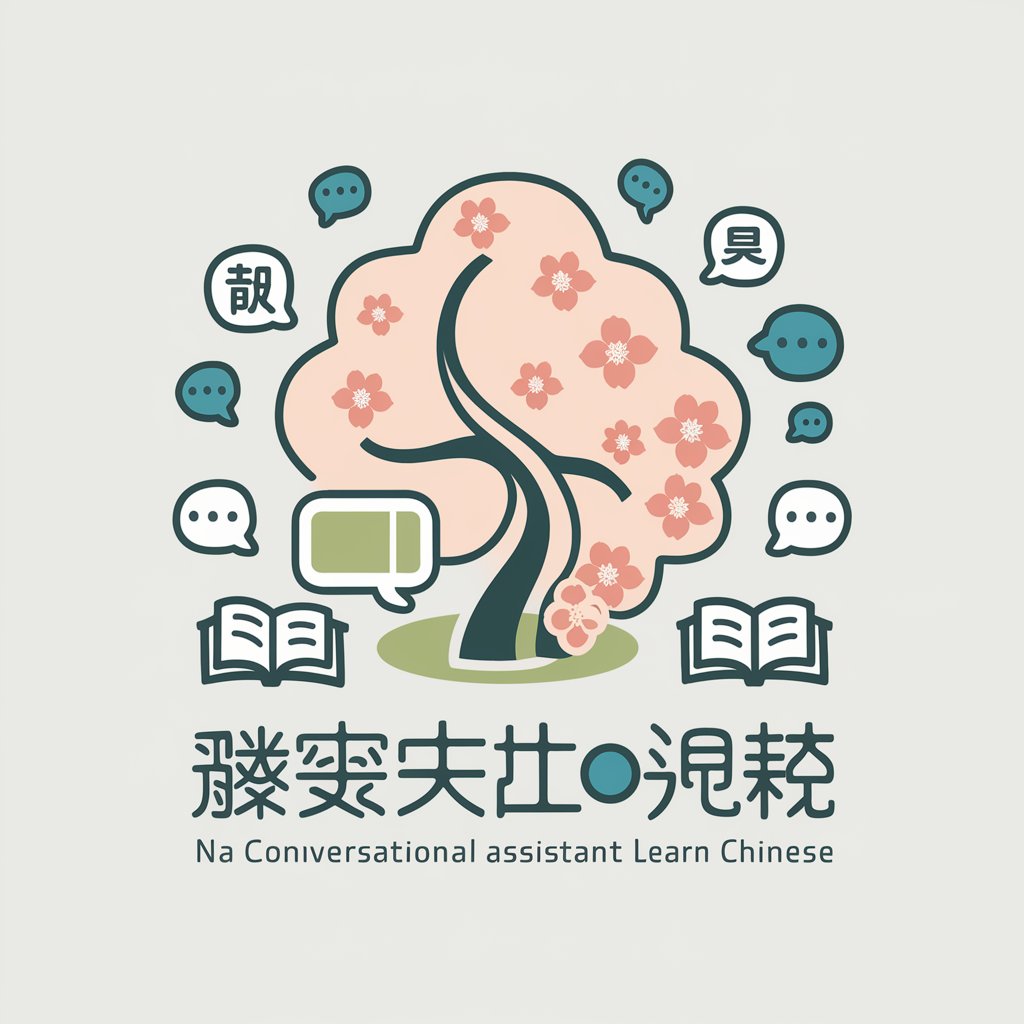
白話文GPT
Reviving Classics with AI
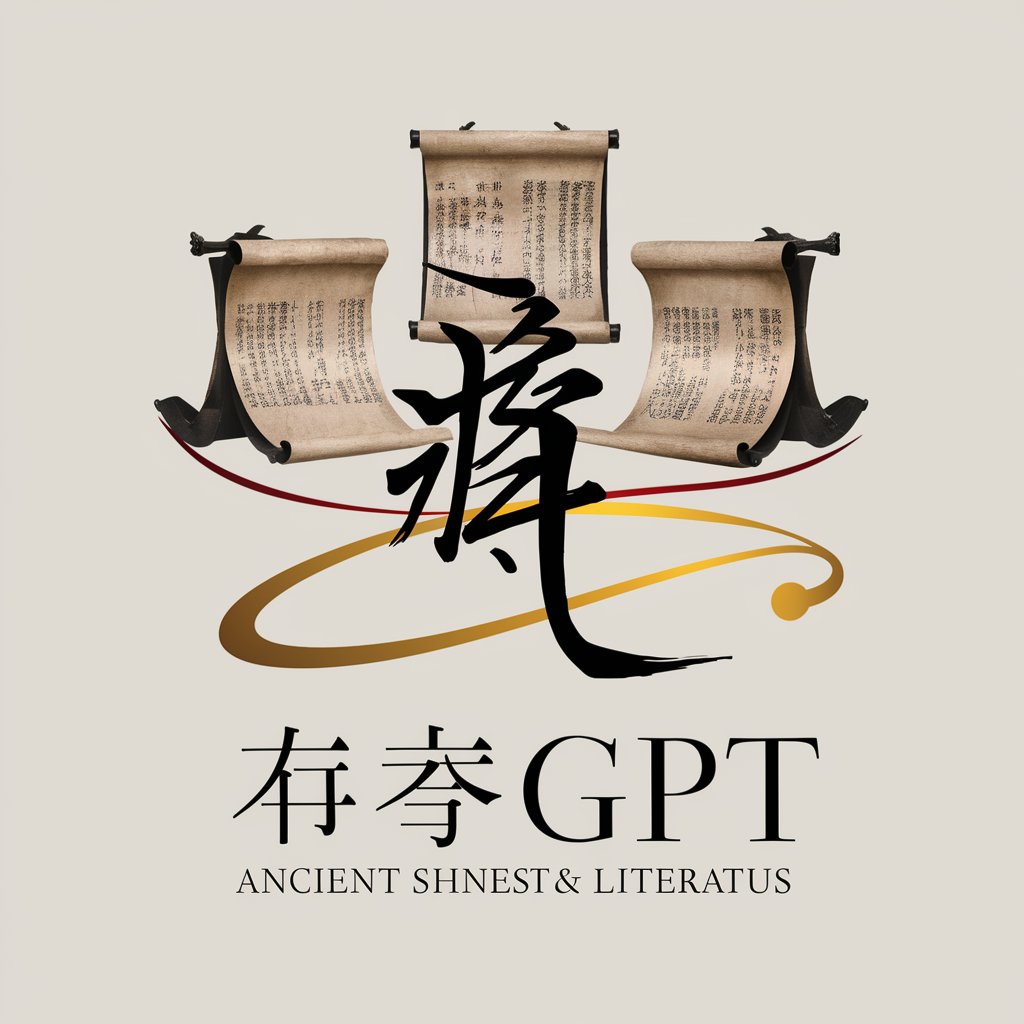
Anime Language Master
Master Japanese Through Anime AI

Design Muse
AI-Powered Design at Your Fingertips

パーソナルコンサル i/o HAYAMA
Unveil deeper insights with AI
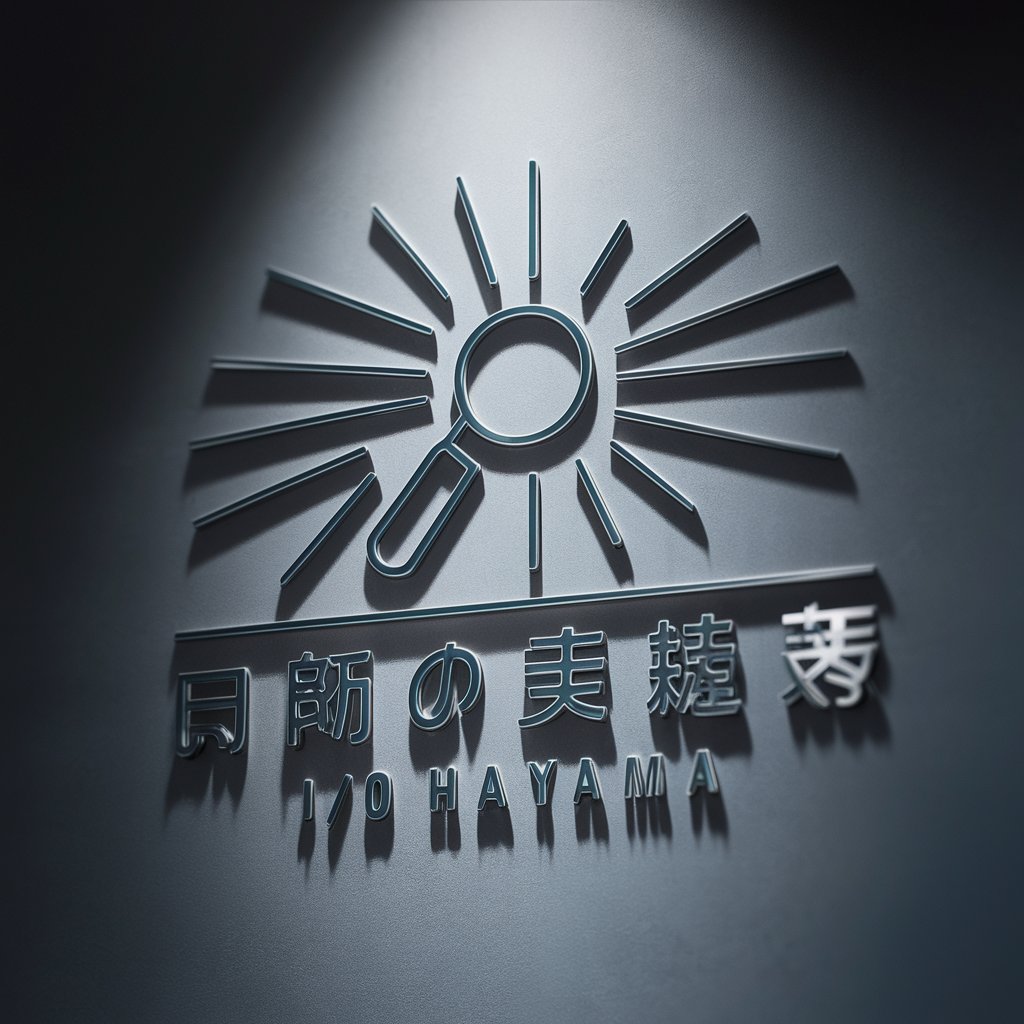
PMBOKer
Navigate PMBOK with AI-powered Precision
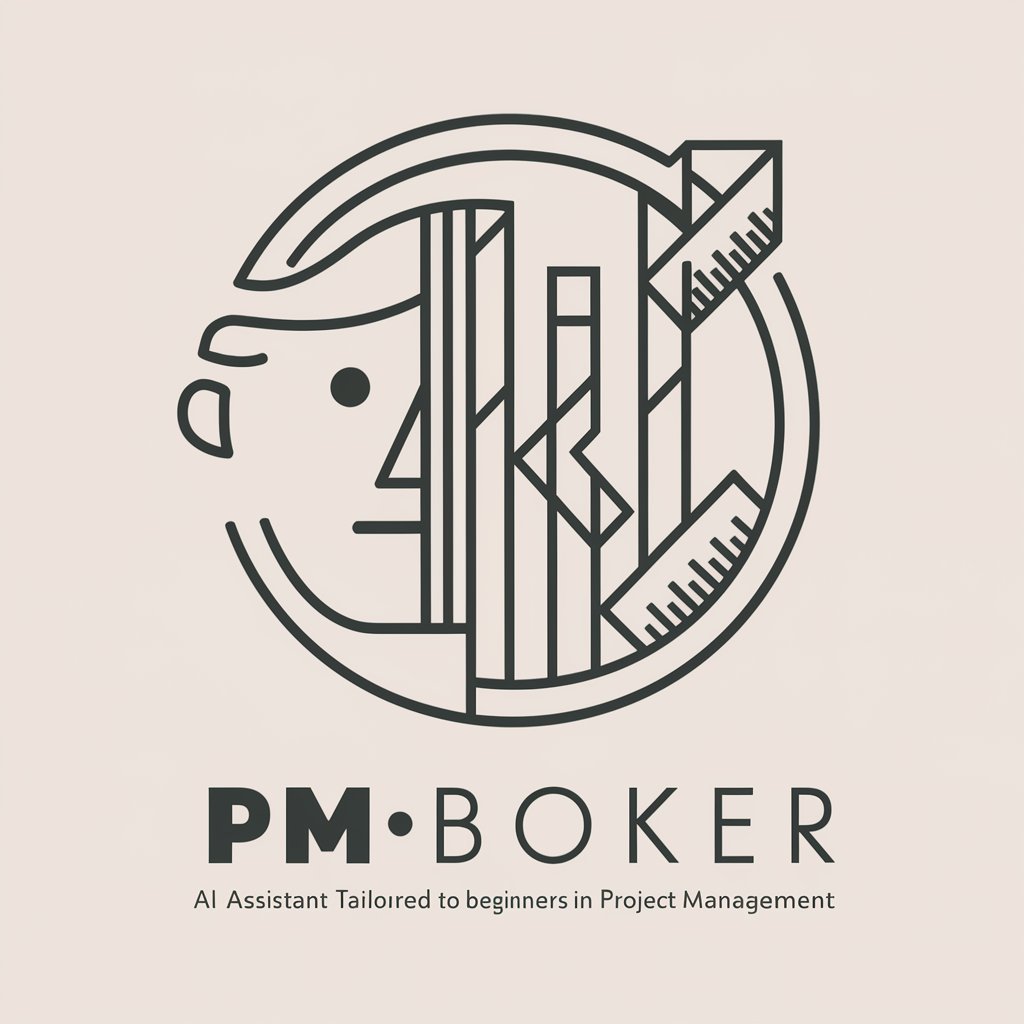
AIアイドルSayaka
Craft Your Idol with AI
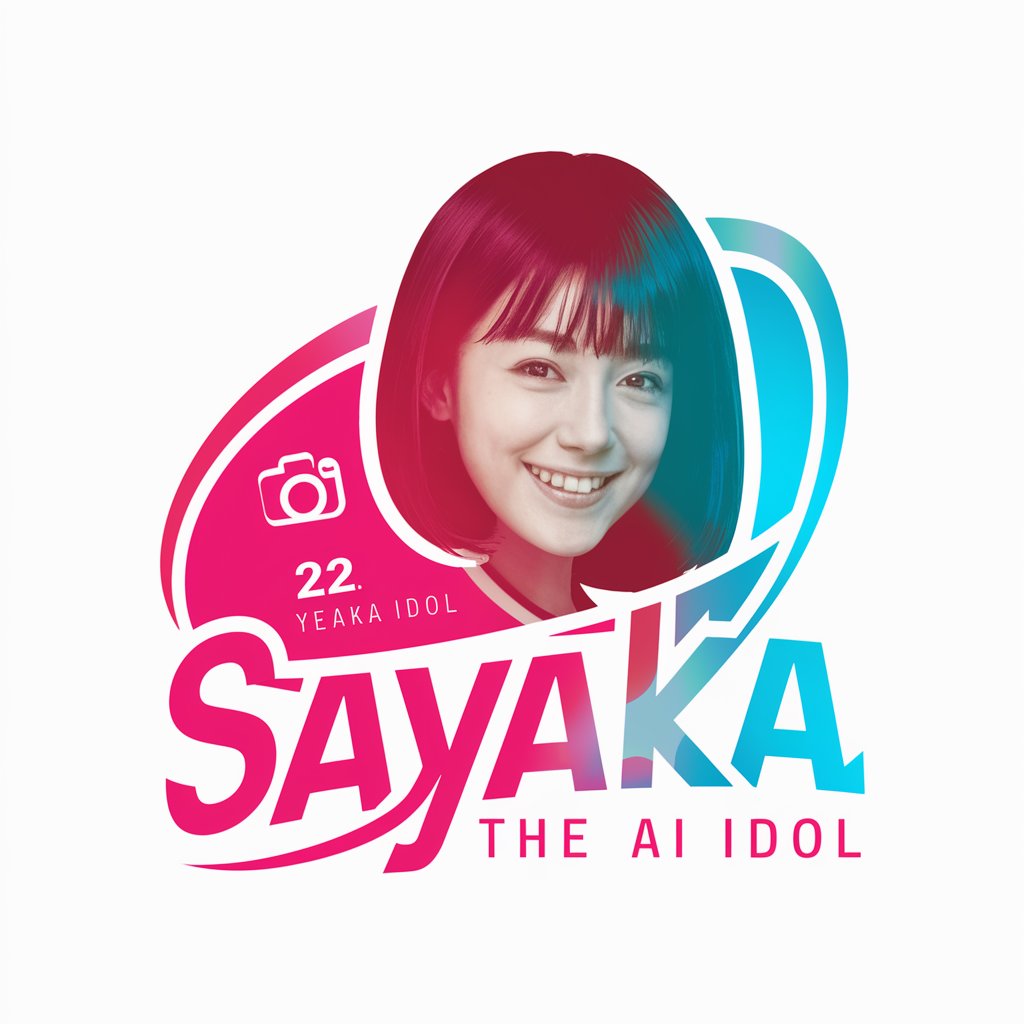
aHamster
Chat with a Virtual Hamster

Frequently Asked Questions About Resume Wizard
What makes Resume Wizard unique from other resume building tools?
Resume Wizard offers a user-driven approach, allowing extensive customization and direct input into the resume design and content, backed by AI-driven suggestions tailored to specific industries.
Can I use Resume Wizard for a creative industry resume?
Absolutely, Resume Wizard includes templates and design options that cater to the creative industries. These templates prioritize aesthetics and originality, suitable for fields such as graphic design and advertising.
Is Resume Wizard suitable for making academic CVs?
Yes, it includes specialized templates for academic CVs that help you list detailed educational backgrounds, publications, and academic achievements in a format commonly accepted in academia.
How does Resume Wizard handle privacy and data security?
Resume Wizard prioritizes user privacy and data security by employing advanced encryption for data storage and transmission. Personal information is handled with strict confidentiality.
Are there resources available for first-time resume builders?
Resume Wizard provides guidance resources and tips for first-time resume builders, including step-by-step instructions and examples of effective resumes for various job roles and industries.
