1:1 Square Image Maker/ 正方形画像メーカー - Image Resizing and Cropping

Welcome! Let's make your images perfectly square.
Transform images into perfect squares, powered by AI
Design a sleek and modern logo for an AI tool that
Create a professional logo that symbolizes an AI-driven image editor focused on
Generate a contemporary logo representing an AI tool specializing in
Craft a sophisticated logo for a cutting-edge AI service dedicated to
Get Embed Code
Overview of 1:1 Square Image Maker
The 1:1 Square Image Maker is designed to transform images into square formats with a 1:1 aspect ratio, ensuring they meet specific size requirements for various platforms and purposes. This tool applies a series of processing steps to any uploaded image, including blurring, resizing, cropping, and overlaying the original image onto a blurred background. Its design purpose is to enhance visual appeal and consistency in images used across social media, websites, and print media, where a square format is often preferred or required. An example scenario includes an online retailer needing square images of products for an e-commerce site, ensuring uniformity and a professional appearance. Powered by ChatGPT-4o。

Key Functions and Applications
Blurring Backgrounds
Example
Creating visually appealing profile pictures for social media with a blurred background.
Scenario
A social media influencer wants to highlight their profile picture while maintaining a visually interesting background that does not distract from the main subject. By applying a strong blur effect to the background, the subject stands out more.
Resizing and Cropping to Square Format
Example
Standardizing product images for online stores.
Scenario
An e-commerce platform requires all product images to be in a square format to ensure a clean, uniform look across its website. This tool can resize and crop images to meet these specifications without distorting the product.
Overlaying Original Image on Blurred Background
Example
Creating promotional materials with a focus on a central product image.
Scenario
A company wants to create promotional images for a new product launch. By overlaying a sharp image of the product onto a blurred, square background, the final image draws attention to the product while providing a professional and aesthetically pleasing appearance.
Target User Groups
Social Media Managers
Professionals responsible for managing social media accounts who require consistent, high-quality images that conform to platform-specific dimensions. The tool aids in creating eye-catching images that enhance brand presence and engagement.
E-commerce Retailers
Online merchants needing to display their products in a uniform manner across their websites. The square image maker ensures all product images have a standardized look, improving the online shopping experience.
Digital Marketers
Marketers creating visual content for online campaigns, websites, and ads who benefit from the ability to quickly produce square images that are more likely to capture audience attention and fit within various ad formats.

How to Use 1:1 Square Image Maker
1
Start by visiting yeschat.ai to access the 1:1 Square Image Maker for a complimentary trial, no sign-in or ChatGPT Plus required.
2
Upload your desired image directly through the interface. Ensure your image is in a compatible format (e.g., JPEG, PNG).
3
Select the 'Apply Blur' option if you wish to add a blur effect to your image before proceeding with the resizing and cropping process.
4
Choose the 'Resize and Crop' feature to adjust your image's dimensions to a 1:1 square format, maintaining the original aspect ratio.
5
Download the processed image in a 1:1 square format, suitable for your needs. Use the preview option to ensure the image meets your expectations before downloading.
Try other advanced and practical GPTs
马良
Bringing Literary Visions to Life with AI

イメージ クリエイター1
Bringing your imagination to life with AI

筆戰大將軍
Sharpen Your Arguments with AI

Medi Assist
Streamlining Healthcare with AI

Quantum Genius
Unlocking physics insights with AI power

家庭菜園アドバイザー
Cultivate Your Garden with AI Expertise

小規模持続化補助金の事業計画書作成ボット|ハッシュタグ(中小企業診断士事務所)
Empowering Small Businesses with AI-Driven Planning

物話クリエイター
Crafting Stories, Designing Dreams
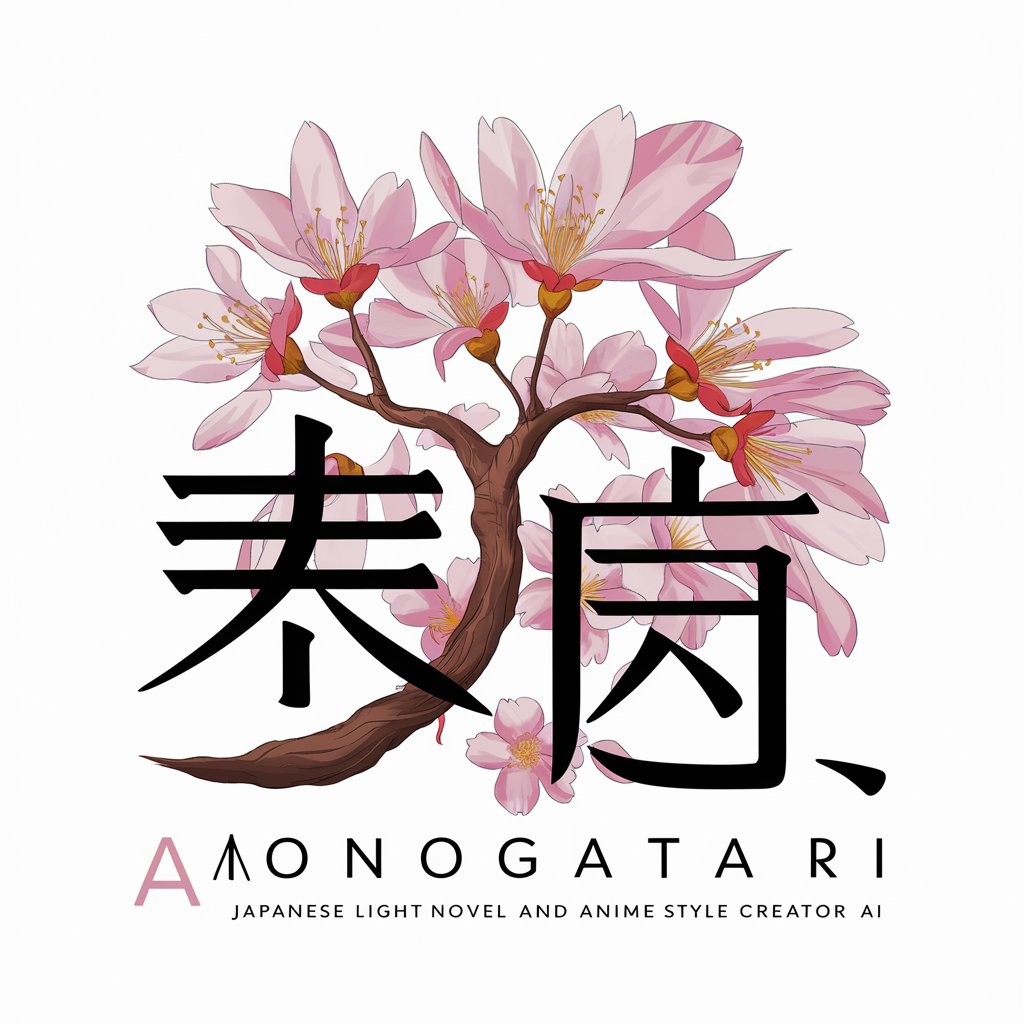
台電大師
Power your decisions with AI-driven insights.

電鍍王
Streamlining electroplating with AI expertise
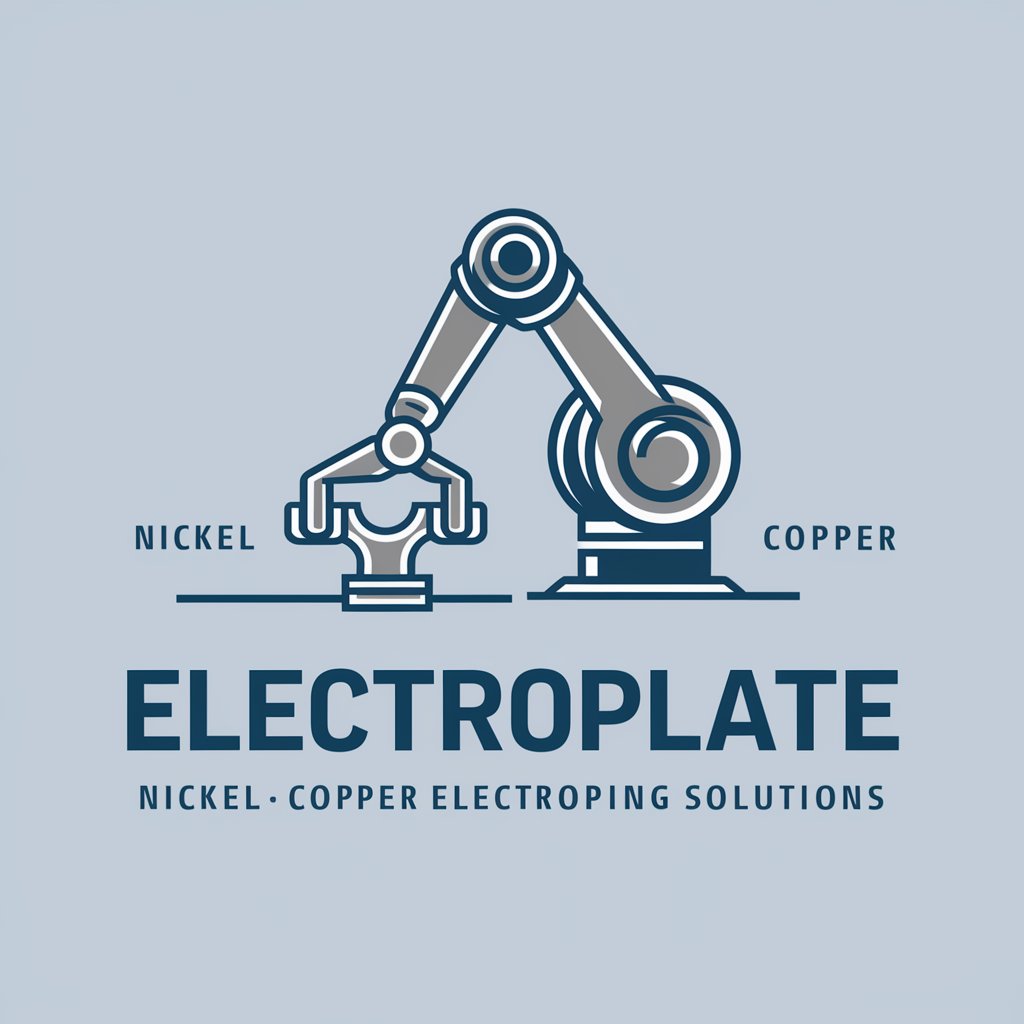
白話文GPT
Reviving Classics with AI
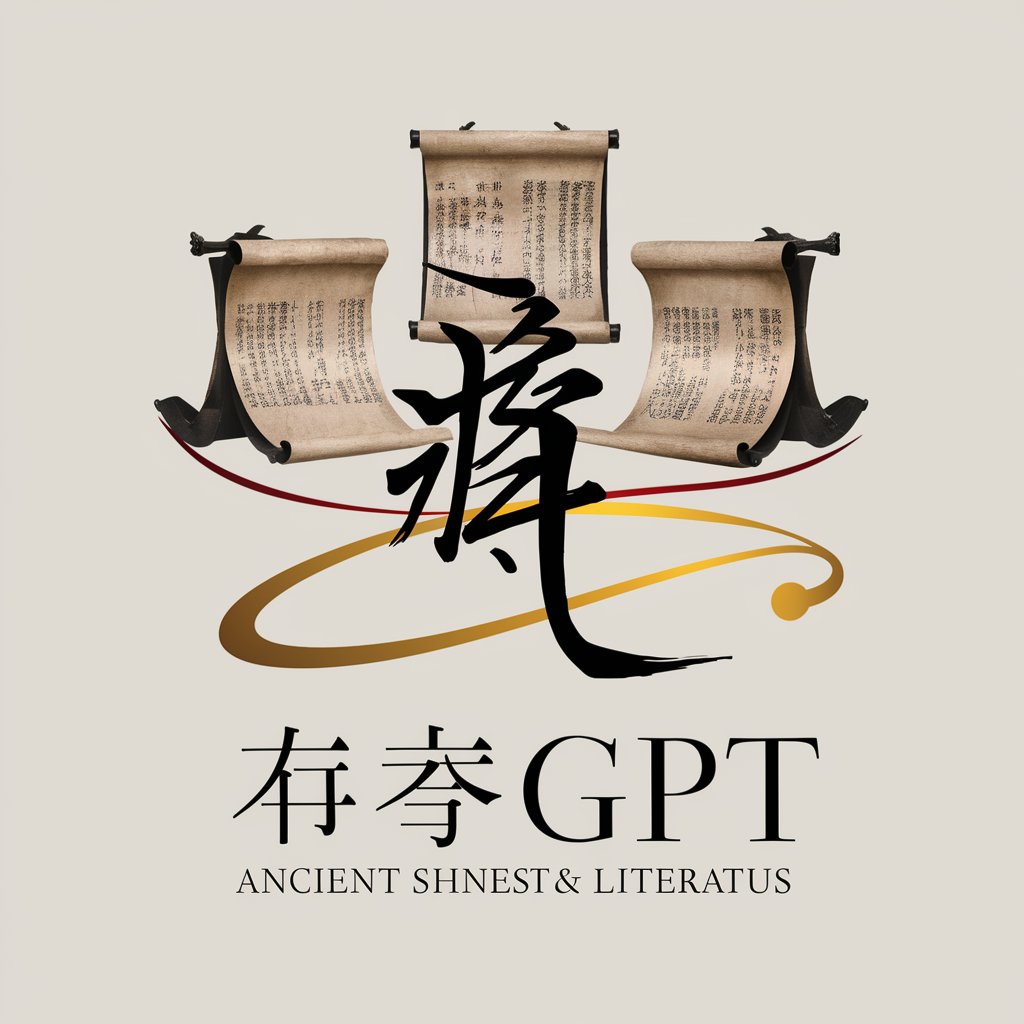
技術中話
Converse, Learn, and Discover with AI
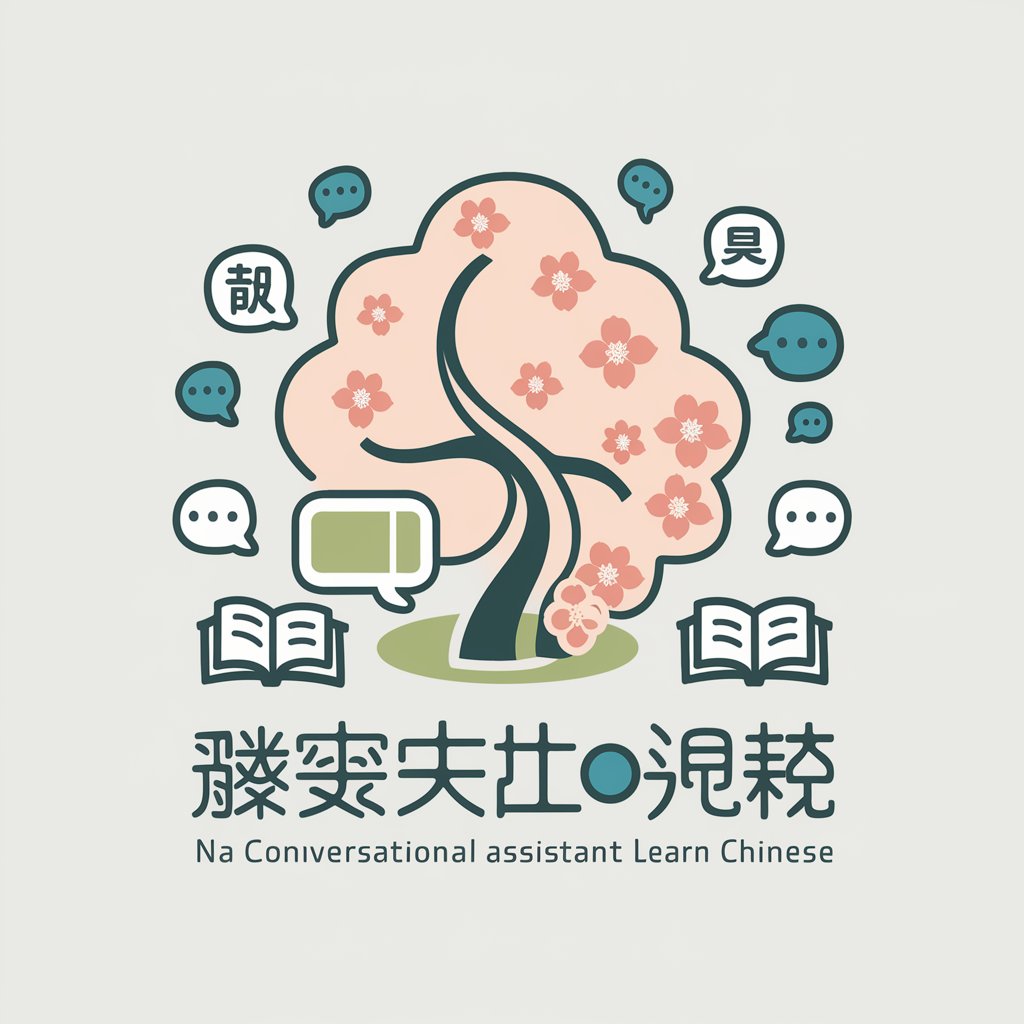
Frequently Asked Questions about 1:1 Square Image Maker
What image formats are supported by the 1:1 Square Image Maker?
The tool supports popular image formats, including JPEG, PNG, and GIF, allowing for a wide range of input options for users.
Can I adjust the level of blur applied to the image?
Yes, users have the option to adjust the intensity of the blur effect applied to their images, ensuring the final output meets their aesthetic preferences.
Is it possible to preview the final image before downloading?
Absolutely, the tool provides a preview feature that allows users to see the adjusted image in a 1:1 square format, enabling adjustments before the final download.
How does the tool maintain the aspect ratio when resizing images?
The tool smartly scales the image to fit the shortest side to match the square format while preserving the original aspect ratio, ensuring no distortion occurs.
Are there any limitations on the size of the images that can be processed?
While the tool is designed to handle a wide range of image sizes, extremely large files might experience longer processing times or require downsizing for optimal results.
