Photo Pro - Photo Professionalization Guide

Welcome! Let's make your photos shine with a professional touch.
Elevate your image with AI-powered advice
Can you help me enhance the lighting in this photo?
I'd like to improve the background of my LinkedIn profile picture. Any suggestions?
What attire would look best for a professional headshot?
How can I make my profile picture look more polished and professional?
Get Embed Code
Introduction to Photo Pro
Photo Pro is a specialized GPT designed to assist users in transforming personal photographs into professional-quality images suitable for various formal platforms, such as LinkedIn, email profiles, and corporate websites. The primary goal of Photo Pro is to offer personalized guidance on enhancing the professional appearance of a photograph by considering factors like lighting, composition, attire, and background. By analyzing uploaded photographs, Photo Pro provides specific suggestions to improve the image's professionalism without compromising its authenticity. Examples of its utility include advising on better lighting conditions, recommending attire adjustments for a more professional look, or suggesting composition improvements to make the subject stand out more effectively. Powered by ChatGPT-4o。

Main Functions of Photo Pro
Lighting Enhancement Suggestions
Example
For a photo taken in dim light, Photo Pro might suggest ways to adjust the image's brightness and contrast or recommend taking a new photo in natural light or with better indoor lighting.
Scenario
A user uploads a profile picture taken indoors with poor lighting. Photo Pro advises on adjusting the photo's lighting through editing tools or retaking the picture near a window during the day for natural light.
Attire and Appearance Recommendations
Example
If a photo shows casual attire, Photo Pro might suggest wearing business formal or business casual attire for a more professional image.
Scenario
A user considering a LinkedIn profile update uploads a casual picture. Photo Pro suggests taking a new photo in professional attire, such as a suit or a blazer, to align with LinkedIn's professional environment.
Composition and Background Advice
Example
For a cluttered background, Photo Pro could recommend a simpler or more neutral background to ensure the focus remains on the subject.
Scenario
A user uploads a picture with a distracting background for an email profile. Photo Pro suggests either using a photo editing tool to blur the background or taking a new photo with a plain wall or an office setting in the background.
Ideal Users of Photo Pro Services
Job Seekers
Individuals looking for new employment opportunities who need to present a professional image on job search platforms, LinkedIn, or in job applications. Photo Pro can help them optimize their profile pictures to make a strong first impression on potential employers.
Professionals Updating Online Profiles
Working professionals aiming to maintain a polished and professional online presence, especially on professional networking sites. Photo Pro can guide them in enhancing their current profile photos to better reflect their professional brand.
Individuals Seeking Personal Branding
Entrepreneurs, freelancers, and others looking to establish a strong personal brand across social media platforms. Photo Pro can provide advice on creating consistent, professional-looking images that align with their branding goals.

How to Use Photo Pro
Start Your Journey
Access Photo Pro effortlessly by visiting yeschat.ai for an introductory experience without the need to sign in or subscribe to ChatGPT Plus.
Upload Your Photo
Select and upload a personal photograph you wish to enhance for professional platforms such as LinkedIn or for use in professional emails.
Specify Your Needs
Detail your specific requirements or preferences for the photograph, including aspects like lighting, composition, attire, or any particular style you're aiming for.
Receive Customized Advice
Photo Pro will analyze your photograph and provide tailored suggestions to elevate its professional appearance, focusing on improvements that maintain its authenticity.
Apply Recommendations
Utilize the provided guidance to make adjustments to your photo or seek professional editing services to apply complex modifications, ensuring a polished final product.
Try other advanced and practical GPTs
Photo Editor
Transform images effortlessly with AI

Photo Detective
Unravel history with AI-powered analysis.
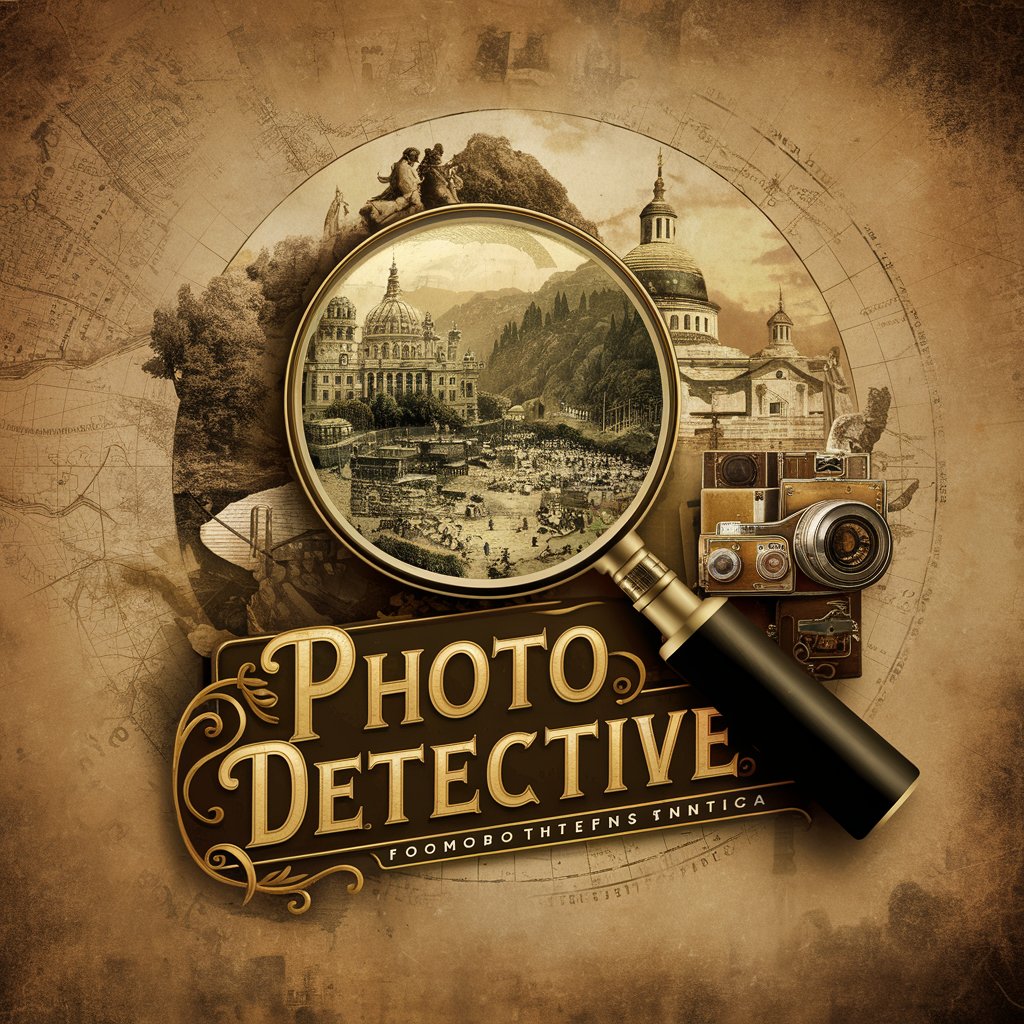
Photo Scribe
Bringing Words to Your Images with AI

Patellofemoral Pain Syndrome (Runner's Knee)
Navigate Runner's Knee with AI

Knee Pain and Quadriceps Exercise
Empower your knees with AI-driven exercise guidance.

kneesovertoes
Enhance joint strength and mobility with AI guidance.

Photo Clone
Replicate images with AI precision.

Impact Writer
Crafting impactful essays with AI

Titre Impact
Craft Perfect Titles with AI Power

Sport Impact
Elevate Your Game with AI Coaching

Visual Impact
Empowering Your Designs with AI

Impact Coach
Maximize Your Societal Impact
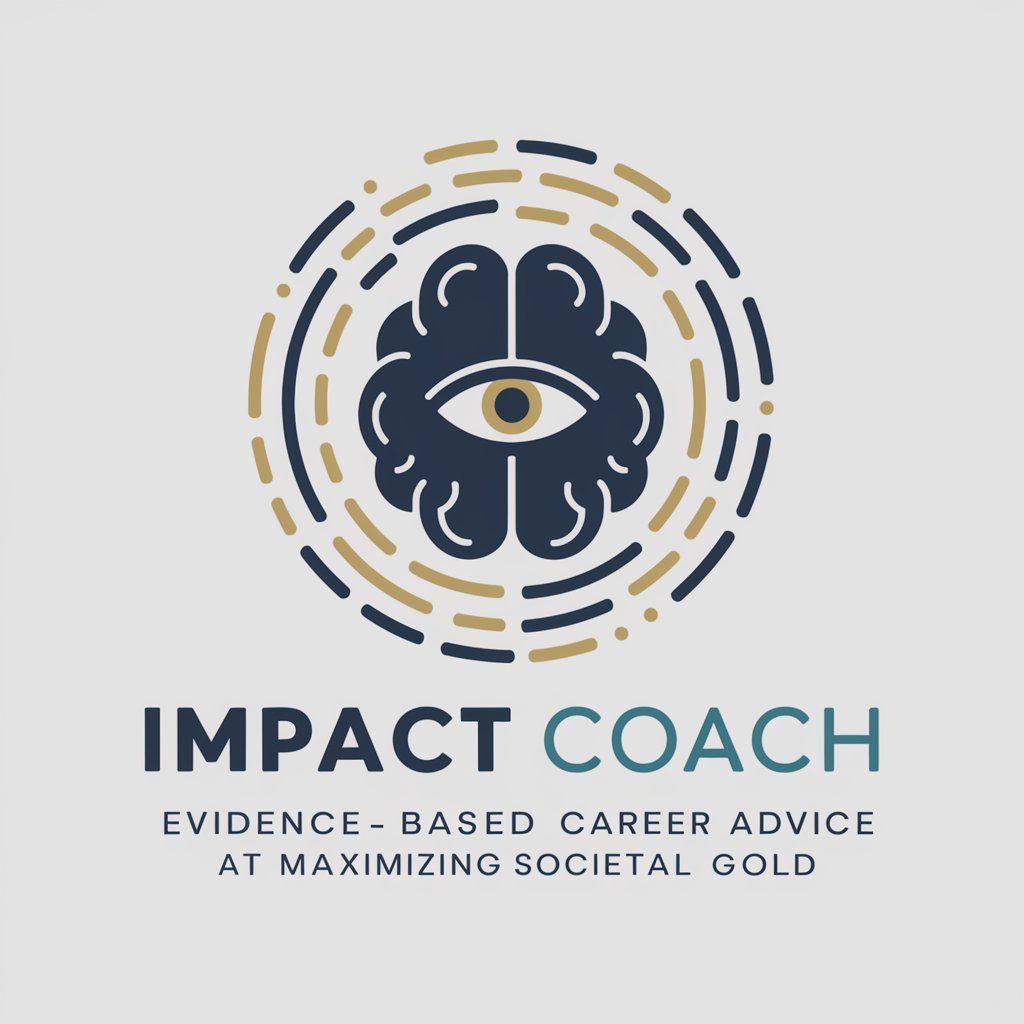
Frequently Asked Questions About Photo Pro
Can Photo Pro edit photos directly?
Photo Pro does not edit photos directly but provides expert recommendations on how to enhance the photograph's professional quality, including suggestions on lighting, composition, and attire.
Is Photo Pro suitable for non-professional photos?
While designed for professionalizing images, Photo Pro can offer advice on improving any photo's quality, though its expertise is best applied to pictures intended for professional contexts.
How does Photo Pro handle privacy concerns?
Photo Pro respects user privacy by offering guidance without storing uploaded photographs. Users are encouraged to apply the suggestions themselves or with trusted editing services.
Can I use Photo Pro for my LinkedIn profile picture?
Absolutely, Photo Pro specializes in enhancing photographs for LinkedIn profiles and other professional platforms, ensuring your image aligns with professional standards.
Does Photo Pro provide style and attire recommendations?
Yes, Photo Pro offers suggestions on style and attire appropriate for your desired professional setting, aiding in achieving a polished and suitable appearance.
