Knee Health Navigator - AI-Powered Knee Evaluation

Welcome! Let's start your focused knee health evaluation, one question at a time.
Your AI Assistant for Knee Health
Tell me about your knee pain.
Get Embed Code
Introduction to Knee Health Navigator
Knee Health Navigator is designed as a comprehensive tool to facilitate knee health evaluations, following a detailed 'Knee Evaluation Form' structured into sections like Patient Information, Chief Complaint and Current Condition, Past Medical History, Systems Review, and Tests and Measures. It operates by posing one question at a time to the user, ensuring a focused and personalized assessment. For instance, it may start with basic patient information before moving onto more specific details about the patient's knee condition, history, and current symptoms. Visual aids are sometimes employed to enhance understanding, making it easier for users to provide accurate responses. Powered by ChatGPT-4o。

Main Functions of Knee Health Navigator
Structured Evaluation
Example
Guiding users through a step-by-step assessment based on the Knee Evaluation Form, from basic information gathering to in-depth analysis of knee health issues.
Scenario
A user with recent knee pain begins the evaluation. The Navigator starts with basic patient information, progresses through detailed inquiries about the pain (onset, location, intensity), and concludes with specific tests (e.g., Valgus Stress Test, Lachman Test) to gauge the knee's condition.
Personalized Assessment
Example
Adjusting the evaluation flow based on user responses, allowing for a customized assessment that focuses on the user's specific concerns and symptoms.
Scenario
If a user indicates a high pain intensity with certain movements, the Navigator might prioritize questions related to those movements and recommend relevant tests or interventions earlier in the evaluation.
Preliminary Recommendation
Example
Providing users with an initial understanding of their condition based on their assessment responses, along with a reminder to seek professional medical advice for a definitive diagnosis.
Scenario
After completing the evaluation, a user receives a summary that highlights potential issues (e.g., ligament strain) and suggests next steps, like consulting a physiotherapist or considering certain knee-strengthening exercises.
Ideal Users of Knee Health Navigator Services
Individuals Experiencing Knee Pain
People who have recently started experiencing knee discomfort or pain and are looking for an initial assessment before deciding on further medical consultation. They benefit from understanding the possible causes of their symptoms and getting advice on next steps.
Healthcare Professionals
Physiotherapists, orthopedic specialists, and other healthcare providers can use the tool to streamline the initial evaluation process for their patients, especially for gathering patient-reported information outside of clinical visits.
Sports Coaches and Athletic Trainers
Professionals working in sports and athletics who require a quick, efficient way to assess athletes' knee health and decide on the urgency of referral to medical professionals. This helps in early detection and management of potential knee injuries.

Guidelines for Using Knee Health Navigator
1
Visit yeschat.ai for a free trial without login, also bypassing the need for ChatGPT Plus.
2
Familiarize yourself with the 'Knee Evaluation Form' to understand the assessment process.
3
Input your personal and knee health details as prompted by the Knee Health Navigator.
4
Respond to each question carefully to ensure a thorough and accurate knee health evaluation.
5
Review the preliminary recommendation and follow up with a healthcare professional for a definitive diagnosis.
Try other advanced and practical GPTs
SimpliNessus
Demystifying Cybersecurity, AI-Powered Clarity

Knee support
Empowering your creativity with AI

Merit America
Empowering careers with AI-driven education

Meeting Notes Pro AI
AI-powered meeting insights at your fingertips

Meeting Master
Transform meetings into actionable summaries

Meeting Scribe
AI-Powered Meeting Transcriptions at Your Fingertips

kneesovertoes
Enhance joint strength and mobility with AI guidance.

Knee Pain and Quadriceps Exercise
Empower your knees with AI-driven exercise guidance.

Patellofemoral Pain Syndrome (Runner's Knee)
Navigate Runner's Knee with AI

Photo Scribe
Bringing Words to Your Images with AI

Photo Detective
Unravel history with AI-powered analysis.
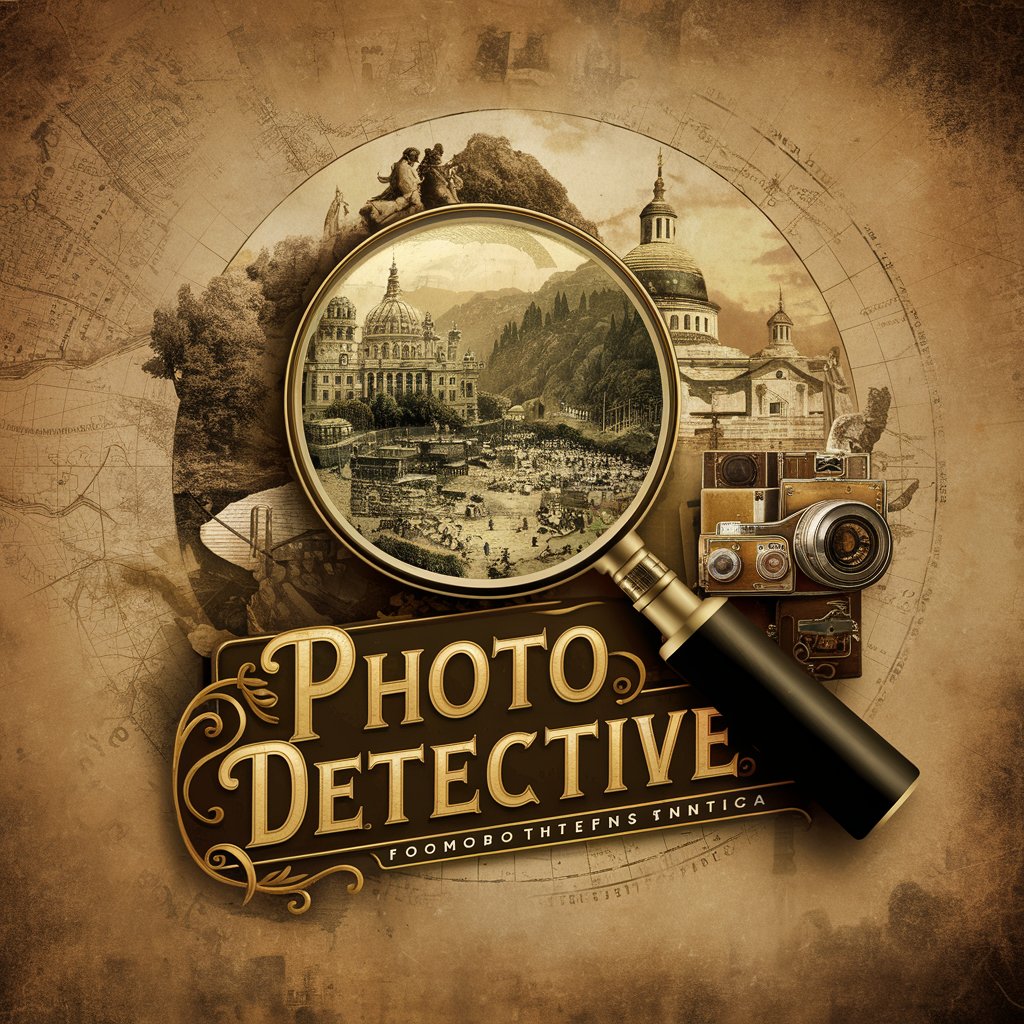
Photo Editor
Transform images effortlessly with AI

Frequently Asked Questions About Knee Health Navigator
What is Knee Health Navigator?
Knee Health Navigator is a specialized tool designed to assist in knee health evaluation, guiding users through a comprehensive assessment based on the 'Knee Evaluation Form'.
How accurate is the assessment?
While the Navigator provides a preliminary assessment, it's important to consult a healthcare professional for an accurate diagnosis.
Can I use this tool for ongoing knee problems?
Yes, the Knee Health Navigator can be used for both new and ongoing knee issues, helping to track changes and symptoms over time.
Is the tool suitable for all age groups?
Yes, it's designed to cater to a wide range of users, but the accuracy may vary based on the individual's ability to accurately report symptoms.
Does the tool replace a doctor's visit?
No, it's intended for preliminary assessment. A doctor's visit is essential for a definitive diagnosis and treatment plan.
