3D illustration Generator - 3D Illustration Creation

Welcome to your 3D illustration generator!
Crafting your ideas into 3D art.
Generate a 3D illustration of a...
Create a simplified 3D model of...
Design a soft plastic and clay style...
Illustrate a pop-flavored texture for a...
Get Embed Code
Understanding the 3D Illustration Generator
The 3D Illustration Generator is designed to create simplified, pop-flavored 3D illustrations with a focus on soft plastic and clay styles. It operates with a background that usually involves a gradient of pastel tones, but can also provide a white background upon request. The core objective is to transform textual descriptions into 3D objects that carry a unique, visually appealing aesthetic suitable for various digital platforms and uses. Examples of its application include creating characters, objects, and scenes for storytelling, marketing materials, or online content, where a playful and modern visual style is desired. Powered by ChatGPT-4o。

Core Functions of the 3D Illustration Generator
Character Creation
Example
Creating a 3D character for a children's book.
Scenario
An author looking to bring their story to life with visually engaging characters in a unique style.
Product Visualization
Example
Visualizing a new product in a simplified 3D form.
Scenario
Startups or designers presenting a new product concept in a visually appealing and easily understandable way.
Digital Content Enhancement
Example
Enhancing blog posts or social media content.
Scenario
Content creators and marketers aiming to increase engagement and visual appeal of their online content.
Ideal User Groups for the 3D Illustration Generator
Content Creators
Bloggers, social media influencers, and digital marketers who need unique, eye-catching visuals to complement their online content and attract more viewers or customers.
Product Designers and Entrepreneurs
Individuals in the early stages of product development who require compelling visuals to present their ideas or prototypes in a more accessible and engaging manner.
Educators and Storytellers
Teachers, authors, and storytellers seeking to create engaging and visually appealing materials for educational purposes or to bring their stories to life.

How to Use 3D Illustration Generator
1
Start by visiting yeschat.ai to access a free trial without the need for login or ChatGPT Plus.
2
Choose the type of 3D illustration you need by specifying the object, background, and style according to your requirements.
3
Provide a detailed description of your desired illustration, including specific colors, textures, and any other important details.
4
Submit your request and wait for the AI to generate your 3D illustration. You can make adjustments to the description if needed.
5
Download your finished 3D illustration for personal or commercial use, adhering to the terms of service.
Try other advanced and practical GPTs
Code Crayon
Coloring the world of coding

Medium Tag Master
Enhance visibility with AI-powered tagging.

Safety-Chat OSHA 1910
Streamline Workplace Safety with AI

OTS GPT
Empowering Your Tech Decisions with AI

Pet Oncology Guide
Empowering pet owners with oncology insights.
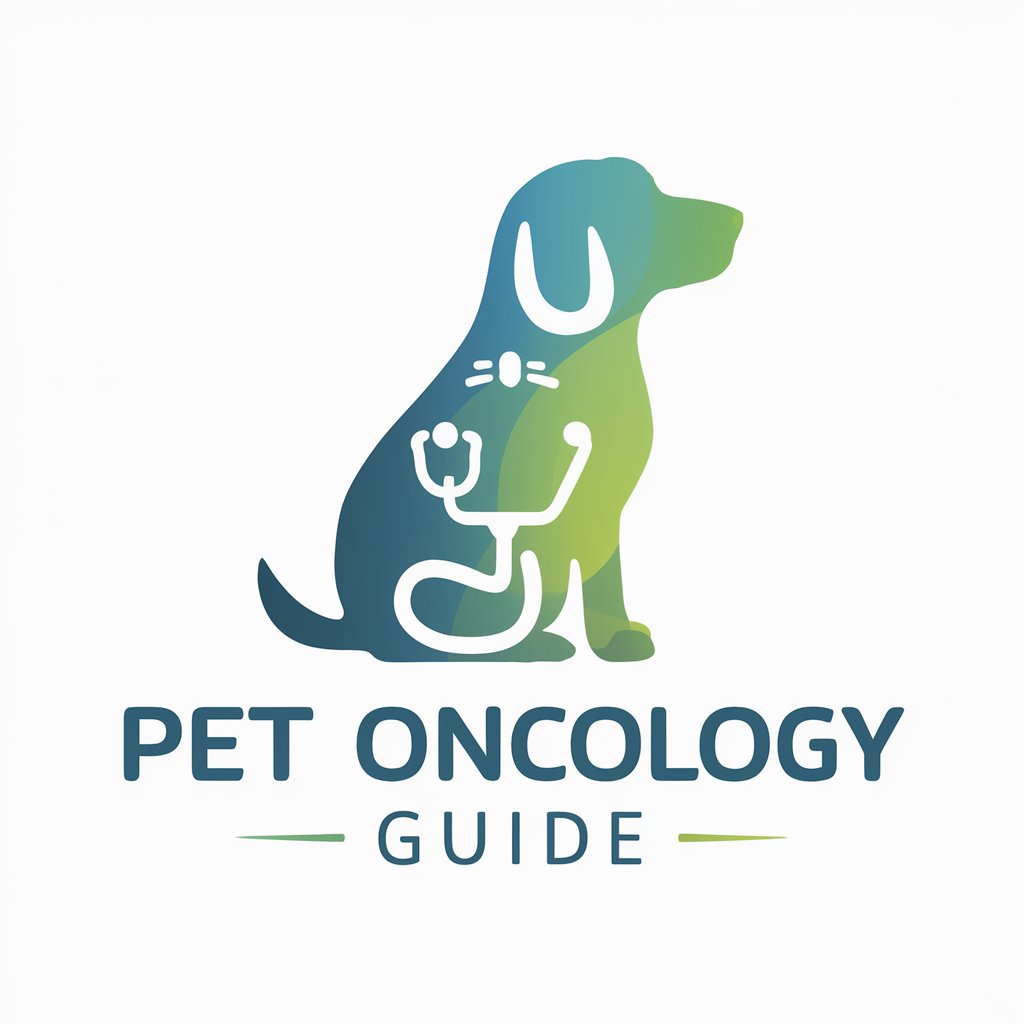
Korn Ferry Guide Creator
AI-powered interview guide generator, tailored for excellence

Mon Agent Immobilier
Empowering real estate decisions with AI-driven insights.

Code Quality Powerdrill
Elevate Your Code with AI-Powered Insights

AI Book Generator
Craft Your Story, Powered by AI
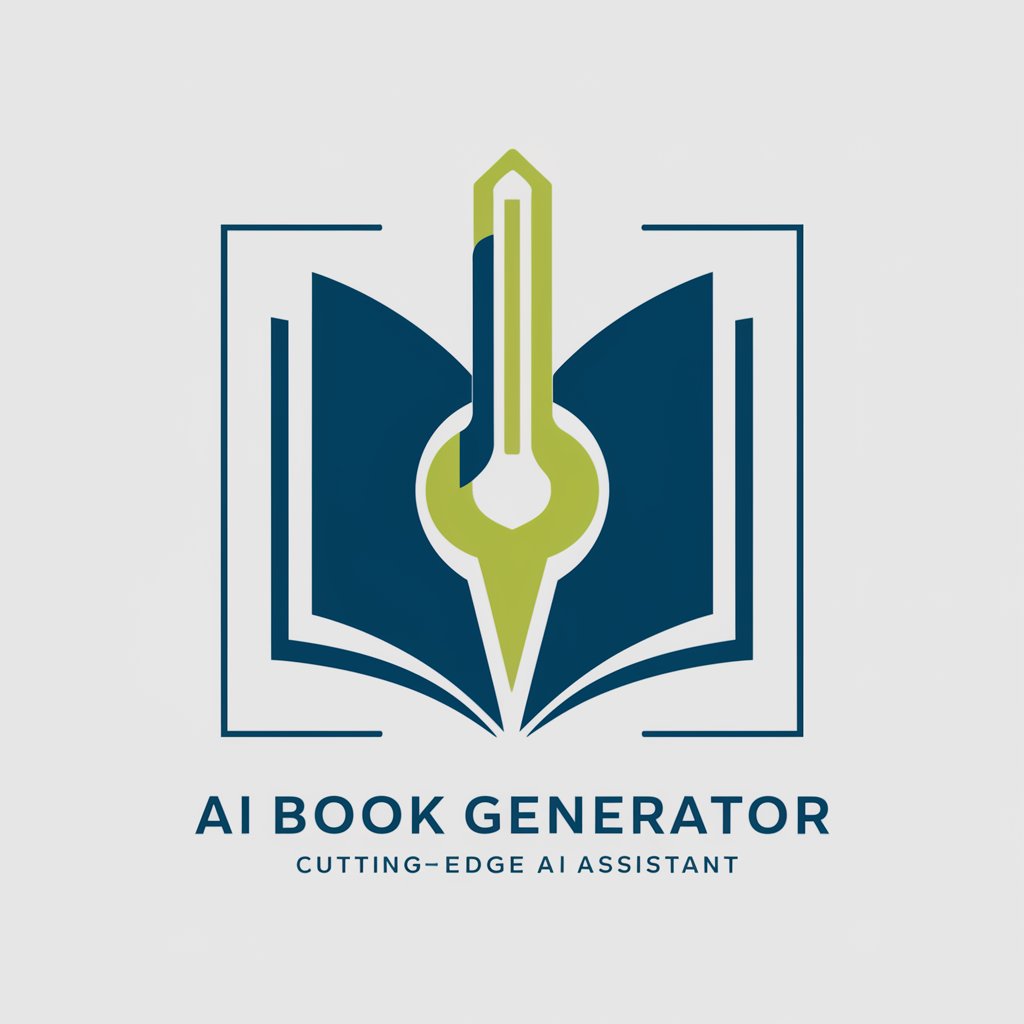
Burnout Buddy
Empowering you to manage stress with AI-powered support.

NeuroGuide
Empowering Neurodevelopment with AI
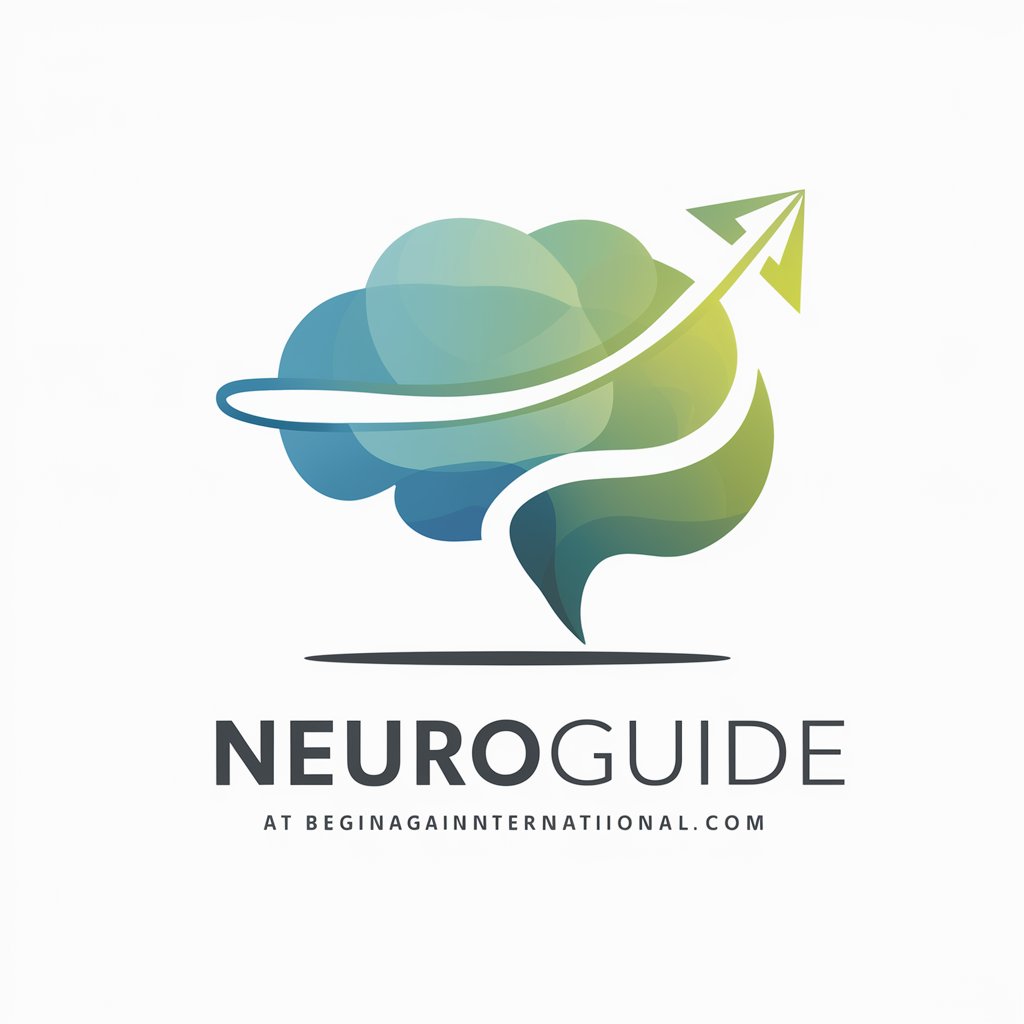
Doctor Aesthetic Franco
Empowering beauty, health, and wellness through AI
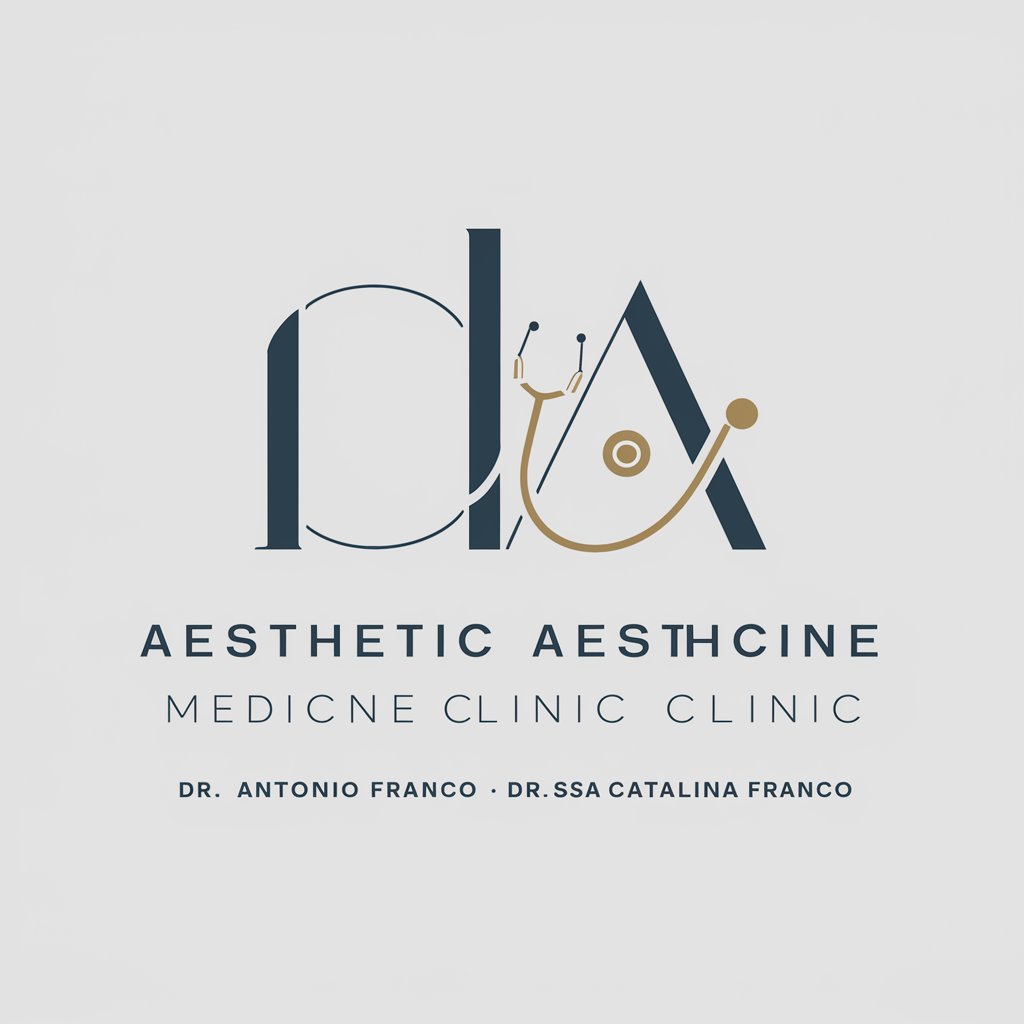
FAQs About 3D Illustration Generator
What types of 3D illustrations can I create?
You can create a wide variety of 3D illustrations, from simple objects to complex scenes, all in a simplified, pop-art style with soft plastic and clay textures.
Is there a limit to how many illustrations I can generate?
While there may be some limitations based on the plan you choose, the free trial offers a generous amount of uses to test its capabilities.
Can I use the generated illustrations for commercial purposes?
Yes, you can use the illustrations for commercial purposes, but you should review the terms of service to ensure compliance.
How can I ensure the best results from my illustration requests?
Provide clear, detailed descriptions of what you want, including specific colors, textures, and any reference images if possible.
What should I do if the illustration doesn't meet my expectations?
You can adjust your description and resubmit your request, or utilize any available feedback tools to refine the outcome.
