Path Mapper - AI-based Learning Path Creator

Welcome! I'm here to help you create effective learning paths.
Empower Education with AI
How can I create a learning path for new employees in the healthcare industry?
What are effective teaching methodologies for remote learning in higher education?
Can you suggest resources for training sales teams in customer service?
How do I design a curriculum for elementary school students that includes hands-on activities?
Get Embed Code
Overview of Path Mapper
Path Mapper is designed as a specialized assistant for educators across various industries, helping them develop structured learning paths tailored to their unique educational needs. Its primary goal is to facilitate the creation of clear and effective educational frameworks that incorporate relevant teaching methodologies and resources. By guiding users through a series of questions, Path Mapper gains insights into specific educational contexts and offers customized advice. This process involves suggesting educational strategies, integrating appropriate teaching tools, and optimizing learning outcomes. For instance, in a scenario where a healthcare educator wants to design a curriculum for nursing students, Path Mapper would help outline a learning path that includes practical skills training, critical patient care theories, and integration of up-to-date medical technologies. Powered by ChatGPT-4o。

Core Functions of Path Mapper
Custom Learning Path Creation
Example
For a software development trainer, Path Mapper could recommend a learning sequence starting with basic programming principles, advancing through software design patterns, and culminating in hands-on project management experience.
Scenario
This function is applied by first assessing the current skill level of the students and the end goals of the training program. Path Mapper then generates a step-by-step guide that transitions learners from novice to proficient developers.
Integration of Teaching Methodologies
Example
In a scenario involving a high school physics teacher, Path Mapper could suggest incorporating blended learning models that mix traditional lectures with interactive simulations.
Scenario
This is particularly useful in scenarios where students benefit from both theoretical knowledge and practical application. The tool evaluates the subject matter to recommend the most effective teaching styles and technological integrations.
Selection of Educational Resources
Example
For corporate training in customer service, Path Mapper might recommend specific communication skills workshops, role-playing activities, and case studies relevant to the industry.
Scenario
This function involves analyzing the needs of the business and its employees to tailor resource recommendations that are most likely to improve job performance and customer satisfaction.
Target User Groups for Path Mapper
Educators and Trainers
This group includes teachers, corporate trainers, and workshop leaders who aim to develop structured educational programs. They benefit from Path Mapper's ability to create customized learning paths that are aligned with their educational goals and the needs of their learners.
Curriculum Developers
These professionals are responsible for crafting detailed educational frameworks for schools, colleges, or professional training programs. They use Path Mapper to integrate various teaching methods and resources into coherent curriculums that effectively address learning objectives.

How to Use Path Mapper
Start your trial
Begin by accessing yeschat.ai to initiate a free trial of Path Mapper without the need for registration or a ChatGPT Plus subscription.
Define your needs
Identify and outline the specific educational goals or problems you aim to address using Path Mapper. This will help tailor the tool to your unique context.
Explore features
Explore the different functionalities of Path Mapper such as creating learning paths, integrating teaching methodologies, and selecting educational resources.
Utilize interactive guidance
Use the interactive question-and-answer format to receive personalized advice and suggestions based on your specified educational needs.
Apply and evaluate
Apply the suggested strategies in your educational environment and periodically evaluate their effectiveness, making adjustments as necessary.
Try other advanced and practical GPTs
Path Prof
Your AI Pathology Professor

Path Finder
Demystifying Hindu Myths with AI

PATH
Navigating Tech Education with AI

Nutri Path
Tailored Nutrition at Your Fingertips

Eat Healthy
Smart Nutrition, Healthier You!

Know What You Eat
Empowering Healthier Eating Choices

Path Script
Empowering Your Mental Health Journey with AI

Life Path
Navigate your path with AI-powered insights.
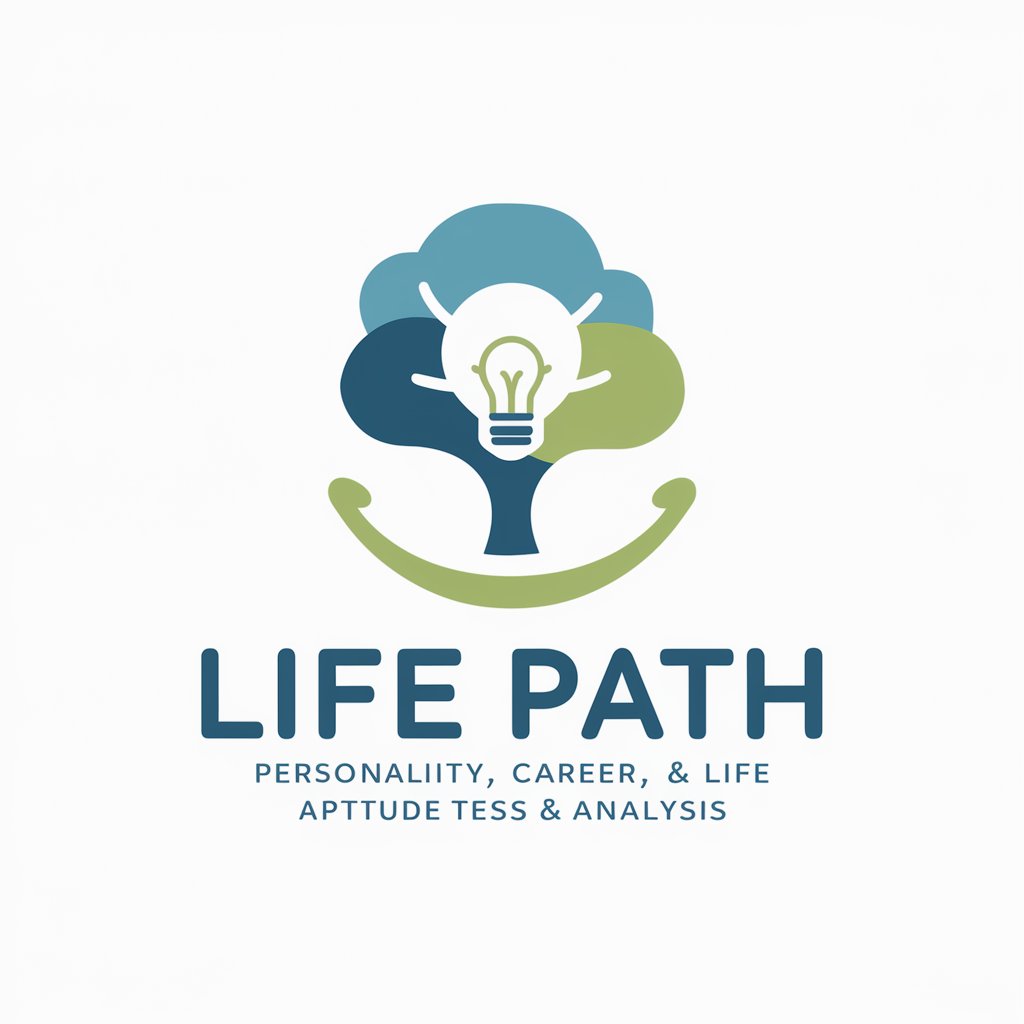
Pilot Path
Fly Smart, Learn Faster

Custom Craft
Empower Your Work with AI

Custom Kicks
Innovate Your Kicks with AI

Custom Connector
Enhance your GPT with AI-powered custom actions

Frequently Asked Questions About Path Mapper
What is Path Mapper designed for?
Path Mapper is designed to assist educators in creating effective learning paths tailored to specific industries and educational contexts. It guides users through identifying needs, suggesting methodologies, and selecting resources.
Can Path Mapper be used for non-academic education?
Yes, Path Mapper is versatile and can be adapted for various educational settings, including corporate training, professional development, and other non-academic learning environments.
How does Path Mapper personalize learning paths?
Path Mapper uses a series of interactive questions to understand the user's specific educational goals and context, then provides customized suggestions for learning strategies and resources.
What kind of support can I expect while using Path Mapper?
Users can expect guidance through the tool's interface, which offers tips and recommendations for optimizing the educational experience. Support includes interactive feedback and adaptation based on user input.
Are there any prerequisites for using Path Mapper effectively?
While there are no strict prerequisites, having a clear understanding of your educational objectives and being familiar with basic educational concepts will enhance your use of Path Mapper.
