Motion Graphics for Videos - AI-Powered Video Animation

Hello, I'm here to help you create mesmerizing motion graphics for your videos.
Elevate Videos with AI-Driven Motion Graphics
Design a captivating motion graphic for a video intro featuring...
Create an engaging lower third animation that includes...
Generate a dynamic transition effect for...
Develop an eye-catching title sequence with...
Get Embed Code
Introduction to Motion Graphics for Videos
Motion Graphics for Videos encompasses a comprehensive suite of tools and services designed to empower creators in producing dynamic, engaging video content through the use of motion graphics. By combining visual elements with motion and sound, this specialized area focuses on the creation of animated graphics that enhance storytelling, deliver messages, and captivate audiences. Examples of motion graphics in action include animated logos, explainer videos, social media ads, and title sequences for films and TV shows. These applications demonstrate the versatility of motion graphics in conveying complex ideas, branding messages, or simply adding visual appeal to various types of video content. Powered by ChatGPT-4o。

Main Functions of Motion Graphics for Videos
Visualization and Conceptualization
Example
Creating preliminary sketches or digital drafts of motion graphics to visualize concepts.
Scenario
A marketing team conceptualizes an animated infographic to explain a complex product. Using visualization tools, they sketch out key elements, ensuring the final animation will clearly communicate the product's benefits to the audience.
Animation Scripting and Coding
Example
Utilizing Python scripts or expressions within animation software to automate and enhance animations.
Scenario
An animator needs to create a complex, data-driven animation that visualizes statistics over time. By employing scripting, they automate the animation process, ensuring accurate and dynamic representation of the data without manual keyframing.
Design and Animation Advice
Example
Offering step-by-step guidance on applying timing, transitions, and effects.
Scenario
A content creator is developing a YouTube intro sequence and seeks advice on making transitions smoother and more engaging. Through detailed guidance, they learn to apply easing functions and motion blur for a professional-looking animation.
Technical Support and Tutorial Provision
Example
Providing technical assistance and access to tutorials for mastering animation tools and techniques.
Scenario
A novice animator struggles with using After Effects to animate text. Through specialized support, they access tutorials that teach them how to use text animators and presets effectively, improving their skill set.
Ideal Users of Motion Graphics for Videos Services
Content Creators and Marketers
Individuals and teams responsible for creating engaging content for marketing, advertising, and social media. They benefit from using motion graphics to make their messages more dynamic and memorable, thereby increasing viewer engagement and conveying complex information in an accessible way.
Film and Video Editors
Professionals working on film, television, and online video projects who use motion graphics to enhance storytelling, create visually appealing title sequences, and add depth to their visual narratives.
Educators and E-Learning Developers
Those involved in creating educational content and courses who utilize motion graphics to illustrate concepts, engage learners, and make learning material more interactive and enjoyable.
Graphic Designers Transitioning to Motion
Graphic designers looking to expand their skill set into motion graphics. They benefit from understanding how to bring static designs to life, thereby increasing their marketability and ability to work on a broader range of projects.

How to Use Motion Graphics for Videos
Start Your Journey
Begin by exploring motion graphics options with a free trial at a designated platform, offering access without the necessity for a login or a premium subscription.
Define Your Project Goals
Identify the purpose of your video and the message you wish to convey. Consider the target audience and the emotion or action you want to elicit from them.
Choose Your Tools
Select the software or online platform that best suits your project needs. Familiarize yourself with its features, including templates, animation capabilities, and asset libraries.
Design and Animate
Craft your visual elements and storyboard. Then, animate these elements by applying keyframes, transitions, and effects to bring your motion graphics to life.
Review and Refine
Preview your video, seeking feedback from peers or your target audience. Use this input to refine your work, ensuring it effectively communicates your message and engages viewers.
Try other advanced and practical GPTs
Poetry in Motion
Empowering emotions through AI art and poetry

Snow Motion
Elevate your skiing with AI-powered insights

Motion Master
Streamline your board's decision-making with AI-powered motion drafting.

AI Logo Graphic Designer
Craft Your Brand's Identity with AI
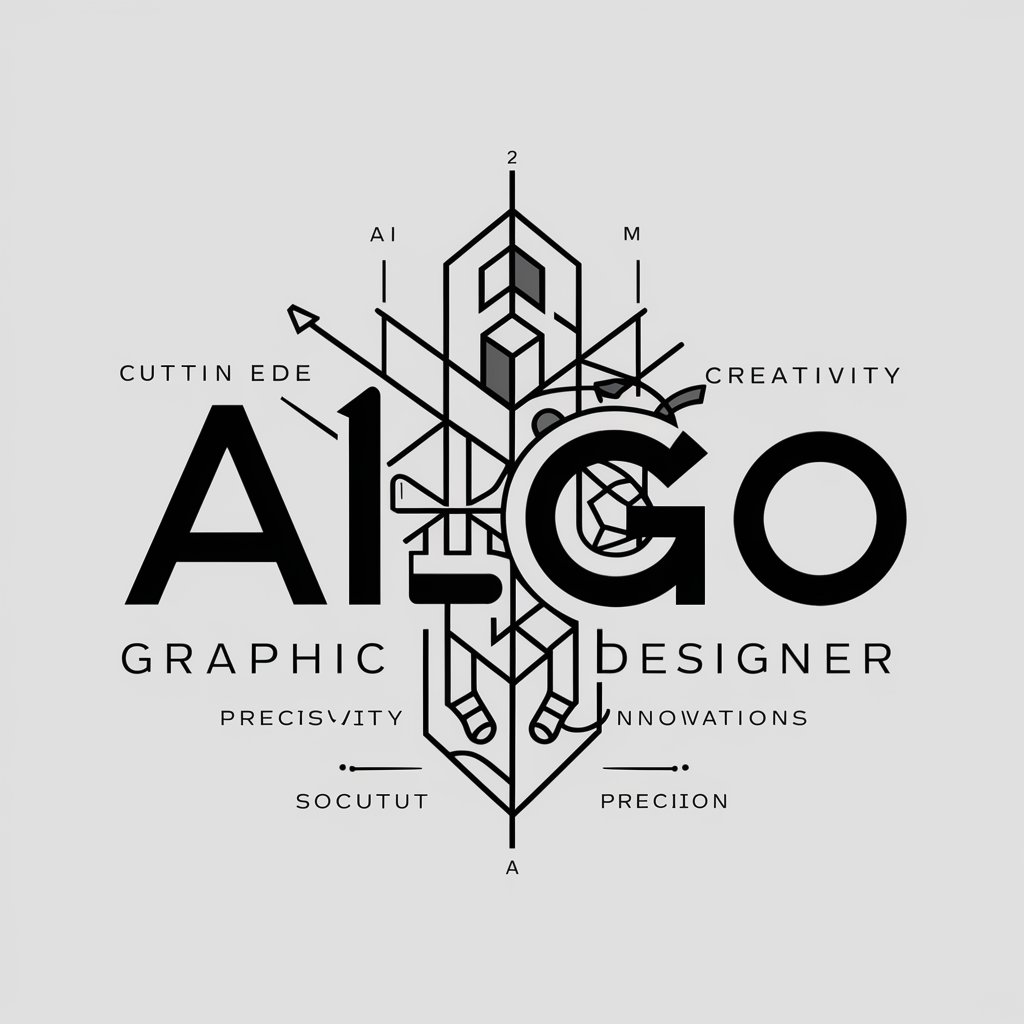
Graphic Design for Bloggers
Empowering Bloggers with AI-Driven Design

Design Muse
Ignite Creativity with AI-Powered Design Prompts

Trade Navigator
Empowering Trade Decisions with AI

Trade Engineer
AI-powered trading strategy enhancer

Trade Guru
Empower your trading with AI-driven insights.

Trade Mentor
Empowering Traders with AI

Trade Guru
Elevate Your Trading with AI-Powered Insights

Trade Assistant
Empowering Traders with AI

Frequently Asked Questions about Motion Graphics for Videos
What are motion graphics?
Motion graphics are pieces of digital footage or animation which create the illusion of motion or rotation, often combined with audio for use in multimedia projects. They're typically used to communicate ideas in a visually engaging way.
Can I create motion graphics without prior experience?
Yes, many tools and platforms offer templates and intuitive interfaces that make it possible for beginners to create compelling motion graphics. Online tutorials and courses can also help you learn the basics.
What software is best for creating motion graphics?
The choice of software depends on your specific needs and skill level. Adobe After Effects is widely used for its advanced features, but other tools like Blender (for 3D animation) and Canva (for simpler, web-based projects) are also popular.
How can motion graphics enhance my video project?
Motion graphics can make your videos more engaging, help convey complex information in a digestible format, and add a professional touch to your presentations, advertisements, or social media content.
What resources do I need to start creating motion graphics?
You'll need access to a computer with sufficient processing power, motion graphics software or an online platform, and potentially a library of assets like images, videos, and sound clips. Creative planning and storyboarding are also crucial steps in the process.
