Cook Helper - Recipe Suggestions Tailored

Welcome to Cook Helper, your practical kitchen companion!
AI-Powered Culinary Creativity at Your Fingertips
Looking for a recipe with chicken?
Need a new way to cook pork?
Want to make a delicious beef dish?
Searching for a great turkey recipe?
Get Embed Code
Introduction to Cook Helper
Cook Helper is designed to assist individuals in discovering and creating meals with the ingredients they already have at home. This unique AI tool is crafted to analyze kitchen inventories, including images of available ingredients, and provide tailored recipe suggestions that ensure users can make delicious meals without the need for additional grocery runs. For example, a user might upload a photo of their pantry and fridge contents, and Cook Helper will identify items such as chicken, rice, and various vegetables. Based on this inventory, it offers a selection of suitable recipes, like chicken stir-fry or vegetable rice pilaf, ensuring the user can proceed with confidence, knowing they have all the necessary components. Powered by ChatGPT-4o。

Main Functions of Cook Helper
Inventory Analysis
Example
Identifying ingredients from user-uploaded kitchen inventory images.
Scenario
A user uploads images of their pantry. Cook Helper analyzes these images to recognize ingredients such as pasta, tomatoes, and basil. It then suggests recipes like spaghetti marinara that can be made with these items.
Recipe Suggestion
Example
Providing recipes based on the confirmed inventory of the user.
Scenario
After identifying available ingredients in the user's kitchen, Cook Helper suggests a recipe for a meatloaf, detailing steps and cooking methods, given the user has ground beef, breadcrumbs, and other necessary ingredients.
Ingredient Substitution Advice
Example
Offering alternatives for missing ingredients to adapt recipes to the user's current inventory.
Scenario
If a user wants to make a recipe that requires mushrooms, but they have none, Cook Helper suggests a suitable alternative like zucchini, ensuring the recipe remains achievable.
Ideal Users of Cook Helper Services
Home Cooks
Individuals who enjoy cooking at home and often look for new recipes to try with their available ingredients. They benefit from Cook Helper by maximizing their pantry and reducing food waste.
Busy Professionals
Professionals with limited time to plan meals or shop for groceries. They can quickly find recipes that can be made with what they already have, making meal preparation more efficient.
Dietary Restricted Individuals
People with dietary restrictions or preferences who often need to modify recipes. Cook Helper can tailor suggestions to meet their specific dietary needs, using only the ingredients they can consume.
Budget-Conscious Shoppers
Users looking to minimize their grocery bills by using up ingredients they already own. Cook Helper helps them find recipes that avoid the need for additional, potentially expensive, ingredients.

How to Use Cook Helper
1. Start with YesChat.ai
Begin by visiting yeschat.ai to access Cook Helper for a seamless trial without the need to sign in or subscribe to ChatGPT Plus.
2. Identify Your Ingredients
Compile a list or take photos of the ingredients you have available in your kitchen to ensure Cook Helper provides recipes that match your current inventory.
3. Input Preferences
Specify any dietary preferences or restrictions, such as avoiding seafood, mushrooms, or broccoli, to tailor the recipe suggestions to your needs.
4. Explore Recipes
Browse through the meat and poultry-based recipe suggestions offered by Cook Helper, taking note of any that catch your eye.
5. Follow and Experiment
Select a recipe and follow the detailed cooking instructions provided. Feel free to experiment by adding or substituting ingredients based on your available inventory for a personalized dish.
Try other advanced and practical GPTs
Captain Cook
Empowering Your Decisions with AI Insight

Cook Partner
AI-powered Culinary Assistant

Long John Silver's Cook
Sail the seas of flavor with AI-powered pirate recipes!

What Can I Cook?
Your AI-powered Kitchen Companion

Cook With ME
Craft Your Culinary Journey

Student Cook Book
AI-powered Cooking Simplified

Poke Region Explorer
Your AI-powered Pokemon Navigator
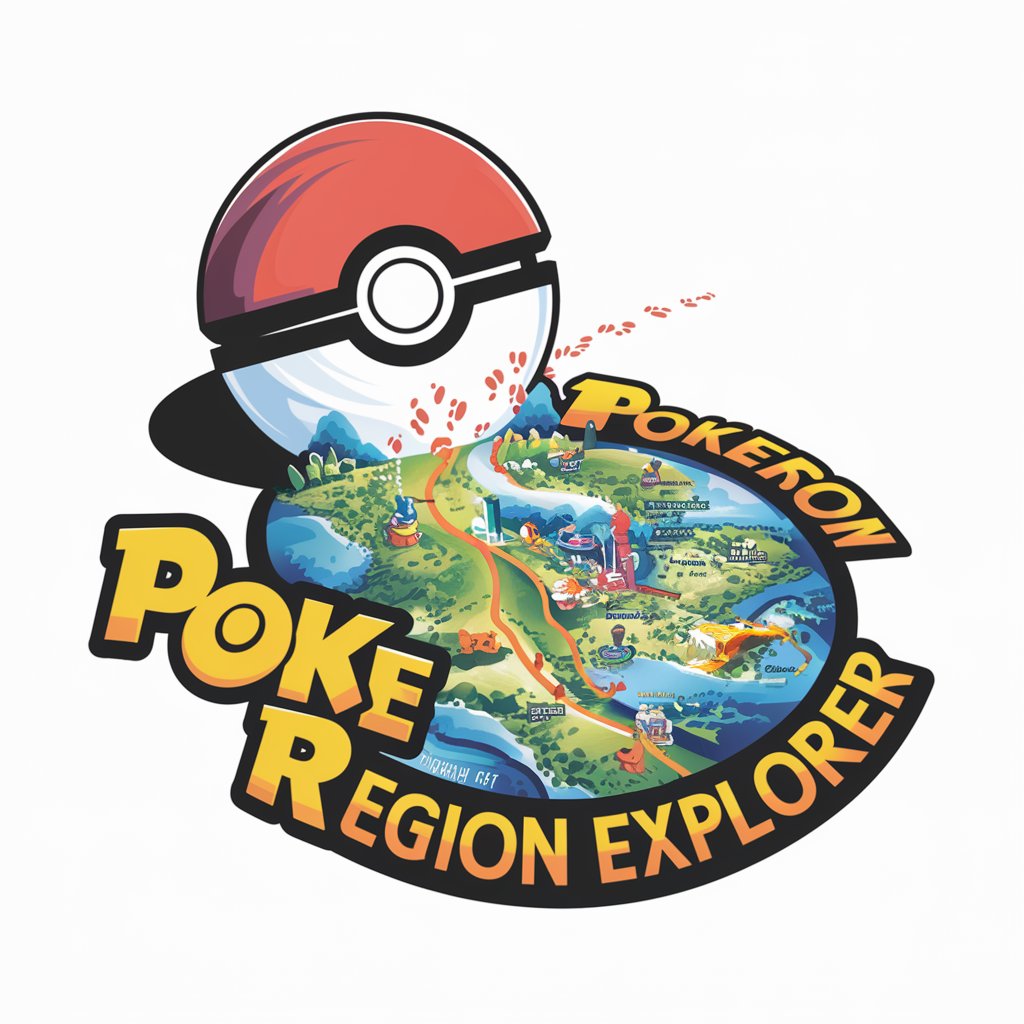
Polyglot
Master Languages with AI
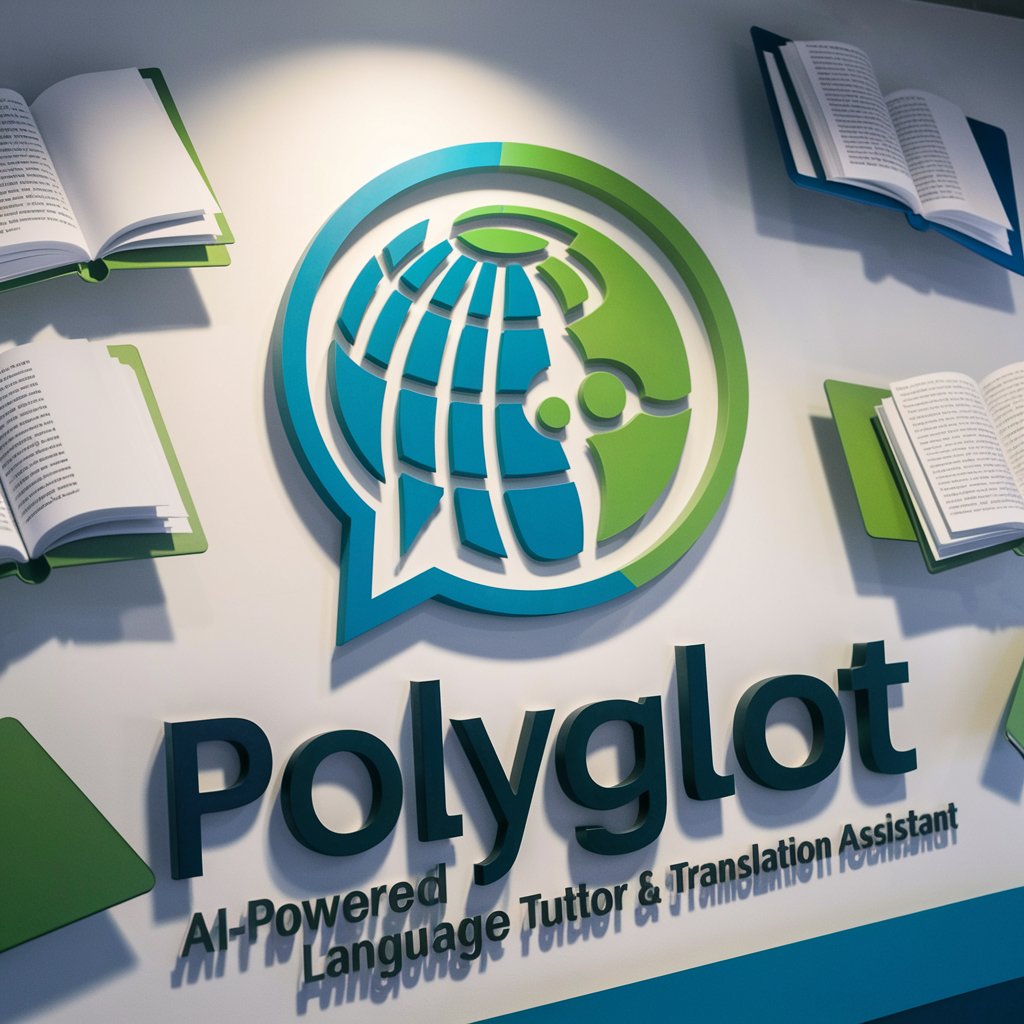
Vigor
Empowering your wellness journey with AI.
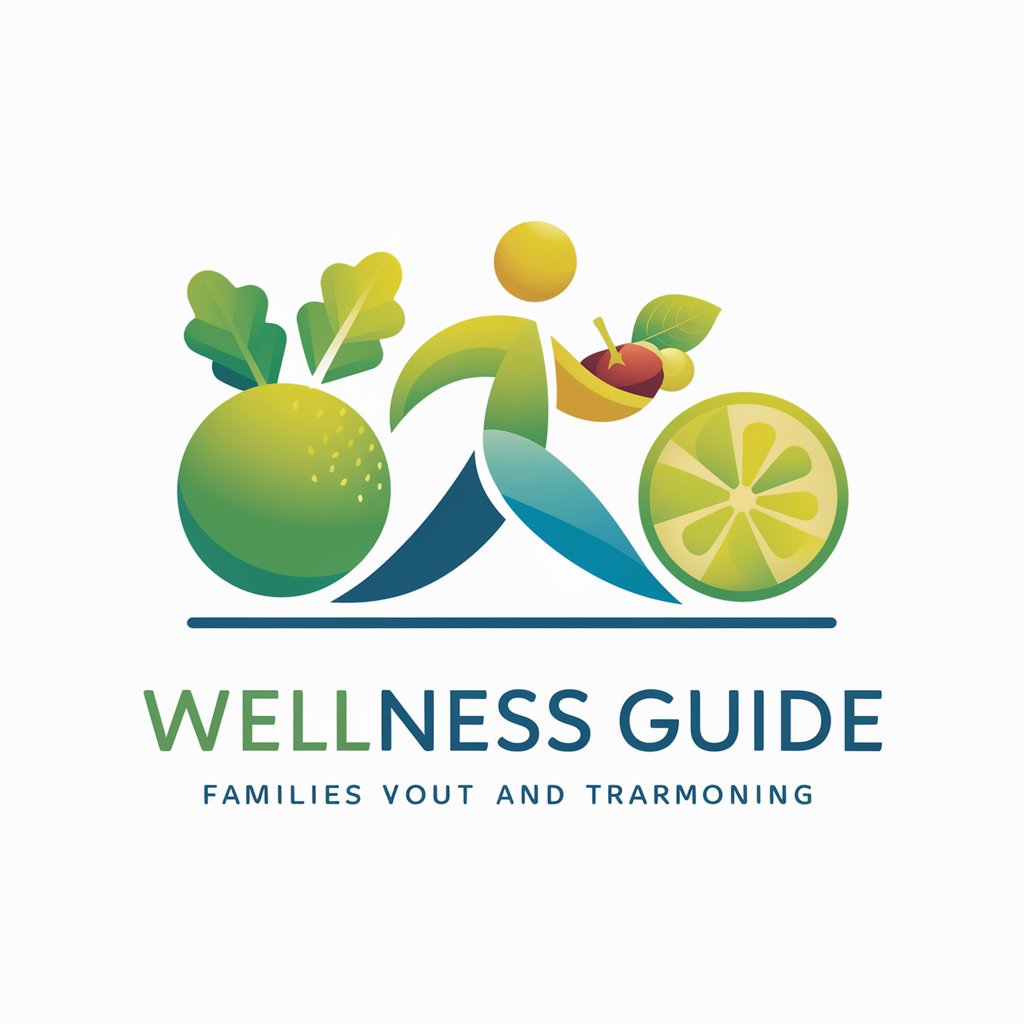
Legion (thought agents)
Empower your mind with AI

Region Compare Master
Quantify your world with AI precision.

Legion
Empowering Coding with AI

Frequently Asked Questions about Cook Helper
What ingredients can Cook Helper identify from photos?
Cook Helper can identify a wide range of common kitchen ingredients from uploaded photos, focusing on items relevant to meat and poultry-based recipes while avoiding seafood, mushrooms, and broccoli.
Can Cook Helper suggest recipes for dietary restrictions?
Yes, Cook Helper is designed to accommodate dietary preferences and restrictions. Simply input your dietary needs, and it will tailor the recipe suggestions accordingly.
How does Cook Helper ensure recipe relevance?
By analyzing the ingredients available in your kitchen through uploaded images or ingredient lists, Cook Helper ensures that all suggested recipes can be made with what you have on hand, avoiding unnecessary grocery trips.
Can I get recipe suggestions without specific ingredients?
Absolutely. If you prefer to exclude certain ingredients from your recipes, like seafood or specific vegetables, inform Cook Helper, and it will adjust the suggestions to meet your preferences.
Is Cook Helper suitable for beginners in cooking?
Yes, Cook Helper is designed to cater to both novice and experienced cooks. It provides detailed cooking instructions and tips for an optimal cooking experience, making it accessible for users of all skill levels.
