In Depth Video Note Taker - Detailed Video Transcription

Transform Videos into Detailed Insights with AI
Get Embed Code
Introduction to In Depth Video Note Taker
In Depth Video Note Taker is designed to offer comprehensive, detailed notes on video lectures and presentations, catering specifically to users who require exhaustive summaries and analyses of video content. This tool is built to capture, analyze, and document every aspect of a video, from verbal explanations and visual data to subtler cues like tone and implied context. It's akin to having an extremely attentive and analytical assistant who can dissect video material into structured, easy-to-understand notes. For example, in an academic lecture on climate change, In Depth Video Note Taker would not only summarize the spoken content but also describe relevant visuals, such as graphs and diagrams, and relate them back to the lecture's main points. Powered by ChatGPT-4o。

Main Functions of In Depth Video Note Taker
Detailed Summarization
Example
In a lecture on Python programming, it captures key concepts like loops and functions, explains examples shown in the video, and notes any tips or common mistakes mentioned by the presenter.
Scenario
This function is particularly useful in educational settings where students need to revisit complex topics covered in lectures for revision or clarification.
Visual Data Interpretation
Example
In a marketing webinar featuring numerous charts and slides, it details the information presented visually, including data trends and graphical analyses, and explains how they support the webinar's arguments or findings.
Scenario
This is beneficial for professionals or students who rely on visual data to understand market trends, research findings, or any subject matter that involves significant graphical representation.
Contextual Analysis
Example
In a historical documentary, it not only notes the events and dates mentioned but also analyzes the socio-political context, drawing connections between various events and highlighting implications.
Scenario
This aids researchers, students, and enthusiasts in gaining a deeper understanding of the subject by connecting dots that aren't explicitly linked in the narrative.
Ideal Users of In Depth Video Note Taker Services
Students and Academics
This group benefits immensely from detailed notes on lectures and educational content, aiding in study, revision, and research by providing a comprehensive understanding of complex subjects.
Professionals
Professionals attending webinars, training sessions, or industry-specific presentations can use detailed notes to enhance their knowledge, apply insights to their work, and reference important points without rewatching entire videos.
Researchers
Researchers who utilize video content for qualitative data analysis, literature reviews, or staying updated on developments in their field would find the thorough, detailed notes invaluable for their work.

How to Use In Depth Video Note Taker
1
Start by visiting yeschat.ai to access a free trial immediately, without the need for signing up or subscribing to ChatGPT Plus.
2
Select the 'In Depth Video Note Taker' option from the available tools to begin.
3
Upload your video lecture or input the video link into the designated area. Ensure your video has clear audio for optimal note-taking.
4
Specify any particular areas of focus or topics you want the notes to emphasize before starting the analysis.
5
Review the detailed notes generated, make any necessary edits, and utilize the export function to save or share your notes.
Try other advanced and practical GPTs
Depth Over Breadth
Dive Deeper with AI-Powered Insights

In-depth Insight Assistant
Elevate your insights with AI-powered depth

Breadth over Depth
Empowering Depth with Every Query

In-depth Iran Reporter
Unlock the Narrative: AI-Powered Iran Insights

Code Depth
Empowering Code Mastery with AI
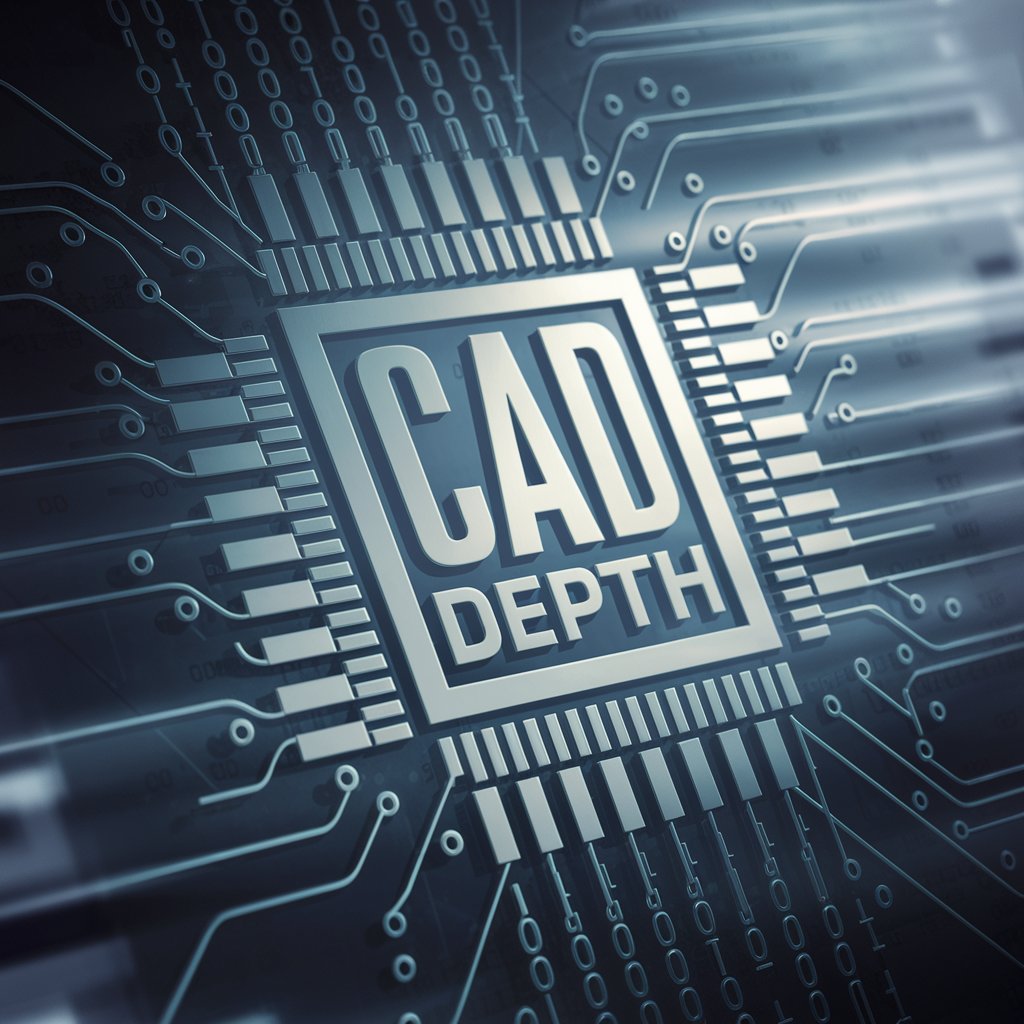
Dealing With Death - In Depth Discussion
Insights into Death and Afterlife
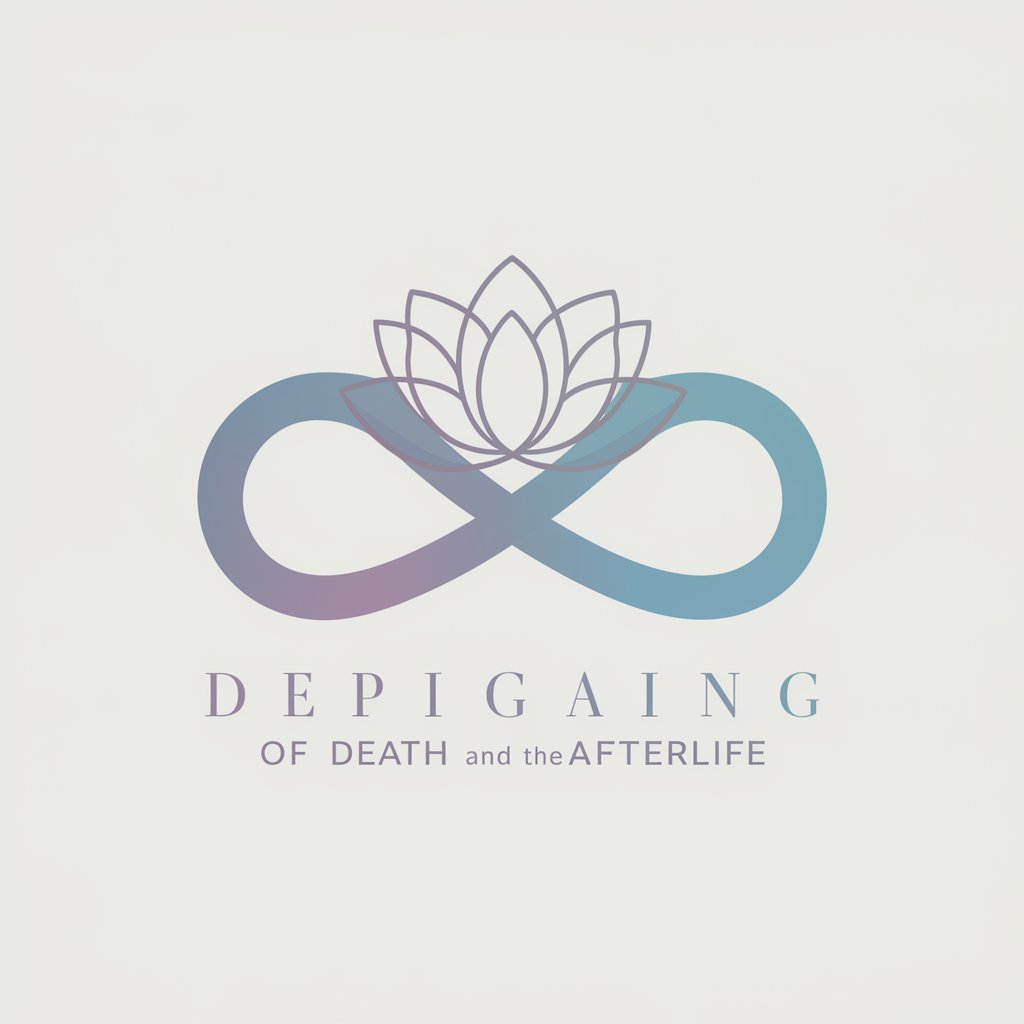
Structure Flooding: Depth Damage Calculator
AI-powered Flood Impact Analysis

Christian Scholar
Enhancing Theological Understanding with AI
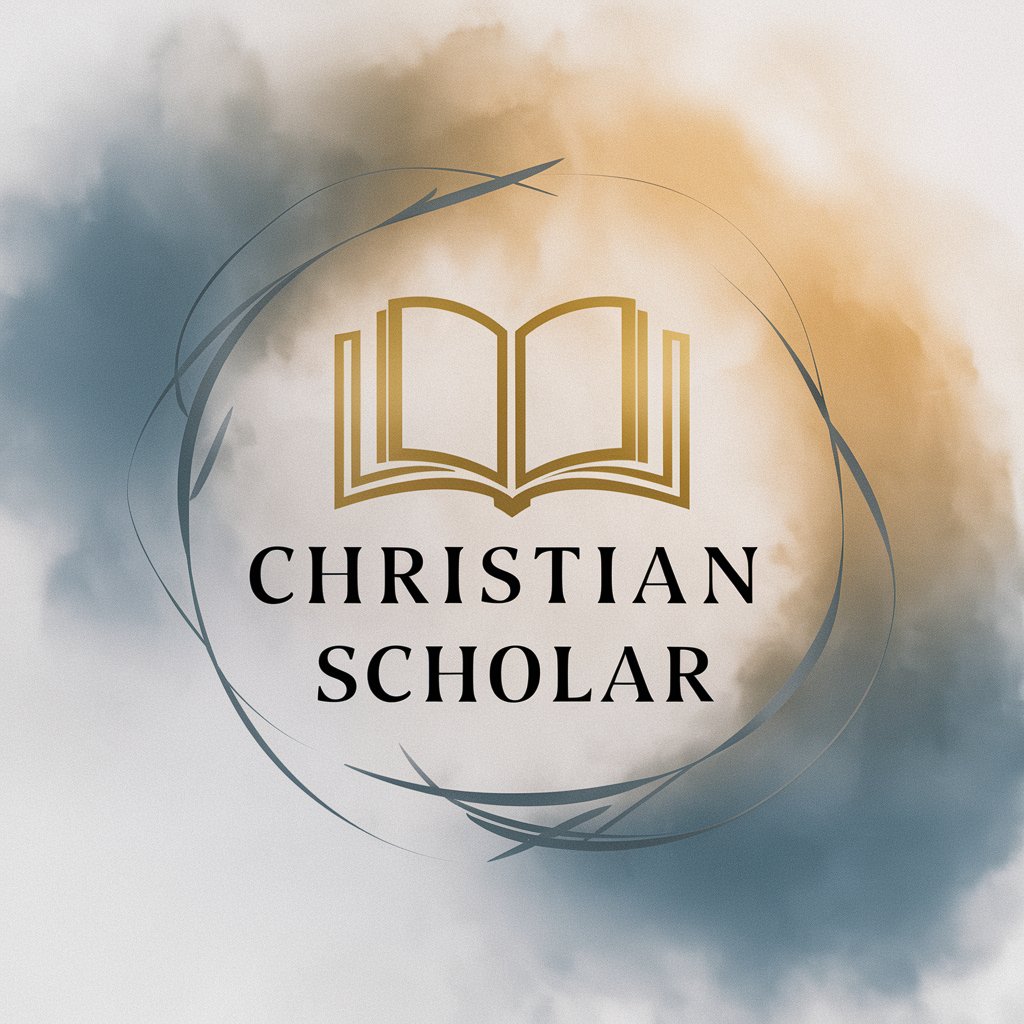
Christian Companion
Explore Scripture with AI-Powered Insights
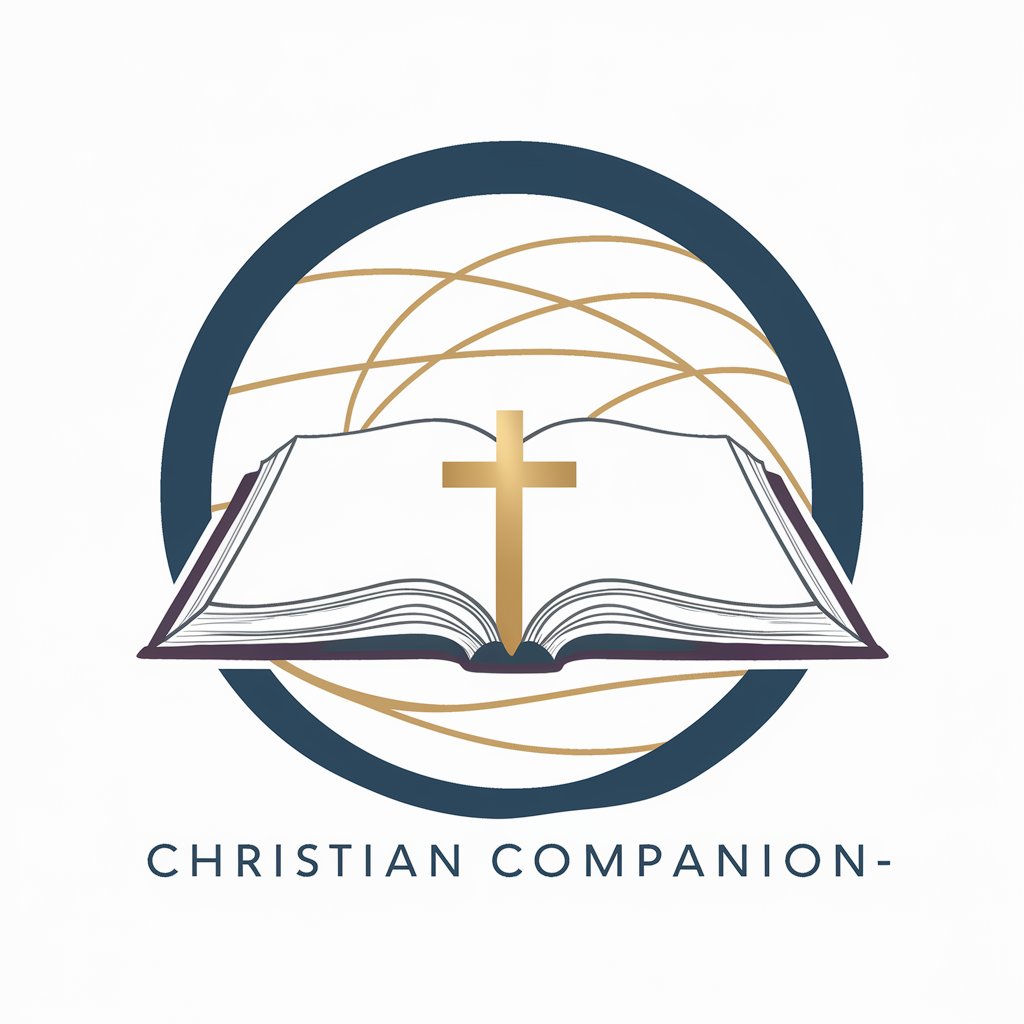
Christian Compass
AI-driven Spiritual Guidance

Christian Therapist
Integrating Faith with Psychological Wellness

Christian Helper
Empowering Faith Through AI
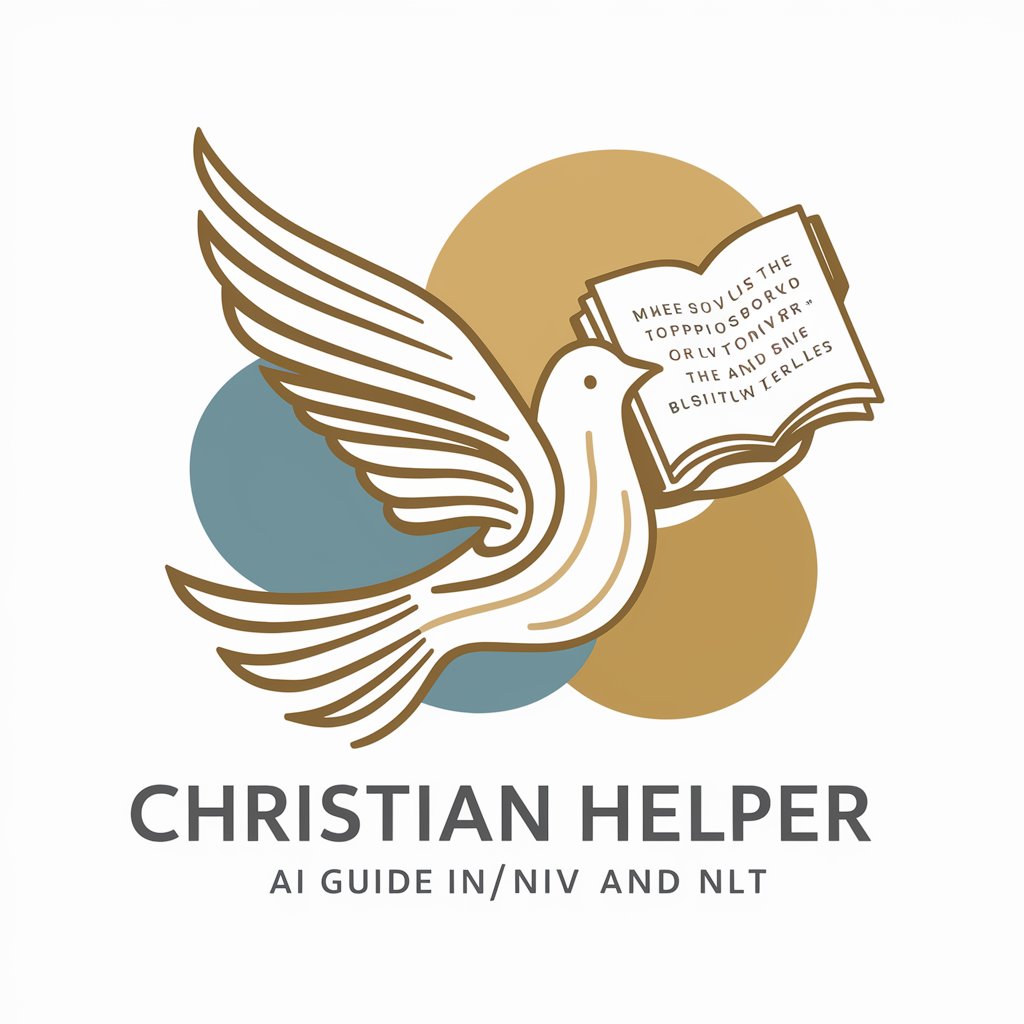
In Depth Video Note Taker FAQs
What types of videos is the In Depth Video Note Taker best suited for?
It excels with educational and informative content, particularly lectures, tutorials, and presentations where clear, detailed notes are essential for comprehension and review.
Can In Depth Video Note Taker handle videos with poor audio quality?
While it can process most videos, poor audio quality may affect the accuracy of the notes. Enhancing the audio quality before uploading can lead to better results.
Does the tool support videos in languages other than English?
Currently, the tool is optimized for English-language content. Support for additional languages may be available in future updates.
Is it possible to customize the level of detail in the notes?
Yes, users can specify their preference for detail level before processing. The tool offers options ranging from high-level summaries to in-depth notes.
How does In Depth Video Note Taker handle technical or specialized content?
The tool is designed to recognize and adapt to various subjects, including technical and specialized fields, ensuring relevant terminology and concepts are accurately captured in the notes.
