Campus Navigator - Direct Campus Information

Welcome! How can I assist you today?
Navigate campus details with AI precision
Can you help me find the international office at...
What are the contact details for the student affairs office at...
I need the address for the international student department at...
Could you provide the postal address for the international office of...
Get Embed Code
Overview of Campus Navigator
Campus Navigator is a specialized tool designed to facilitate communication and logistics between students, academic institutions, and their respective international offices. It operates by collecting and providing detailed contact information of university international offices, catering primarily to needs such as admissions, visa inquiries, and international student services. The design purpose of Campus Navigator is to streamline the often complex and varied information landscape international students and academic professionals encounter. For example, a student in India planning to apply to a university in South Korea can use Campus Navigator to get the exact postal address, email, and phone number of the international office in both English and Korean, ensuring clear and accurate communication. Powered by ChatGPT-4o。

Core Functions of Campus Navigator
Information Retrieval
Example
Retrieving the postal address of the University of Seoul's international office
Scenario
An international applicant needs to send their transcripts to the University of Seoul. Campus Navigator provides the full postal address in both English and Korean, along with contact details like email and phone number, ensuring the documents reach the correct office.
Multi-lingual Support
Example
Providing contact details in both English and Korean
Scenario
A prospective student from Germany, unfamiliar with Korean, needs to contact the international office of Yonsei University. Campus Navigator supplies the necessary contact information in English, enabling the student to communicate effectively without language barriers.
Target Users of Campus Navigator
International Students
Students planning to study abroad who require precise and accessible contact information for university offices. These users benefit from Campus Navigator by having reliable data in a familiar language, simplifying their application and communication process.
Academic Institutions
Universities and colleges that aim to enhance their accessibility and visibility to international applicants. Campus Navigator aids these institutions by accurately broadcasting their contact details to a global audience, potentially increasing their international student enrollment.

How to Use Campus Navigator
Start Free Trial
Visit yeschat.ai for a free trial without login, also no need for ChatGPT Plus.
Identify Your Needs
Determine which information about university campuses you need, such as office addresses, student services, or campus facilities.
Input University Details
Provide the name of the university or specific department you’re interested in to receive detailed contact information and location details.
Interact Directly
Use the direct questioning format to ask specific questions about the university’s services or departments for immediate answers.
Utilize Information
Apply the information gathered to your academic or administrative requirements, enhancing your campus interaction or planning.
Try other advanced and practical GPTs
Campus Mentor
AI-powered academic and career navigator

Campus AI
Empowering your campus journey with AI.

Campus Creator
Inspiring Academic Creativity with AI

Campus Chronicle
Empowering Education with AI Insights

Campus Guide
Explore universities, powered by AI
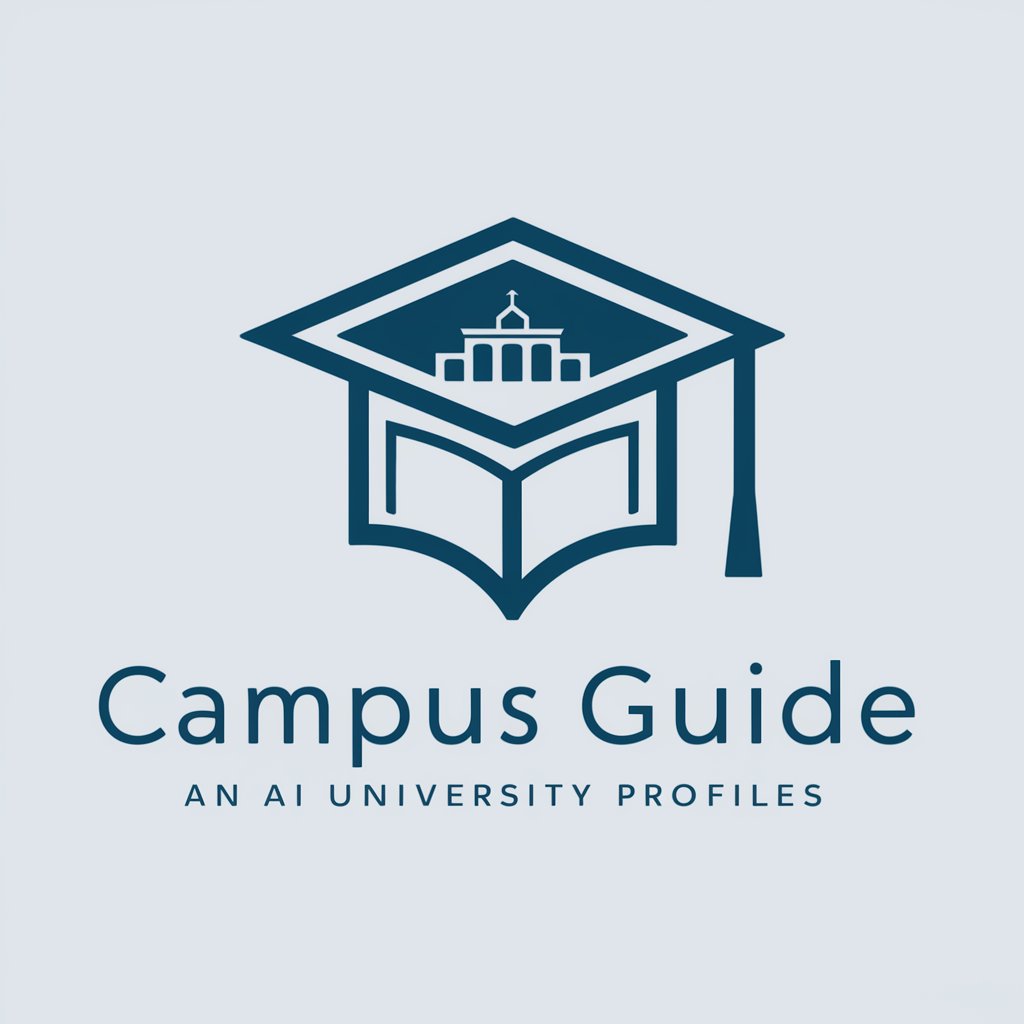
Campus Guide
AI-driven College Success Guide

Great Books - The Courage to Be Disliked
Explore Adlerian Psychology, AI-Enhanced
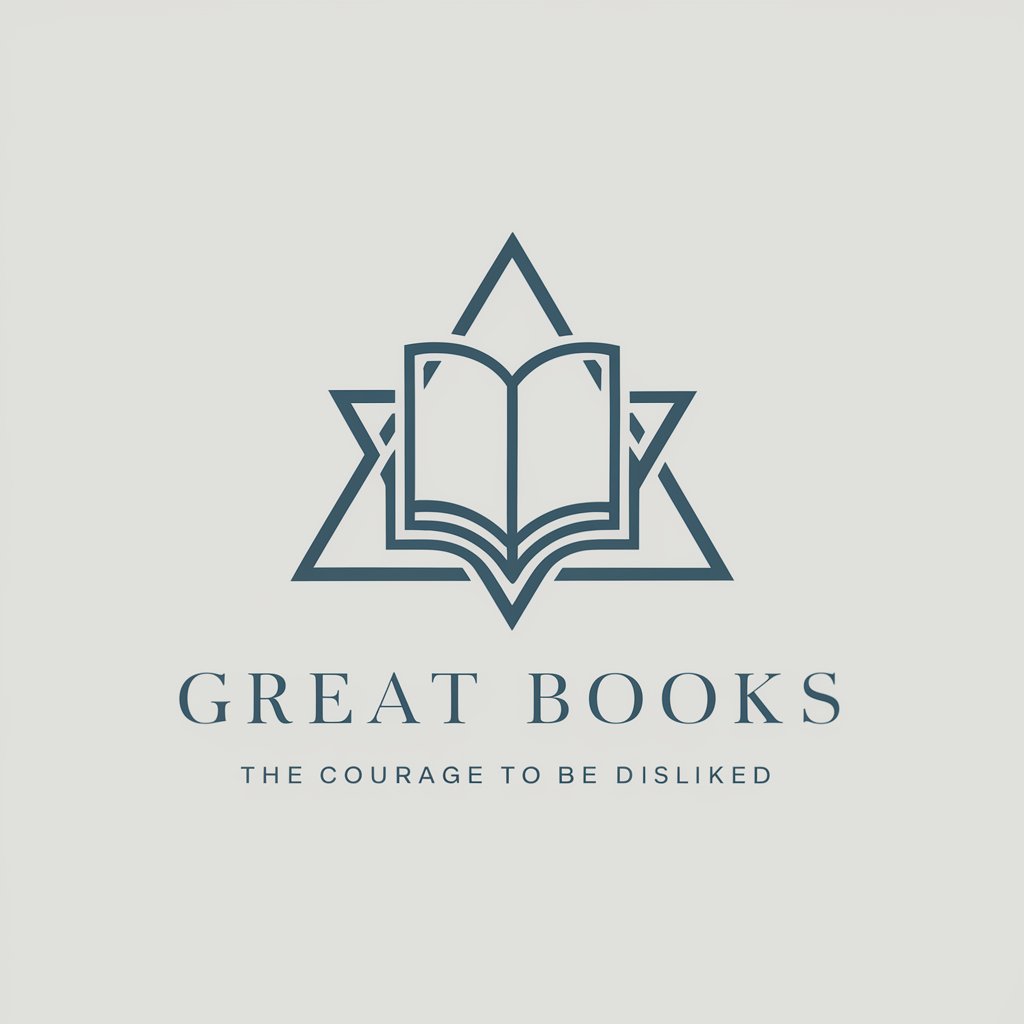
Courage Companion
Your AI-Powered Comfort Partner

CourageCoreQuotes
Inspire Action with AI-powered Motivation

Mike
Craft Your Podcast's Story with AI

Adler
Empower Your Growth with AI

Assistant Brokin
Expertise at your fingertips for RCPRO insurance needs.

Campus Navigator FAQs
Can Campus Navigator provide information on any university worldwide?
Yes, Campus Navigator can offer detailed information about various departments and services of universities globally, focusing on accurate and specific data relevant to international communication and postal services.
How accurate is the contact information provided by Campus Navigator?
Campus Navigator strives to deliver up-to-date and precise contact details, including addresses, emails, and phone numbers in both local language and English.
Does Campus Navigator only find information for students?
While primarily designed to assist students, Campus Navigator is also useful for faculty, researchers, and administrative staff seeking detailed university department insights.
What makes Campus Navigator unique compared to other university information tools?
Campus Navigator uniquely combines AI-driven search capabilities with a user-friendly interface that requires no logins or subscriptions, offering quick access to vital campus information.
How can I maximize the benefits of using Campus Navigator?
To get the most out of Campus Navigator, be clear and specific in your queries, and use the information actively in your academic planning or communication with the universities.
