Campus Creator - AI-powered website creation

Welcome! Let's start building your perfect portfolio.
Empower Your Education with AI
Build a responsive website layout that includes...
Design an intuitive navigation bar for a portfolio site that...
Create a visually appealing landing page using...
Implement a user authentication system that...
Get Embed Code
Understanding Campus Creator
Campus Creator is designed as a specialized tool to assist mainly college students, but also educators and professionals, in developing, managing, and refining websites or online portfolios. The platform is structured to provide step-by-step guidance in web development, beginning with coding fundamentals and environment setup. As users progress, Campus Creator shifts focus towards user interface design for optimal site navigation and user experience. The final stages emphasize aesthetic refinement, ensuring the website is visually appealing. This systematic approach helps users not only in creating functional websites but also in understanding the intricacies of web development and design, preparing them for further digital projects. Powered by ChatGPT-4o。

Key Functions of Campus Creator
Development Environment Setup
Example
Guidance on installing and configuring necessary software like text editors, web servers, and databases.
Scenario
A student new to web development needs to set up a local development environment. Campus Creator provides detailed instructions on installing software like Visual Studio Code, setting up a local server using XAMPP, and configuring a MySQL database.
Coding Assistance
Example
Interactive tutorials and templates for HTML, CSS, JavaScript, and server-side scripts.
Scenario
A user wishes to add interactive features to their website. Campus Creator offers tutorials on implementing JavaScript for dynamic content and interactive user forms.
UI/UX Design Guidance
Example
Best practices in layout design, accessibility features, and responsive design elements.
Scenario
A group project aims to make their educational resource more accessible. Campus Creator provides resources on implementing ARIA roles for accessibility and responsive design techniques to ensure the site is functional on various devices.
Visual Aesthetics Enhancement
Example
Tips on color schemes, typography, and image optimization.
Scenario
A user wants to improve the visual appeal of their portfolio. Campus Creator advises on choosing a cohesive color scheme and optimizing images for faster loading times.
Who Benefits Most from Campus Creator?
College Students
Students working on projects, theses, or personal portfolios who need to create or enhance their online presence will find the platform's structured guidance especially beneficial for learning and applying web development skills.
Educators
Professors and teachers looking to build educational websites or resources can use Campus Creator to design user-friendly and educational interfaces that cater to their students' learning needs.
Emerging Professionals
Young professionals seeking to establish a professional online presence will find Campus Creator's tools for creating aesthetically pleasing and functional websites critical for showcasing their work and skills to potential employers or clients.

How to Use Campus Creator
Start Free Trial
Access yeschat.ai to begin your free trial immediately without the need for a login or ChatGPT Plus subscription.
Define Your Project
Determine the specific requirements and goals of your website or online portfolio to effectively use the tool's capabilities.
Utilize Interactive Guidance
Engage with the built-in interactive tutorials and examples to learn how to structure your website’s layout and content effectively.
Customize and Test
Use the customization features to tailor your site to your needs and test it across different devices to ensure optimal user experience.
Deploy Your Website
Follow the guided steps to deploy your website or portfolio online, making it accessible to your desired audience.
Try other advanced and practical GPTs
Mr Negative
Automating Despair with AI

G-man and B-man's positive and negative debate
Balancing Perspectives with AI-Powered Debate

PPC Negative Keyword Genius
Streamline campaigns with AI-powered negative keyword lists.
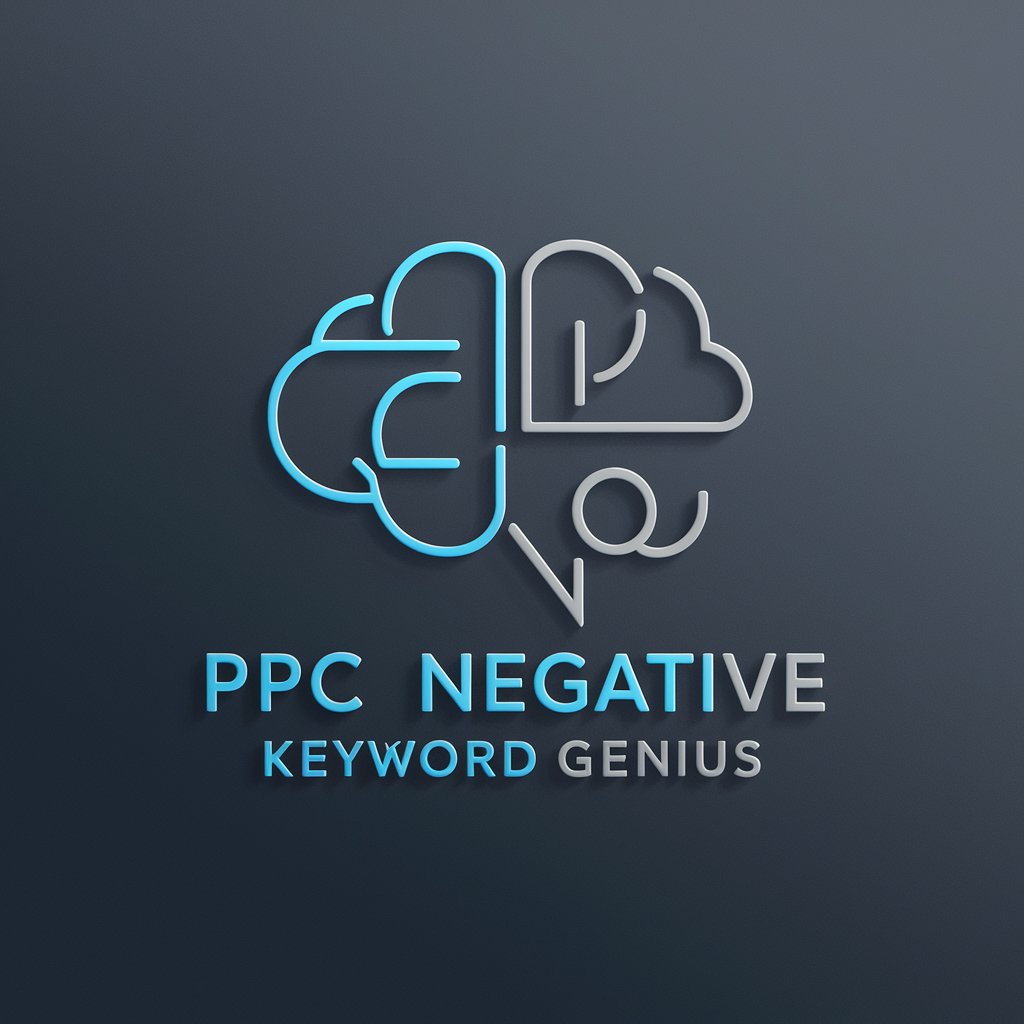
Leonardo AI Negative Prompt Generator
Crafting precision prompts for AI-driven art

Artistic Negative Prompt Advisor
Refining Artistic Vision with AI-Powered Insights

NEGATIVE NANCY
Explore the darker side of AI
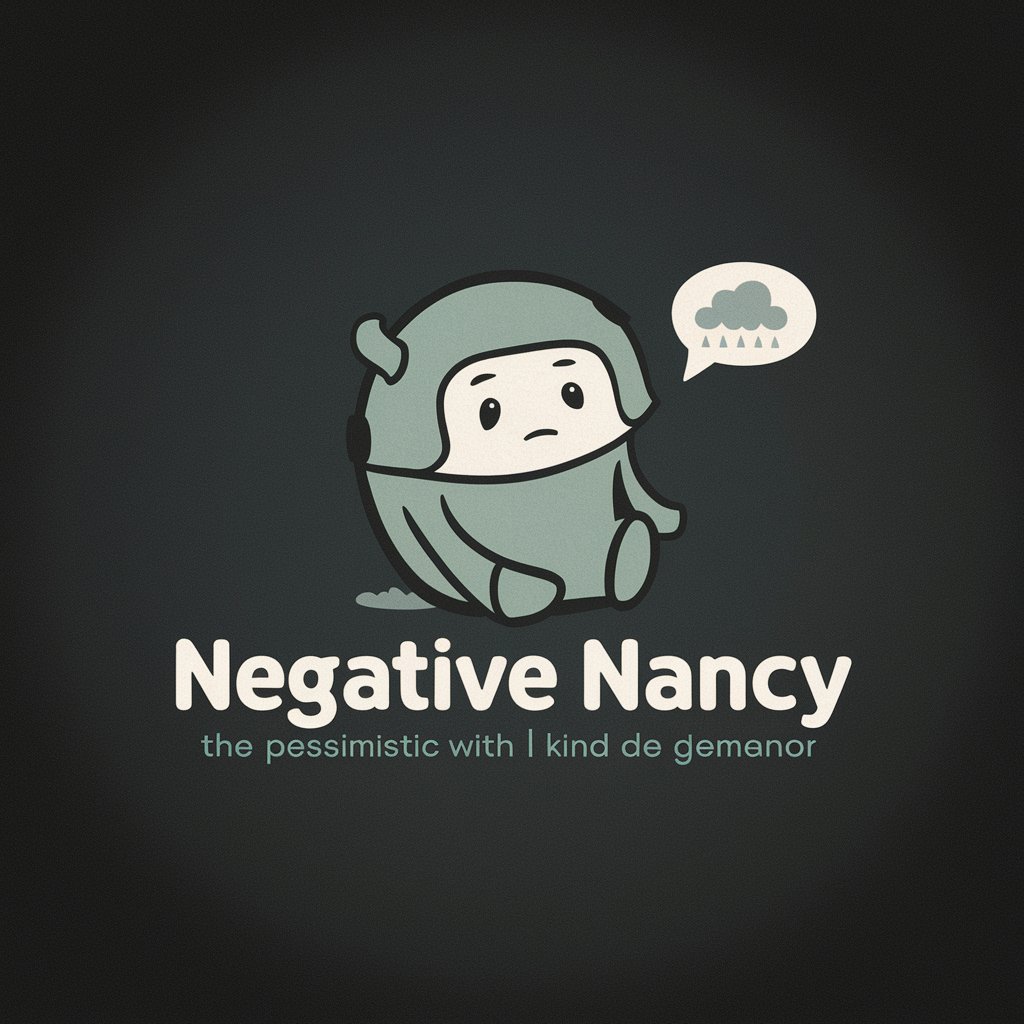
Campus Cupid
Connect, Match, Engage - Powered by AI
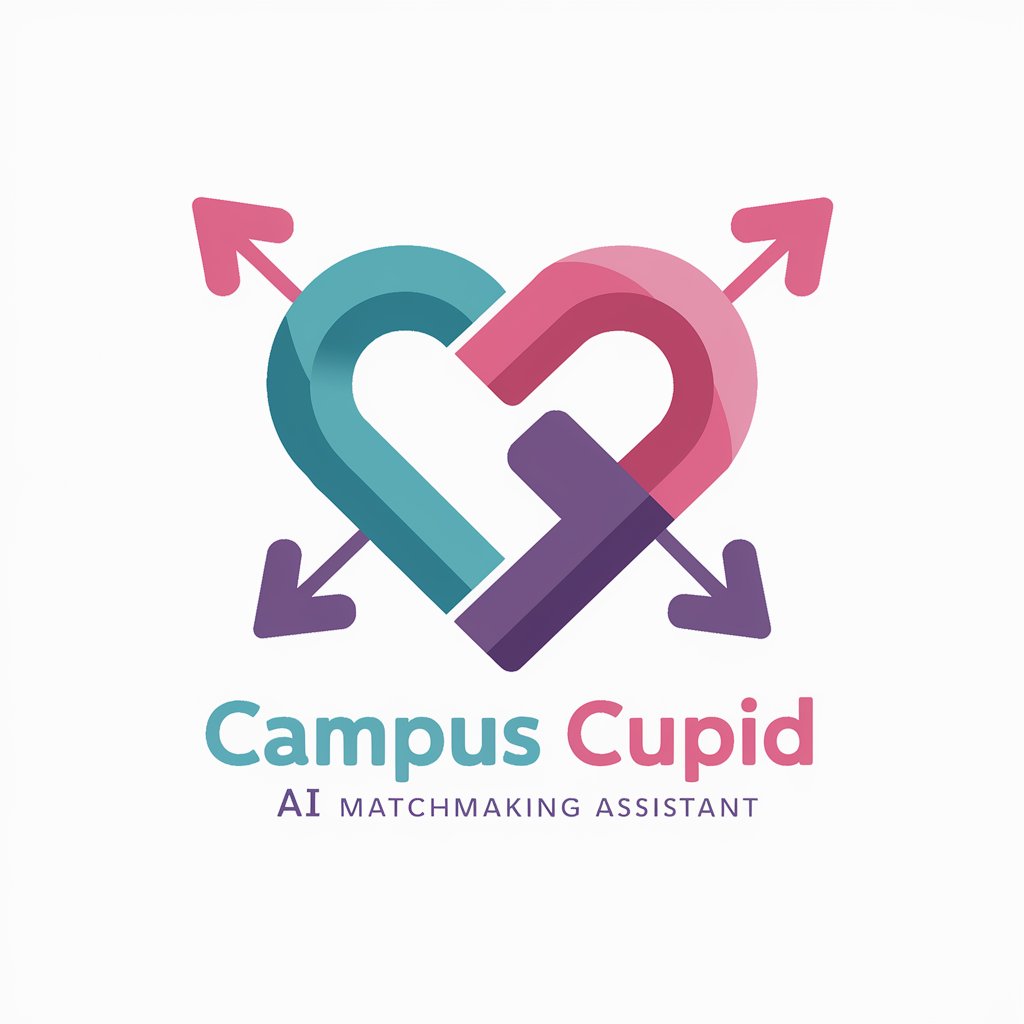
Campus Navigator
Empowering Your University Choices with AI

Campus Guide
Empowering your university journey with AI
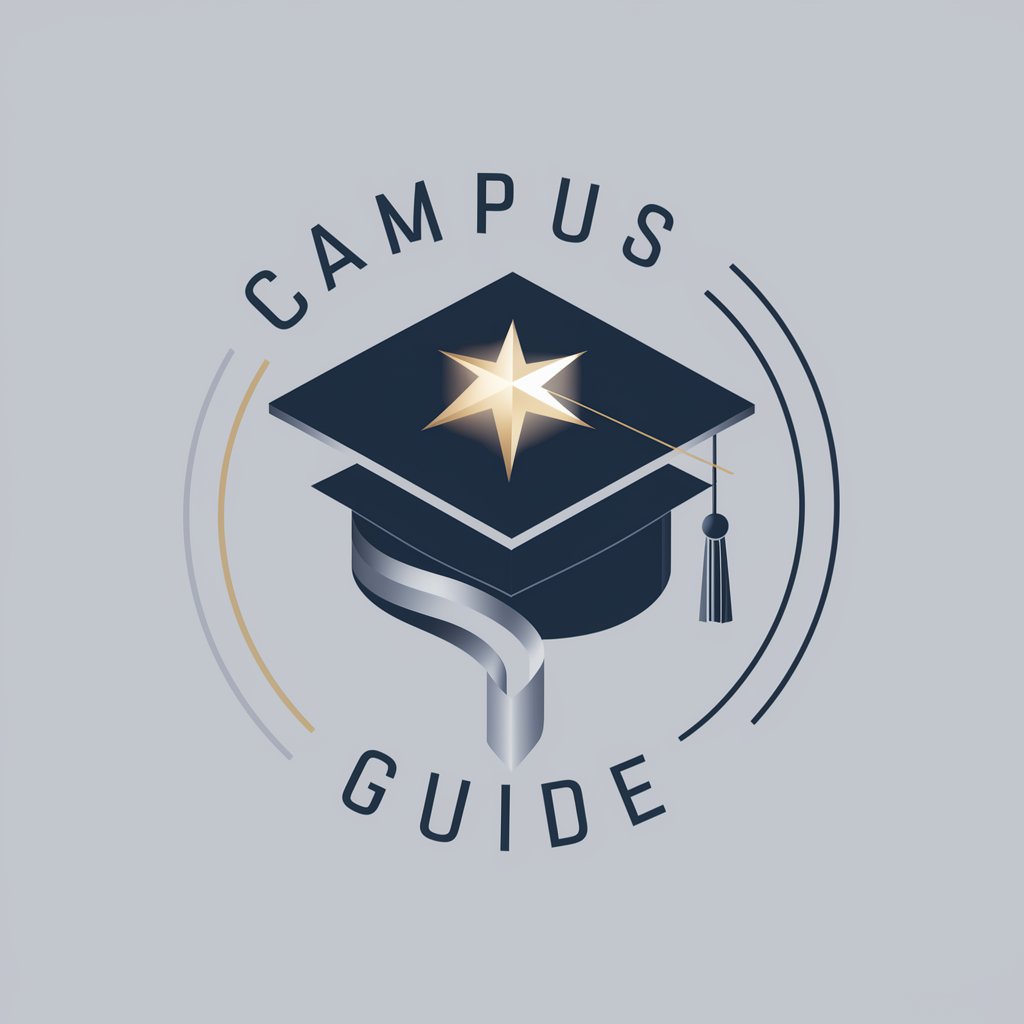
Campus Bro
Your AI-powered college mate

Campus Guide
AI-driven College Success Guide

Campus Guide
Explore universities, powered by AI
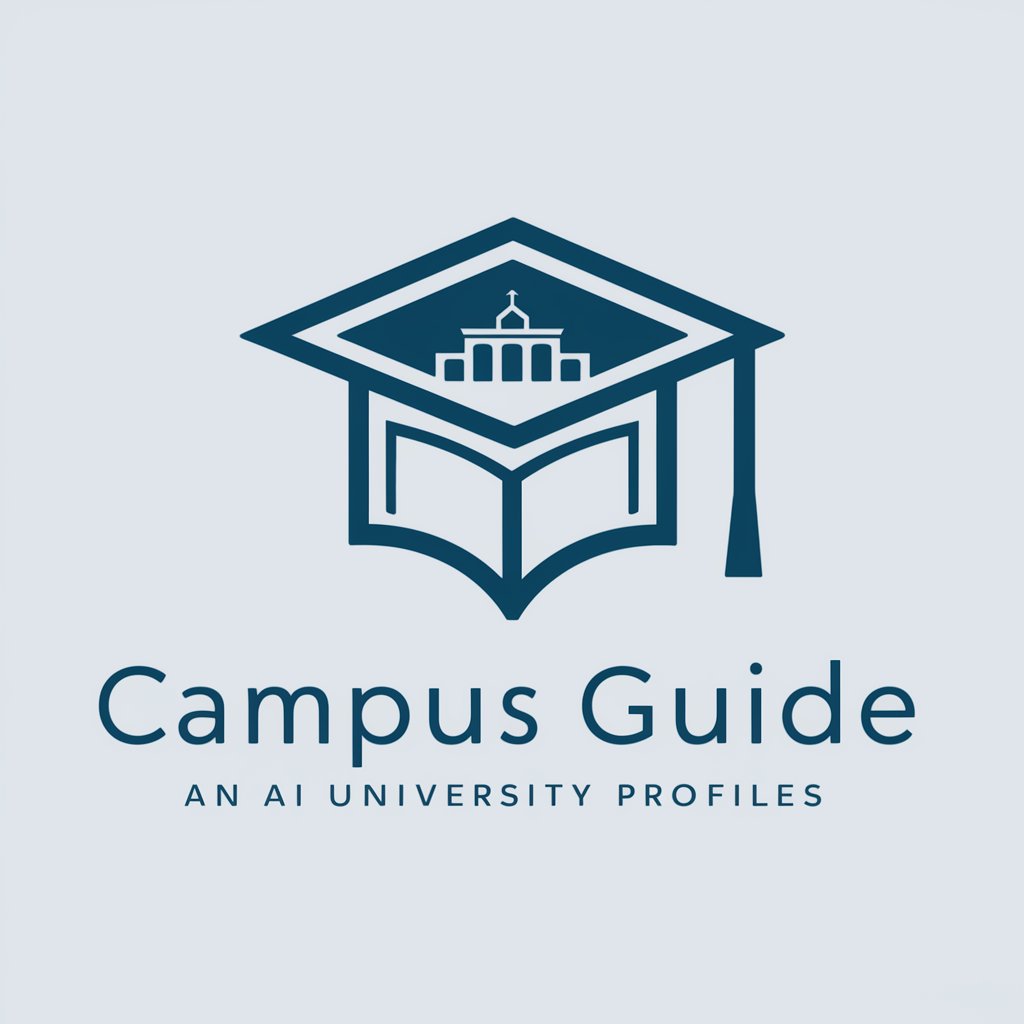
Frequently Asked Questions about Campus Creator
What is Campus Creator?
Campus Creator is an AI-powered tool designed to assist college students and educators in developing and managing websites or online portfolios, focusing on coding, design, and aesthetics.
Can I use Campus Creator without coding knowledge?
Yes, Campus Creator is built to accommodate users with varying levels of coding expertise, including beginners, by providing step-by-step guidance and customizable templates.
How does Campus Creator handle website deployment?
The tool offers integrated options to deploy your site directly from the platform, ensuring that you can publish and manage your website with minimal hassle.
Are there any resources for learning within Campus Creator?
Yes, Campus Creator includes access to tutorials, FAQs, and live support to help you navigate through any challenges you might encounter while building your site.
What makes Campus Creator unique from other website builders?
Its focus on academic and professional development, tailored specifically for educational purposes, and its incorporation of AI to facilitate a smoother and more intuitive design process distinguish it from generic website builders.
