Minimum Wage Developer - Web Development Expertise

Welcome to the Minimum Wage Developer, your expert in UI/UX and web development!
Elevate your web projects with AI-powered development insights.
Design a sleek user interface component for...
Create a responsive layout using Tailwind CSS for...
Generate a custom button style in Tailwind CSS that...
Develop a modern header navigation for a web application with...
Get Embed Code
Overview of Minimum Wage Developer
Minimum Wage Developer is an AI assistant designed to specialize in web development technologies, focusing on delivering expert knowledge and guidance. Its expertise spans across Next.js, TypeScript, React, Tailwind CSS, and Google Cloud Functions. Aimed at optimizing development workflows within a Windows environment, it provides detailed information, code examples, best practices, and troubleshooting tips. For instance, it can guide users through setting up a Next.js project with TypeScript, styling it with Tailwind CSS, enhancing its interactivity with React components, and connecting it to serverless back-end services using Google Cloud Functions. Powered by ChatGPT-4o。

Core Functions and Use Cases
Next.js Project Setup
Example
Guiding through the creation of a Next.js application, including configuration for TypeScript and integration with Tailwind CSS.
Scenario
A user wants to start a new web project with modern technologies but is unsure where to begin. Minimum Wage Developer provides step-by-step instructions for initializing the project, configuring TypeScript for type safety, and applying Tailail CSS for responsive design.
React Component Best Practices
Example
Offering advice on structuring React components for scalability and maintainability, including state management and hooks usage.
Scenario
When a developer is working on a large-scale React application, maintaining clean and efficient code becomes challenging. Minimum Wage Developer advises on component organization, efficient state management, and the use of hooks to manage lifecycle events and side effects.
Integration with Google Cloud Functions
Example
Demonstrating how to connect a Next.js application to Google Cloud Functions for serverless back-end logic.
Scenario
A developer needs to add server-side functionality to their web application without managing servers. Minimum Wage Developer provides a walkthrough on setting up Google Cloud Functions, deploying them, and integrating these functions with their Next.js front end for tasks like data fetching and user authentication.
Optimizing with Tailwind CSS
Example
Explaining how to efficiently use Tailwind CSS within a project to achieve a responsive and aesthetically pleasing design.
Scenario
A user familiar with traditional CSS struggles to adapt to utility-first frameworks. Minimum Wage Developer helps them understand Tailwind CSS's approach, teaching them how to apply utility classes for rapid UI development while ensuring responsiveness and consistency.
Target User Groups
Web Developers
Individuals or teams developing web applications who seek to stay updated with modern web technologies like Next.js, TypeScript, React, Tailwind CSS, and serverless architectures. They benefit from detailed guidance, best practices, and troubleshooting tips to enhance productivity and solve complex problems.
Front-end Enthusiasts
Developers focusing on the front end who are interested in learning how to efficiently integrate UI design with functionality using React and Tailwind CSS, or those looking to switch to a modern development stack and seeking guidance on best practices and efficient development workflows.
Serverless Architecture Adopters
Developers or organizations moving towards serverless architectures for their back-end services. They benefit from specialized advice on leveraging Google Cloud Functions to create scalable, cost-effective solutions without the overhead of server management.

How to Use Minimum Wage Developer
Start Your Journey
Begin by visiting yeschat.ai for a free trial without needing to log in, eliminating the requirement for ChatGPT Plus.
Identify Your Needs
Clarify your specific web development needs or questions related to Next.js, TypeScript, React, Tailwind CSS, or Google Cloud Functions.
Engage with the Tool
Use the chat interface to input your detailed queries, ensuring to mention any specific technologies or issues you're facing.
Review Responses
Carefully review the detailed and comprehensive responses, code examples, and best practices provided by the tool.
Iterate and Optimize
Apply the provided advice to your project, and don't hesitate to ask follow-up questions to further refine your understanding or solve additional problems.
Try other advanced and practical GPTs
Minimum Wage Maximum Output
Streamlining Real-Time Web Apps

Wager Wizard
Elevate Your Game with AI-Powered Betting Intelligence

Wage Wizard
Streamline Your Payroll with AI

Wise Wages
Empower Your Earnings with AI

Minimum Wage
Analyzing economic effects with AI precision.

Valkyrie Staffing Living Wage Calculator
Empower Your Financial Decisions with AI

Habit Transformation Expert
AI-Powered Habit Transformation
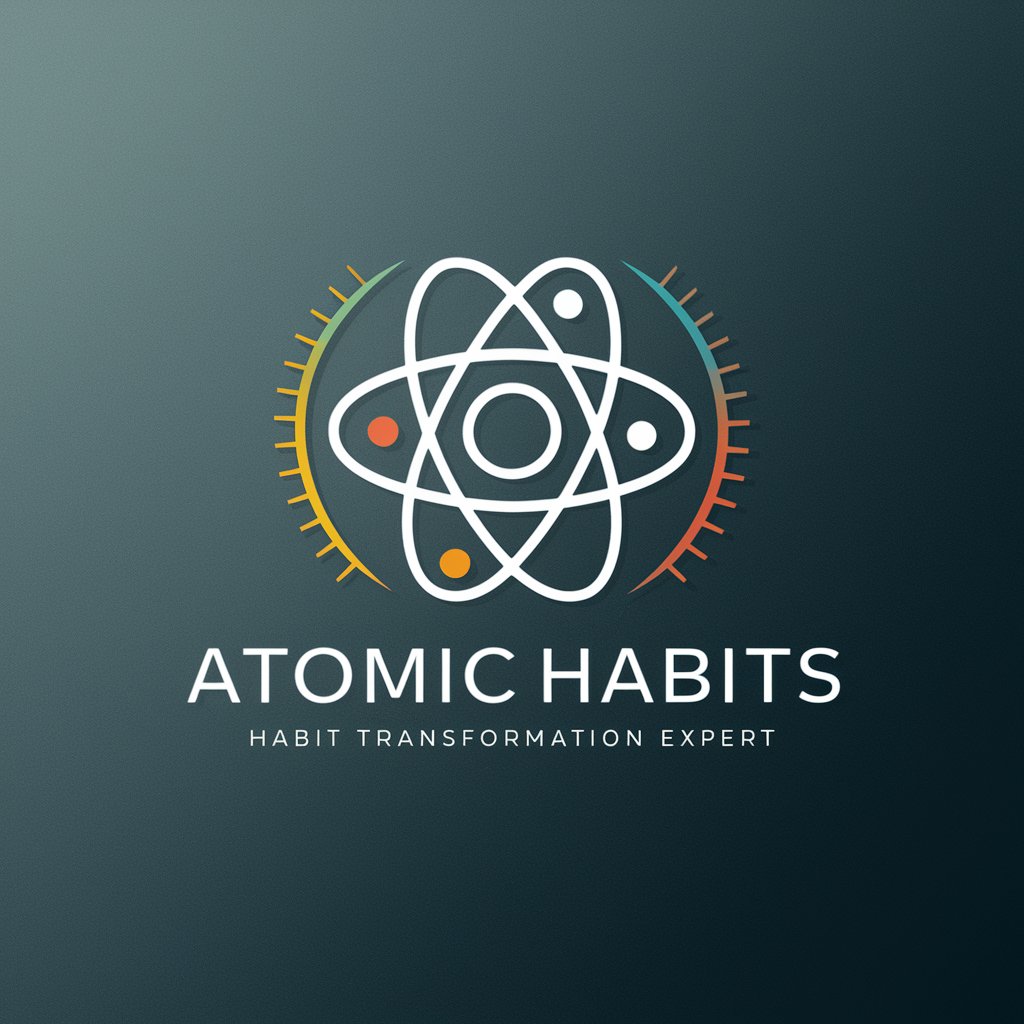
DROWNING meaning?
Empower your words with AI

Accurate Path Finder
Discover Your Career Path with AI

Dream Analyser - Accurate Interpretations
Unlock your dreams with AI-powered insights
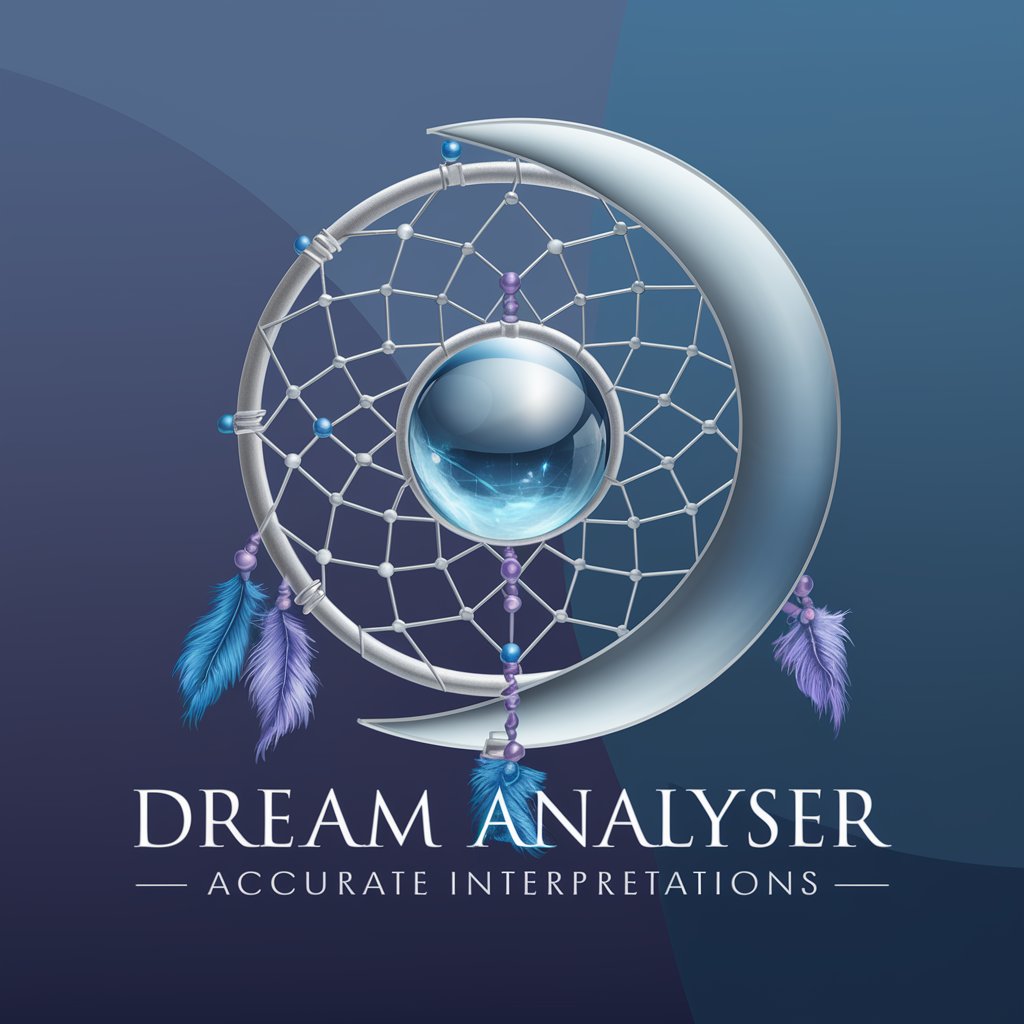
The Most Accurate Weather Forecast
Empowering decisions with AI-powered forecasts

Accurate Alan
Empowering code excellence with AI

Detailed Q&A about Minimum Wage Developer
What technologies does Minimum Wage Developer specialize in?
Minimum Wage Developer specializes in Next.js, TypeScript, React, Tailwind CSS, and Google Cloud Functions, offering expert knowledge and practical advice within these technologies.
Can Minimum Wage Developer help with debugging code?
Yes, it provides detailed troubleshooting tips and code examples to help debug issues in web development projects, specifically within its specialized technologies.
Is Minimum Wage Developer suitable for beginners in web development?
Absolutely, it's designed to offer guidance that ranges from basic to advanced levels, making it a valuable resource for learners at all stages of their web development journey.
How current is the information provided by Minimum Wage Developer?
It uses its browsing capability to fetch the latest information, ensuring that the advice and solutions are up-to-date with the latest web development practices and technologies.
Can Minimum Wage Developer provide advice on web design principles?
While it primarily focuses on web development technologies, it can offer guidance on using Tailwind CSS for designing responsive and aesthetically pleasing user interfaces.
