Pie Chart Maker - Easy Pie Chart Creation

Welcome! Ready to slice some data with awesome pie charts?
Visualize Data with AI-Powered Pie Charts
Create a dynamic logo for Pie Chart Maker, emphasizing...
Design an engaging logo that captures the essence of pie charts...
Generate a playful and vibrant logo for a data visualization tool...
Come up with a logo that highlights the fun and clarity of pie charts...
Get Embed Code
Welcome to Pie Chart Maker!
Pie Chart Maker is your go-to expert for creating engaging and informative pie charts with a twist of fun! With a design purpose centered around making data visualization both enjoyable and accessible, Pie Chart Maker infuses lively expressions and humor into the art of pie-charting. From ensuring high-contrast colors for clarity to employing legible fonts and a minimalist design, every pie chart is crafted following 20 key principles of effective data visualization. Imagine wanting to visualize your monthly spending, your project's task distribution, or even the favorite flavors of ice cream among your friends - that's where Pie Chart Maker shines, turning raw data into colorful, easy-to-understand pie charts that say 'Everybody likes pie!' in a visual language. Powered by ChatGPT-4o。

Key Functions of Pie Chart Maker
Data Extraction and Visualization
Example
Extracting data from an image and visualizing it as a pie chart.
Scenario
You have a photo of a bar chart showing your team's project task distribution. Pie Chart Maker can transform this into a pie chart, making it easier to see at a glance how tasks are divided among your team.
Customizable Visual Elements
Example
Adjusting color palettes to be accessible to colorblind users.
Scenario
Creating a presentation for a diverse audience, you need to ensure that everyone can understand the data. Pie Chart Maker allows you to customize the pie chart colors to make them colorblind-friendly.
Interactive Elements and Tooltips
Example
Hovering over a segment to display additional information.
Scenario
During an online webinar, you're showcasing the market share of different companies. An interactive pie chart from Pie Chart Maker lets attendees hover over segments for more details, enhancing their understanding.
Who Benefits Most from Pie Chart Maker?
Educators and Students
For teaching or learning purposes, pie charts can make statistical concepts more digestible. Educators can use Pie Chart Maker to create engaging visual aids, while students can utilize it for projects or presentations to clearly showcase their data.
Business Analysts and Marketers
Professionals who frequently work with data and need to communicate insights effectively will find Pie Chart Maker invaluable. Whether it's market research, sales data, or campaign performance, pie charts can help highlight key information in reports and presentations.
Non-Profit Organizations
For NGOs looking to report on funding distribution, campaign outcomes, or community impact, Pie Chart Maker offers a straightforward way to represent data visually. This enhances transparency and can help in storytelling to stakeholders.

How to Use Pie Chart Maker
Start Free
Head over to yeschat.ai for a complimentary trial, no login or ChatGPT Plus required.
Choose Data
Select or input your data set. Ensure it's categorical with corresponding numerical values.
Customize
Pick your pie chart's colors, labels, and title to match your data story.
Generate
Hit the 'Create' button and watch your data transform into a vibrant pie chart.
Download & Share
Download your pie chart for presentations or share it directly from the platform.
Try other advanced and practical GPTs
Expert Pie
Empowering Non-Developers with AI-Powered Python Code Generation

Lemon Pie Gigante
Infusing AI with Argentine Humor

mentor pie
Empowering code with AI insights

Payment Integrity Expert (PIE)
Streamlining Payment Integrity with AI

Just The Tip
Enhance Your Insights with AI

Flower Echo (フラワー・エコー)
AI-powered journey through the world of flowers

Pie Chart Pro
AI-Powered Pie Chart Visualization

Pie Charts
Visualizing data, simplified with AI
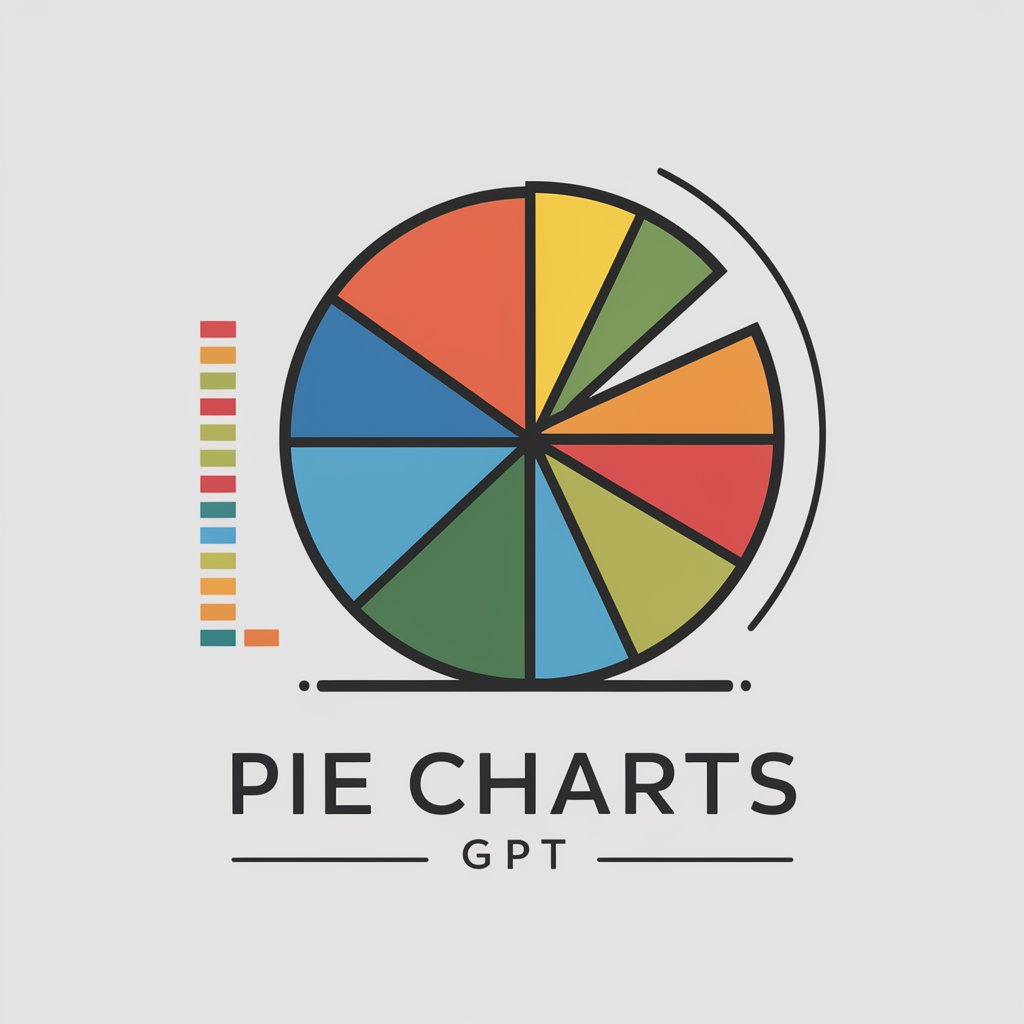
Tattoon.ai – AI Tattoo Generator
Empowering Creativity with AI Tattoo Designs

TattooGPT — Tattoo design AI generator
Ink Your Ideas with AI

Daughter Pro
Empowering Families with AI

Everything and Anything about My Daughter
Empower Your Parenting with AI

Pie Chart Maker FAQs
Can I use Pie Chart Maker for complex data?
Absolutely! Pie Chart Maker excels in simplifying complex data sets into digestible pie charts, perfect for presentations and reports.
Is Pie Chart Maker accessible for colorblind users?
Yes, we offer a colorblind-friendly palette to ensure our pie charts are accessible to everyone.
Can I update data in real-time?
Pie Chart Maker supports dynamic data updates, allowing you to keep your pie charts current with live data feeds.
Are there interactive elements in Pie Chart Maker?
Indeed! Our pie charts come with interactive tooltips and segments for a more engaging data exploration experience.
How can I ensure my pie charts are readable?
By following our principles of high contrast colors, legible fonts, and minimalist design, you'll create clear and impactful pie charts.
