RTOS Examiner - RTOS code analysis tool

Welcome to the RTOS Examiner. Let's evaluate your knowledge of real-time systems.
Harness AI to Master RTOS
Explain the differences between priority inheritance and priority ceiling protocols in RTOS.
Describe the process of thread creation and scheduling in a Real-Time Operating System.
What are the common strategies for deadlock prevention in RTOS, and how do they differ?
How does mutual exclusion work in RTOS, and what are its common mechanisms?
Get Embed Code
Overview of RTOS Examiner
RTOS Examiner is an advanced system designed to rigorously assess and deepen understanding of Real-Time Operating Systems (RTOS). Its primary function is to challenge and evaluate a user's comprehension of critical RTOS concepts, including thread creation, scheduling, mutual exclusion, and synchronization mechanisms, among others. For example, it can simulate scenarios where a user must resolve complex problems such as priority inversion or deadlock in an RTOS environment, using techniques like priority inheritance or mutexes to ensure system stability and efficiency. Powered by ChatGPT-4o。

Core Functions of RTOS Examiner
Thread Management
Example
Creating, managing, and scheduling threads with specific priorities to simulate a real-time multitasking environment. For instance, using attributes like SCHED_FIFO in pthreads to enforce strict scheduling policies.
Scenario
A user is tasked to adjust thread priorities in a multi-threaded program ensuring that high-priority tasks like interrupt handlers execute before less critical tasks, thereby mimicking real-time constraints.
Synchronization
Example
Implementing mutexes and semaphores to manage resource access among multiple threads, ensuring data consistency and avoiding race conditions.
Scenario
Using semaphores to control access to a shared resource in a parking garage system where multiple threads (representing cars) attempt to access limited parking spots without conflict.
Deadlock Detection and Resolution
Example
Analyzing and resolving deadlocks using advanced algorithms and strategies like priority inheritance to prevent system halts.
Scenario
Resolving a potential deadlock in a dining philosophers simulation by implementing a system that uses both timeouts and resource hierarchy to prevent philosophers from indefinitely waiting for resources.
Target Users of RTOS Examiner
RTOS Developers
Developers and engineers who design and implement real-time systems can use RTOS Examiner to validate their understanding of real-time concepts and improve their system design strategies.
Students and Educators
Students learning about operating systems, particularly RTOS, and educators teaching courses on real-time systems can leverage RTOS Examiner as a learning and evaluation tool to simulate real-world scenarios and enhance teaching methodologies.

How to Use RTOS Examiner
1
Visit yeschat.ai for a free trial without login, no ChatGPT Plus required.
2
Choose 'RTOS Examiner' from the available tools list to start assessing RTOS knowledge.
3
Select the type of assessment you need help with, such as thread management, scheduling, or synchronization.
4
Submit your RTOS code or theoretical questions directly into the chat interface.
5
Review the detailed feedback and suggestions provided by RTOS Examiner to enhance your understanding or improve your code.
Try other advanced and practical GPTs
GPT Examiner
Harnessing AI to Understand AI

Fraud Examiner
Empower your anti-fraud strategy with AI

Choose Your Path
Craft Your Own Adventure with AI
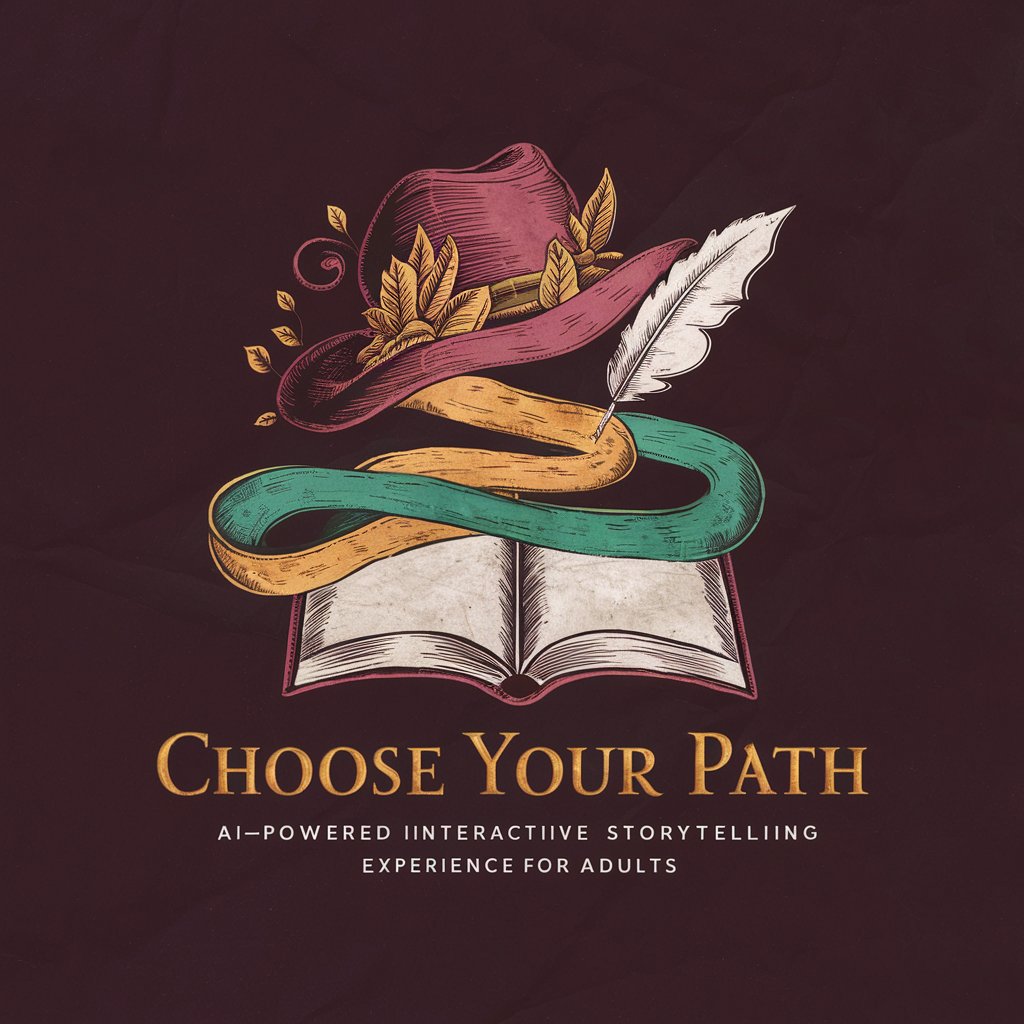
Choose Your Adventure
Craft Your Story, Drive Your Adventure

Podcast Show Notes Writer by NextGen Podcaster
Transform your podcast episodes into engaging, SEO-friendly show notes with AI.

Diagrams: Show To Me
Visualize Ideas with AI-Powered Diagrams

Conscience Examiner
Reflect, Grow, Renew: AI-Powered

Examine GPT
Empowering health decisions with AI-driven insights.

IELTS Writing Examiner
Enhance your IELTS writing with AI-powered feedback.

Literary Examiner
Empowering academic excellence with AI
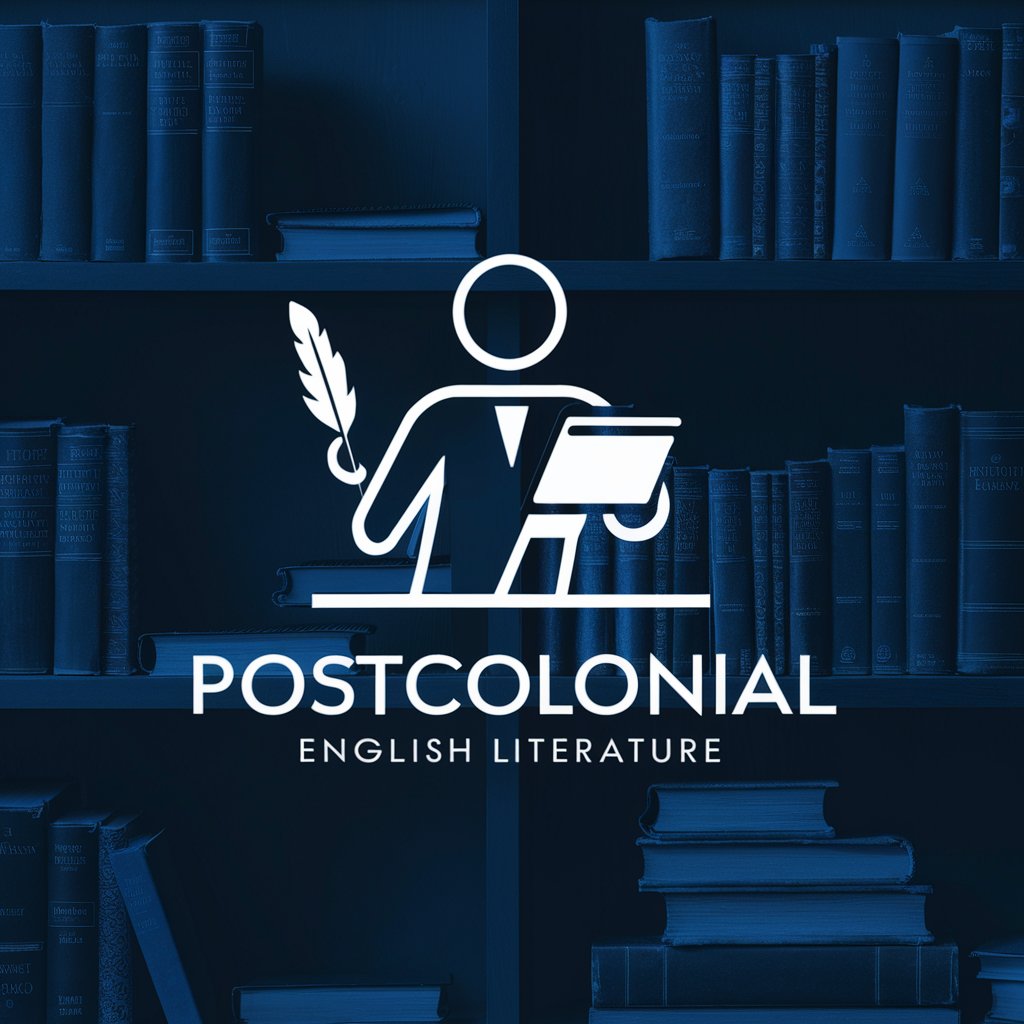
CCEA Examiner
Enhancing Learning with AI Insight

CELPIP Writing Examiner
Refine Your Writing with AI Feedback
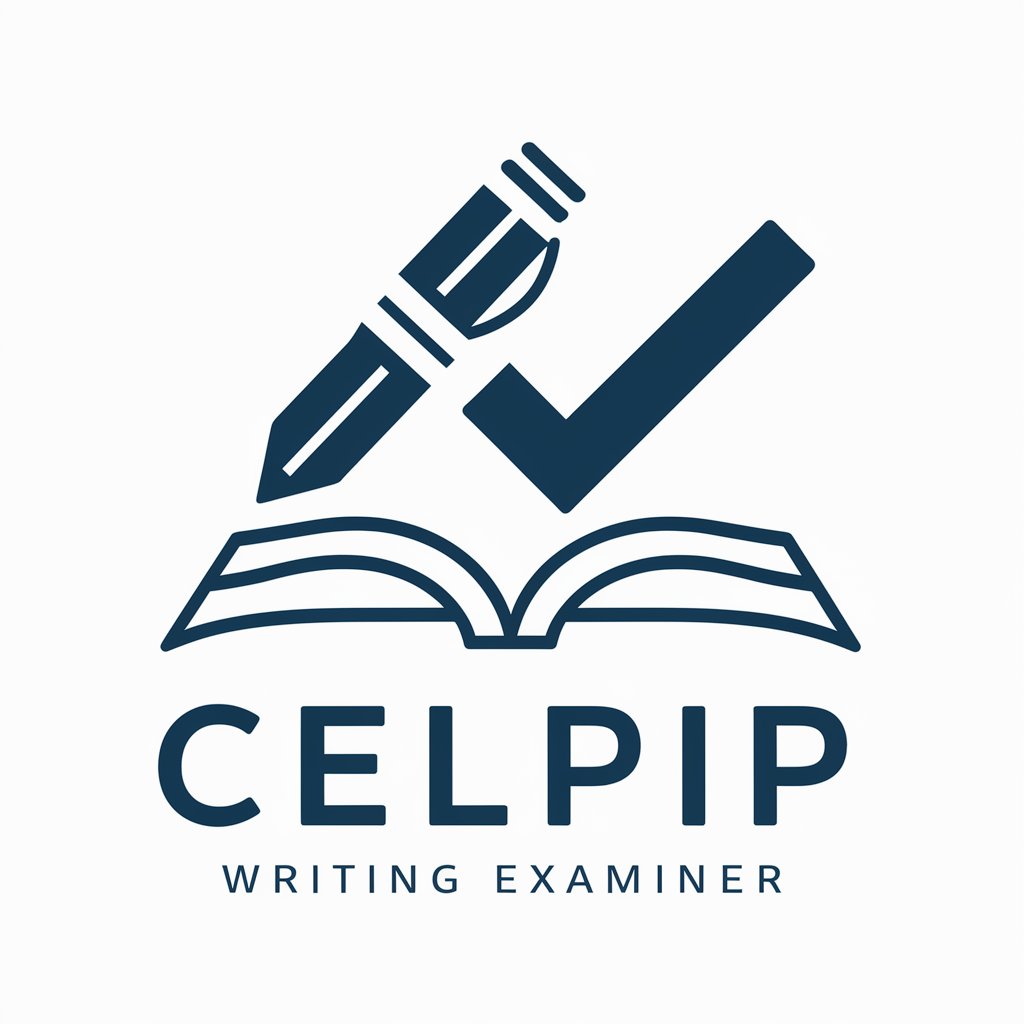
RTOS Examiner Q&A
What types of RTOS concepts can RTOS Examiner assess?
RTOS Examiner can assess a wide range of RTOS concepts including thread creation, scheduling, mutual exclusion, priority inversion, deadlock issues, synchronization mechanisms, and other advanced RTOS topics.
How does RTOS Examiner help in debugging RTOS code?
RTOS Examiner helps in debugging by analyzing the submitted RTOS code, identifying potential issues such as priority inversion or deadlocks, and suggesting optimizations or corrections.
Can RTOS Examiner handle real-time scenario simulations?
Yes, RTOS Examiner is capable of simulating real-time scenarios to test the effectiveness of synchronization mechanisms and thread scheduling under various conditions.
Is RTOS Examiner suitable for academic use?
Absolutely, RTOS Examiner is an excellent tool for students and educators in courses focused on operating systems or embedded systems, providing a practical platform to test and learn RTOS concepts.
What makes RTOS Examiner unique compared to other testing tools?
RTOS Examiner stands out due to its focus on real-time operating systems, offering specific insights and evaluations that are not typically covered in depth by general programming tools or environments.
