5-hour app - Website Creation Tool
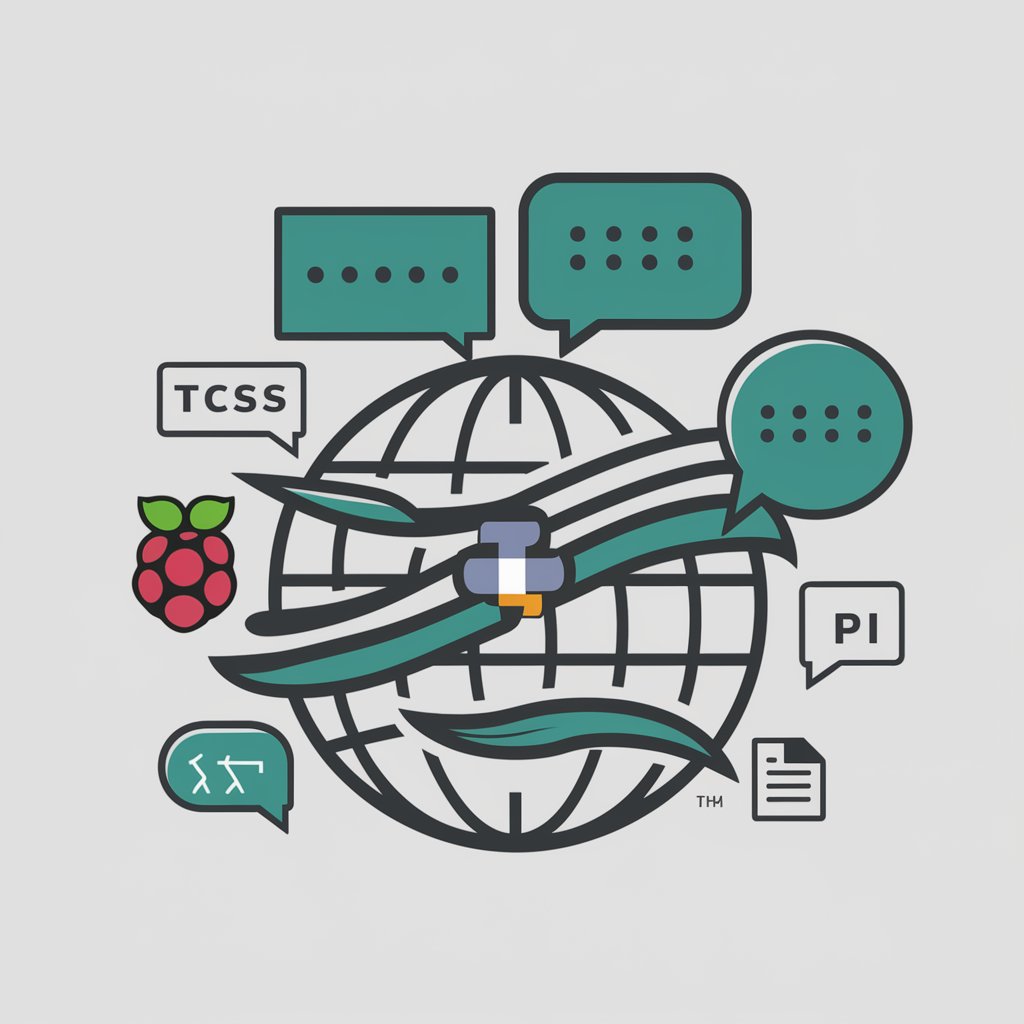
Welcome! Let's build a translation website together.
Build Translating Sites with AI
How do I set up file input for my translation website?
What is the best way to transcribe audio files to text using Python?
Can you guide me on integrating Google Cloud Transcription with my web app?
How can I deploy my translation website on a Raspberry Pi?
Get Embed Code
Introduction to 5-hour app
The 5-hour app is designed to assist users in creating a simple translation website, focusing on the integration of HTML, CSS, JavaScript, and Python. Its primary role is to guide the development of a web application that can accept file inputs, translate and transcribe them into English using services like Speechmatics or Google Cloud Transcription, and output the transcription. This app is tailored for efficient and user-friendly development, suitable for small projects or learning purposes, particularly on platforms like Raspberry Pi. Powered by ChatGPT-4o。

Main Functions of 5-hour app
File Input Handling
Example
Enables the website to accept audio files from the user.
Scenario
A user uploads an audio file in Spanish; the website processes this file to prepare for transcription and translation.
Transcription and Translation
Example
Uses APIs like Google Cloud Transcription to convert speech to text.
Scenario
The uploaded Spanish audio file is transcribed to Spanish text, then translated into English, ready for user retrieval.
Output Presentation
Example
Displays the translated text on the website.
Scenario
After translation, the English text is displayed on the webpage allowing the user to read or download it.
Raspberry Pi Deployment
Example
Guides setting up the server and running the web application on a Raspberry Pi.
Scenario
A user follows step-by-step instructions to install necessary software on Raspberry Pi, enabling it to host and run the translation website efficiently.
Ideal Users of 5-hour app
Educators and Students
This group benefits from using the 5-hour app as it serves as a practical tool to implement and understand web development and API integration, making it a valuable educational resource.
Hobbyists and Tech Enthusiasts
Individuals with an interest in building personal projects or learning new technologies can use this app to explore web development and machine learning applications in a manageable, compact project format.
Small Business Owners
For those needing simple translation tools to aid in communication with a diverse customer base, this app provides a customizable, cost-effective solution without needing extensive technical resources.

How to Use the 5-hour app
Visit yeschat.ai
Go to yeschat.ai to start using the 5-hour app for a free trial without any need to log in or subscribe to ChatGPT Plus.
Choose a Language
Select your preferred programming language from the provided options to begin creating your translation website.
Set Up Your Environment
Prepare your development environment on your local machine or Raspberry Pi, including necessary software installations like Node.js or Python.
Follow the Tutorial
Utilize the step-by-step guides and code snippets provided by the app to build the frontend and backend of your translation website.
Test and Deploy
Run tests to ensure your site functions correctly and then deploy it on a suitable platform or locally on your Raspberry Pi.
Try other advanced and practical GPTs
Happy Hour Hacks
AI-Powered Happy Hour Guide

Likely.AI Advocate
AI-powered Marketing Insights

Devil's Advocate
Explore Every Angle, Challenge Your Thinking

Devil's Advocate
Challenge Your Views with AI

Devil's Advocate
Challenge Your Perspective

Print On Demand Enhanced
Optimize Your Print On Demand Business with AI

Labour Hour Schedule Helper
Streamlining schedules with AI efficiency.

Cocktail Hour
Craft perfect cocktails with AI

Happy Hour BK
AI-Powered Brooklyn Happy Hour Guide

24 Hour Sobriety Companion
Your AI-powered sobriety guide

Holy Hour Helper
AI-Powered Spiritual Guidance
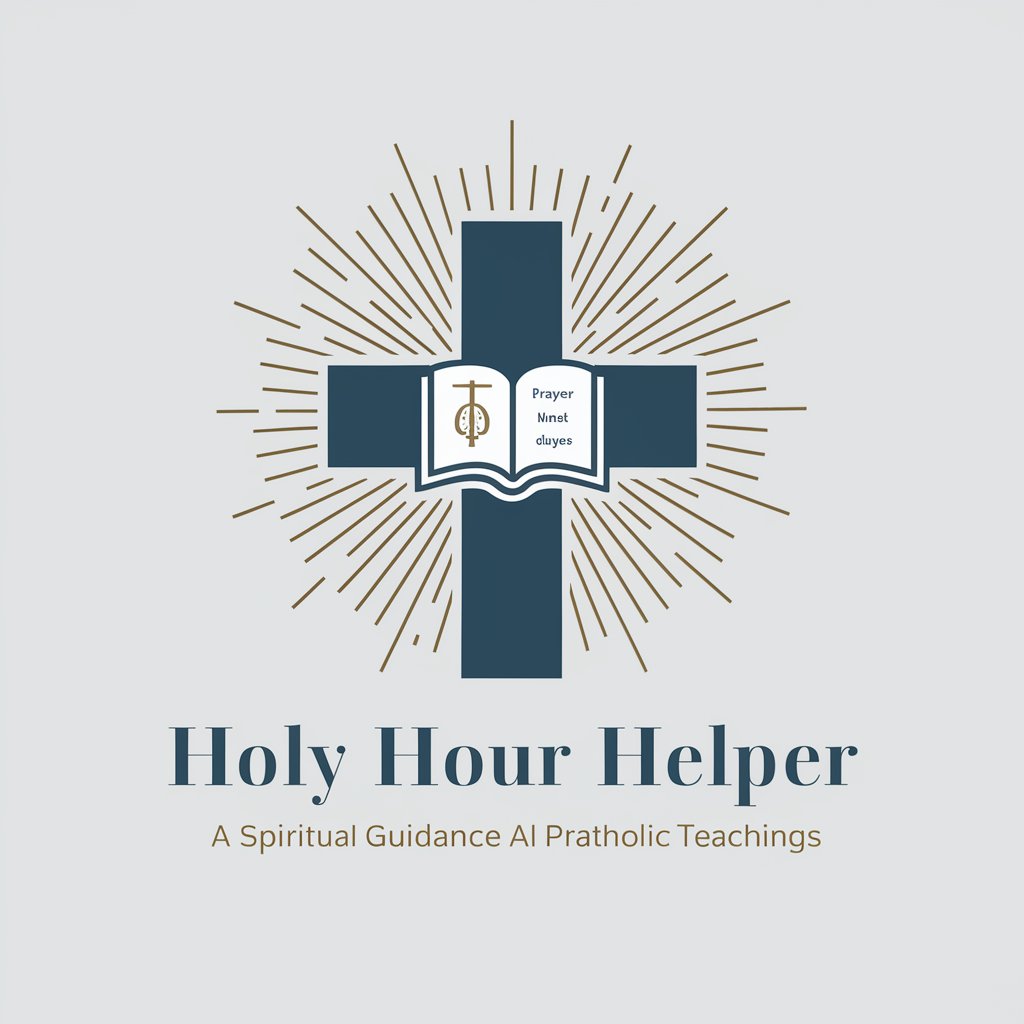
Past 24 hour AI News
Stay Ahead with AI-Powered News

FAQs about the 5-hour app
What is the primary function of the 5-hour app?
The 5-hour app is designed to assist users in quickly building a basic translation website using HTML, CSS, JavaScript, and Python, integrating APIs for transcription and translation.
Can the 5-hour app be used on any device?
Yes, the 5-hour app is versatile and can be used on various devices, including PCs and Raspberry Pis, as long as they meet the software requirements for development environments.
Does the 5-hour app support multiple languages for transcription?
Yes, the 5-hour app supports integrating transcription services that can handle multiple languages, although the primary output is in English.
How can I integrate external APIs into the project using the 5-hour app?
The app provides guidelines on how to integrate external APIs, such as Speechmatics or Google Cloud Transcription, to handle file inputs and output transcriptions.
What are some best practices for testing the website developed with the 5-hour app?
Best practices include testing the transcription accuracy, ensuring the website's responsiveness across different devices, and checking the integration of external APIs for stability and performance.
