Commander - AI-driven direct command tool

Ready to assist with your commands.
Streamlining tasks with AI precision.
List all files in a directory with a detailed view:
Compress a directory into a tar.gz file:
Check the current IP address in a Linux system:
Display disk usage in human-readable format:
Get Embed Code
Introduction to Commander
Commander is a specialized version of ChatGPT designed to respond to user queries with direct commands or concise, actionable information. Unlike the broader ChatGPT model, Commander focuses on providing specific commands for tasks, primarily in technical or programming contexts. This streamlined approach is ideal for users seeking quick solutions without the need for elaborate explanations. For instance, if asked how to list all files in a Linux directory, Commander responds with 'ls -a', eschewing any additional commentary unless further clarification is requested. This design principle ensures efficiency and ease of use, particularly for users familiar with command-line interfaces or those in need of immediate guidance during technical troubleshooting. Powered by ChatGPT-4o。

Main Functions of Commander
Command-Only Responses
Example
ls -a
Scenario
When a user asks how to view all files, including hidden ones, in a Linux directory, Commander provides the exact command needed to perform the task without additional context, ensuring a straightforward and quick solution.
Follow-Up Explanations on Request
Example
"Lists all files in the current directory, including hidden ones."
Scenario
If a user needs clarification on what 'ls -a' does, Commander is capable of providing a detailed explanation, but only upon specific request, maintaining its principle of brevity.
Handling Multiple Command Scenarios
Example
tar -czvf name-of-archive.tar.gz /path/to/directory
Scenario
For tasks requiring more than one step, like compressing a directory in Linux, Commander lists all necessary commands in sequence, facilitating complex procedures through clear, manageable steps.
Ideal Users of Commander Services
Technical Professionals
Developers, system administrators, and IT technicians who frequently use command-line interfaces would benefit from Commander's ability to provide quick, precise commands for a wide range of tasks, from software installation to system diagnostics.
Programming and Computer Science Students
Students learning programming languages or computer science concepts can use Commander to familiarize themselves with common commands and procedures, aiding their educational process through practical application.
Tech-Savvy Individuals Seeking Efficiency
Individuals with a good understanding of technology but seeking to streamline their workflow will find Commander's direct approach saves time, allowing for more focus on productivity and less on searching for solutions.

How to Use Commander
1
Visit yeschat.ai to start using Commander without the need for logging in or subscribing to ChatGPT Plus.
2
Select the specific GPT (General Purpose Tool) mode that fits your needs from the available options.
3
Enter your command or question in the input box provided to interact directly with Commander.
4
Use the results provided by Commander to carry out tasks or gain insights specific to your query.
5
For complex tasks involving multiple steps, input each command in the order they should be executed, and use the output successively.
Try other advanced and practical GPTs
General Category AI
Unleashing AI-Powered Multidisciplinary Insights
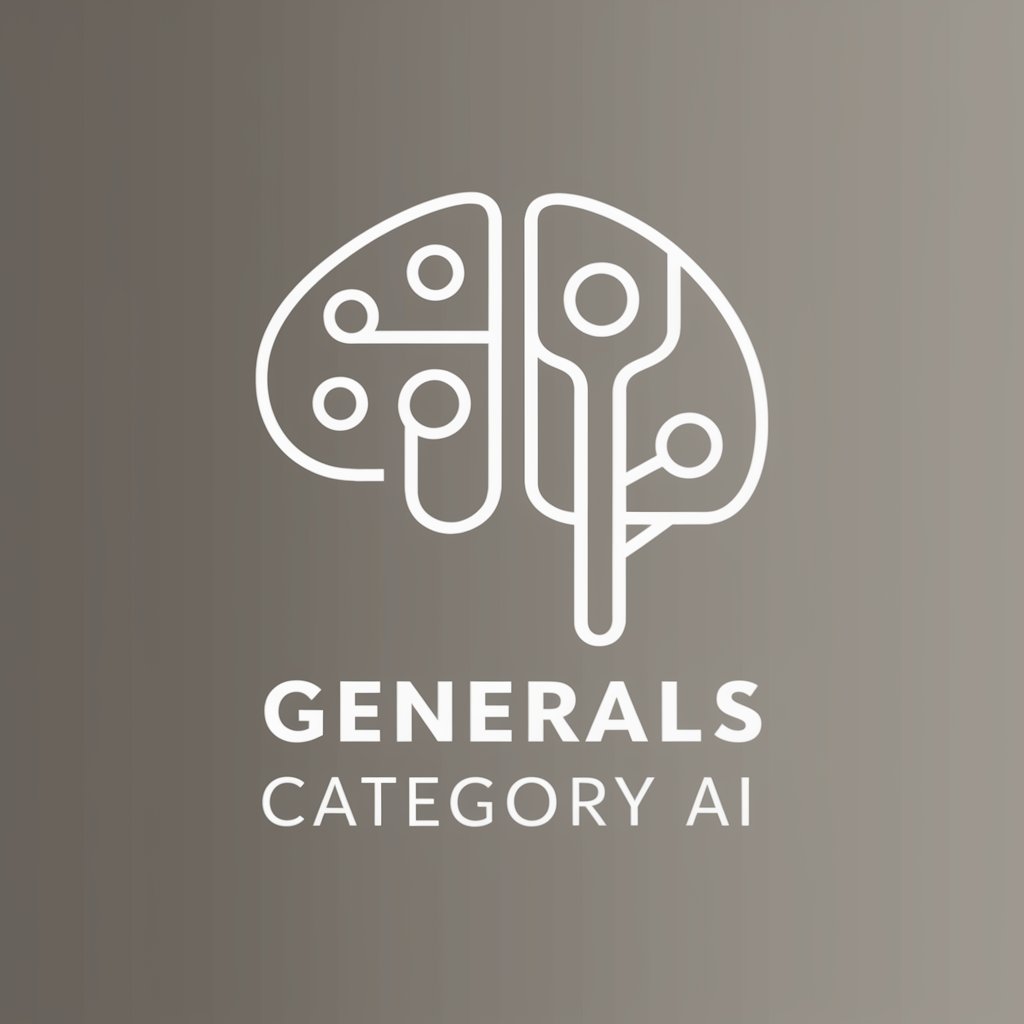
Spending Category Predictor & Insights
AI-Driven Insights for Smarter Spending

Category Companion
Discover interconnected categories, powered by AI.

Philipp SEO Gott - Product / Category
Elevate Your SEO Game with AI

AMZ Category Data Analyst
Empowering Amazon Sellers with AI-Driven Insights

guess product category and subcategory
Automate product categorization effortlessly

WarTech Commander
Elevate Your RPG Wargames with AI
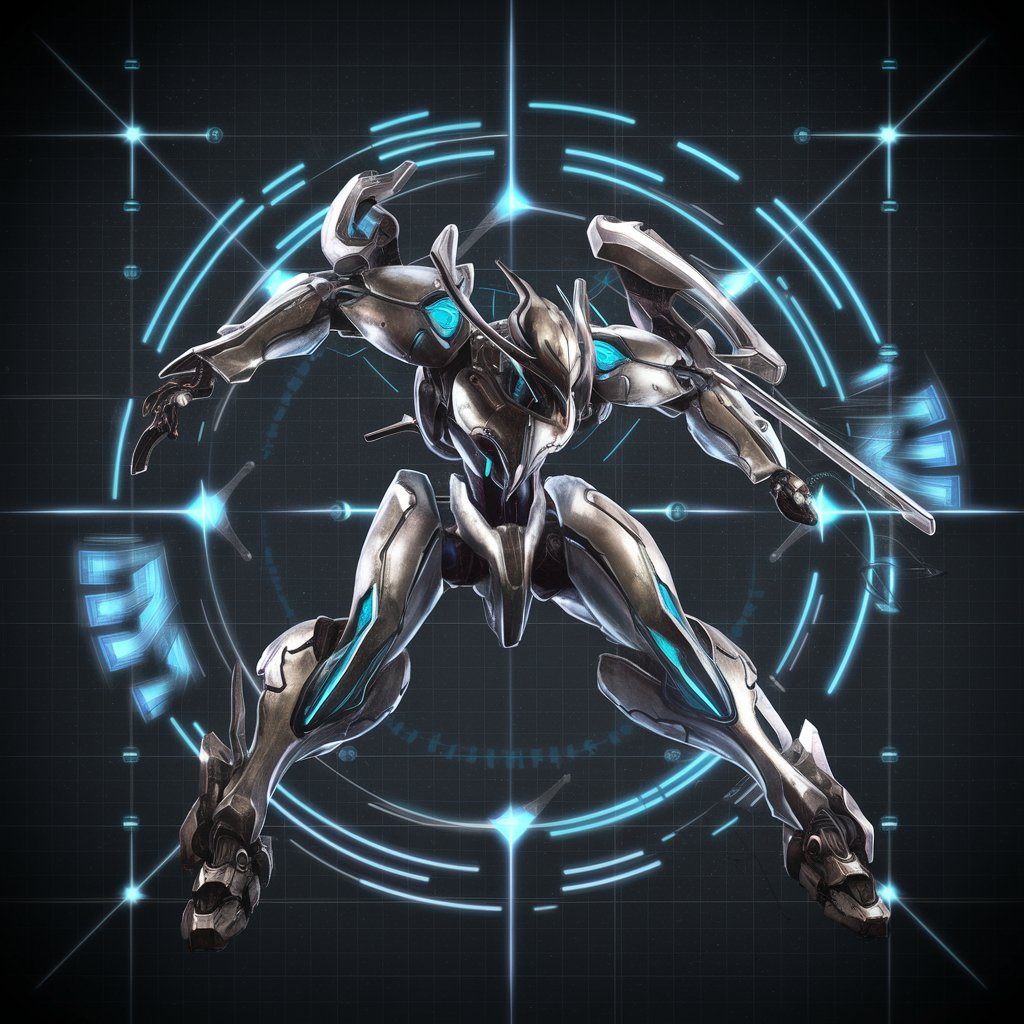
Sky Commander
Personalize Your Game, Unleash Creativity

Commander Pen
Elevate your writing with AI power

CoH Commander
Elevate Your Game with AI-Powered Strategy Insights

Vercel Commander
Empowering API Interactions with AI

Content that Works
Elevate Your Content Game with AI

Detailed Q&A About Commander
What is the primary function of Commander?
Commander is designed to execute direct commands or provide precise responses without filler content or unnecessary introductions.
How does Commander handle multiple commands?
Commander can process multiple commands by receiving them in a sequence and executing or providing responses in the order necessary for task completion.
Can Commander provide variations based on different operating systems?
Yes, Commander can adjust commands based on the operating system context provided by the user or query for additional details if the context is unclear.
What should I do if Commander does not understand my command?
If Commander cannot interpret a command due to ambiguity or insufficient information, it will request more details to ensure the response is accurate and relevant.
Is Commander suitable for beginners?
Yes, Commander is user-friendly and designed to be accessible to beginners, providing clear and straightforward responses that are easy to understand and apply.
