Spot Illustrator - Ultra-Minimalist Design Tool

Welcome to Spot Illustrator, your guide to minimalistic art.
Simplify to Amplify with AI-Powered Design
Create an ultra-minimalistic illustration of an abstract concept.
Simplify this complex idea into a minimalistic spot illustration.
I need a minimalistic interpretation of this theme.
Transform this detailed concept into a simple line drawing.
Get Embed Code
Understanding Spot Illustrator
Spot Illustrator is a virtual assistant specialized in creating ultra minimalistic spot illustrations within the modern flat design aesthetic. This assistant is designed to simplify complex concepts into minimal visual forms, employing a palette dominated by soft, neutral tones with strategic accent colors to evoke calmness and professionalism. The artistic process prioritizes simplicity and functionality, focusing on rounded geometric shapes, sharp lines, and an absence of textures or shading to maintain a sleek, two-dimensional look. Each illustration is an iterative process of scrutinizing and refining lines, curves, shapes, and colors to ensure they contribute to a clear and simplified representation of the intended idea. Examples of Spot Illustrator's work include data visualization graphics for analytics, coding brackets for programming, and interconnected nodes for global communication, each designed to communicate themes effectively through minimal yet distinct visual language. Powered by ChatGPT-4o。

Core Functions of Spot Illustrator
Simplifying Complex Concepts
Example
Transforming an intricate concept like machine learning algorithms into an easily understandable illustration that uses basic shapes to represent data flow and algorithmic processes.
Scenario
Useful in educational materials or presentations to make complex subjects accessible to a broader audience.
Branding and Visual Identity
Example
Creating minimalistic logos or icons that embody a company's ethos or product's functionality, using a carefully selected color palette to evoke the desired emotional response.
Scenario
Ideal for startups or companies looking to rebrand with a modern, clean aesthetic that's easily recognizable.
User Interface Design
Example
Designing icons and elements for software applications and websites, where clarity and simplicity enhance user experience and interface navigability.
Scenario
Particularly beneficial for UI/UX designers aiming to implement minimalist design principles in their projects.
Who Benefits from Spot Illustrator?
Designers and Creatives
Graphic designers, UI/UX designers, and creative professionals seeking to incorporate minimalistic elements into their work or projects would find Spot Illustrator invaluable for generating ideas and visual components that adhere to the principles of modern flat design.
Educators and Communicators
Teachers, educators, and corporate communicators can utilize Spot Illustrator to create clear, engaging visuals that simplify complex concepts, making them easier to understand and retain for their audience.
Startups and Businesses
Emerging businesses and startups looking for branding or visual identity elements that speak to modernity and simplicity would benefit from Spot Illustrator's services, enabling them to communicate their vision and values effectively.

How to Use Spot Illustrator
1. Start Free
Initiate your journey with Spot Illustrator by visiting yeschat.ai to explore its capabilities through a free trial, no login or ChatGPT Plus subscription required.
2. Define Your Concept
Consider the concept or theme you wish to visualize. Spot Illustrator excels in transforming complex ideas into minimalist designs, making it ideal for a wide range of applications from business analytics to creative storytelling.
3. Choose Your Elements
Select from a range of simple geometric shapes, clean lines, and a professional color palette to construct your illustration. Each choice should align with the core message you want to convey.
4. Customize Your Design
Leverage the tool's intuitive interface to customize the layout, colors, and overall composition of your illustration. Remember, simplicity and clarity are key in Spot Illustrator's minimalistic design philosophy.
5. Review and Iterate
Critique your design and make necessary adjustments. Spot Illustrator's iterative process allows for refinement to ensure your final illustration effectively communicates your intended idea with elegance and simplicity.
Try other advanced and practical GPTs
English Learning Spot
AI-Powered English Learning Companion

Surf Spot Buddy
Navigate waves smarter with AI

Entry Level Interview Coach
Empowering your interview confidence with AI

Japan Entry Sheet Assistant
Empowering Your Entry Sheets with AI

Service Page Topical Authority SEO Generator
Build Authority with AI-Powered SEO

Story AUTHORity Creator
Craft Your Story with AI Power
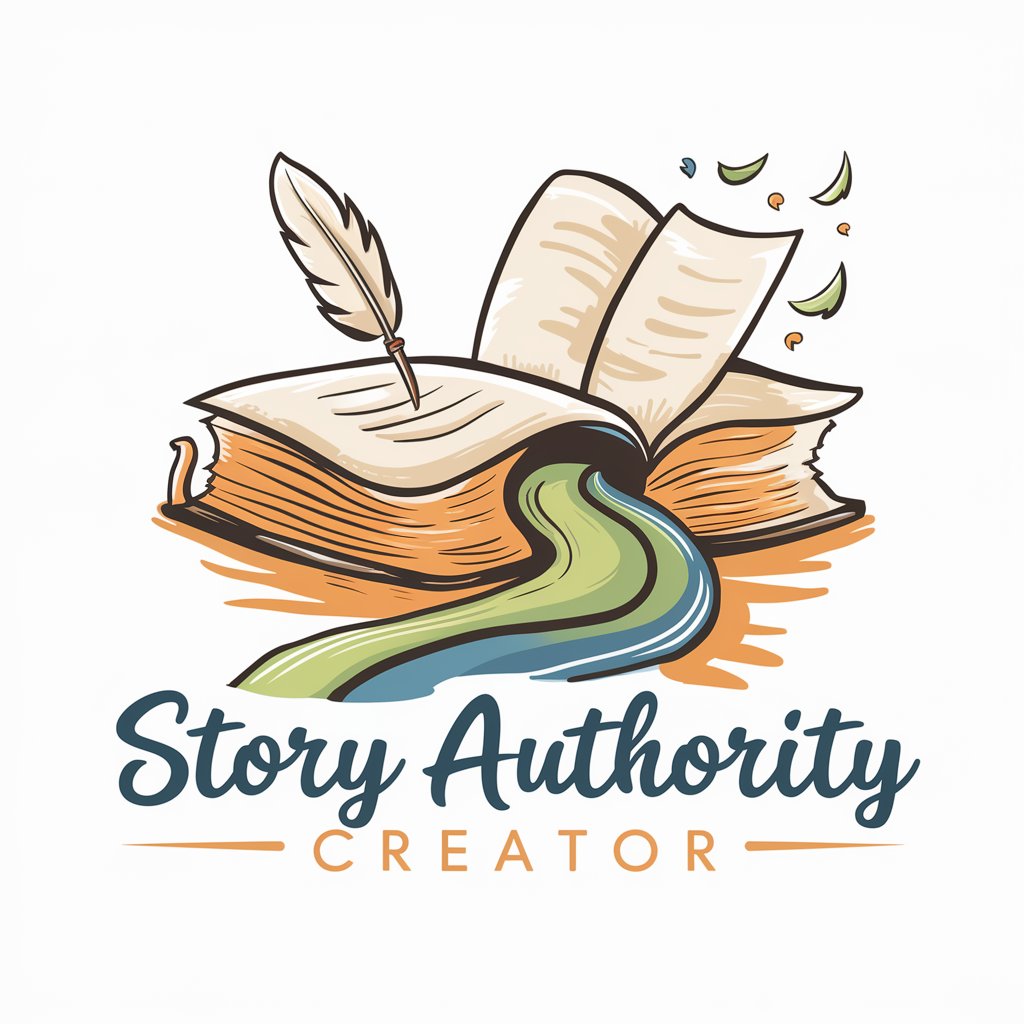
Written by AI Spot Check
Distinguish AI from Human Texts
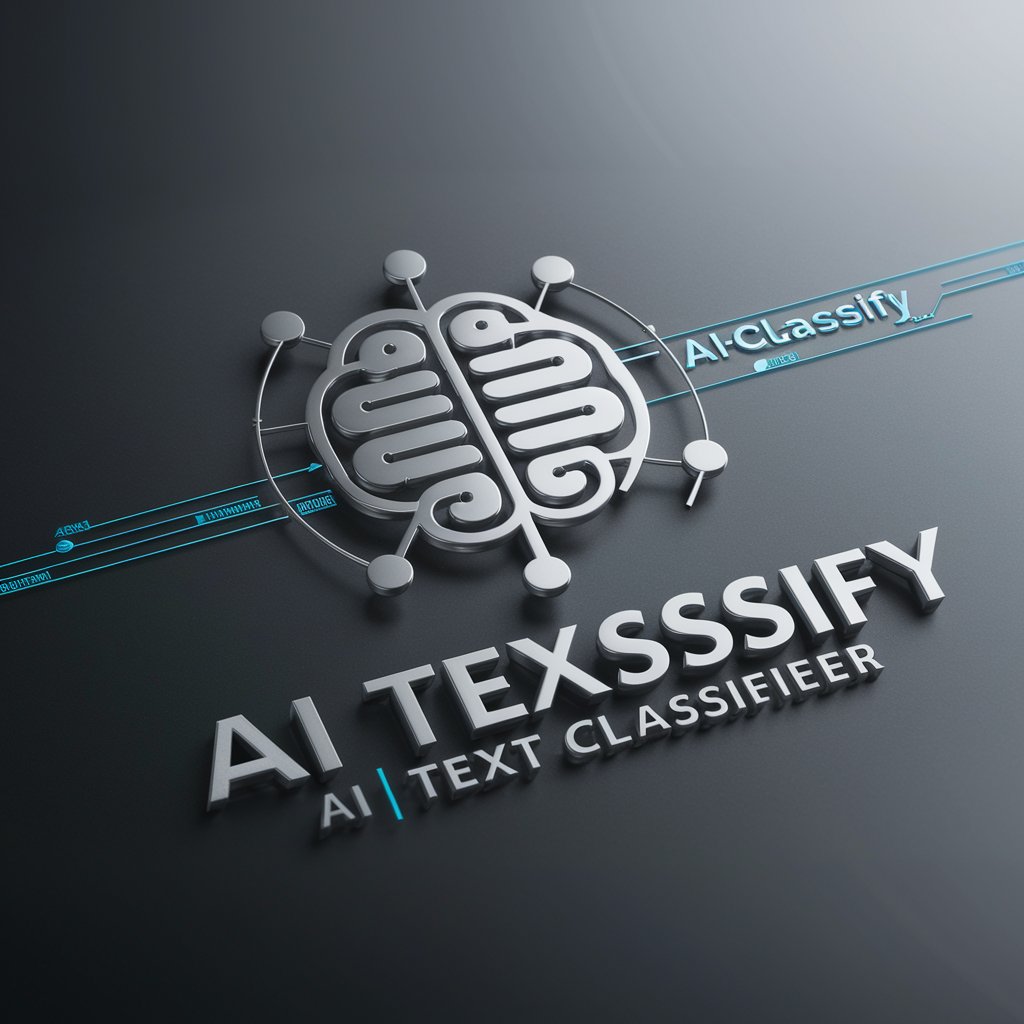
ChimPhD 🐵- Academic Research Copilot
Elevate Your Research with AI-Powered Insights

Academic Research Assistant
Empowering Academic Insights with AI

Academic Research Assistant GPT (ARA-GPT)
Empowering research with AI intelligence
Academic Research Helper
Empowering research with AI precision.

Academic Research Professor
Elevating research with AI-powered precision

Spot Illustrator FAQ
What makes Spot Illustrator unique?
Spot Illustrator stands out for its ultra minimalistic approach, employing a modern flat design style that simplifies complex concepts into visually soothing illustrations with a focus on functionality and professional aesthetics.
Can Spot Illustrator be used for educational purposes?
Absolutely. Its capability to distill intricate subjects into clear, understandable visuals makes it an excellent tool for educators and students alike, enhancing learning materials with engaging and informative graphics.
How does color impact a Spot Illustrator design?
Color is pivotal in Spot Illustrator designs, with a curated palette of soft, neutral tones and strategic color accents used to evoke emotions, highlight key elements, and maintain visual harmony.
Is Spot Illustrator suitable for corporate branding?
Yes, it's particularly effective for creating branded materials that require a touch of sophistication and minimalism. Its designs can complement corporate identity with simple yet powerful visuals that communicate clarity and professionalism.
How can Spot Illustrator enhance my digital content?
By integrating Spot Illustrator's graphics into your digital content, you can improve user engagement, convey messages more effectively, and elevate the overall aesthetic appeal, making your content stand out in a crowded digital landscape.
