Backlink Comment Tag Builder - SEO Backlink HTML Tag Generation

Hello! Need help crafting HTML backlinks? Just ask!
AI-powered backlink creation made easy.
How do I make a nofollow backlink?
Create a dofollow link to this site.
What's the syntax for a basic backlink?
Explain the 'rel' attribute in backlinks.
Get Embed Code
Introduction to Backlink Comment Tag Builder
Backlink Comment Tag Builder is a specialized tool designed to assist users in creating HTML tags for backlinks with precision and adherence to HTML standards. Its primary purpose is to simplify the process of generating backlinks for websites, focusing on attributes like 'href', 'rel', and the user's chosen anchor text. This tool is particularly useful in creating 'nofollow' or 'dofollow' backlinks, depending on the user's preferences or requirements for search engine optimization (SEO). For example, if a user wants to create a backlink to their blog post with the keyword 'digital marketing', Backlink Comment Tag Builder would generate an HTML snippet that can be directly inserted into a webpage, ensuring the correct syntax and attributes are used. Powered by ChatGPT-4o。

Main Functions of Backlink Comment Tag Builder
Generation of HTML backlink tags
Example
<a href='https://example.com' rel='nofollow'>digital marketing</a>
Scenario
A blogger looking to insert a backlink into a guest post on another blog, using 'nofollow' to comply with search engine guidelines.
Customization of 'rel' attribute
Example
<a href='https://example.com' rel='dofollow'>SEO tips</a>
Scenario
A website owner wanting to enhance their SEO by creating dofollow backlinks from their site to authoritative external content.
Anchor text customization
Example
<a href='https://example.com/product' rel='nofollow'>Buy Now</a>
Scenario
An e-commerce site adding a promotional backlink to a product page, using enticing anchor text to encourage clicks.
Ideal Users of Backlink Comment Tag Builder Services
Bloggers and Content Creators
Individuals who regularly produce online content and need to insert backlinks into their articles or posts. They benefit from this service by easily creating backlinks that can lead to increased traffic and improved SEO.
SEO Specialists
Professionals focused on optimizing website visibility and search engine ranking. They use the service to efficiently generate correct backlink tags, crucial for SEO strategies and enhancing link equity.
Website Owners and Webmasters
People who manage websites and are responsible for maintaining and updating site content. They benefit from the service by simplifying the process of link building and ensuring the integrity of their site's link structure.

How to Use Backlink Comment Tag Builder
1
Start by accessing a free trial at yeschat.ai without needing to login or subscribe to ChatGPT Plus.
2
Enter the specific keyword and the URL you wish to create a backlink for. This information is crucial for generating the accurate HTML tag.
3
Select your preference for the backlink type, choosing between 'nofollow' to prevent search engines from following the link, or 'dofollow' for the opposite effect.
4
Review the automatically generated HTML code provided by the tool. This code includes your specified URL, keyword as anchor text, and the rel attribute based on your selection.
5
Copy the generated HTML tag and paste it into your website's code where you want the backlink to appear. Ensure to place it in a relevant section for the best integration.
Try other advanced and practical GPTs
Comment Crafter
Empowering feedback with AI precision

Junior Goal Achiever
Empowering kids' goals with AI

Achieve Ally
Empowering Your Goals with AI

Achieve Your Goals Advisor
Empowering your goals with AI-driven advice

1st Achiever
Empowering your academic journey with AI

Goal Guru || Achieve your dreams - and more 🎯🏆💸
Empower Your Dreams with AI
Comment Translator
Translate code comments, AI-enhanced.

Comment Crafter
Elevating Engagement with AI-Powered Comments

幸子 comment
Compassionate AI for Emotional Well-being

Middle School Comment Coach
Empowering Teachers, Elevating Feedback

Comment-ifier GPT
Diverse Insights with AI-Powered Discussions

Comment Insight Bot
AI-powered Reddit engagement enhancer.
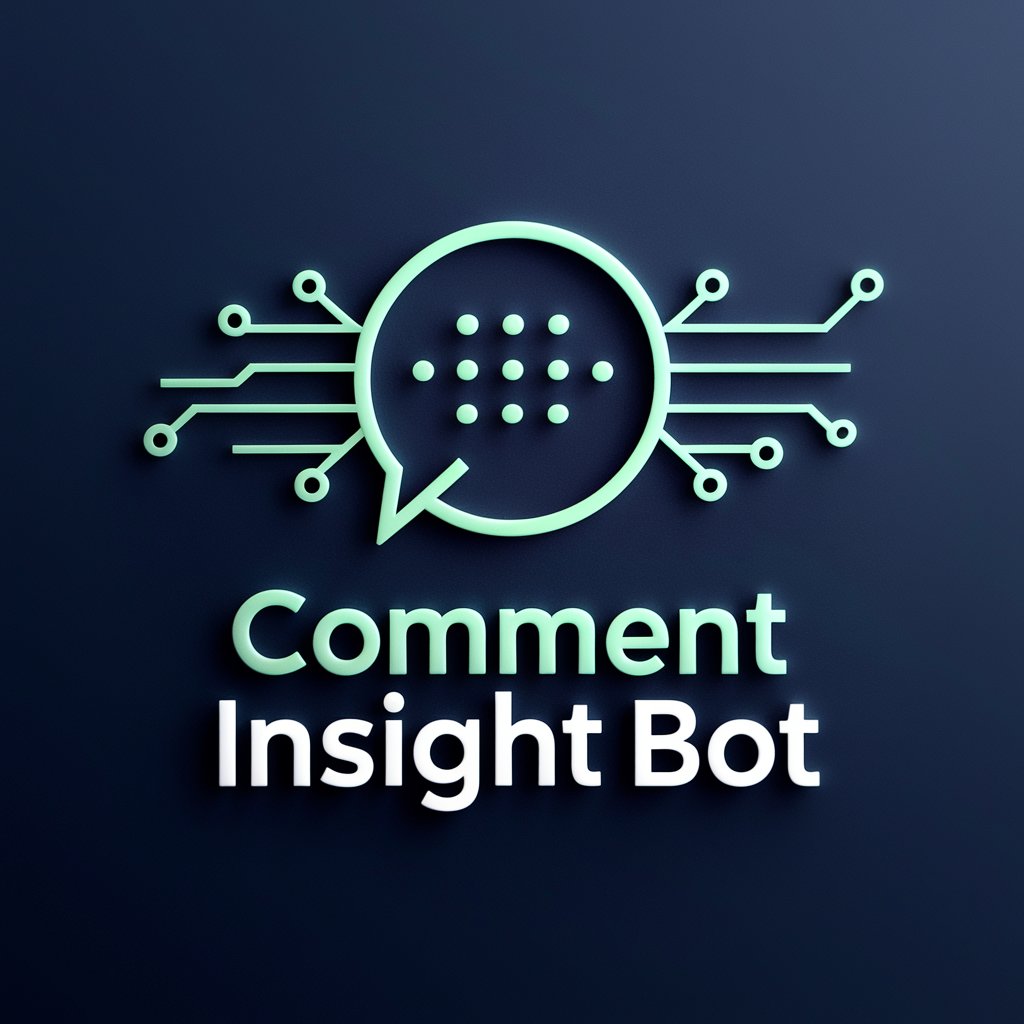
FAQs on Backlink Comment Tag Builder
What is Backlink Comment Tag Builder?
Backlink Comment Tag Builder is an AI-powered tool designed to generate HTML tags for backlinks, making it easier to insert links into your website with proper SEO attributes.
Can I use this tool for both 'nofollow' and 'dofollow' links?
Yes, the tool provides options to generate both 'nofollow' and 'dofollow' backlinks, depending on your SEO strategy and the nature of the link.
Is there a limit to how many backlinks I can generate?
No, there's no limit. You can generate as many backlinks as you need, making it suitable for extensive SEO campaigns or website development.
Do I need any special software to use this tool?
No special software is required. The tool is web-based and can be accessed from any browser, ensuring ease of use regardless of your device or operating system.
How does this tool help with SEO?
By allowing for the easy creation of 'nofollow' or 'dofollow' backlinks with accurate anchor text, the tool supports SEO strategies aimed at improving site visibility and search engine rankings.
