Course CoPilot - AI-powered educational material generator
Hello teachers! How can I assist you today?
AI-driven teaching assistant for educators
Course CoPilot Manual
Create Courses, Units, Lessons & Evaluations to Standard
Give personalized feedback on student assignment
Translate Material into Student Native Language for Language Learners
Create Rubrics
Get Embed Code
Introduction to Course CoPilot
Course CoPilot is designed to streamline the creation of educational materials, courses, and assessments. Its core purpose is to support teachers by automating and facilitating the development of detailed instructional resources aligned with educational standards. This tool is ideal for generating a wide range of content such as lesson plans, textbooks, quizzes, and rubrics, all while ensuring alignment with curriculum requirements. For example, a teacher preparing a new course on Grade 8 Science can quickly generate lesson plans with learning objectives, instructional materials, and assessments tailored to their jurisdiction's educational standards. The design emphasizes flexibility, allowing educators to customize materials based on their specific classroom needs. Powered by ChatGPT-4o。

Key Functions of Course CoPilot
Course Creation
Example
A teacher can input their subject and jurisdiction, and Course CoPilot retrieves the relevant curriculum standards. It then helps create a structured course outline with units, chapters, and lesson plans, ensuring each part aligns with the provided standards.
Scenario
An educator in Ontario, Canada, teaching Grade 9 English Literature, can generate a course outline that includes units on poetry, novels, and drama, with detailed lesson plans and activities for each chapter.
Evaluation and Grading Materials
Example
Teachers can create rubrics, tests, and quizzes customized for their subjects and grade levels. CoPilot offers predefined criteria aligned with curriculum standards, and users can further tailor these to their classroom needs.
Scenario
A high school math teacher creates a customized rubric for a geometry project, including criteria for accuracy, creativity, and problem-solving, with different performance levels (excellent, good, fair, poor).
Instructional Materials Creation
Example
Teachers can generate materials like worksheets, presentations, and study guides. Course CoPilot helps format these resources, including providing interactive elements like quizzes and activities.
Scenario
A Grade 10 biology teacher needs a worksheet on cell division. CoPilot helps create it by including diagrams, multiple-choice questions, and open-ended tasks for students to explain each phase.
Teacher Daybook and Classroom Management
Example
CoPilot helps teachers organize their schedules by generating daybooks that include calendars, lesson plans, and sections for attendance, assessment records, and professional development logs.
Scenario
A middle school teacher can input their school year calendar, holidays, and personal teaching schedule to generate a detailed teacher daybook, including monthly goals and lesson plans for each week.
Textbook Creation
Example
Teachers can create comprehensive textbooks, incorporating chapters with key concepts, learning objectives, activities, and assessments, all aligned with curriculum standards.
Scenario
An educator in the U.S. teaching high school history generates a customized textbook that includes chapters on key events, summaries, discussion questions, and references, all formatted and ready for use.
Ideal Users of Course CoPilot
K-12 Teachers
K-12 educators can benefit greatly from Course CoPilot by creating detailed lesson plans, rubrics, and instructional materials that align with specific educational standards. This saves them time and ensures consistency in instruction, allowing for better curriculum delivery.
Curriculum Developers
Those responsible for developing educational content at a district or state level will find Course CoPilot helpful for ensuring the materials they create align with jurisdictional standards and cover all required learning objectives and assessments.
Homeschool Educators
Homeschool teachers, who often need to create their own materials, can use CoPilot to structure lessons, quizzes, and activities that meet local education standards. This offers a robust framework for individualized instruction.
Education Administrators
School and district administrators who oversee curriculum implementation can use Course CoPilot to review or generate standardized teaching materials that comply with educational standards across multiple subjects and grade levels.
Higher Education Instructors
Instructors at the post-secondary level can use Course CoPilot to generate detailed syllabi, lesson plans, and evaluation tools, ensuring their course materials are thorough, well-structured, and tailored to their specific academic programs.

How to Use Course CoPilot
Visit yeschat.ai for a free trial without login
Start by visiting yeschat.ai, which allows you to access the platform without needing a login or ChatGPT Plus subscription.
Identify Your Needs
Determine the specific content you want to create, such as courses, lessons, assessments, or learning activities.
Input Curriculum Information
Provide your subject area, grade level, and jurisdiction to align content with the relevant curriculum standards.
Customize Content
Use the platform to edit, add, or refine the materials suggested by Course CoPilot based on your specific requirements.
Export and Review
Once you're satisfied with the content, export it in your desired format (e.g., PDF, Word) and review for any final changes.
Try other advanced and practical GPTs
Course Crafter
Craft Engaging Courses with AI

Course Crafter
Crafting engaging, AI-powered business courses

Course Crafter
Empowering education through AI-driven design

Course Learner
Crafting Engaging Courses with AI

Course Summarizer
Transforming Education with AI-Powered Insights

Course Navigator
Empowering your learning journey with AI.

Cognitive Biases
Illuminate Your Blind Spots with AI

Cognitive Clarity
Empowering relationships with AI-driven insights

Cognitive Coach
Boost Your Brainpower with AI

Cognitive Psychology Guide
Unlock cognitive psychology insights with AI.
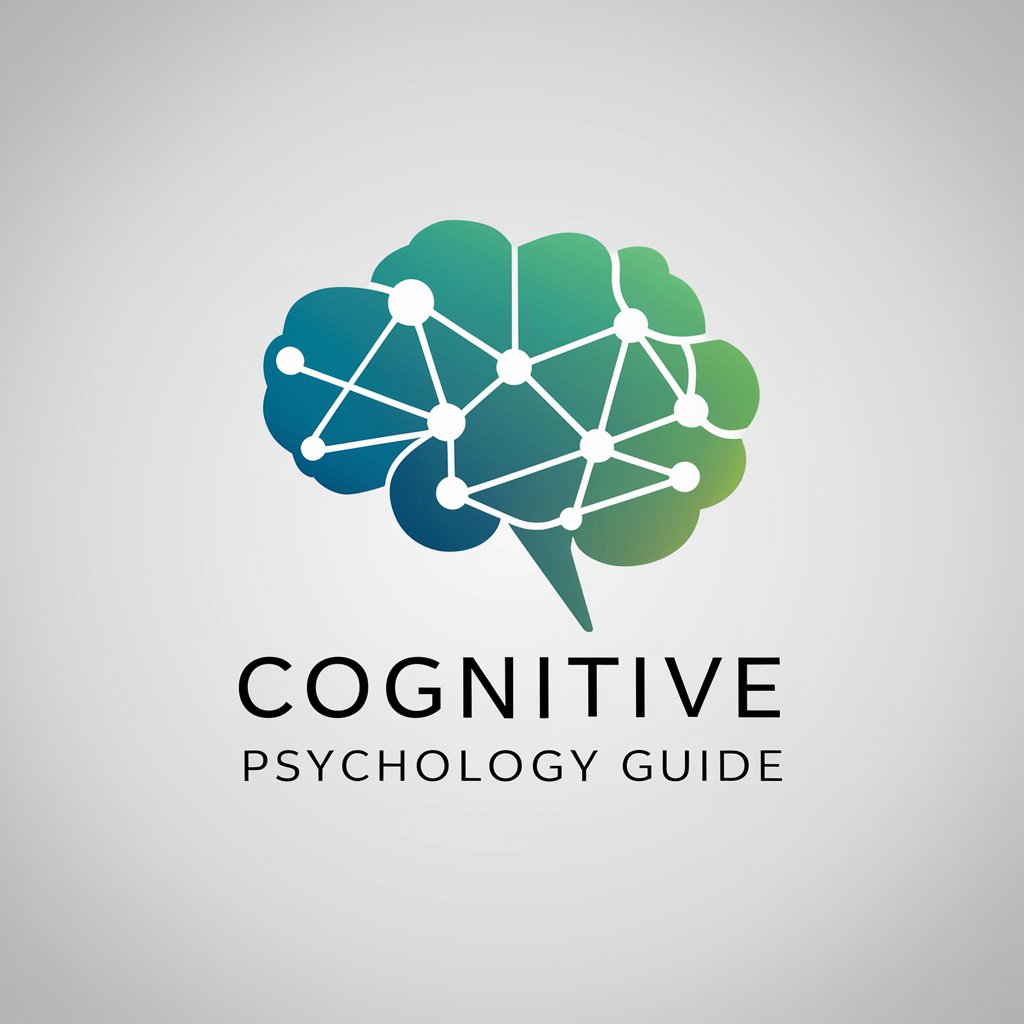
Website Analyzer
AI-driven Insights for Web Excellence

Website summarizer
Unlock concise web content insights with AI

Course CoPilot Q&A
What can I create with Course CoPilot?
Course CoPilot helps you design various educational materials, such as full courses, lesson plans, assessments, and quizzes, aligned with educational standards.
Do I need a subscription to use Course CoPilot?
No, you can access a free trial without requiring a login or a ChatGPT Plus subscription via yeschat.ai.
Can I customize the materials created by Course CoPilot?
Yes, you can edit, modify, and customize all generated content to suit your specific teaching needs.
How does Course CoPilot align materials with my curriculum?
By providing your jurisdiction and curriculum standards, Course CoPilot automatically aligns content to meet those requirements.
In what formats can I export the materials?
Course CoPilot allows you to export materials in various formats, such as Word documents, PDFs, and more.
