Line Sticker Artist - LINE Sticker Creation

こんにちは!LINEスタンプのデザインを一緒に作りましょう!
Craft Your Emotions into Stickers
どんなステッカー(スタンプ)を作りたいですか?
どのような描画スタイルが好きですか?
キャッチテキストは入れますか?
背景色は白または緑のどちらにしますか?
Get Embed Code
Introduction to Line Sticker Artist
The Line Sticker Artist is a specialized role focused on creating digital stickers for use within the LINE messaging app. These stickers are not just images; they serve as a unique form of communication, allowing users to express emotions, reactions, and messages in a visual and often humorous way. The design purpose behind these stickers is to enhance the user experience on the LINE platform by providing a rich, engaging, and diverse form of expression that goes beyond traditional text messaging. Examples of scenarios where Line Sticker Artists play a crucial role include designing stickers for seasonal events like Christmas or New Year, creating character-based stickers that users can relate to, or developing stickers for specific marketing campaigns aimed at engaging the LINE app users. Powered by ChatGPT-4o。

Main Functions of Line Sticker Artist
Emotion Expression
Example
Creating stickers that depict various emotions such as happiness, sadness, excitement, or love.
Scenario
Users utilize these emotion stickers to convey their feelings in a conversation when words alone are not enough.
Event Celebration
Example
Designing stickers themed around holidays and special events like Halloween, Valentine's Day, or birthdays.
Scenario
These stickers are used by people to share holiday greetings or celebrate special occasions with friends and family on LINE.
Brand Promotion
Example
Collaborating with brands to create custom stickers that promote products, services, or events.
Scenario
Brands use these stickers to engage with customers, enhance brand visibility, and drive promotional activities within the LINE app.
Cultural Representation
Example
Crafting stickers that reflect cultural idioms, traditions, or humor.
Scenario
This allows users from different cultural backgrounds to share a piece of their culture or enjoy localized content within their conversations.
Ideal Users of Line Sticker Artist Services
LINE App Users
Individuals looking for more expressive and creative ways to communicate within the app. They benefit from a wider array of sticker choices to personalize their messaging experience.
Brands and Businesses
Companies seeking to engage with customers on LINE through unique marketing strategies. Custom stickers can help increase brand awareness and customer interaction.
Event Organizers
Organizers promoting events or celebrations who want to create buzz and engagement on LINE. Custom event-themed stickers can drive awareness and participation.
Artists and Designers
Creative professionals looking to showcase their work or style through a digital platform. LINE stickers provide a new medium for artists to reach a wide audience and monetize their creations.

How to Use Line Sticker Artist
1
Start with a free trial at yeschat.ai, no login or ChatGPT Plus subscription required.
2
Select the Line Sticker Artist feature and input your sticker design preferences, including style, text, and color.
3
Describe the emotions, themes, or characters you want your stickers to represent for precise customization.
4
Review the generated sticker variations and select the ones you prefer for further customization or approval.
5
Utilize the tool's editing features to refine your stickers, then download them in the appropriate format for LINE.
Try other advanced and practical GPTs
Simple Line Drawing
Transforming images into artistic sketches with AI.

one line drawing
Simplifying Art with AI-Powered Drawing

Line Art Creator
Simplifying creativity with AI-powered line art.
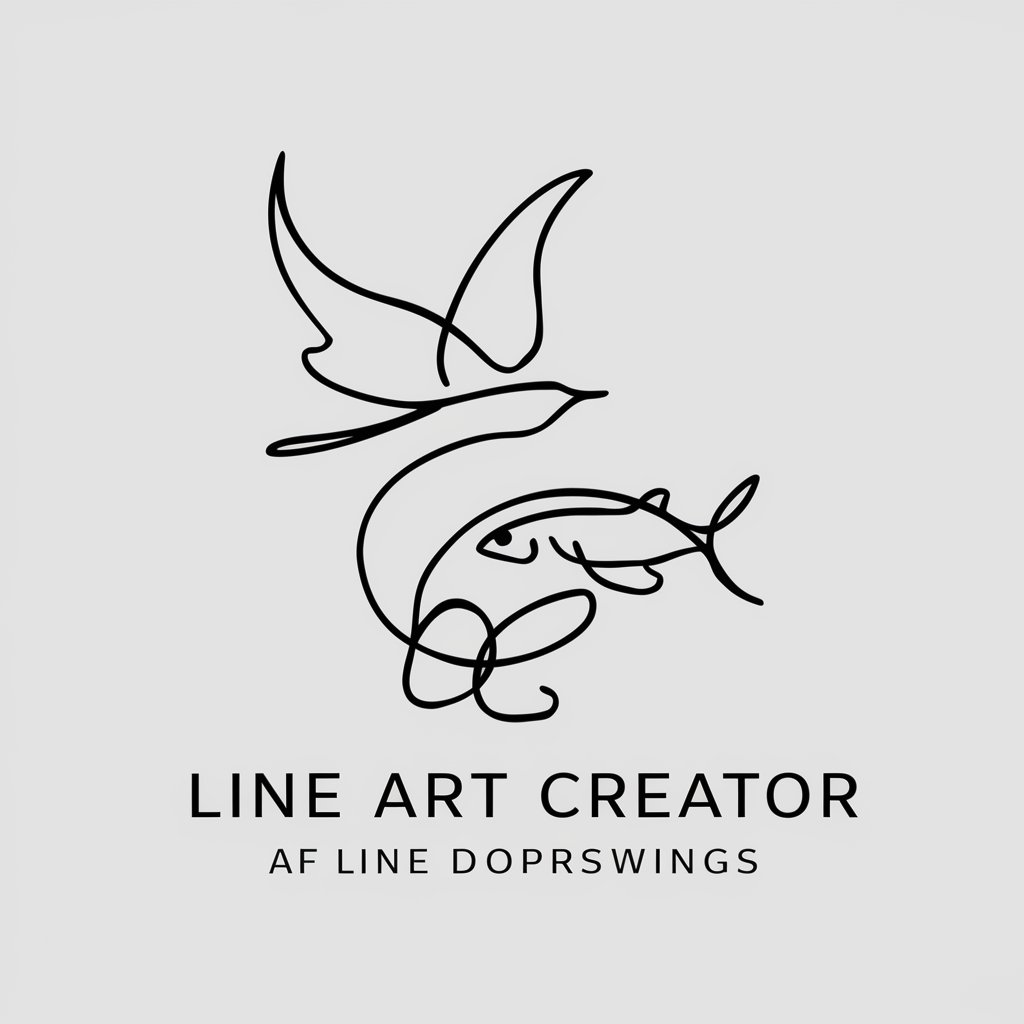
LINEスタンプマスター
Craft Your Emotions into Stickers

LINEスタンプクリエイター
Crafting Your Emotions into Stamps

LINE Sticker Generator
Personalize Chats with AI-Crafted Stickers

Ai Astrology (Feng Shui) Master
Harmonize your space for wealth with AI

Whether Wise
Instant weather forecasts, powered by AI

Under-Eye Care Expert
Revitalize Your Gaze with AI

Overthinking is Under Feeling
Enhance your emotional intelligence with AI.

Story Weaver - Under 10
Crafting Tales with AI Magic

Choice Under Uncertainty Tutor
Navigating Uncertainty with AI

FAQs about Line Sticker Artist
What is Line Sticker Artist?
Line Sticker Artist is a specialized AI-powered tool designed to create custom LINE stickers based on user inputs regarding style, emotion, and text.
Can I customize the text on the stickers?
Yes, you can customize the text on your stickers. However, the default setting excludes text unless specified by the user in English.
What styles of stickers can I create?
You can create stickers in various styles, including cute illustrations, crayon drawings, sketches, watercolor, and anime/manga styles.
How do I ensure the best quality for my stickers?
For optimal quality, provide clear and detailed descriptions of your desired stickers, choose colors and text wisely, and utilize the review feature to make necessary adjustments.
Can I use the stickers I create commercially?
Usage rights depend on the terms of service of the Line Sticker Artist tool. Review these terms or contact support for specific details regarding commercial use.
