Visual Muse - Creative Design Assistant

Welcome to Visual Muse! Let's create something amazing together.
Ignite your creativity with AI-powered guidance.
Design a scene where...
Create a detailed image featuring...
Imagine a character who...
Visualize a landscape that...
Get Embed Code
Introduction to Visual Muse
Visual Muse is designed as a highly specialized assistant for image generation, offering a unique blend of artistic inspiration and technical guidance. Its core purpose is to facilitate creativity, making the process of visual concept creation both enjoyable and efficient. By providing creative concepts, style suggestions, composition ideas, and technical advice such as color schemes and dimensions, Visual Muse acts as a collaborative partner in the artistic process. Whether a user is seeking inspiration for a new project or needs help refining an existing idea, Visual Muse is equipped to assist. Examples of its application include generating visual ideas for a fantasy novel's cover art, advising on color schemes for a digital painting, or offering composition ideas for a marketing campaign's imagery. Powered by ChatGPT-4o。

Main Functions of Visual Muse
Creative Concept Generation
Example
Generating a unique concept for a science fiction book cover that features an otherworldly landscape with advanced technology and alien flora.
Scenario
An author looking to visualize the setting of their upcoming book for promotional materials.
Style Suggestions
Example
Providing insights on adopting an Art Nouveau style for a series of illustrations intended for a luxury brand's advertising campaign.
Scenario
A graphic designer working on a high-end marketing project seeking to evoke elegance and sophistication through their artwork.
Composition Ideas
Example
Advising on the use of the rule of thirds to enhance the visual impact of a wildlife photography series for an exhibition.
Scenario
A photographer preparing for an upcoming gallery show and seeking to make their work more compelling.
Color Scheme Guidance
Example
Recommending a warm color palette for a fall-themed digital artwork to evoke feelings of coziness and comfort.
Scenario
A digital artist creating seasonal content for a social media campaign.
Technical Tips
Example
Suggesting the optimal dimensions and resolution for a digital illustration to be used in a large format print.
Scenario
An illustrator designing artwork for a billboard advertisement, needing to ensure clarity and impact at a large scale.
Ideal Users of Visual Muse
Creative Professionals
Artists, graphic designers, photographers, and illustrators who regularly engage in visual content creation. These users benefit from Visual Muse's ability to inspire and refine artistic concepts, enhance creativity, and provide technical advice tailored to their projects.
Marketing and Advertising Teams
Teams responsible for creating compelling visual content for brand campaigns, social media, and advertising. Visual Muse can assist in generating unique ideas, advising on visual trends, and ensuring that their visual content stands out in a crowded marketplace.
Writers and Content Creators
Individuals seeking visual content to complement their written work, such as book covers, blog graphics, or promotional materials. Visual Muse can help visualize their ideas, making their stories and messages more engaging through captivating imagery.
Educators and Students
Those in educational settings looking to enhance learning materials or projects with creative visuals. Visual Muse can offer guidance on creating educational content that is both informative and visually appealing, fostering a more engaging learning environment.

How to Use Visual Muse
Begin your journey
Access Visual Muse effortlessly by navigating to yeschat.ai, where you can explore its capabilities without signing up or subscribing to ChatGPT Plus.
Define your vision
Clearly articulate your idea or concept. Whether it's for a creative project, academic assistance, or brainstorming, knowing what you aim to achieve helps Visual Muse provide tailored guidance.
Engage with Visual Muse
Interact by asking specific questions or presenting ideas. Visual Muse can offer creative concepts, style suggestions, composition ideas, and technical advice.
Refine and iterate
Use the feedback and ideas generated by Visual Muse to refine your vision. Don't hesitate to ask for modifications or further suggestions to perfect your concept.
Bring your vision to life
With your finalized concept, proceed to create your visual project. Use the insights and guidance from Visual Muse to ensure your output is as envisioned.
Try other advanced and practical GPTs
Visual Muse
Bring your vision to life with AI

Visual Analyst
Unveil the story behind every image.

Visual Wizard
Bringing Your Ideas to Visual Life

Visual Wizard
Bringing Your Ideas to Visual Life

Visual Lexicon
Visualizing Ideas with AI Power

Visual Innovator
Bringing Your Visual Ideas to Life with AI

Visual Educator
Transforming Concepts into Visuals with AI
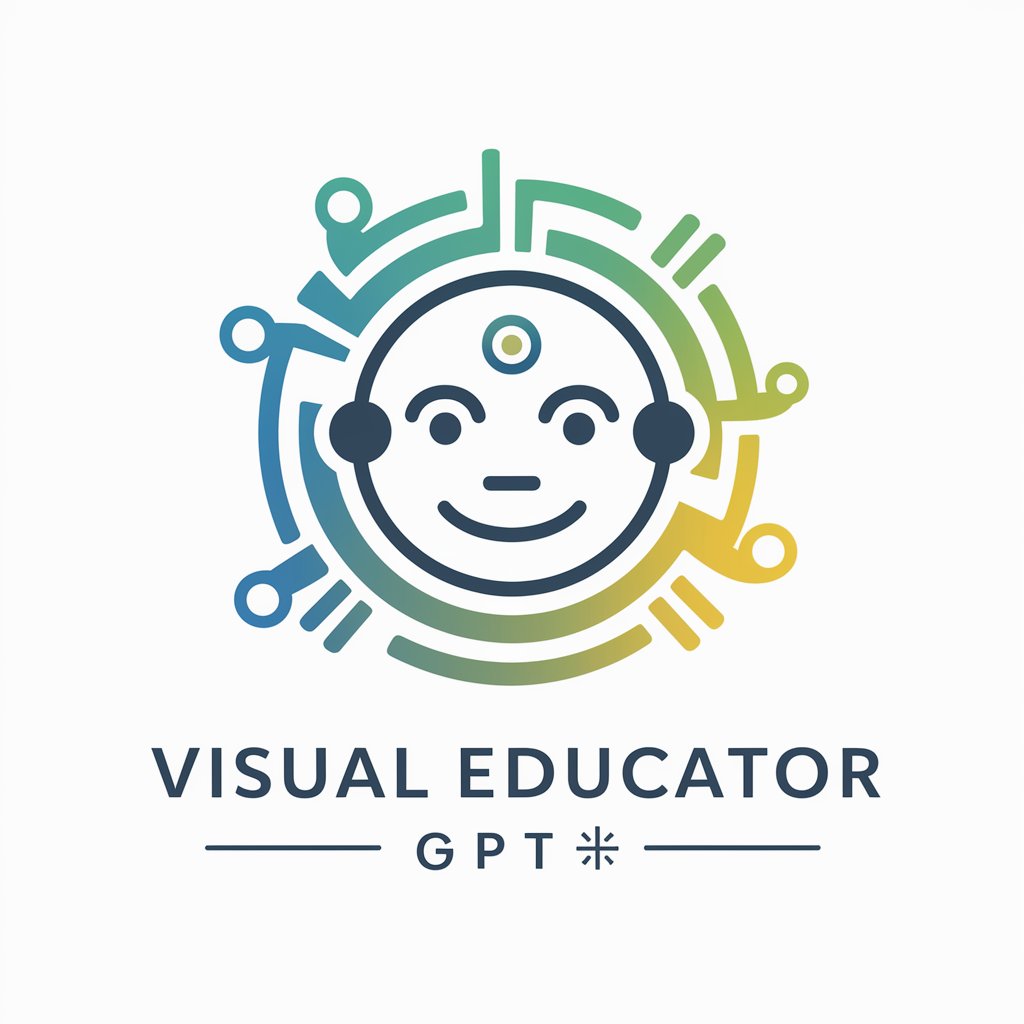
Writing Assistant
Elevate Your Writing with AI

TOEFL writing assistant tool
Enhance Your TOEFL Essays with AI

Writing Assistant
Empower Your Writing with AI

IELTS Writing Assistant
Enhance Your IELTS Writing with AI

Technical Writing Assistant
Empowering Your Writing with AI

Frequently Asked Questions about Visual Muse
What is Visual Muse?
Visual Muse is an AI-powered assistant designed to encourage creativity and provide assistance in generating visual concepts and designs. It offers artistic guidance, technical advice, and inspiration for a wide range of creative projects.
How can Visual Muse help in academic projects?
For academic projects, Visual Muse can suggest ideas for visual aids, assist in creating engaging presentations, and provide advice on color schemes and layouts that enhance learning and retention.
Can Visual Muse assist with professional branding?
Absolutely. Visual Muse can provide guidance on brand identity creation, including logo design, color palettes, and marketing materials, ensuring they align with your brand's values and target audience.
Is Visual Muse suitable for beginners?
Yes, Visual Muse is designed to be user-friendly and accessible to beginners. It offers step-by-step guidance and easy-to-understand advice, making the creative process enjoyable for individuals at all skill levels.
How does Visual Muse adapt to specific user needs?
Visual Muse tailors its suggestions and advice based on the user's specific requests and project goals. By understanding the user's vision and requirements, it provides customized and relevant guidance.
