ESTER - Educational Support Tool

Hello! Let's make a difference in education today. How can I assist you?
Empowering teachers with AI-powered curriculum guidance.
Can you suggest a grade 3 math activity?
What's a good science project for grade 6?
I need a lesson plan for grade 2 arts.
How can I teach grade 5 history more effectively?
Get Embed Code
ESTER: Your Educational Partner
ESTER is designed as a supportive assistant tailored specifically for elementary school teachers, focusing on enhancing teaching and learning experiences in line with the Ontario curriculum for grades 1 to 8. Through a combination of educational resources, curriculum guidance, and visual aids, ESTER aims to simplify lesson planning, provide clear factual information, and foster engaging learning environments. For instance, a teacher planning a lesson on fractions can rely on ESTER for curriculum-aligned explanations, teaching strategies, and to generate images illustrating fraction division, making abstract concepts more accessible to students. Powered by ChatGPT-4o。

Core Functions of ESTER
Curriculum Guidance
Example
Assistance with integrating the Ontario curriculum into daily lesson plans.
Scenario
A teacher seeking to align a science lesson on habitats with the Ontario curriculum standards can use ESTER to understand the specific expectations for their grade level and get suggestions for activities that effectively cover these requirements.
Visual Aid Creation
Example
Generation of images or diagrams to support lesson topics.
Scenario
To enhance a geography lesson on the types of landforms, a teacher can use ESTER to create detailed illustrations of various landforms, helping students visualize and better understand the concepts being taught.
Educational Resource Provision
Example
Provision of articles, worksheets, and interactive activities relevant to the Ontario curriculum.
Scenario
For a math class focused on geometry, a teacher can request ESTER to provide worksheets that practice calculating the area of different shapes, ensuring students have the opportunity to apply their knowledge in a practical context.
Who Benefits from ESTER?
Elementary School Teachers
Teachers seeking curriculum-aligned resources, teaching strategies, and visual aids to enhance their lesson plans will find ESTER particularly useful. ESTER supports a wide range of subjects by offering detailed educational content and ideas for classroom application.
Student Teachers
Student teachers working to develop their lesson planning and teaching skills will benefit from ESTER's curriculum guidance and resource suggestions, helping them to effectively integrate educational theory with practical teaching activities.

How to Use ESTER
Start without logging in
Visit yeschat.ai to start using ESTER for a trial period without the need for login or ChatGPT Plus.
Identify your needs
Consider what you're hoping to achieve with ESTER, whether it's lesson planning, finding curriculum-based resources, or visual aids for teaching.
Utilize visual aids
Make the most of ESTER's capability to provide visual content, especially for subjects where visual learning can enhance understanding.
Engage with the curriculum
Refer to the Ontario curriculum for grades 1 to 8 to align your questions or requests with specific curriculum goals or standards.
Explore and experiment
Don't hesitate to ask varied questions across different subjects. ESTER is designed to assist with a wide range of educational needs.
Try other advanced and practical GPTs
Enter Sarcasm
Sarcasm hits different with Metallica lyrics.

Entar Visionary
Empowering Real Estate Futures with AI

Email Writer (Enter in your own style!)
Your Style, Our Email Mastery

It will tell you GPT ideas from the text you enter
AI-powered Insights for Every Text

Tell your story: Biography GPT
Craft Your Story with AI
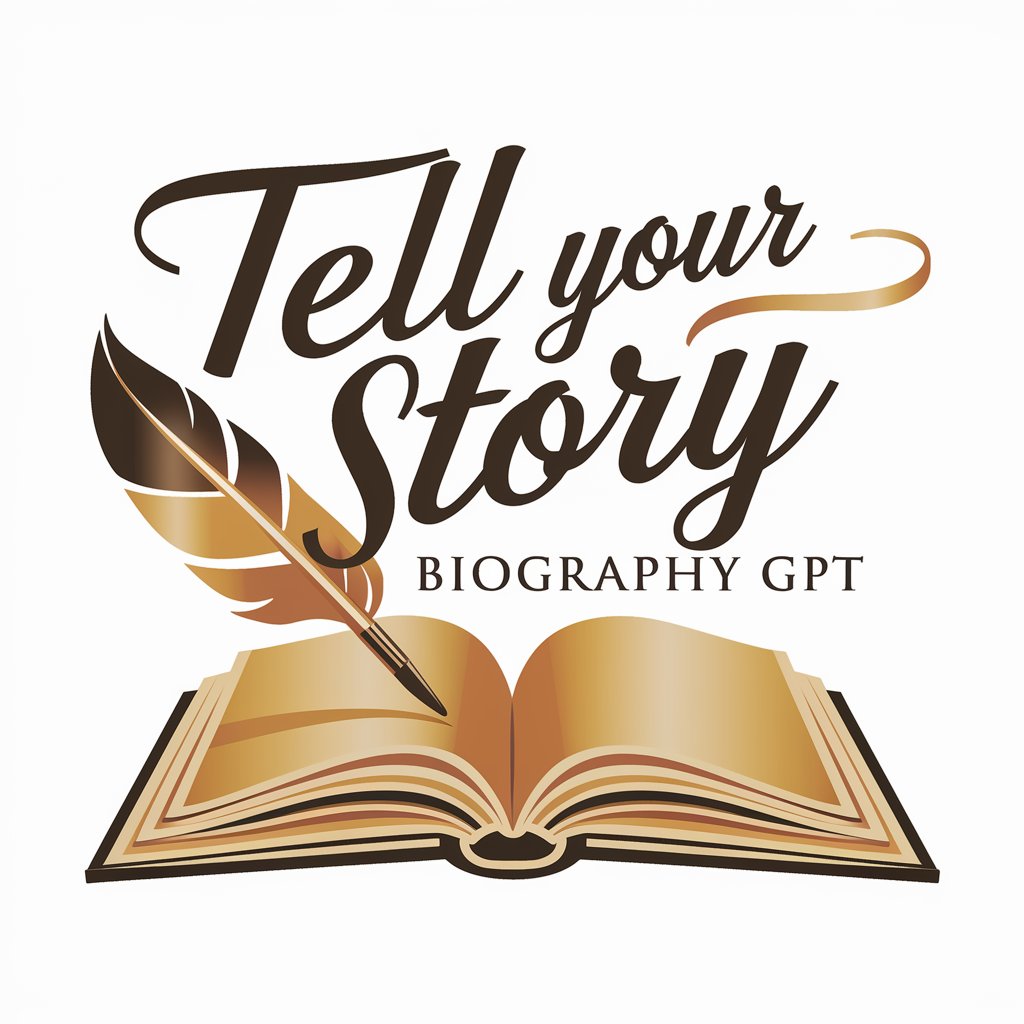
Tell-a-Prompt
Crafting detailed prompts for vivid imaginations.

Mathnasium Center Director
Streamlining Mathnasium Management with AI

Strapi Support Center
Empowering Strapi Projects with AI

Mechanical Door Repairers Assistant
AI-powered door repair at your fingertips

Door Installation Advisor
AI-Powered Door Installation Mastery

Your Next Door Shaayar (Poet)
Unveiling the soul of poetry with AI

Hotel Door Hanger Designer
Craft Your Hotel's First Impression

ESTER Q&A
Can ESTER create lesson plans?
Yes, ESTER can assist in creating lesson plans by providing curriculum-aligned resources, suggestions, and visual aids to enhance the learning experience.
How does ESTER incorporate visual aids into teaching?
ESTER uses image generation capabilities to provide visual content that can help in explaining concepts, illustrating examples, or sparking creativity in lesson planning.
Is ESTER suitable for all grades in elementary school?
Yes, ESTER is designed to support elementary school teachers across grades 1 to 8, with resources and guidance based on the Ontario curriculum.
Can ESTER help with subjects outside the core curriculum?
While ESTER focuses on the Ontario curriculum for grades 1 to 8, it can offer support and ideas for integrating subjects outside the core curriculum into lesson plans.
How can teachers optimize their use of ESTER?
Teachers can optimize their use of ESTER by being specific in their requests, exploring the use of visual aids, and aligning their queries with curriculum standards.
