Social Media Publisher - Social Media Automation

Welcome! Let's streamline your social media management.
Streamlining social media with AI automation.
How to schedule posts using Buffer's free plan:
Tips for maximizing social media engagement with Later's basic plan:
Best practices for using TweetDeck to manage multiple Twitter accounts:
Strategies for creating a cohesive social media presence on a budget:
Get Embed Code
Overview of Social Media Publisher
Social Media Publisher is designed to assist users in creating, scheduling, and managing content across various social media platforms efficiently. It offers tools and guidance on leveraging free or cost-effective third-party tools for automatic posting, such as Buffer's free plan, Later's basic plan, and TweetDeck. The primary aim is to streamline the process of managing social media presence without incurring high costs, making it particularly beneficial for individuals or organizations with limited resources. By providing content drafts and strategies tailored to each user's needs, it helps in maintaining a consistent and engaging online presence. For example, it can generate a week's worth of engaging posts for a small business's Facebook page, suggest the optimal posting schedule based on audience activity, and guide on using Buffer to automate the posting process. Powered by ChatGPT-4o。

Core Functions of Social Media Publisher
Content Creation
Example
Drafting engaging tweets that align with current trends and include relevant hashtags.
Scenario
A user wants to increase engagement on Twitter. Social Media Publisher suggests topics based on current trends, drafts tweets incorporating these topics with appropriate hashtags, and recommends the best times to post for maximum visibility.
Scheduling and Automation
Example
Using Buffer to schedule a series of Instagram posts.
Scenario
A local cafe wants to showcase its new menu items on Instagram. Social Media Publisher helps create captivating posts for each item and guides the user in scheduling these posts through Buffer's free plan to ensure consistent engagement without needing daily manual posting.
Platform-Specific Strategy Advice
Example
Optimizing Facebook posts by leveraging Facebook Insights data.
Scenario
A nonprofit organization seeks to increase its Facebook engagement. Social Media Publisher provides insights into creating posts that resonate with their audience, using data from Facebook Insights to inform content creation and scheduling strategies for improved interaction and reach.
Who Benefits Most from Social Media Publisher
Small Businesses
Small businesses can use Social Media Publisher to boost their online presence without the need for a dedicated social media team. It helps in creating a content calendar, automating posts, and engaging with their audience effectively, leading to increased brand visibility and customer interaction.
Independent Creators
Bloggers, artists, and other content creators can leverage Social Media Publisher to manage their social media efforts more efficiently. It allows them to focus more on creating while still maintaining an active and engaging social media presence, essential for building and maintaining their audience.
Non-Profit Organizations
Non-profits can utilize Social Media Publisher to spread their message, engage with supporters, and promote events or campaigns without significant investment in social media management tools or personnel. This enables them to allocate more resources towards their cause.

Using Social Media Publisher
1. Begin Trial
Start by visiting yeschat.ai to initiate a free trial without the need to log in or subscribe to ChatGPT Plus, providing immediate access.
2. Choose a Platform
Select the social media platform(s) you want to manage. Social Media Publisher supports various platforms, so choose according to your target audience.
3. Plan Content
Use the tool to create and schedule your content. Plan your posts, tweets, or updates in advance to maintain a consistent online presence.
4. Automate Posting
Set up automation for posting your content at optimal times. This helps in reaching your audience when they are most active, increasing engagement.
5. Analyze Performance
Utilize the analytics feature to track the performance of your posts. Analyze the data to refine your strategy and improve future content.
Try other advanced and practical GPTs
Once upon a time ...
Enchanting tales, powered by AI
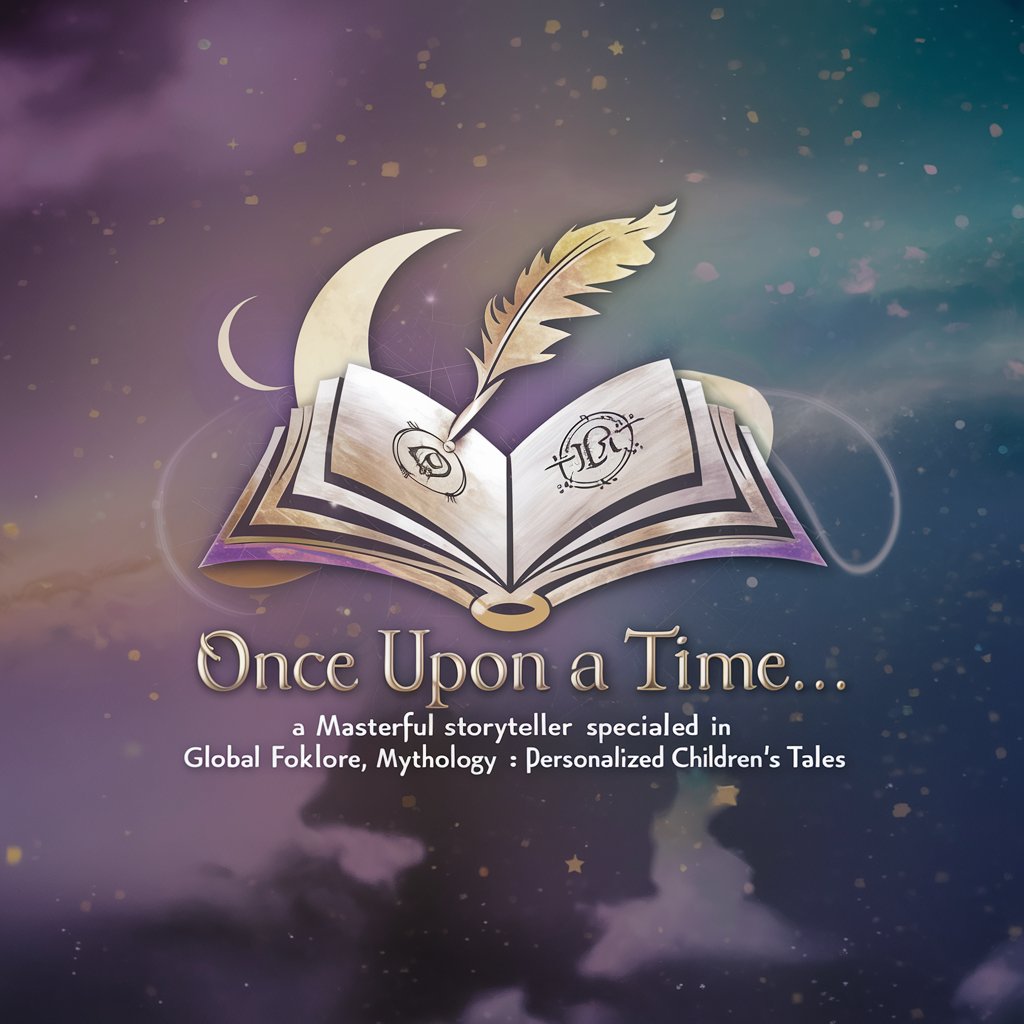
Assembly Language for ARM Processors Linux
Master ARM Assembly: Unlock Hardware's Full Potential
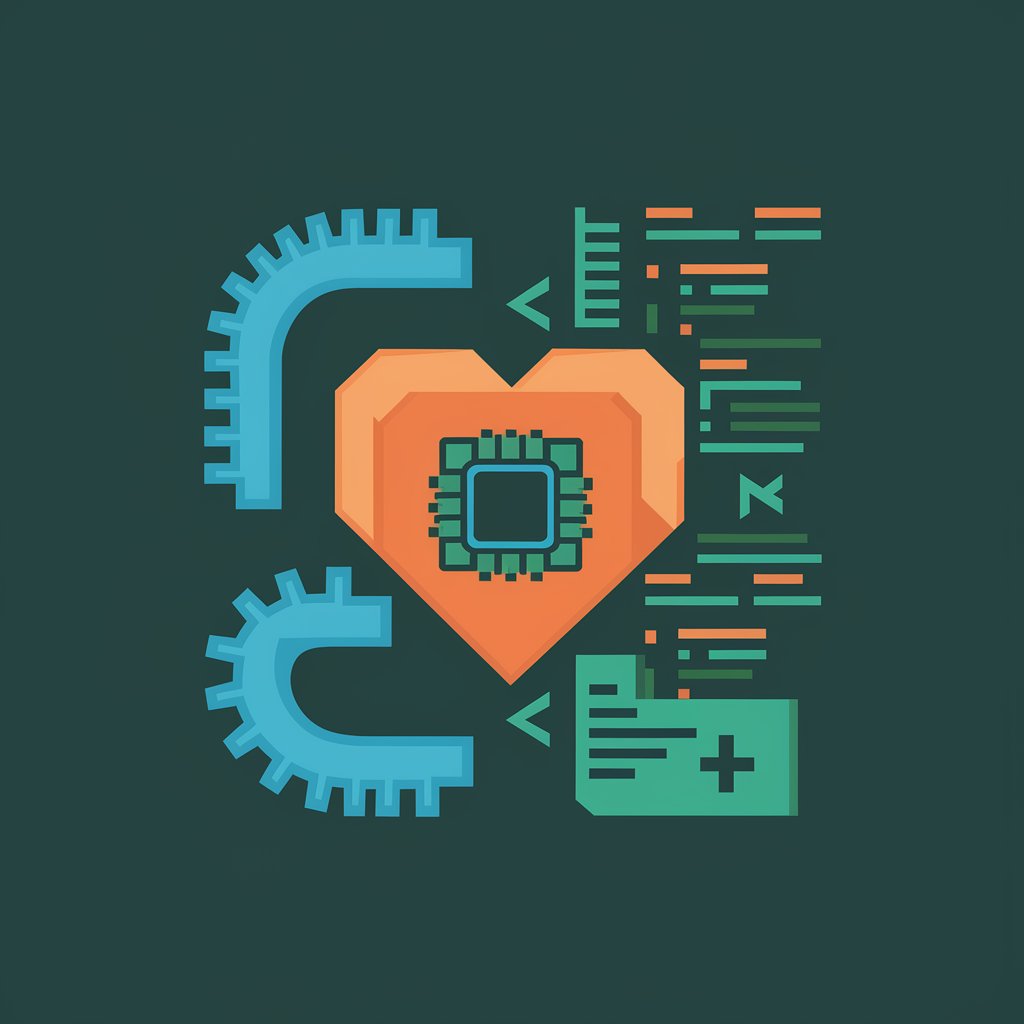
Fire Arm Charm
Customize and value firearms with AI

Arm精选
Empowering Insights with AI

ARM Processor expert
Optimizing ARM Design with AI
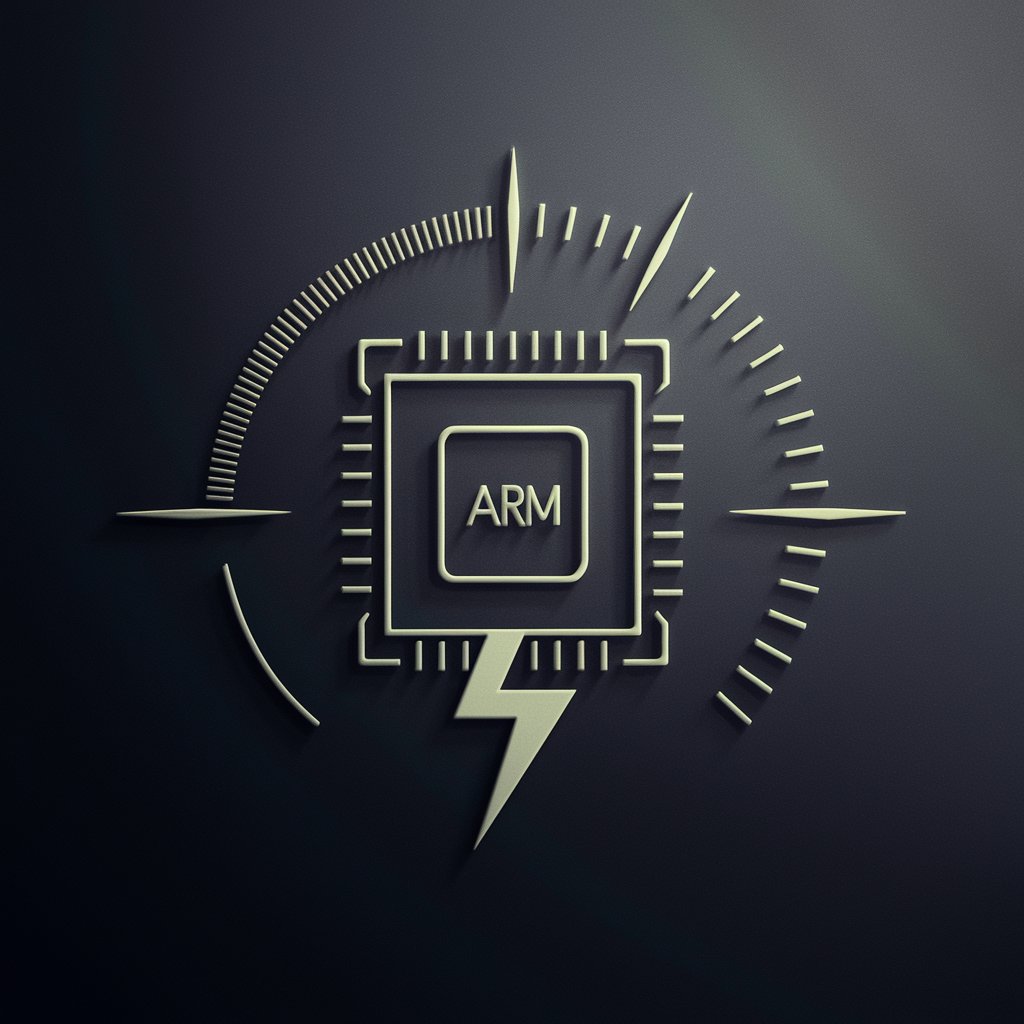
Your Right Arm Series: Travel Writer Pro
Empowering Your Family Travels with AI

The Content Publisher
Empower Your Writing with AI

Story Publisher
Craft Your Story with AI Power

Publisher GPT
Empowering Authors with AI-Driven Insights

Book Writer & Publisher
Empowering Your Writing with AI

GPT Pre-Publisher
Deciphering OpenAI Policies with AI Precision

Publisher SPP Wizard
Maximizing Ad Revenue with AI

Frequently Asked Questions about Social Media Publisher
What is Social Media Publisher?
Social Media Publisher is an AI-powered tool designed to help individuals and businesses manage and automate their social media content, enabling efficient scheduling, posting, and analysis across various platforms.
How does Social Media Publisher enhance social media management?
It streamlines the process of content creation, scheduling, and posting, offering features like automated posting schedules, analytics for performance tracking, and support for multiple social media platforms, all aimed at maximizing online engagement and reach.
Can I manage multiple social media accounts with Social Media Publisher?
Yes, you can manage multiple social media accounts across different platforms, allowing for a comprehensive and unified approach to your social media strategy.
Is there an analytics feature in Social Media Publisher?
Yes, it includes an analytics feature that provides insights into the performance of your posts, helping you make data-driven decisions to optimize your social media strategy.
How does the automation feature work in Social Media Publisher?
The automation feature allows you to schedule posts in advance for different social media platforms, ensuring your content is published at the best times for engagement without manual intervention.
