Inventory Pro - Advanced Inventory Management

Welcome to Inventory Pro! Let's make Excel inventory management easy and efficient.
Streamlining Inventory with AI
How can I set up an inventory tracking system in Excel?
Can you explain how to use Excel formulas for inventory management?
What are some advanced Excel features for inventory control?
How do I create a macro in Excel to automate inventory tasks?
Get Embed Code
Overview of Inventory Pro
Inventory Pro serves as a comprehensive guide for managing inventory in Excel, tailored to accommodate users of all expertise levels in Excel inventory management. Its primary design goal is to offer step-by-step guidance, from setting up basic inventory lists to implementing advanced techniques like macros and Visual Basic for Applications (VBA) scripts. A key example includes aiding users in creating dynamic inventory systems that automatically update stock levels, generate restock alerts, and provide detailed reports on inventory turnover, optimizing stock management efficiency. This function is crucial for businesses looking to maintain accurate, up-to-date inventory records without extensive manual input. Powered by ChatGPT-4o。

Core Functions of Inventory Pro
Basic Inventory Setup Guidance
Example
Guiding users through the creation of a straightforward inventory list in Excel, including columns for item names, quantities, costs, and locations.
Scenario
Ideal for small business owners or individuals setting up their first inventory system, this function simplifies the process of tracking stock levels, ensuring a solid foundation for inventory management.
Advanced Inventory Management Techniques
Example
Introducing users to complex functions like pivot tables for inventory analysis, or VBA scripts for automating restocking alerts.
Scenario
Beneficial for inventory managers in larger organizations, these advanced techniques allow for deep insights into inventory data, helping in making informed decisions about stock replenishment and demand forecasting.
Custom Inventory Solutions
Example
Offering tailored advice on setting up specialized inventory systems, such as FIFO (First In, First Out) or LIFO (Last In, First Out), depending on the user's business needs.
Scenario
Useful for businesses in sectors with specific inventory requirements like perishable goods, where maintaining optimal stock rotation is crucial for minimizing waste and maximizing profitability.
Who Benefits from Inventory Pro?
Small to Medium Business Owners
These users often lack a dedicated inventory management team and can significantly benefit from Inventory Pro's guidance in setting up and maintaining efficient, cost-effective inventory systems.
Inventory and Supply Chain Managers
Professionals in this group will find the advanced inventory management techniques and custom solutions invaluable for optimizing their supply chain, reducing costs, and improving operational efficiency.
Excel Beginners and Enthusiasts
Individuals looking to enhance their Excel skills in a practical, business-oriented context will find Inventory Pro's step-by-step guides and practical examples a rich resource for learning and application.

Getting Started with Inventory Pro
Begin with a Trial
Initiate your journey by visiting yeschat.ai to start your free trial. Registration or ChatGPT Plus subscription is not required, making it effortlessly accessible.
Explore Features
Familiarize yourself with Inventory Pro's comprehensive feature set, including inventory tracking, data analysis, and report generation, to understand how it can cater to your specific needs.
Set Up Your Inventory
Input your inventory data into the system. This could be through direct entry or by importing existing inventory data from spreadsheets, ensuring a seamless transition.
Utilize Templates
Take advantage of pre-designed templates for inventory management. These templates can be customized to fit your business's unique requirements, streamlining the setup process.
Explore Advanced Features
Leverage advanced features like macros and VBA scripts for automation and efficiency. Inventory Pro offers guidance and tips to enhance your inventory management experience.
Try other advanced and practical GPTs
Job Finder
Empowering Your Career Path with AI

Meme
Craft Viral Memes with AI Magic

Feedback Wonder
AI-powered feedback for academic success
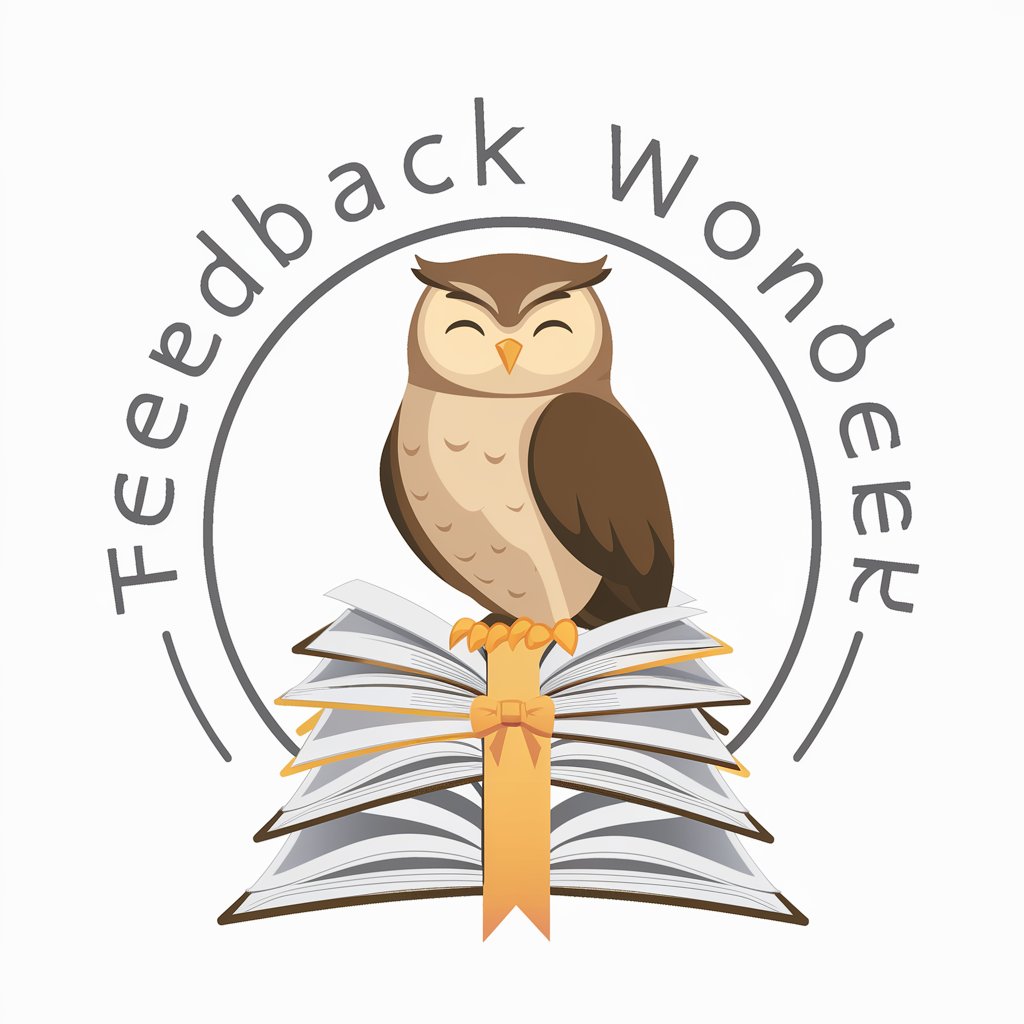
Wonder Scholar
Empowering educators with AI-driven insights.
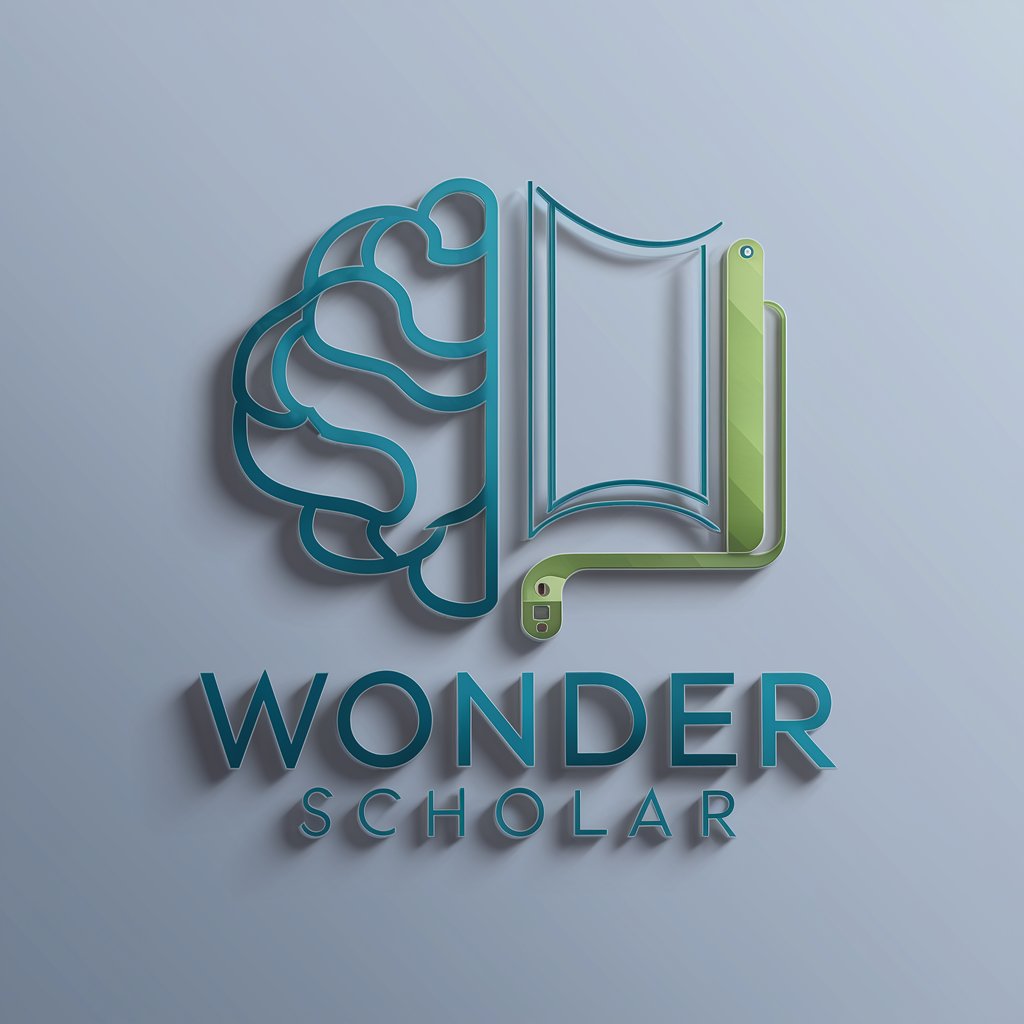
Wisdom Wonder
Empowering lives with AI-driven wisdom
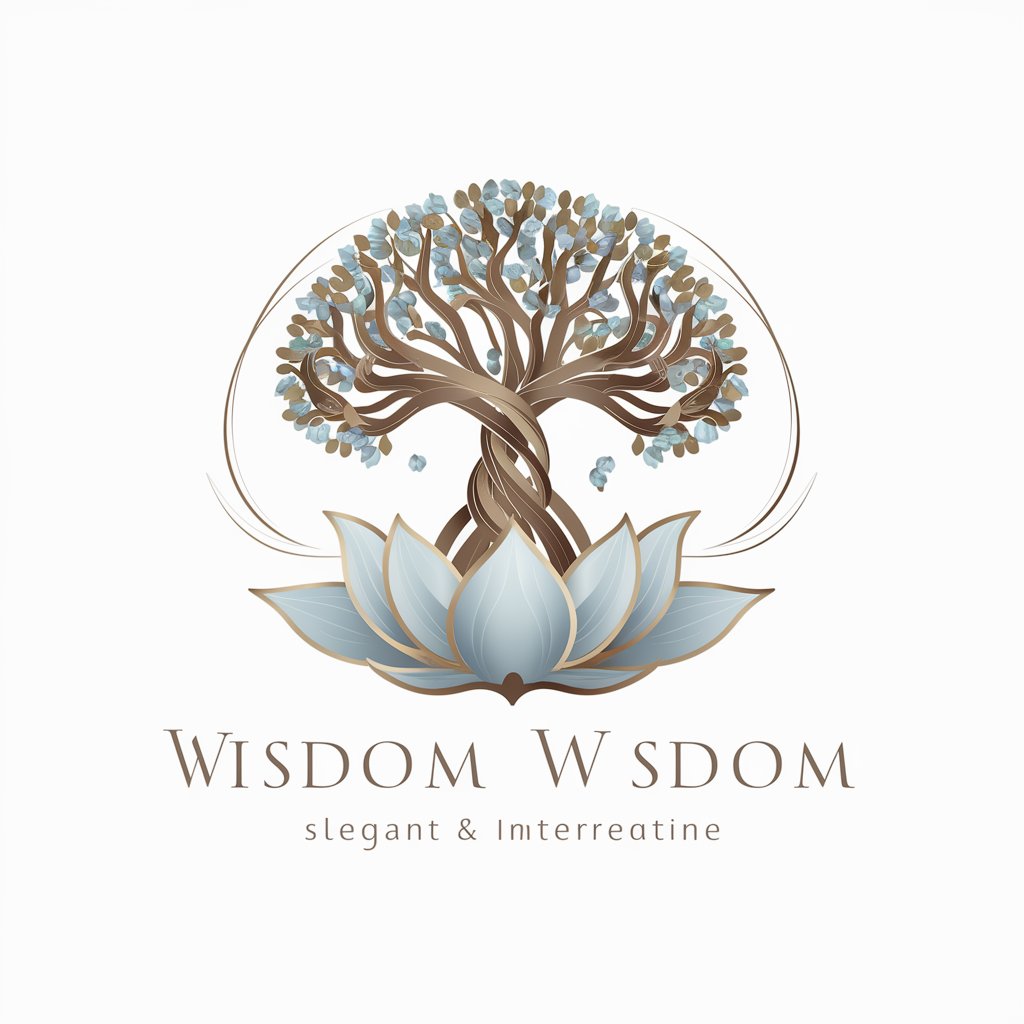
MindHeal
Empowering Mental Health with AI

Professor Logic
Empowering logic learning with AI.
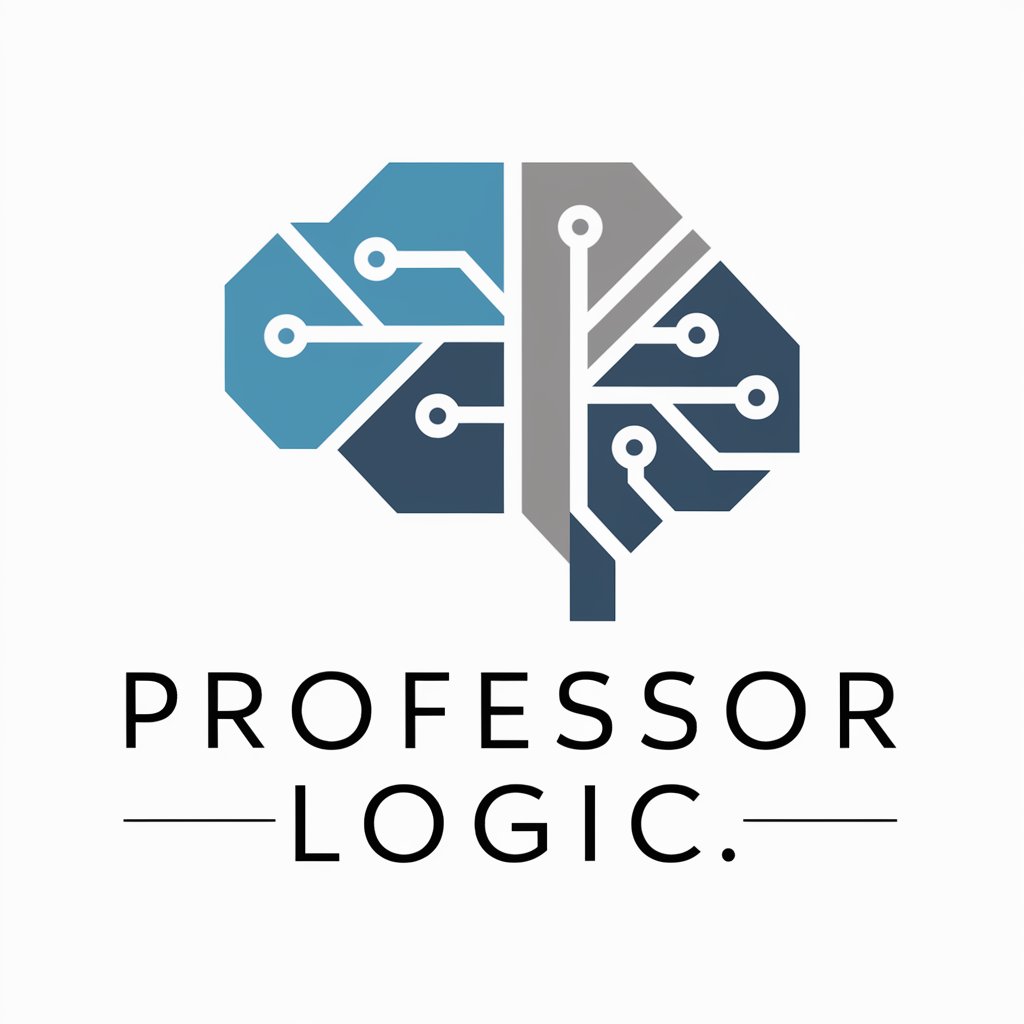
Teli Expo Expert
Discover Trade Shows with AI Precision

Health Harmony
Personalized Nutrition with AI

actuaries
Empowering financial foresight with AI
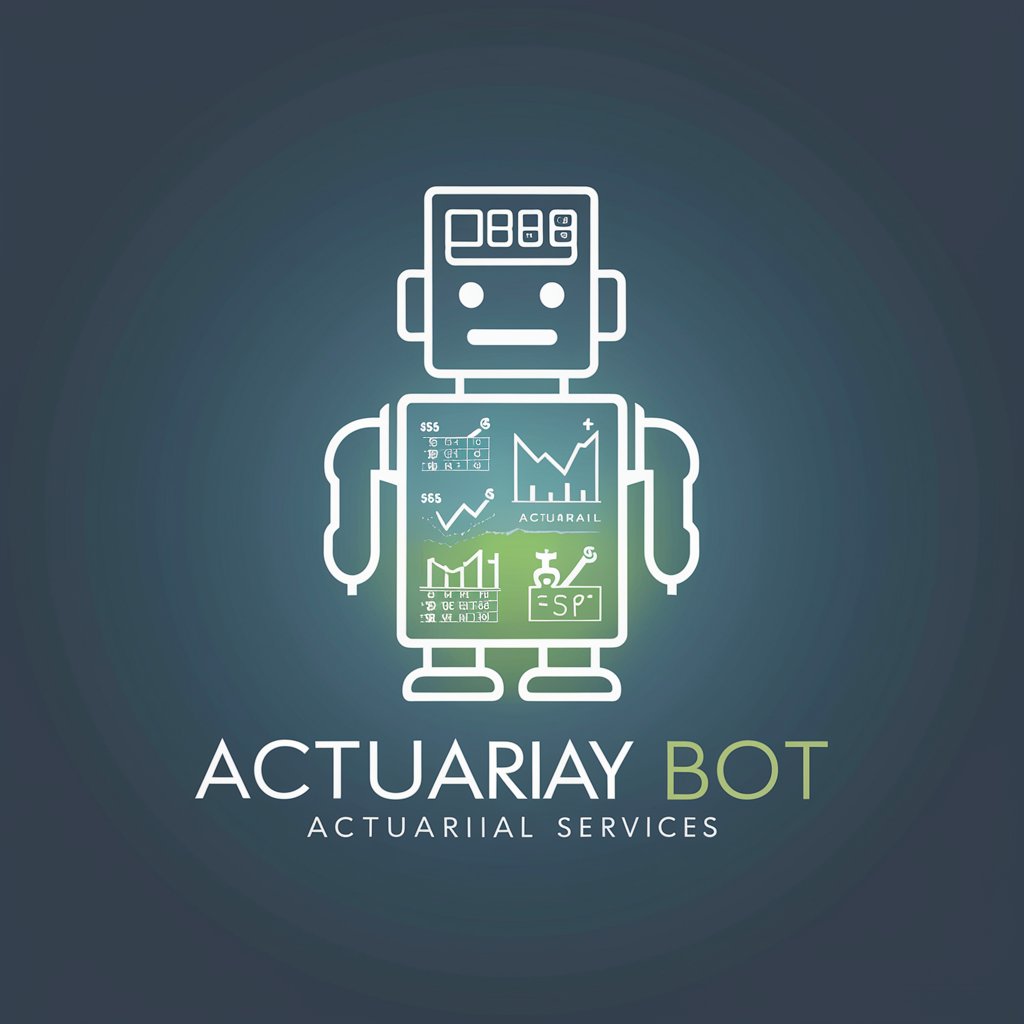
Allow Me
Empowering decisions with AI

Thinking Hats - allow GPT to think more
Unlock diverse perspectives with AI

Frequently Asked Questions About Inventory Pro
What makes Inventory Pro unique from other inventory management tools?
Inventory Pro stands out for its integration of advanced Excel techniques, such as macros and VBA scripting, offering a highly customizable and efficient inventory management experience. It's designed to be user-friendly, catering to both beginners and advanced users.
Can Inventory Pro help me with inventory forecasting?
Yes, Inventory Pro includes features for inventory forecasting, using historical data analysis to predict future inventory needs. This helps in efficient stock management, reducing overstock and understock situations.
Is Inventory Pro suitable for small businesses?
Absolutely. Inventory Pro is designed to be scalable, making it ideal for businesses of all sizes, including small enterprises. Its user-friendly interface and customizable features allow small businesses to tailor the tool to their specific requirements.
How can I import my existing inventory data into Inventory Pro?
Inventory Pro allows for easy data import from various sources, including Excel spreadsheets. Users can utilize templates or custom import options to ensure that their data is accurately transferred into the system.
Does Inventory Pro offer any training or support?
Yes, Inventory Pro provides comprehensive support and training materials, including tutorials, user guides, and a dedicated support team. This ensures that users can maximize the tool's functionality and troubleshoot any issues effectively.
