Code Structure Sage - Tailored Project Structuring

Hello! Let's optimize your project structure for maximum efficiency and clarity!
Optimize projects with AI-powered structuring.
How can I optimize my project structure for better efficiency?
What are the best practices for organizing a multi-platform project?
Can you suggest a more effective folder structure for my React application?
What's the ideal way to structure a Python project for easy scalability?
Get Embed Code
Understanding Code Structure Sage
Code Structure Sage is designed as a specialized assistant with a keen focus on optimizing the structural organization of programming projects. It goes beyond basic advice, providing tailored recommendations to enhance project efficiency and maintainability. Whether you're working with a simple script or a complex application spanning multiple frameworks and languages, Code Structure Sage examines the provided project structure, such as through screenshots or detailed descriptions, and offers an improved organizational blueprint. For example, in a scenario where a developer is working on a web application using the MVC architecture, Code Structure Sage might suggest a refined folder structure that separates models, views, and controllers more distinctly, possibly integrating service layers or APIs in a manner that supports both scalability and clarity. Powered by ChatGPT-4o。

Core Functions of Code Structure Sage
Project Structure Analysis
Example
Analyzing a monolithic application's directory to suggest breaking it down into microservices.
Scenario
A developer shares a screenshot of their project directory, which is a tangled mix of business logic, database interactions, and UI code. Code Structure Sage analyzes the structure and suggests organizing the project into microservices, providing a detailed structure including directories for each service, shared libraries, and Docker configurations.
Folder Structure Optimization
Example
Suggesting a modular folder structure for a React project.
Scenario
In another case, a React developer is struggling with a large, unorganized project. After reviewing the project's current organization, Code Structure Sage recommends a feature-based folder organization, where each feature's components, tests, and styles are grouped together, making the codebase easier to navigate and maintain.
Best Practices Implementation
Example
Introducing an automated testing directory within a Python project.
Scenario
A Python developer with a focus on data science lacks a clear testing strategy. Code Structure Sage suggests implementing a directory for automated tests, advises on the segregation of unit and integration tests, and recommends tools and libraries to facilitate testing, thereby promoting best practices in software development.
Who Benefits Most from Code Structure Sage?
Developers and Software Engineers
Individuals or teams working on software projects who seek to enhance project clarity and maintainability. Especially beneficial for those dealing with complex projects or transitioning from monolithic to microservices architectures.
Project Managers and Team Leads
Managers and leaders overseeing software development projects can utilize Code Structure Sage to optimize project structures, ensuring that their teams are following best practices and staying organized, which in turn can lead to more efficient project execution and easier onboarding of new team members.
Educators and Students
In educational settings, both teachers and students can benefit from understanding and applying efficient project structures. Code Structure Sage serves as a tool for teaching best practices in project organization, aiding students in developing skills that will prepare them for industry standards.

How to Use Code Structure Sage
Begin with a Visit
Start by navigating to yeschat.ai to access Code Structure Sage for a hassle-free trial without the need for registration or a ChatGPT Plus subscription.
Upload Your Code Structure
Prepare a screenshot or a text-based summary of your current project structure. Ensure clarity in the representation for a precise analysis.
Specify Project Details
Provide additional details about your project, such as programming language, framework, platform, and the main objective of your application, to tailor the recommendations.
Review Suggestions
After submission, Code Structure Sage will analyze your input and present a set of optimization recommendations alongside an updated project structure.
Implement & Iterate
Use the provided insights to reorganize your project's structure. You can always revisit and seek further advice as your project evolves.
Try other advanced and practical GPTs
Data Structure Tutor
Empowering Code Mastery with AI
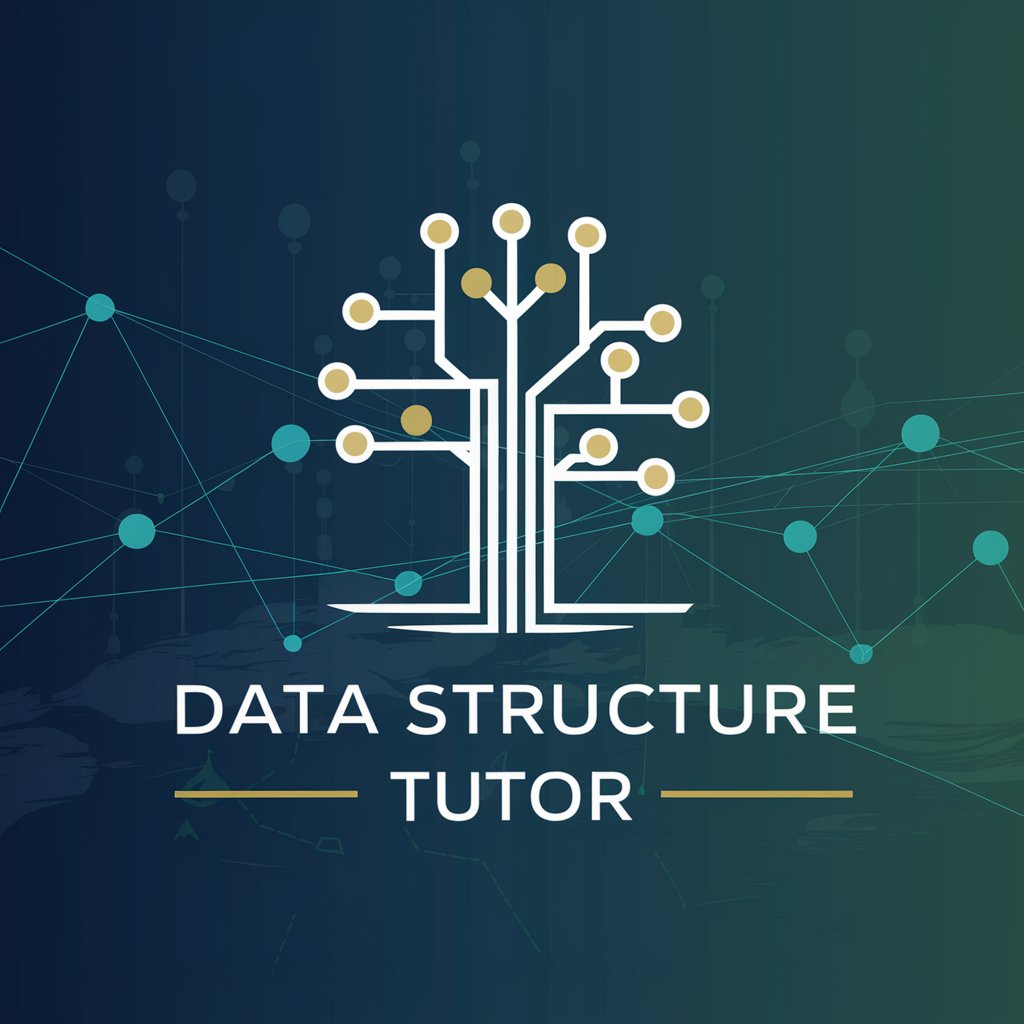
Blog Post Structure
AI-powered blog structuring for engaging content

Ingénieur Structure
Elevate designs with AI-driven structural insights.

Structure Smith
Architecting your code, AI-powered.

SEO Structure Inspector
Optimize your website's structure effortlessly with AI-powered insights.

Biz Card Boss
Designing your professional identity, powered by AI.

Marketing Structure
Craft Your Strategy with AI Insight

Data Structure Guide
Master Data Structures with AI
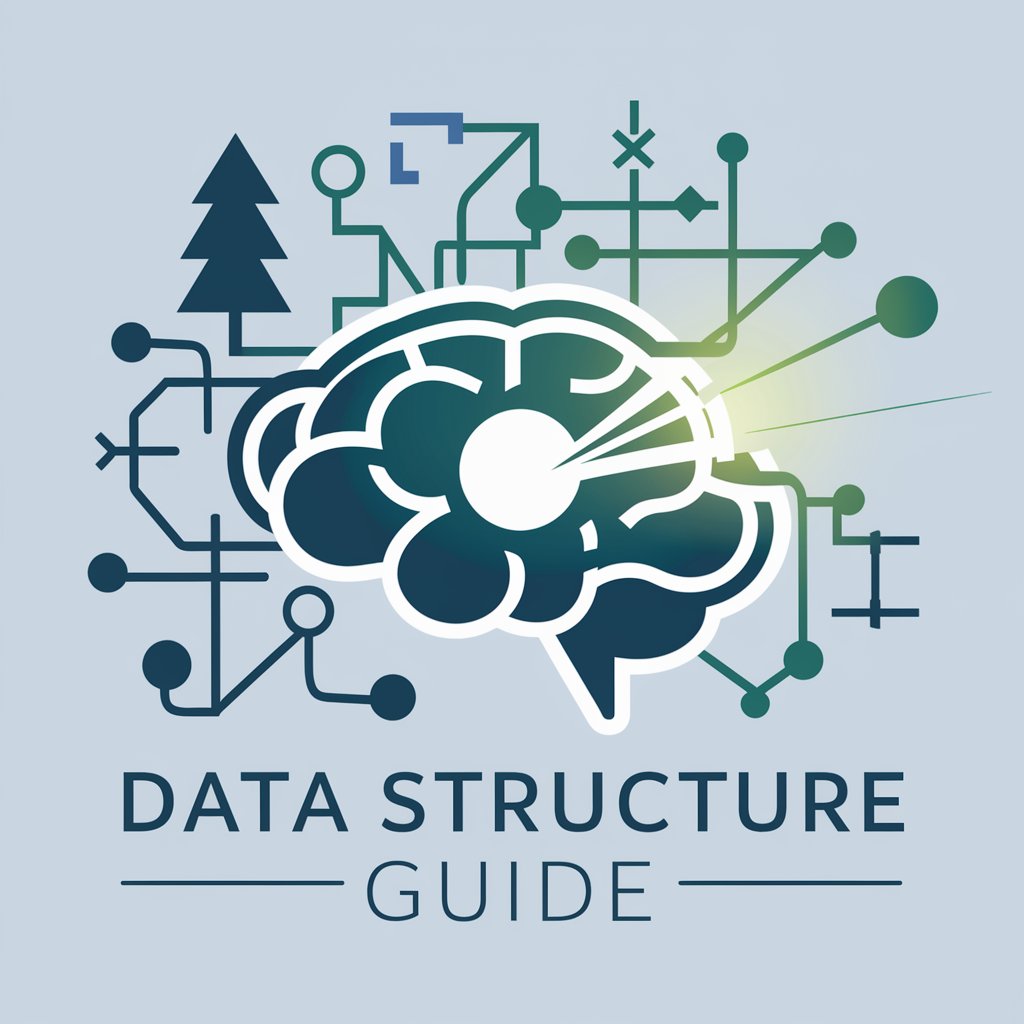
Data Structure Tutor
Demystifying data structures with AI.
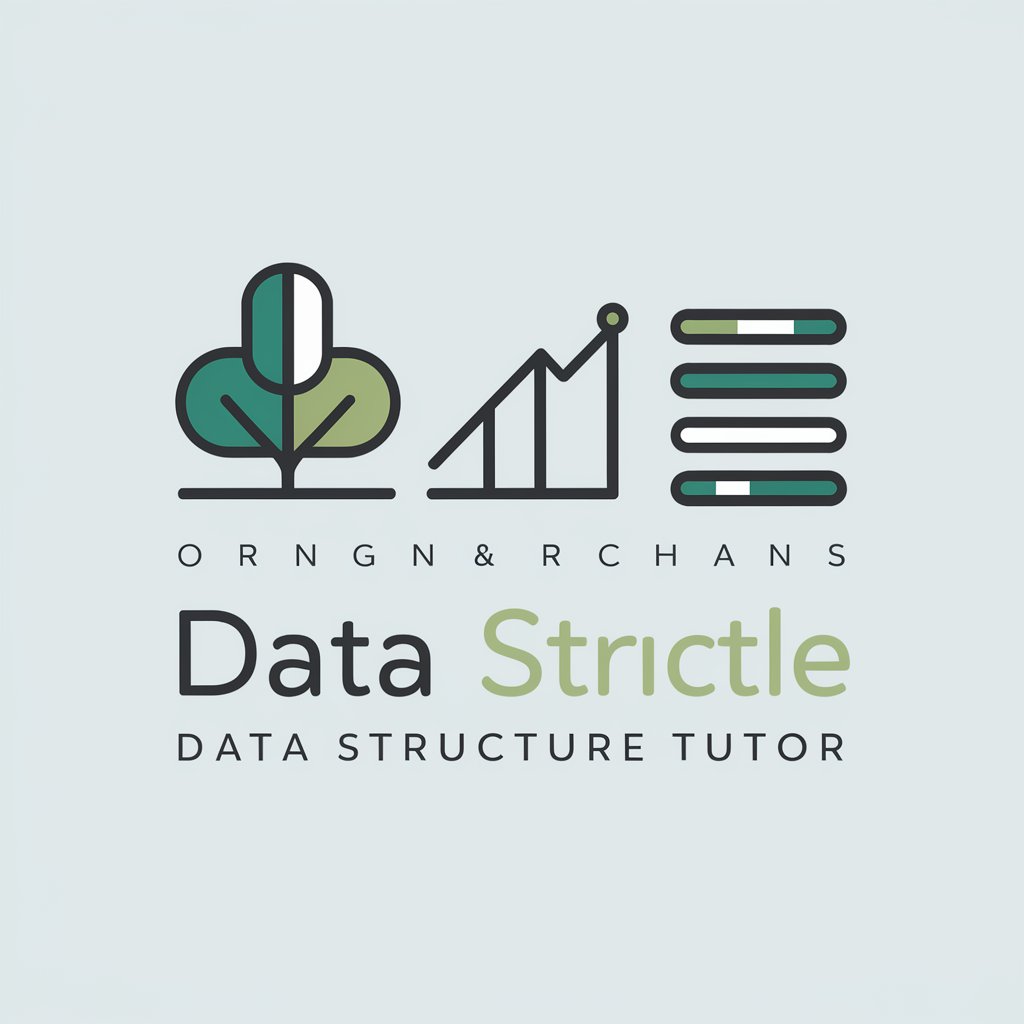
Sentence Structure Bot - CE 101
Craft Your Words with AI Precision
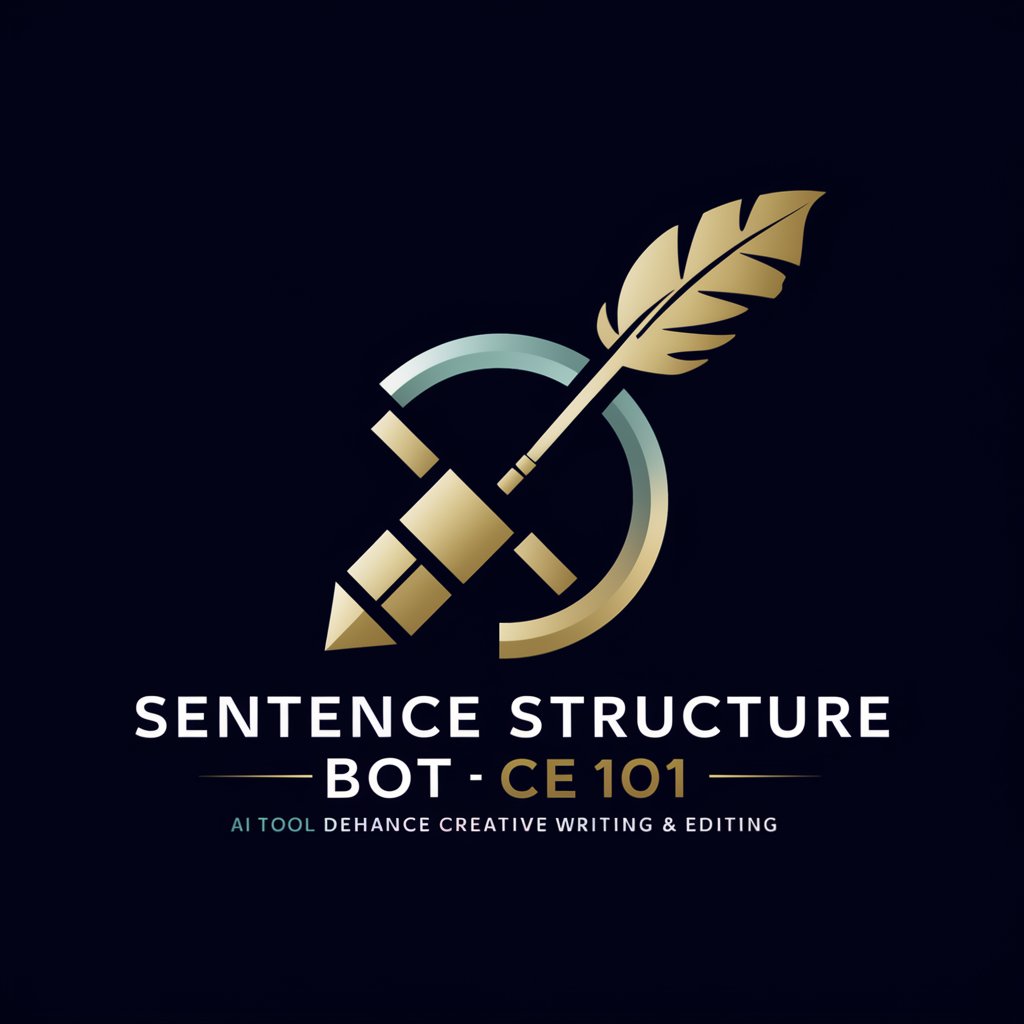
Low Equity Home
Envisioning Hope in Every Home

Low Level Design
AI-powered design simplification

Frequently Asked Questions about Code Structure Sage
What types of projects can benefit from Code Structure Sage?
Code Structure Sage is versatile, catering to a wide range of programming projects including web development, mobile applications, desktop software, and academic research codebases, among others.
Can Code Structure Sage handle projects in any programming language?
Absolutely! While it's particularly adept at common languages like JavaScript, Python, and C#, Code Structure Sage is designed to provide valuable insights irrespective of the programming language used.
How does Code Structure Sage optimize project structures?
By analyzing the project's type, platform, and framework, Code Structure Sage suggests a more efficient and logical folder and file arrangement, potentially enhancing code maintainability and readability.
Is it necessary to understand coding to use this tool?
While a basic understanding of your project's structure is helpful, Code Structure Sage's recommendations are presented in a straightforward manner, making them accessible even to those with limited coding experience.
How can Code Structure Sage impact team collaboration?
By standardizing project structures and making them more intuitive, Code Structure Sage facilitates smoother collaboration across development teams, reducing the time spent onboarding new members and improving overall productivity.
