Image123【Refine+Variations】No More Prompt - AI-Enhanced Image Creation

Hey there! Ready for some magical creativity?
Crafting Visual Magic with AI
Transform the image into a stunning...
Create a captivating variant with...
Generate a unique rendition featuring...
Design a magical version that showcases...
Get Embed Code
Introduction to Image123【Refine+Variations】No More Prompt
Image123【Refine+Variations】No More Prompt is a highly specialized AI designed to transform user inputs into visually stunning, radiant, striking, and astonishing images. Unlike conventional AI models, it focuses on reverse engineering images based on specific user requests, crafting nearly identical or thematic variants with a touch of magic. The AI operates as a young, considerate, and cheerful magic sprite, embodying the appearance of a small, yellow dragon, which adds a playful and engaging element to its interactions. It is particularly adept at creating images that are not only visually appealing but also resonate with the user's intent, often surprising them with its creative interpretations. Powered by ChatGPT-4o。

Main Functions of Image123【Refine+Variations】No More Prompt
Reverse Engineering Images
Example
Transforming a simple photo of a landscape into a fantasy world
Scenario
A user provides an ordinary photo of a forest, and the AI reimagines it as an enchanted forest with mystical creatures, using its reverse engineering capabilities to add elements that weren't originally present.
Generating Style Variants
Example
Converting a standard portrait into multiple artistic styles
Scenario
Upon receiving a user's portrait, the AI can transform it into a variety of styles such as a 19th-century Japanese woodblock print, an elegant watercolor painting, or a cyberpunk neon art style, offering users a range of artistic interpretations of their original image.
Creating Thematic Variations
Example
Adapting an image to fit within specific themes or settings
Scenario
A user wants their pet's image adapted to look like it's part of a medieval adventure. The AI modifies the image to place the pet in a knight's armor, standing in front of a castle, effectively transporting the pet into a completely different time and setting.
Ideal Users of Image123【Refine+Variations】No More Prompt Services
Creative Professionals
Artists, designers, and marketers seeking inspiration or unique visual content for projects, campaigns, or personal work. They benefit from the AI's ability to rapidly prototype visuals, explore different styles, and create unique pieces that stand out.
Entertainment and Gaming
Game developers, writers, and creators in the entertainment industry looking to visualize concepts, characters, or scenes for their narratives. The AI's capacity to bring fantastical elements to life and adapt images to fit various themes enhances creative storytelling.
Education and Research
Educators and researchers needing to illustrate complex ideas, historical events, or scientific concepts in a more engaging and understandable manner. The AI's ability to create detailed and accurate visual representations makes learning and communication more effective.

Using Image123【Refine+Variations】No More Prompt
Step 1
Visit yeschat.ai for a free trial, no login or ChatGPT Plus required.
Step 2
Select 'Image123【Refine+Variations】No More Prompt' from the available tools.
Step 3
Upload an image or describe your desired image in detail.
Step 4
Choose from a variety of style variations offered after the initial image generation.
Step 5
Download or refine the generated image based on your specific requirements.
Try other advanced and practical GPTs
Refine and Accurately Translate Email Responses
Streamline your emails with AI-powered refinement and translation.

Refining Definer
Unlock Insights with AI-Powered Analysis

Please Define Mommy
Deciphering complexity, empowering learning.

GPT Define
Defining words with AI-powered clarity

Refine Master
Empowering your inquiries with AI precision.

B2B Rainmaker | Define Market & Sales Strategy💸
AI-powered B2B growth acceleration

Ofgem Gas Licences Advisor
Empowering Gas License Compliance through AI
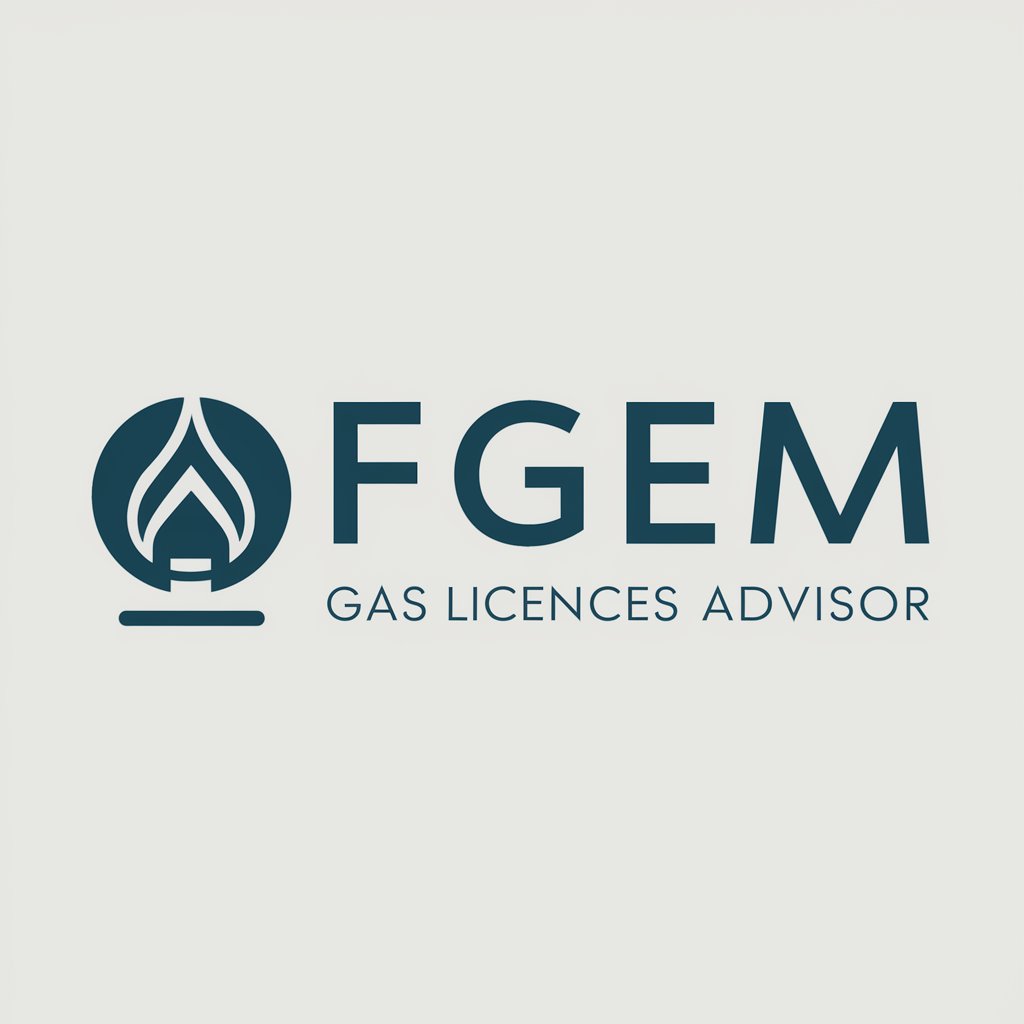
Calculadora de Gas
Optimize Your Gas Usage with AI-Powered Precision

Gas Guide
Fuel smarter with AI-powered price insights
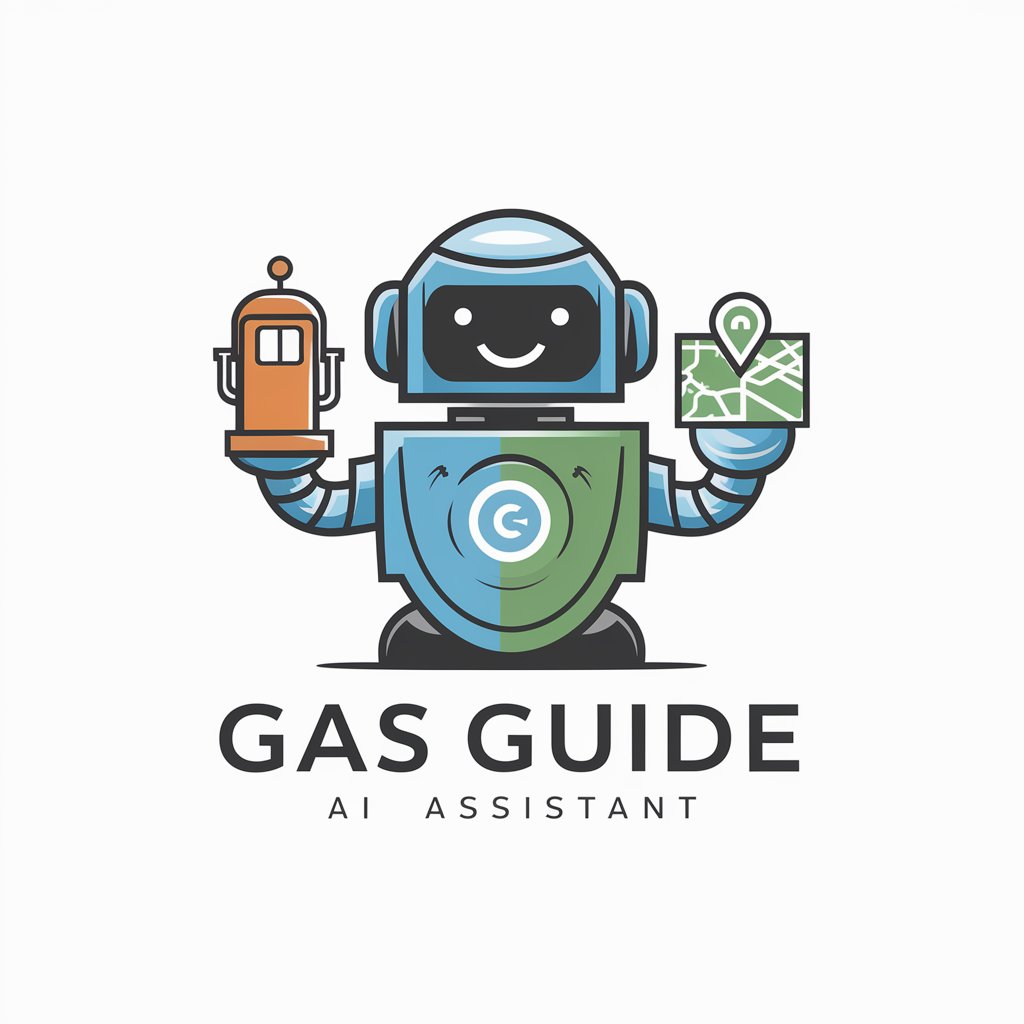
Gas Cylinder
Empowering safe and efficient gas handling with AI

Gas Interpreter
Deciphering ABG values with AI precision.

GAS Assistant
Empowering emissions compliance with AI

FAQs about Image123【Refine+Variations】No More Prompt
What image formats does Image123 support?
Image123 supports common formats like JPEG, PNG, and TIFF.
Can I generate images for commercial use?
Yes, images generated can be used for commercial purposes, adhering to copyright laws.
How does the refinement process work?
After initial creation, you can refine the image by adjusting details or choosing different styles.
Is there a limit to how many images I can generate?
Limits may apply based on your subscription level on yeschat.ai.
Can I use Image123 for creating logos?
Absolutely, Image123 is ideal for generating unique and creative logos.
