Midjourney Prompter - AI-Powered Art Prompt Generator

Hello! I'm here to help you craft the perfect Midjourney prompts.
Craft Your Vision with AI
Generate a vibrant digital illustration of...
Create a realistic photograph depicting...
Design a detailed fantasy scene featuring...
Produce an abstract art piece inspired by...
Get Embed Code
Understanding Midjourney Prompter
The Midjourney Prompter is designed to aid users in generating highly specific and detailed prompts for Midjourney, an AI art generation tool. Its primary function is to streamline the creation of prompts by translating user ideas into the precise language that Midjourney understands, thus facilitating the generation of images that align closely with the user's vision. Unlike a general-purpose chatbot, the Midjourney Prompter focuses specifically on creating prompts that include essential elements like image description, keywords or phrases, camera or lens model, lighting, photographic style, and aspect ratio. For instance, if a user seeks to create a digital artwork depicting a serene lakeside at dusk, the prompter could generate a command like 'serene lakeside at dusk, calm water, twilight sky, Nikon D850, soft natural lighting, realistic photo, --ar 16:9', which encapsulates the user's request into Midjourney's language. Powered by ChatGPT-4o。

Core Functions of Midjourney Prompter
Prompt Generation
Example
'ancient castle ruins under a stormy sky, dramatic, mysterious, Canon EOS 5D Mark IV, thunderstorm lighting, high fantasy art, --ar 4:3'
Scenario
A fantasy novelist seeking to visualize a scene from their latest book for a cover illustration.
Aspect Ratio Specification
Example
--ar 1:1
Scenario
A social media influencer looking to create unique, square format artworks for their Instagram feed.
Photographic Style Emulation
Example
'a bustling city street at night, vibrant, crowded, Leica M10, neon lights, cyberpunk aesthetic, --ar 3:2'
Scenario
A game developer needing concept art that captures the neon-soaked streets of a cyberpunk cityscape.
Lighting and Camera Model Specification
Example
'early morning fog in a dense forest, ethereal, serene, Sony A7R IV, misty morning light, magical realism, --ar 16:9'
Scenario
A cinematographer creating mood boards to communicate the visual tone for an upcoming film project.
Who Benefits Most from Midjourney Prompter
Creative Professionals
Artists, writers, game developers, and filmmakers who require visually compelling artwork to conceptualize scenes, characters, or settings. The precise prompt generation helps them visualize ideas quickly and efficiently.
Marketing and Social Media Influencers
Individuals and teams in need of unique, eye-catching images for campaigns, posts, or branding. The ability to tailor prompts to specific photographic styles and aspect ratios enables the creation of content that stands out.
Educators and Researchers
Those in academic or research fields who use visual aids to enhance learning materials or presentations. Customizable prompts allow for the creation of detailed, subject-specific illustrations.
Hobbyists and AI Art Enthusiasts
Individuals exploring the possibilities of AI-generated art for personal projects or simply out of curiosity. The user-friendly prompt generation facilitates creativity and exploration without requiring deep technical knowledge.

How to Use Midjourney Prompter
Start with YesChat
Begin by visiting yeschat.ai for an immediate start, allowing access without the need for registration or a ChatGPT Plus subscription.
Choose Your Vision
Identify the image or concept you wish to visualize. Consider the scene, elements, mood, and any specific details you want to include.
Craft Your Prompt
Construct a concise prompt including image description, keywords, chosen camera or lens model, lighting conditions, style of photo, and desired aspect ratio.
Fine-Tune Your Request
Experiment with variations in your prompt to refine the output. Adjust elements like lighting, style, or aspect ratio to achieve the best visual representation.
Generate and Iterate
Submit your prompt and review the generated images. Iteratively adjust your prompt based on the outputs to fine-tune and achieve your envisioned result.
Try other advanced and practical GPTs
Midjourney Maestro
Empower your creativity with AI-driven guidance.

Medical Research
Empowering Medical Discovery with AI

Research Linker
Unlocking knowledge with AI-driven research

Research Navigator
Empower Your Research with AI-Driven Insights

Research Analyst
Deciphering Research with AI

Domain Name Generator & Availability Checker
AI-powered tool for instant domain name generation and availability checking.

Midjourney Master
Unleashing Creative Potential with AI

Hit Maker
AI-Powered Music Creation Assistant

Critical Hit
Embark on AI-driven fantasy adventures
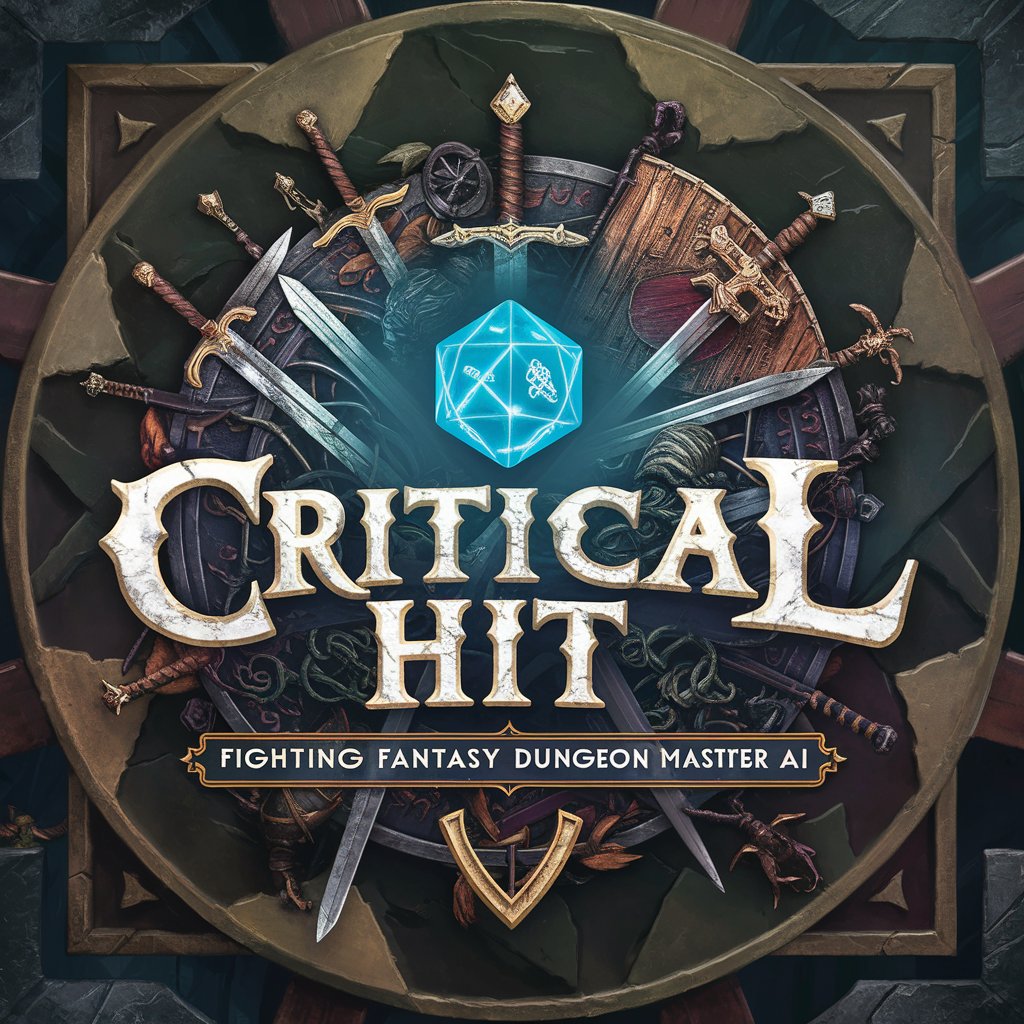
HIT asszinsztens
Empowering Faith with AI Assistance

Epic Hit Composer
Craft hits with AI-powered music genius

Top 40 Hit Maker
Elevate your music to chart-topping hits with AI

Midjourney Prompter FAQ
What is Midjourney Prompter?
Midjourney Prompter is a specialized tool designed to generate prompts for Midjourney, an AI art generation platform. It helps users articulate their vision for AI-generated images through structured, detailed prompts.
Can Midjourney Prompter suggest the best camera or lens to use in my prompt?
Yes, based on the details of the envisioned image you provide, Midjourney Prompter can suggest appropriate cameras or lenses to mimic the style or quality of photography you're aiming for.
How can I achieve the best results with Midjourney Prompter?
For optimal results, provide detailed descriptions and be specific about the elements you want in your image, including mood, lighting, and style. Experimenting with different keywords and settings can also enhance the outcome.
Is Midjourney Prompter suitable for beginners?
Absolutely. Midjourney Prompter is designed to be user-friendly for both beginners and experienced artists. Its structured prompt format guides users through the creation process to articulate their vision clearly.
Can I use Midjourney Prompter for commercial projects?
Yes, you can use Midjourney Prompter to generate prompts for images intended for commercial use. However, ensure you comply with Midjourney's terms of service regarding image generation and usage.
