Crucial Conversation Simulator - Conversation Simulation AI

Welcome to the Crucial Conversation Simulator, your guide to empathetic and effective feedback.
Navigate Conversations with AI Insight
How can I give feedback to a person with a 'red' energy level?
What are effective ways to handle denial from someone with a 'blue' energy level?
Can you simulate a conversation with someone who has a 'yellow' energy level and might get defensive?
What's the best approach to provide constructive criticism to a 'green' energy level person?
Get Embed Code
Overview of Crucial Conversation Simulator
The Crucial Conversation Simulator is designed to facilitate training and skill development for engaging in critical conversations, particularly those that can be emotionally charged or difficult to navigate. Its core purpose is to simulate interactions based on the Insights Discovery Model, which categorizes personalities into four colors, each representing different energy levels and communication preferences. By creating a virtual environment where users can practice conversations with these simulated personalities, it aims to enhance the user's ability to manage real-life interactions with empathy, understanding, and effectiveness. For example, a user might enter a scenario where they need to deliver constructive feedback to a 'Red' energy person, who tends to be direct and goal-oriented. The simulator would provide feedback on the user's approach, highlighting the effectiveness of their communication style, empathetic understanding, and adaptability to the person's reactions, which could range from acceptance to defensiveness. Powered by ChatGPT-4o。

Core Functions of Crucial Conversation Simulator
Feedback Simulation
Example
A user practices giving feedback to a 'Blue' energy team member, known for their analytical and detail-oriented approach. The simulation could show the team member becoming defensive.
Scenario
The user learns how to phrase feedback in a way that acknowledges the team member's attention to detail while encouraging more openness to collaborative input.
Empathy Training
Example
Interacting with a 'Green' energy person, who values harmony and relationships, the user tries to address a sensitive issue.
Scenario
The simulator guides the user through the conversation, offering tips on maintaining a supportive tone and building rapport, ultimately facilitating a more effective dialogue.
Adaptability Enhancement
Example
Facing a scenario with a 'Yellow' energy colleague who is optimistic and enthusiastic but has missed project deadlines.
Scenario
The simulation challenges the user to balance positive reinforcement with clear, structured expectations to help the colleague improve time management without dampening their enthusiasm.
Target User Groups for Crucial Conversation Simulator
Managers and Team Leaders
This group often faces the challenge of delivering feedback, motivating teams, and resolving conflicts. The simulator can help them develop a more nuanced understanding of team dynamics and individual needs, enabling them to lead more effectively.
HR Professionals
HR professionals can use the simulator to refine their skills in handling sensitive employment issues, mediating disputes, and facilitating organizational change, all while considering the diverse personality types within the workforce.
Customer Service Representatives
These individuals frequently encounter challenging interactions that require patience, empathy, and adaptability. Training with the simulator can improve their ability to navigate these situations with a customer-centric approach while maintaining their own emotional well-being.

How to Use Crucial Conversation Simulator
Start Your Trial
Visit yeschat.ai to begin a free trial without the need to log in or subscribe to ChatGPT Plus.
Choose Your Scenario
Select a scenario that closely matches the conversation context you wish to simulate. Options range across professional feedback, personal discussions, and conflict resolution.
Identify the Energy Level
Determine the energy level of the individual you'll be simulating a conversation with, based on the Insights Discovery Model (Cool Blue, Earth Green, Sunshine Yellow, Fiery Red).
Engage in the Simulation
Start the simulated conversation, responding to the AI-generated prompts and reactions that mimic the selected individual's energy level and possible responses.
Review Feedback
After completing the simulation, receive feedback on your conversation skills, including areas of strength and opportunities for improvement.
Try other advanced and practical GPTs
Crucial Cruiser
Your go-to source for Toyota Land Cruiser expertise.

Packing List Template
AI-powered personalized packing assistance

Legal Brief Assistant
AI-powered legal analysis at your fingertips.

Basic Tax Overview
Demystifying tax preparation with AI
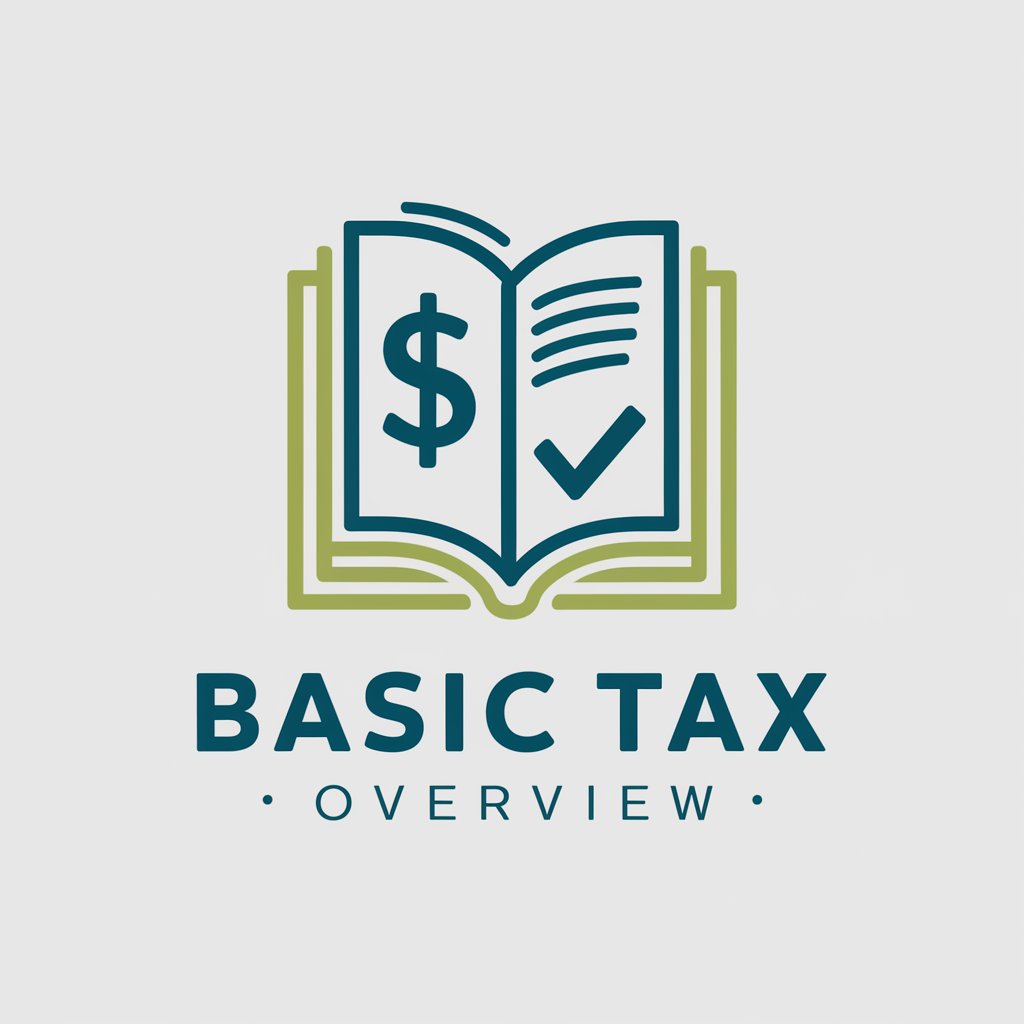
Crucial Conversations by DebaTable
AI-powered crucial conversation facilitator.

Study Buddy: Crucial Conversations
Master Crucial Conversations with AI
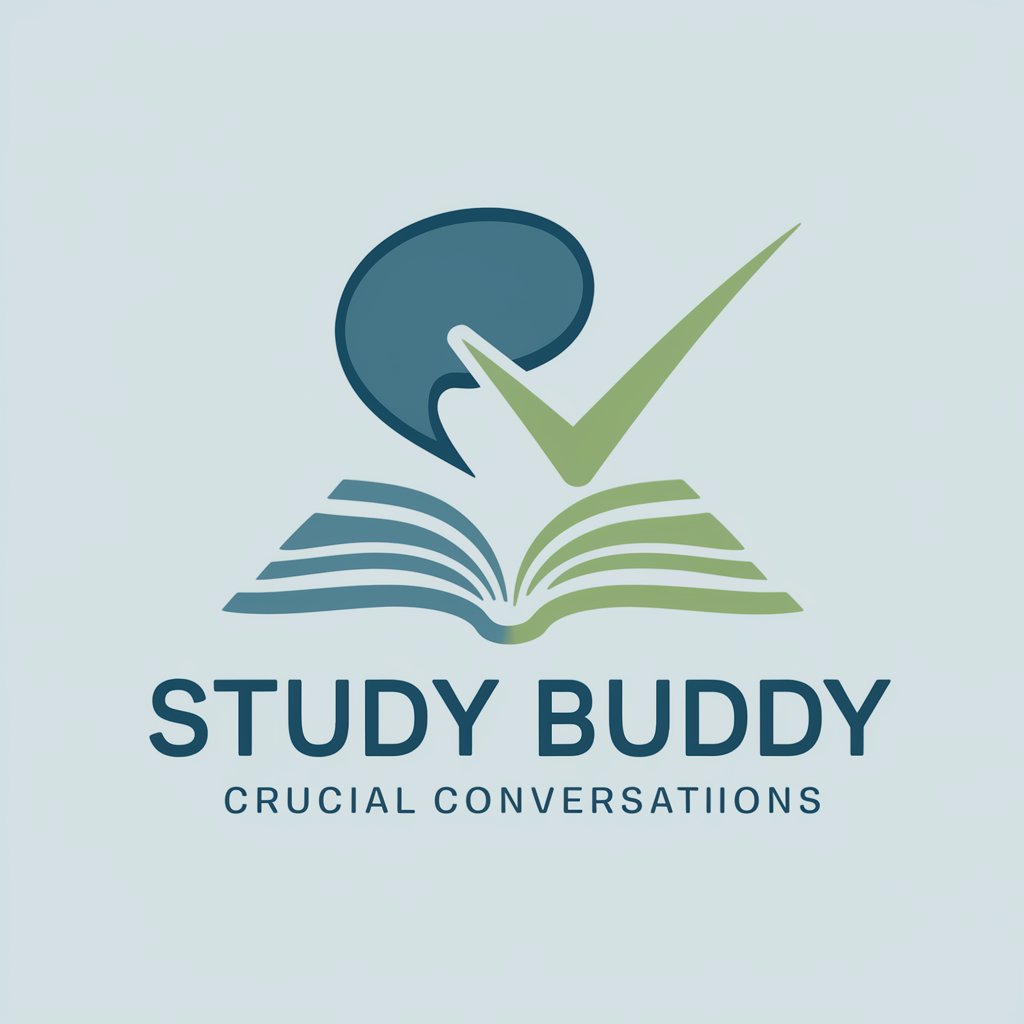
State of Tech
Empowering Your Tech Future with AI
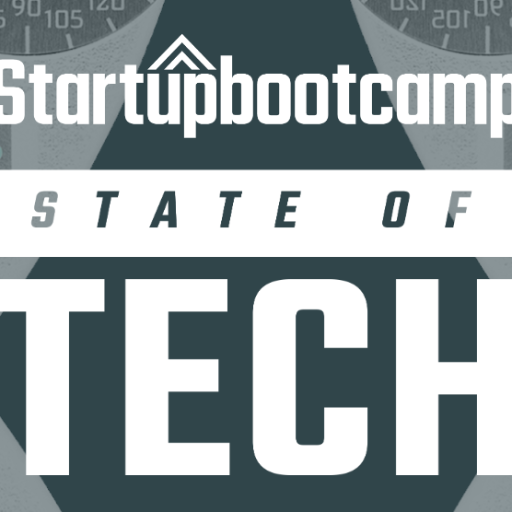
Crucially
Elevate Your Writing with AI-Powered Precision

Rhetoric and Reason
Elevate Your Speech with AI
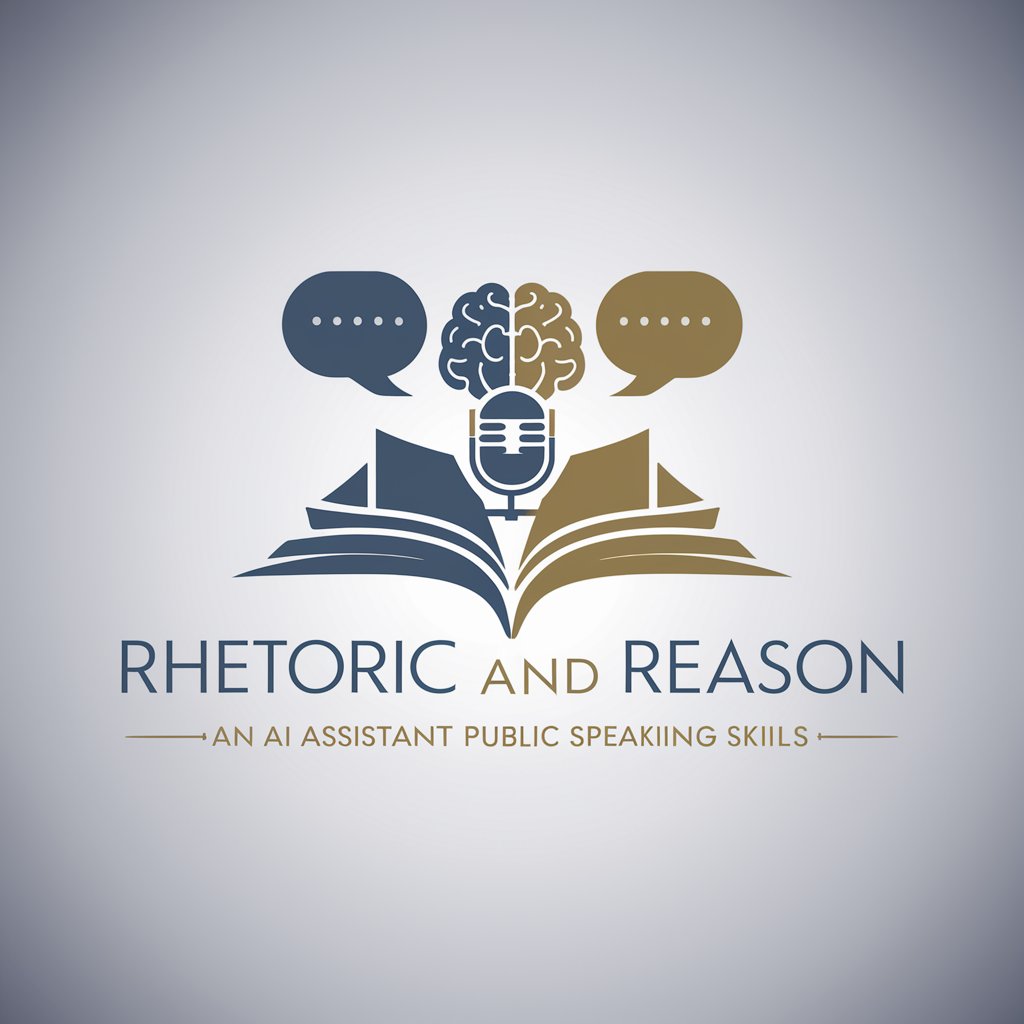
Kantian Explorer: The Critique of Pure Reason
Unlocking Kant's Critique with AI-Powered Insights

Make Reason Great Again
Challenging Conventions with AI Insight

Mentor Aristotle: Champion of Reason
Empower your reasoning with AI.
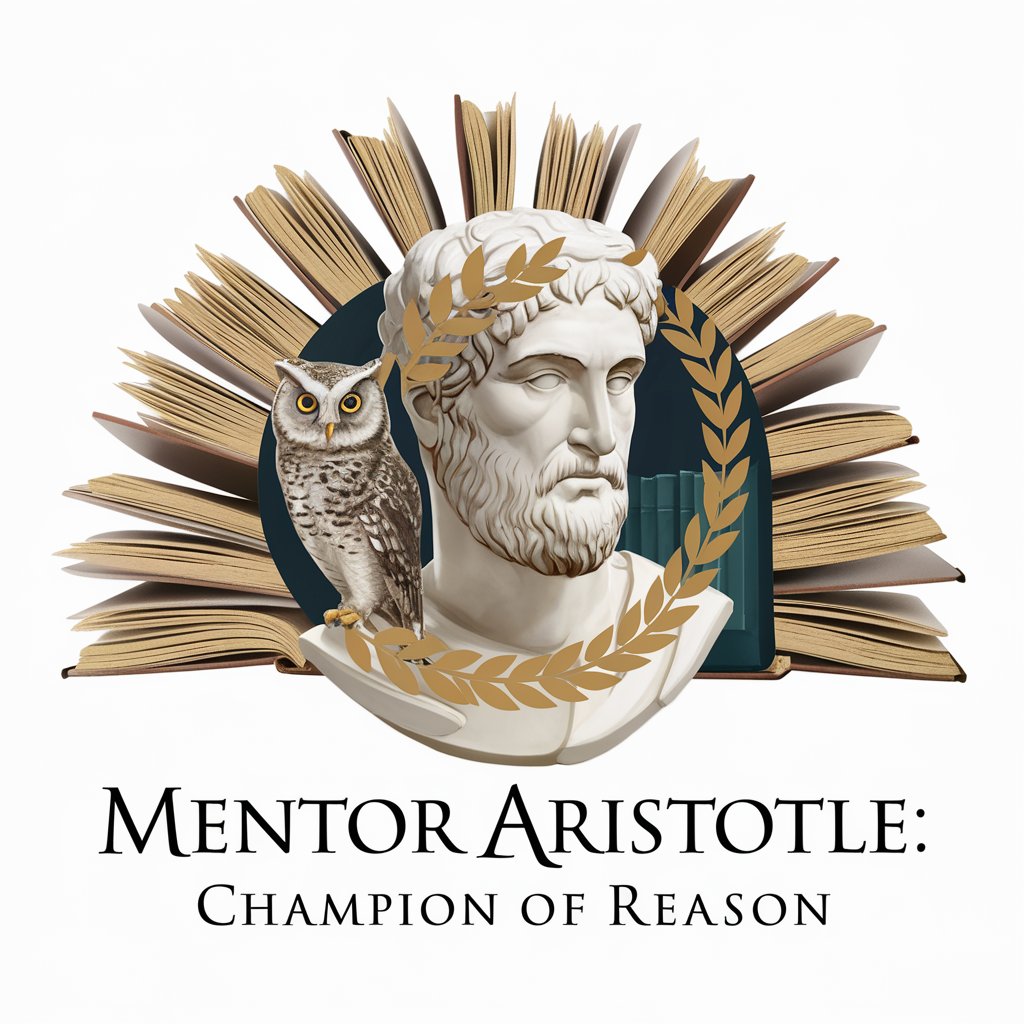
Crucial Conversation Simulator Q&A
What is the Insights Discovery Model used in the simulator?
The Insights Discovery Model categorizes personalities into four colors based on their energy levels and communication preferences: Cool Blue (analytical), Earth Green (caring), Sunshine Yellow (enthusiastic), and Fiery Red (assertive). This model helps simulate conversations with different personality types.
Can I use the simulator to practice for a job interview?
Absolutely. By selecting scenarios that mirror interview situations and the interviewer's potential energy level, you can practice your responses, manage stress, and improve your communication skills for real-life interviews.
How does the feedback mechanism work?
After each simulated conversation, the tool analyzes your responses, empathy, adaptability, and overall approach. You'll receive constructive feedback highlighting what you did well and where you can improve, focusing on your interaction with the simulated personality's reactions.
Is it possible to simulate a conversation with someone of a mixed energy level?
While the simulator starts with a base energy level, it can adapt based on your inputs to reflect a more nuanced or mixed energy level, providing a complex and realistic simulation experience.
Can this tool help with personal relationships?
Yes, it's designed not only for professional contexts but also personal ones. You can simulate conversations to navigate difficult discussions, improve understanding, and strengthen relationships through better communication.
