Android String Resource Translator - Android Localization Tool

Welcome to Android String Resource Translator!
Translate Android strings with AI precision.
Translate the following Android string resources into Spanish:
Convert these English Android string resources to French:
Provide a German translation for the given Android string resources:
How would you translate these Android string resources into Japanese?
Get Embed Code
Overview of Android String Resource Translator
Android String Resource Translator is designed to assist developers and localization teams in translating the string resources of Android applications into multiple languages. String resources in Android development are used to manage text in applications, allowing for easier localization and management of text content. These resources are typically defined in XML files within the 'res/values' directory of an Android project. The primary purpose of this service is to facilitate the efficient and accurate translation of these text resources, ensuring that applications can be easily adapted for global markets. An example scenario might involve a developer who has completed an application in English and needs to localize it for Spanish-speaking users. Using Android String Resource Translator, the developer can quickly translate all the text elements, including UI labels, error messages, and help text, ensuring that the application is accessible and user-friendly for a Spanish-speaking audience. Powered by ChatGPT-4o。

Core Functions of Android String Resource Translator
Batch Translation
Example
Translating an entire XML file containing string resources from English to French.
Scenario
A developer has a file 'strings.xml' for an application primarily developed in English. They aim to launch the app in France and need to translate text resources into French efficiently. By uploading the XML file to Android String Resource Translator, they can obtain a French version of the file, ready to be included in the 'res/values-fr' directory of the project.
Contextual Translation
Example
Translating strings with consideration for their context within the app's UI.
Scenario
Understanding the context in which a string appears is crucial for accurate translation. For instance, the word 'date' might refer to a calendar date or a social meeting, depending on its use in the app. Android String Resource Translator offers contextual translation features, allowing developers to provide additional information or context to ensure that translations are accurate and appropriate for their application's interface.
Support for Multiple Languages
Example
Providing translations for the same set of strings into several languages simultaneously.
Scenario
When a developer needs to make their application available in multiple languages, such as English, Spanish, Chinese, and Arabic, Android String Resource Translator can handle multiple translations at once. This functionality supports global reach and accessibility, making the app user-friendly across different linguistic demographics.
Who Benefits from Android String Resource Translator?
Mobile App Developers
Developers creating Android applications that target international audiences benefit greatly from using Android String Resource Translator. The service streamlines the localization process, helping developers efficiently prepare their apps for diverse markets without needing deep expertise in every target language.
Localization Teams
Localization teams working within larger organizations or as part of localization service providers find Android String Resource Translator invaluable. It allows for quick first-pass translations that teams can review and refine, ensuring that the final product is culturally and linguistically appropriate.
Indie Developers and Freelancers
Individual developers and freelancers who may not have the resources to hire professional translators can also benefit. The service provides a cost-effective solution for translating app content, enabling these smaller entities to compete in the global marketplace.

Using Android String Resource Translator
Start Your Translation Journey
Begin by visiting a platform that offers Android String Resource Translator for a trial experience without the necessity for a login or a premium subscription.
Prepare Your Resources
Gather all Android string resource files (.xml) that require translation. Ensure they are well-organized and free of errors for a smoother translation process.
Select Target Languages
Choose one or more target languages for your string resources. This step is crucial for ensuring the accuracy and relevance of your translations.
Upload and Translate
Upload your string resource files to the translator. Utilize the platform's tools to automatically translate the content while preserving the original formatting.
Review and Integrate
Download the translated files and review them for accuracy. Make any necessary adjustments before integrating them back into your Android project.
Try other advanced and practical GPTs
UV DTF Decal Wizard
Design decals with AI-powered precision

Pin my interest
Transform images with AI-powered aesthetics

AI Interest
Bring stories to life with AI

Human Interest Story
Crafting Inspiring Stories with AI

Interest Explorer
Exploring interests with AI-powered insights

Interest rates
Simplifying interest rates with AI power

String Theory Buddy
Unraveling string theory with AI-powered simplicity.
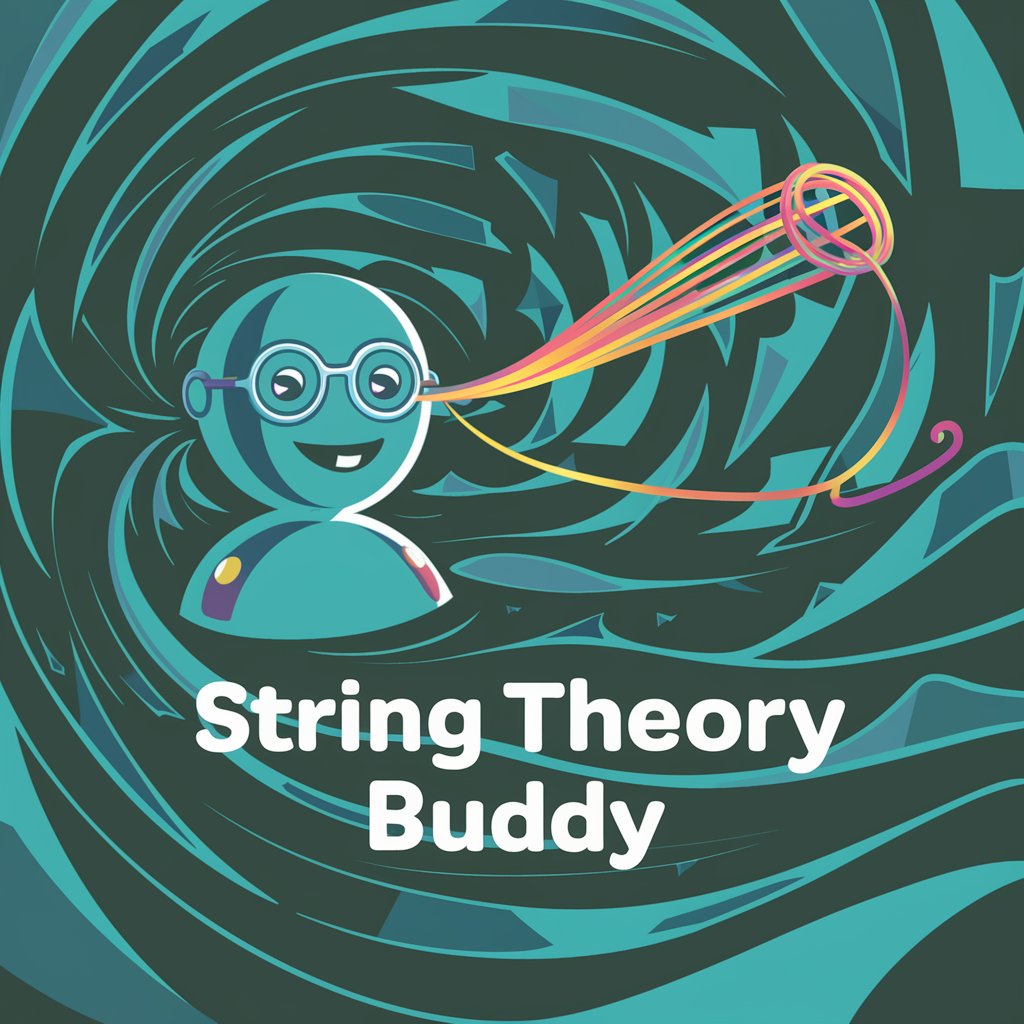
String Converter
Transform text effortlessly with AI

String Parser Helper
AI-powered, Tailored String Parsing Assistance

String Supplier
Instant access to precise string data, powered by AI

JSON String Formatter
Transform text to JSON-ready format with AI precision.

Super 6 String Theory
Elevate Your Guitar Skills with AI
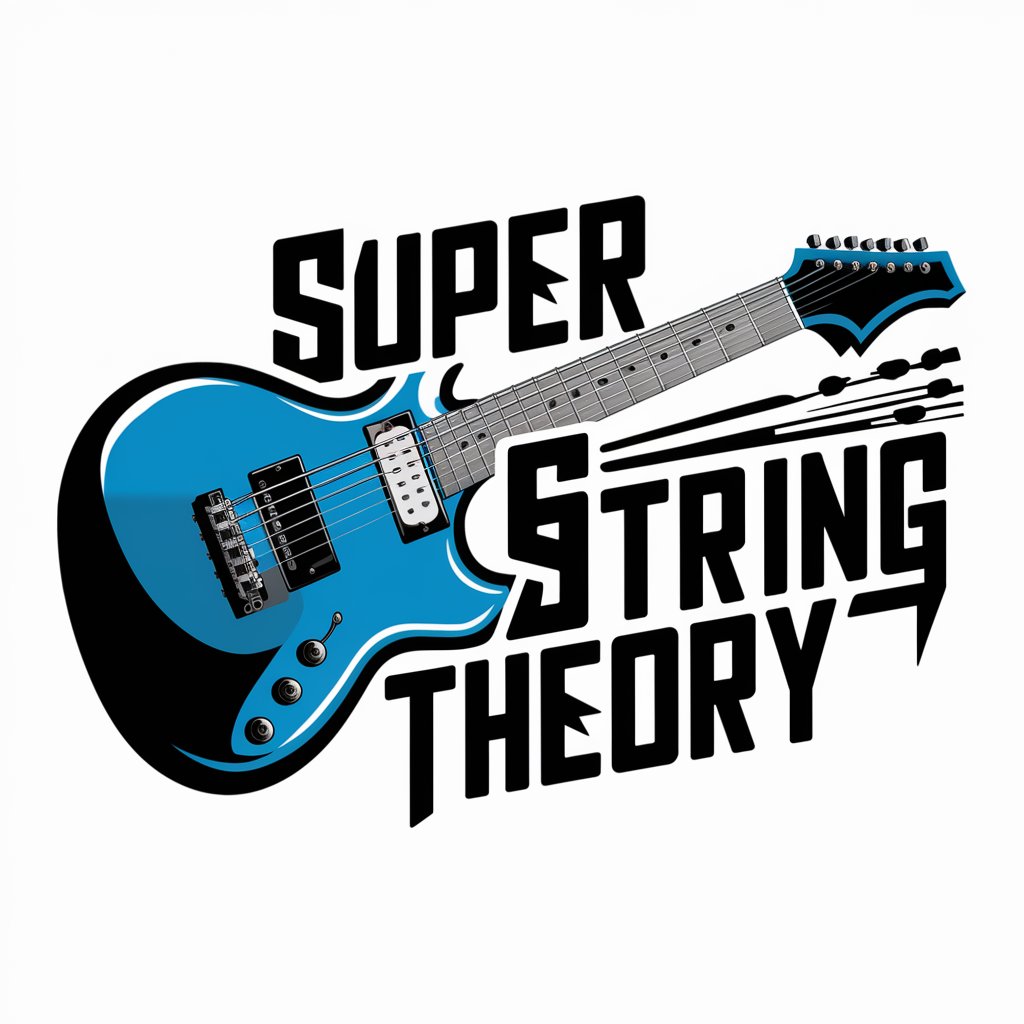
FAQs on Android String Resource Translator
What file formats does the Android String Resource Translator support?
It primarily supports .xml files used for string resources in Android applications, ensuring seamless translation of app interfaces.
Can I translate strings into multiple languages simultaneously?
Yes, the tool allows for the translation of strings into multiple target languages in one go, facilitating efficient localization of Android apps.
How does the translator ensure translation quality?
The tool leverages advanced AI algorithms to understand context and nuances, ensuring high-quality translations. However, a manual review is recommended for the best results.
Is there a limit to the number of strings or files I can translate?
Limits may vary based on the platform offering the service. Some might offer unlimited translations, while others might have restrictions based on subscription tiers.
How do I handle placeholders and variables in my string resources?
The translator is designed to recognize and preserve placeholders and variables within the strings, ensuring they are not altered during the translation process.
