Image into Illustration AI - Image-to-Illustration Conversion

Welcome! Let's turn your images into beautiful illustrations!
Transform images into illustrations effortlessly.
Example please! (demo)
Convert this photo into an illustration with a realistic style.
Make this image into an anime-style illustration.
Turn this picture into a cartoon-style illustration.
Get Embed Code
Introduction to Image into Illustration AI
Image into Illustration AI is a specialized AI tool designed to transform images into illustrations in various artistic styles. Its primary function revolves around taking an input image from the user and converting it into a digital illustration, resembling the work done by human artists. This AI is crafted to cater to a wide range of artistic preferences, offering several illustration styles such as watercolor, pencil sketch, and digital painting. For instance, a user can upload a photo of a landscape, and the AI can convert it into a watercolor painting, capturing the essence and mood of the original scene while infusing it with the unique characteristics of watercolor art. This transformation process not only preserves the original's composition and color scheme but also adds an artistic flair that reflects the chosen illustration style. Powered by ChatGPT-4o。

Main Functions of Image into Illustration AI
Style Transformation
Example
Converting a photograph into a digital painting.
Scenario
A graphic designer needs to create a series of digital paintings for a marketing campaign. They can upload product photos, and the AI will convert them into digital paintings, providing unique, eye-catching imagery for the campaign.
Artistic Enhancement
Example
Enhancing a basic sketch into a detailed illustration.
Scenario
An illustrator with a rough sketch of a character concept can use the AI to transform it into a fully detailed illustration, streamlining the creative process and enabling faster iteration on designs.
Custom Style Requests
Example
Applying a specified artistic style to an image.
Scenario
A user wants to gift a portrait in the style of Van Gogh to a friend. They can upload a photo of the friend and specify the Van Gogh style, and the AI will recreate the photo in that distinct impressionistic style.
Ideal Users of Image into Illustration AI Services
Graphic Designers
Graphic designers who require unique illustrations for projects such as websites, marketing materials, or branding. They benefit from the AI's ability to quickly generate artistic renditions, enhancing their creative options and efficiency.
Artists and Illustrators
Artists and illustrators looking for new ways to experiment with styles or accelerate their workflow. The AI offers a tool for exploring different artistic approaches and for refining sketches into finished pieces.
Social Media Influencers
Social media influencers who want to stand out with original, eye-catching content. By transforming their photos into unique illustrations, they can add a creative twist to their posts and engage their audience more effectively.

How to Use Image into Illustration AI
1
Access the tool for free without needing to log in by visiting a designated site, ensuring an easy start without ChatGPT Plus.
2
Upload the image you wish to transform into an illustration directly through the interface provided on the platform.
3
Choose your preferred illustration style from the given options or specify a custom style if you have something specific in mind.
4
Confirm your selection and initiate the conversion process to transform your image into the chosen illustration style.
5
Review the generated illustration. If needed, request edits or re-upload a different image for a new illustration.
Try other advanced and practical GPTs
Photo Into Cartoon Generator
Turn Photos into Cartoons with AI

Moemorphism (Turning real things into Anime Girls)
Bring concepts to life with AI-powered anime characters.

Into the Text
Unlocking the Depths of Scripture with Scholarly Precision
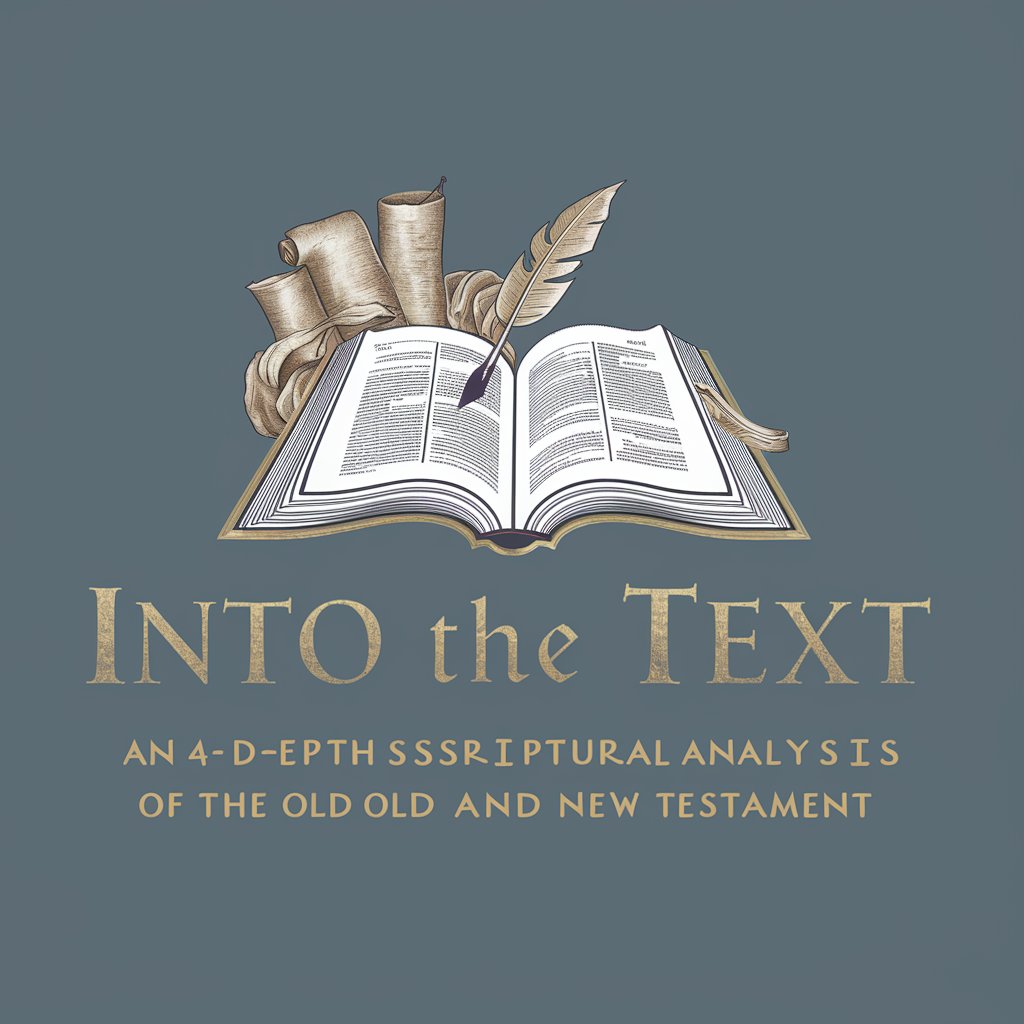
Translate me into Hantec (přelož do hantecu)
Bringing Brno's dialect to the digital age.

MS Ads Advisor - Search / Shopping / Display / App
Empower your ads with AI-driven insights.

Digital Display Guide
Empower your dealership with AI-driven guidance.

Translator into English
Translate texts into native English effortlessly.

Legacy Marketer
Empowering Marketing with AI Innovation

UK Legacy Finder
Discover Unclaimed Legacies with AI

Ronaldo's Legacy
Reviving Legends with AI Creativity

Starbound Legacy
Navigate the cosmos with AI-driven adventures.

East West Words
Seamless AI-powered Language Translation

FAQs About Image into Illustration AI
What illustration styles can I choose from?
You can choose from a variety of styles including digital painting, watercolor, sketch, cartoon, and more. If you have a specific style in mind, you can also request a custom illustration style.
Is there a limit to the size or format of images I can upload?
While there's no strict limit on image size, optimal performance is usually achieved with standard web image formats like JPEG or PNG. Large files may increase processing time.
Can I use this tool for commercial purposes?
Yes, the illustrations generated can be used for both personal and commercial purposes, but it's important to review the terms of service for any usage restrictions or requirements.
How long does it take to convert an image into an illustration?
Conversion times can vary depending on the complexity of the image and the chosen style, but most illustrations are generated within a few minutes.
What should I do if I'm not satisfied with the illustration?
If the illustration does not meet your expectations, you can request edits by specifying what changes you'd like or try a different style by re-uploading the image.
