Crash Craft - Minecraft Crash Analysis

Hi there! Let's get your Minecraft game running smoothly again!
Deciphering Crashes with AI
Analyze this Minecraft crash report for potential mod conflicts:
What could be causing this memory allocation error in my Minecraft game?
Help me understand this crash log and suggest a fix:
Why is my Minecraft game crashing? Here's the crash report:
Get Embed Code
Introduction to Crash Craft
Crash Craft is a specialized assistant designed to help Minecraft players understand and resolve game crash issues. Its primary purpose is to analyze Minecraft crash reports, identifying common problems such as mod conflicts, memory allocation issues, or software incompatibilities. By interpreting technical information within crash logs, Crash Craft guides users through the troubleshooting process, offering clear, step-by-step advice on how to fix the identified issues. For example, if a player encounters a crash due to a mod conflict, Crash Craft can pinpoint the conflicting mods and suggest potential solutions, such as updating the mods to compatible versions or removing one of the conflicting mods. This assistant aims to minimize game disruptions and ensure players can return to their Minecraft adventures with ease. Powered by ChatGPT-4o。

Main Functions of Crash Craft
Analysis of Crash Reports
Example
Identifying a mod conflict that causes the game to crash upon launch.
Scenario
A player submits a crash log showing errors related to two mods. Crash Craft analyzes the log, identifies the conflict between these mods, and suggests removing or updating one of them to resolve the crash.
Troubleshooting Guidance
Example
Advising on memory allocation issues.
Scenario
A player experiences crashes during gameplay. Crash Craft reviews the crash log and notices that the crashes are due to insufficient memory allocation. It then guides the player on how to adjust the JVM arguments to allocate more memory to Minecraft.
Software Compatibility Checks
Example
Detecting incompatibilities with the game's version and installed mods.
Scenario
When a crash report indicates an issue stemming from a mod being incompatible with the current version of Minecraft, Crash Craft informs the player of this mismatch and recommends updating the game or mod to ensure compatibility.
Ideal Users of Crash Craft Services
Novice Minecraft Players
Players who are new to Minecraft and not familiar with the technical aspects of the game, including mod management and troubleshooting. They would benefit from Crash Craft's simplified explanations and guidance on resolving common issues.
Modded Minecraft Enthusiasts
Experienced players who frequently use mods and custom content. These users often encounter crashes due to mod conflicts or outdated mods. Crash Craft can help them identify and resolve these issues quickly, enhancing their modded Minecraft experience.
Minecraft Server Administrators
Individuals responsible for managing Minecraft servers, where crashes can affect multiple players. Crash Craft's ability to swiftly diagnose and suggest fixes for server-side issues can be invaluable in maintaining a stable server environment.

How to Use Crash Craft
Start with YesChat
Begin by visiting yeschat.ai to access a free trial of Crash Craft without the need for login or a ChatGPT Plus subscription.
Gather Your Crash Reports
Collect any Minecraft crash reports you have. These documents contain crucial details that Crash Craft will analyze.
Input Your Crash Log
Copy and paste the text from your crash report into the Crash Craft interface for analysis.
Review the Analysis
Crash Craft will process your crash log and provide a detailed breakdown of the issue, including potential causes and conflicts.
Apply the Solutions
Follow the tailored suggestions provided by Crash Craft to resolve your Minecraft crash issues.
Try other advanced and practical GPTs
ZenGPT Email Crash Course
Empower Your Ideas with AI

Crash Predictor
Strategize Your Game with AI
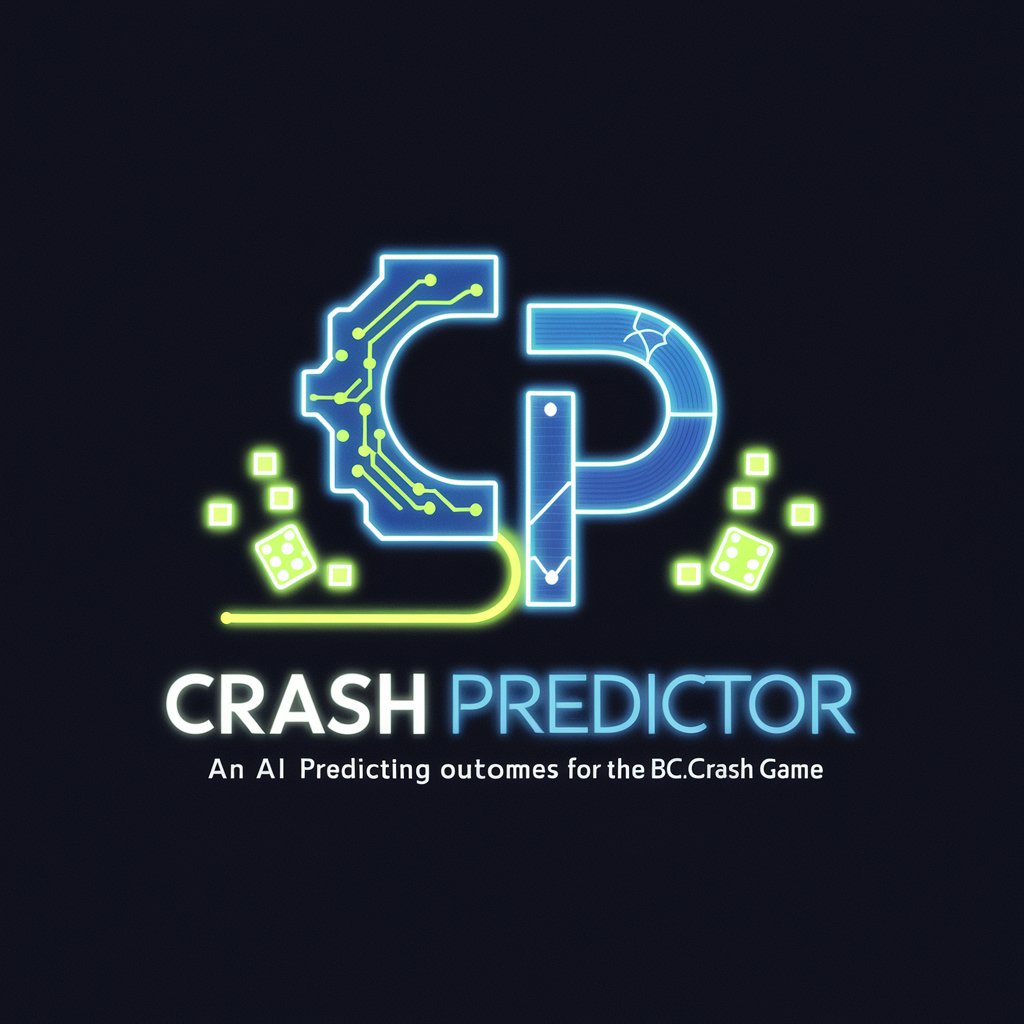
30 Days Travel Japanese Crash Course
Learn Japanese Fast with AI

K-Heritage Interpreter
Unlocking Korea's Past with AI

Hebrew Heritage Explorer
Unlocking Ancient Wisdom with AI

Help Find Maura Murray
Unraveling mysteries with AI-powered analysis.
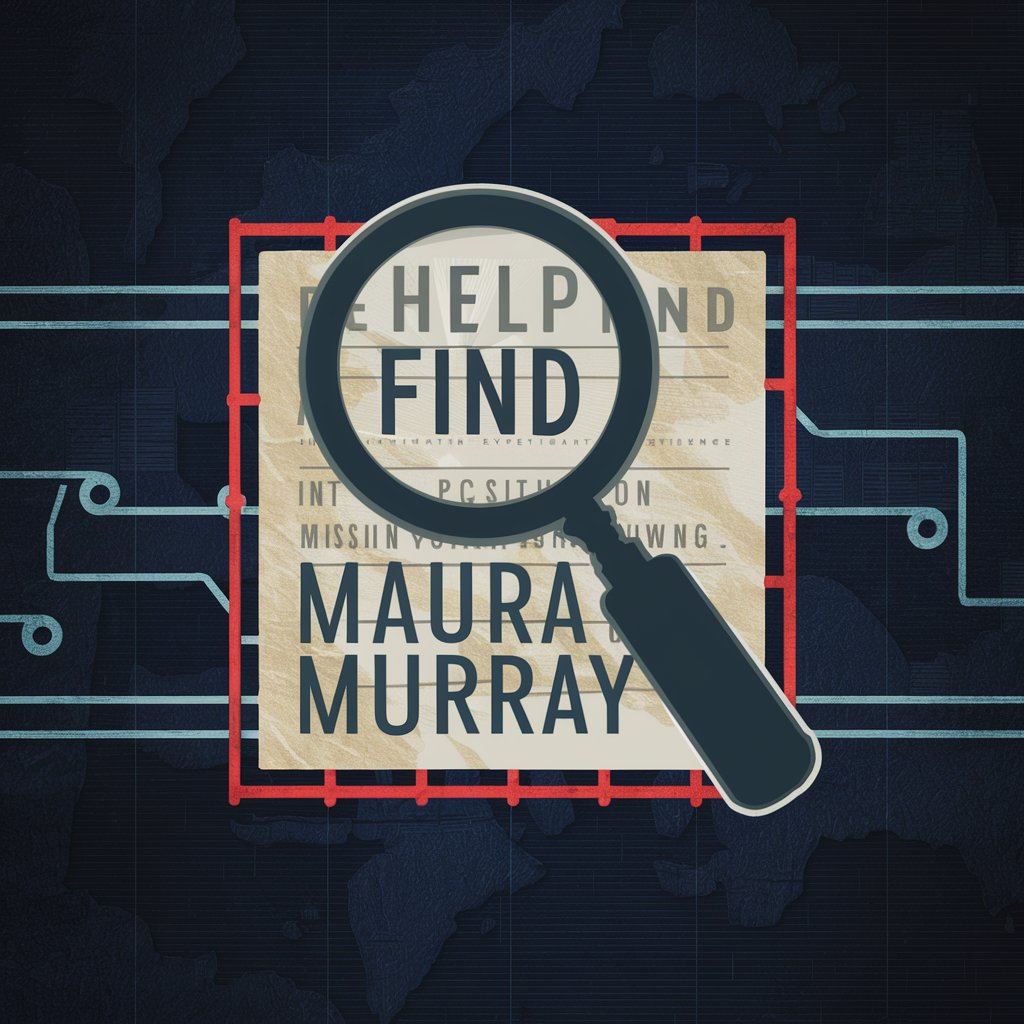
Material Master
Empowering Engineers with AI-Powered Material Insights

FlyInertia GPT
Optimize Performance with AI

Strength Coach
Personalized strength training, powered by AI

Résistance Matériaux
Engineer Your Design with AI-Powered Analysis

Mochary Method
Empower Leaders, Unite Teams

Eitanit
Connecting Volunteers with Opportunities, Powered by AI

Frequently Asked Questions About Crash Craft
What types of Minecraft crashes can Crash Craft analyze?
Crash Craft is capable of diagnosing a wide range of Minecraft crash issues, including mod conflicts, memory allocation errors, and software incompatibilities.
Is Crash Craft suitable for all Minecraft versions?
Yes, Crash Craft is designed to work with various Minecraft versions, offering broad compatibility with different game builds and mod configurations.
Can Crash Craft suggest fixes for crashes caused by specific mods?
Absolutely, Crash Craft specializes in identifying mod-related issues and can offer targeted advice on resolving conflicts or compatibility problems with specific mods.
How does Crash Craft ensure user data safety?
Crash Craft prioritizes user data safety by not making any changes to the user's system. It provides advice that users can manually apply, encouraging data backup before making any adjustments.
Do I need advanced technical knowledge to use Crash Craft?
Not at all. Crash Craft is designed with a user-friendly interface, making it accessible for both novice and experienced Minecraft players. It explains technical terms and provides clear guidance.
