Write a Book - Book Writing Companion

Welcome! Let's embark on your writing journey together.
Empower Your Story with AI
Describe the main character of your story, including their background and motivations.
What is the central conflict or challenge in your story?
Outline the setting of your story, focusing on key locations and their significance.
How do you envision the climax of your story unfolding?
Get Embed Code
Introduction to Write a Book
Write a Book is a specialized version of the ChatGPT model designed to assist users in the book writing process. This model focuses on helping writers develop their story's characters, themes, and plot, guiding them through the creation of a structured narrative. By continually asking for details about the envisioned story, Write a Book encourages users to think critically about their story's direction and how it unfolds chapter by chapter. An integral part of this service includes generating visual images to inspire writers and provide a clearer vision of their story's elements. Examples of its application include brainstorming sessions where the model suggests plot developments, character arcs, or thematic discussions to flesh out the narrative. Scenarios might involve the user working on a fantasy novel seeking assistance with world-building, or a mystery writer looking for help with constructing a compelling plot twist. Powered by ChatGPT-4o。

Main Functions of Write a Book
Story Development Assistance
Example
Helping a user outline the plot of a science fiction novel.
Scenario
A writer is unsure how to progress their story after establishing the basic premise. Write a Book guides them through the creation of engaging plot twists and character developments, ensuring a coherent and captivating narrative.
Character Development
Example
Guiding the creation of a detailed character backstory.
Scenario
A user wants to create a complex antagonist for their novel. Write a Book provides questions and suggestions that help flesh out the character's motivations, history, and personality traits, making them a more vivid and compelling figure in the story.
Visual Inspiration
Example
Generating images to visualize scenes, characters, or settings.
Scenario
A writer is struggling to describe a pivotal scene's setting. Write a Book generates a visual representation of the scene, offering inspiration and a clearer vision, which aids in writing more descriptive and immersive narrative passages.
Narrative Structure Planning
Example
Assisting in the division of a story into chapters and sections.
Scenario
The user has a broad idea for a novel but is uncertain about structuring it into chapters. Write a Book helps outline a chapter-by-chapter breakdown, focusing on pacing, story arc progression, and climax building.
Ideal Users of Write a Book
Aspiring Writers
Individuals who have a story in mind but are unsure how to begin or proceed with writing it. They benefit from structured guidance, character and plot development assistance, and motivational support throughout the writing process.
Experienced Authors
Professional writers looking for fresh perspectives on their work or assistance with specific aspects of their writing, such as overcoming writer's block, enhancing character depth, or plotting complex story arcs.
Creative Writing Students
Students taking creative writing courses can use Write a Book to explore different narrative techniques, experiment with story ideas, and receive feedback on their writing's direction and coherence.
Writing Groups and Workshops
Groups that meet to share feedback and progress on their writing projects. Write a Book can serve as a virtual member, providing suggestions for discussion, offering prompts for writing exercises, and inspiring new story ideas.

How to Use Write a Book
Start Free Trial
Access yeschat.ai for an immediate, no-signup trial to explore Write a Book capabilities without needing ChatGPT Plus.
Define Your Story
Outline your book’s theme, setting, and characters. Think about the main plot points and the journey you want your characters to embark on.
Draft Your Chapters
Use the tool to draft chapters sequentially. Focus on developing your story chapter by chapter, detailing character progression and plot twists.
Visualize Your Story
Request visualizations for key scenes or characters to enhance your understanding and connection with the story.
Revise and Conclude
Utilize feedback from the tool to refine your chapters. Progress towards a compelling conclusion, ensuring all story arcs are resolved.
Try other advanced and practical GPTs
Write Like Human
Crafting Human-like Stories with AI

CAT
Empowering Cat Lovers with AI

Cat Realism
Unleash creativity with anthropomorphic cat narratives.

German Word Definition
Unlock German: AI-Powered Insights & Translations

Easy English Definitions
Demystifying English, AI-Powered Simplicity
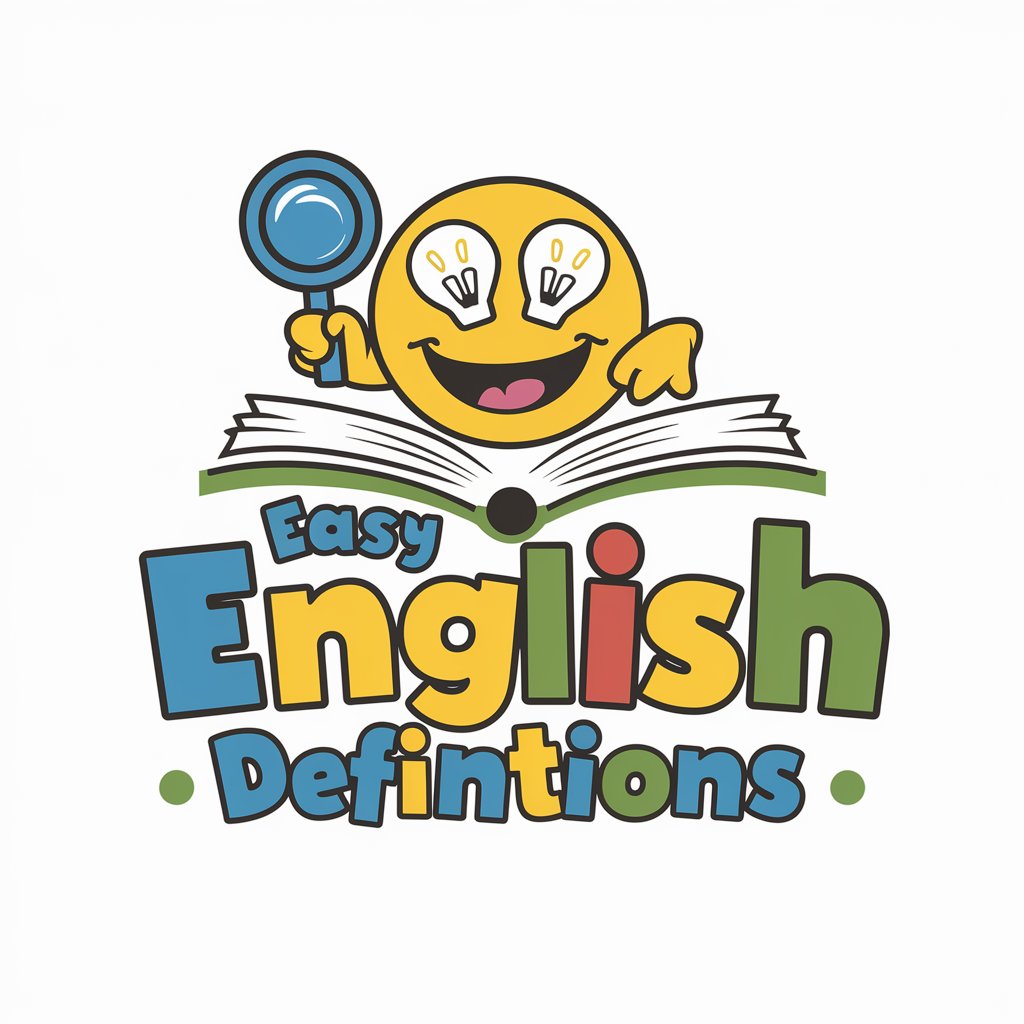
Software Release Management Mentor
Navigating software releases with AI-powered advice.

I-Write Full Books
Your AI-Powered Authoring Partner
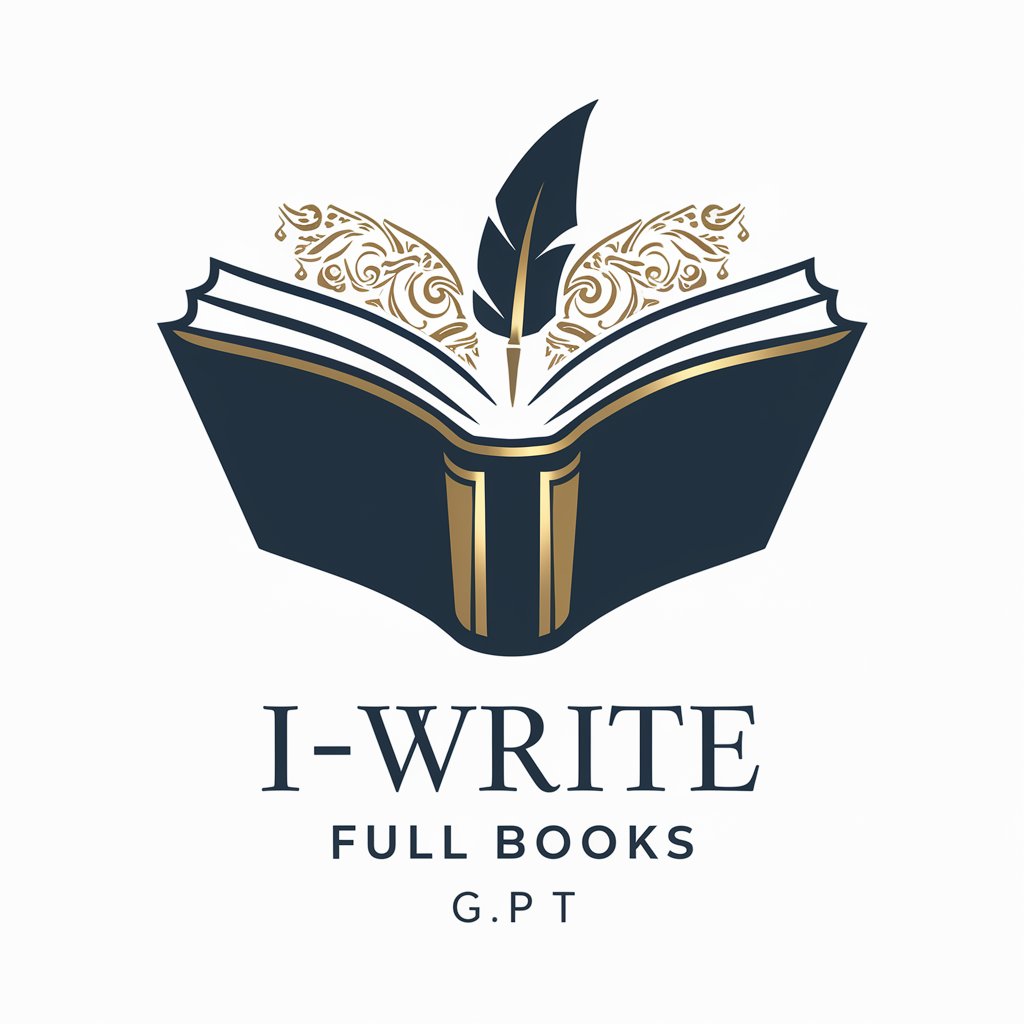
Write Assist
Enhance your writing with AI precision.

Write My Essay Pro
Empowering your writing with AI
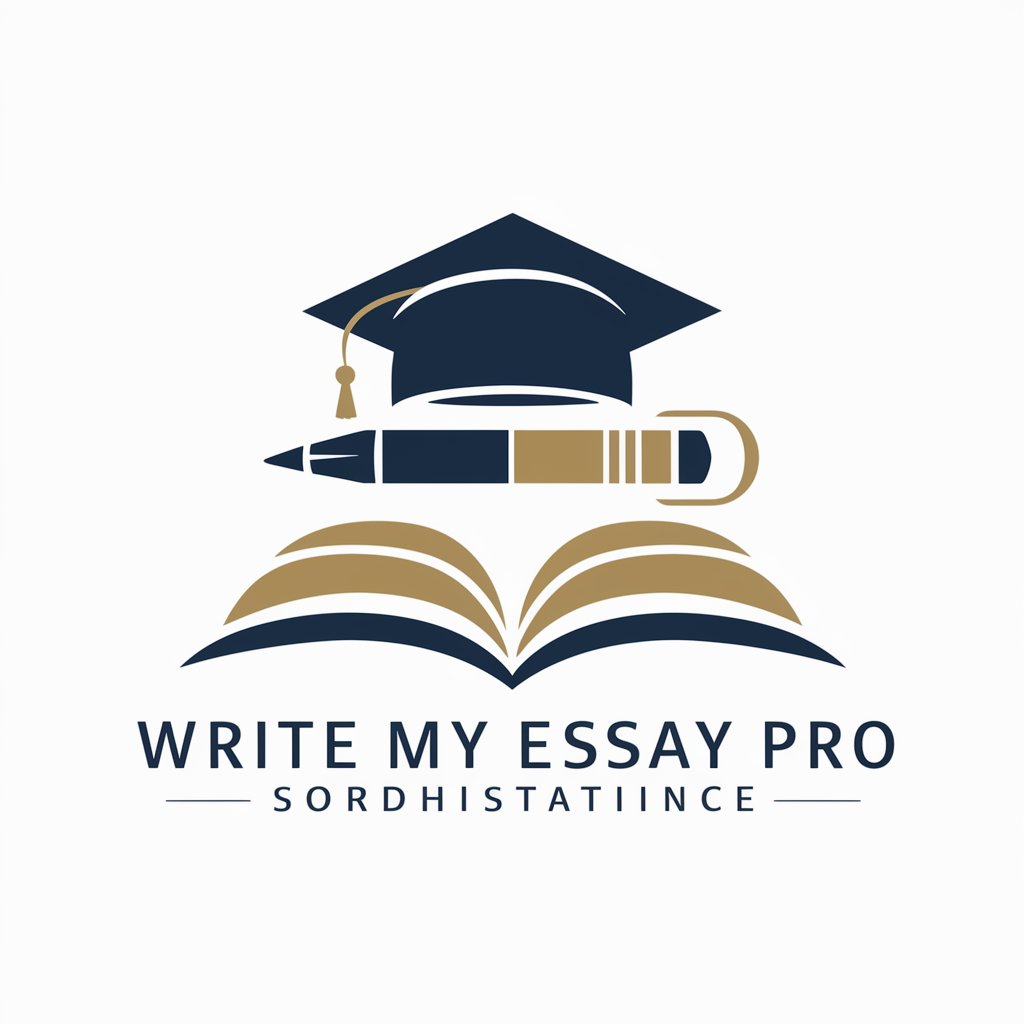
Tux
AI-powered Linux Command Expert
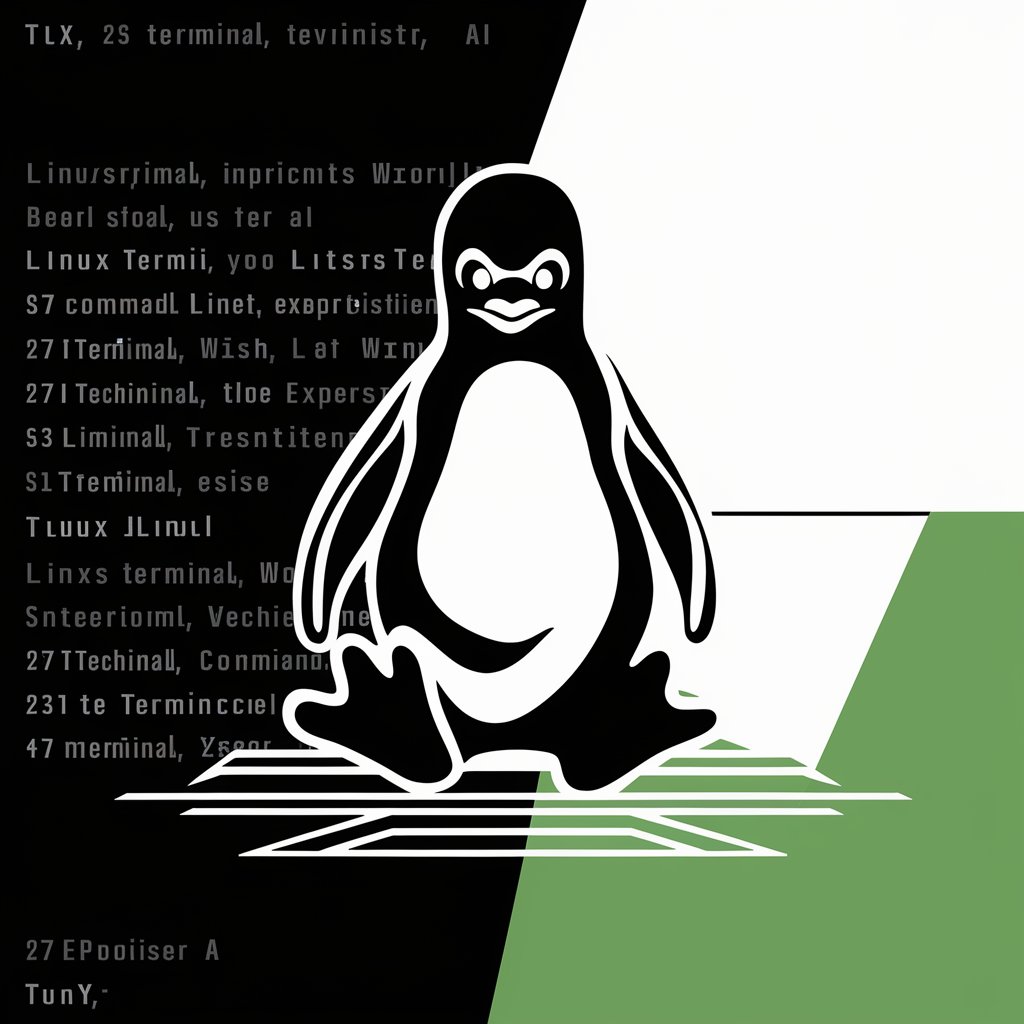
Passive Income Wizard
Empower Your Passive Income Journey with AI

Sell My Junk
Turn images into compelling ads instantly.

Write a Book FAQs
Can Write a Book assist with non-fiction?
Yes, Write a Book is versatile and can help outline, draft, and structure both fiction and non-fiction works, guiding users through research, organization, and presentation.
How does Write a Book help with character development?
The tool offers prompts and questions to explore your characters deeply, suggesting scenarios to test their development and ensure they are multi-dimensional.
Can I visualize scenes with Write a Book?
Absolutely, you can request visualizations for scenes or characters to get a better grasp of your story’s visual elements, aiding in more descriptive writing.
Is there a limit to the book length with Write a Book?
No, there’s no set limit. Write a Book supports you whether you're writing a short story or an epic novel, helping you maintain consistency and progression throughout.
How does Write a Book handle plot development?
It offers guidance on structuring your plot, ensuring pacing and tension build appropriately. It prompts you to consider various plot twists and how they impact your story’s progression.
